Table of Contents
In this post, we will share the direct links to Download Google Chrome OS ISO for Virtualbox, VMWare, and Direct boot.
Google Chrome OS is a Linux-based web operating system developed by Google. It is open-source and free of charge.
Google Chrome OS was announced on July 7, 2009, at the Google I/O 2009 conference and was released as a beta version for test purposes in December 2010.
The first Chromebooks from Acer and Samsung started shipping in June 2011, from HP in September 2012, and from Dell in May 2013. In October 2017, about 60% of all Chromebook sales were to education customers.
In September 2018, Google Chrome OS had a market share of just 2%.
You can directly read this guide: How to Install Chrome OS Flex on Old MAC/PC: Easy Guide

Download Google Chrome OS ISO for Virtualbox, VMWare, and Direct boot
UPDATED ON: 06th March, 2023
Download Google Chrome OS Flex Image (Latest)
You can follow the step mentioned here and download it from the official website.
Follow step 2 to create a bootable USB.
Download Google Chrome OS for Virtualbox and VMWare
Download Chrome OS ISO for Virtualbox by techrechard.com
Download Chrome OS ISO for VMWAre by techrechard.com
You can use this guide to install ChromeOS on Virtualbox.
OLD FILES
Download Chrome OS ISO for USB by techrechard.com.
Step 2:
You can use Rufus to create a bootable Chrome OS disk for direct installation.
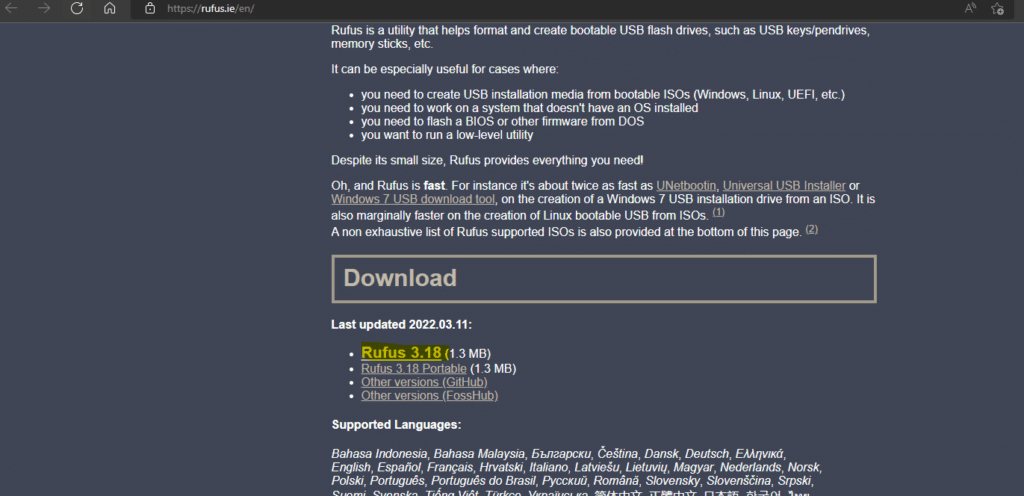
2. Now, open Rufus, insert your empty USB flash drive, select the BIN file in the Boot selection area (You need to select ALL FILES from the tab below), and then click on the Start button to initiate the process.
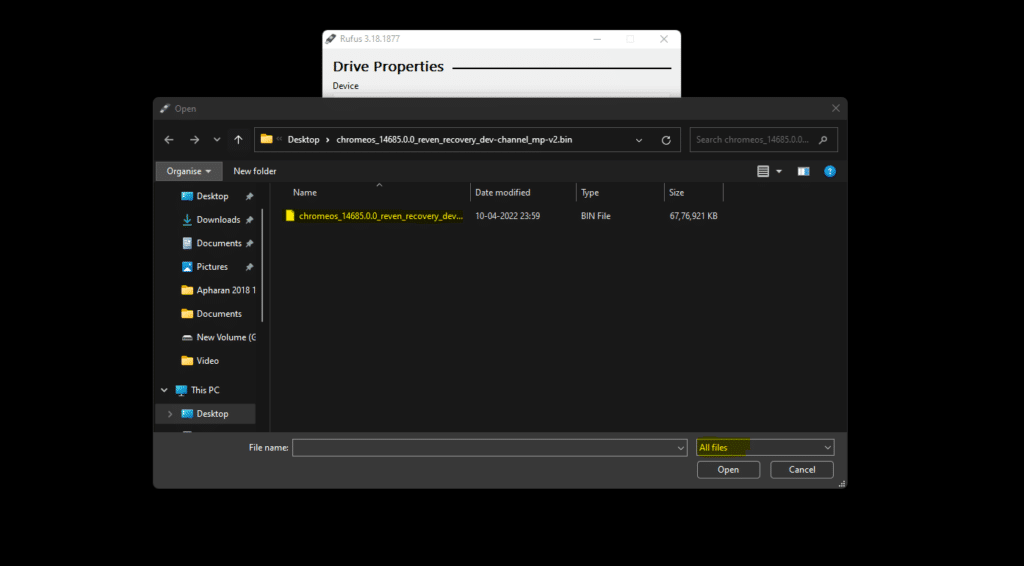
The Google Chrome OS ISO Image file for Virtualbox and VMWare is around 6.46GB, so you will need a good internet connection to download the Chrome OS ISO file. So, here is a tool that you can use to speed up the download process. Internet Download Manager tool that will help you enhance your downloading speed. You can download the full version here.
- IDM 6.27 Build 2 Registered (32bit + 64bit Patch) [Techrechard.com] – This file is password-protected, and the password is www.techrechard.com. You can extract this file using WinRAR download free and support: WinRAR (win-rar.com).
DISCLAIMER: The Chrome OS ISO file for Virtualbox and VMWare is created only for testing & educational purposes. We are not responsible for misusing the ChromeOS ISO Image file for Virtualbox and VMWare.
This ChromeOS ISO File can be used to install ChromeOS on Virtualbox or to install ChromeOS on VMWare. Here is the guide:
How to install Chrome OS on Virtualbox: 7 Easy Steps
Conclusion:
I hope you were able to download the Google Chrome OS ISO Image file for Virtualbox, VMWare, and direct boot. If you face any issues, please comment below.

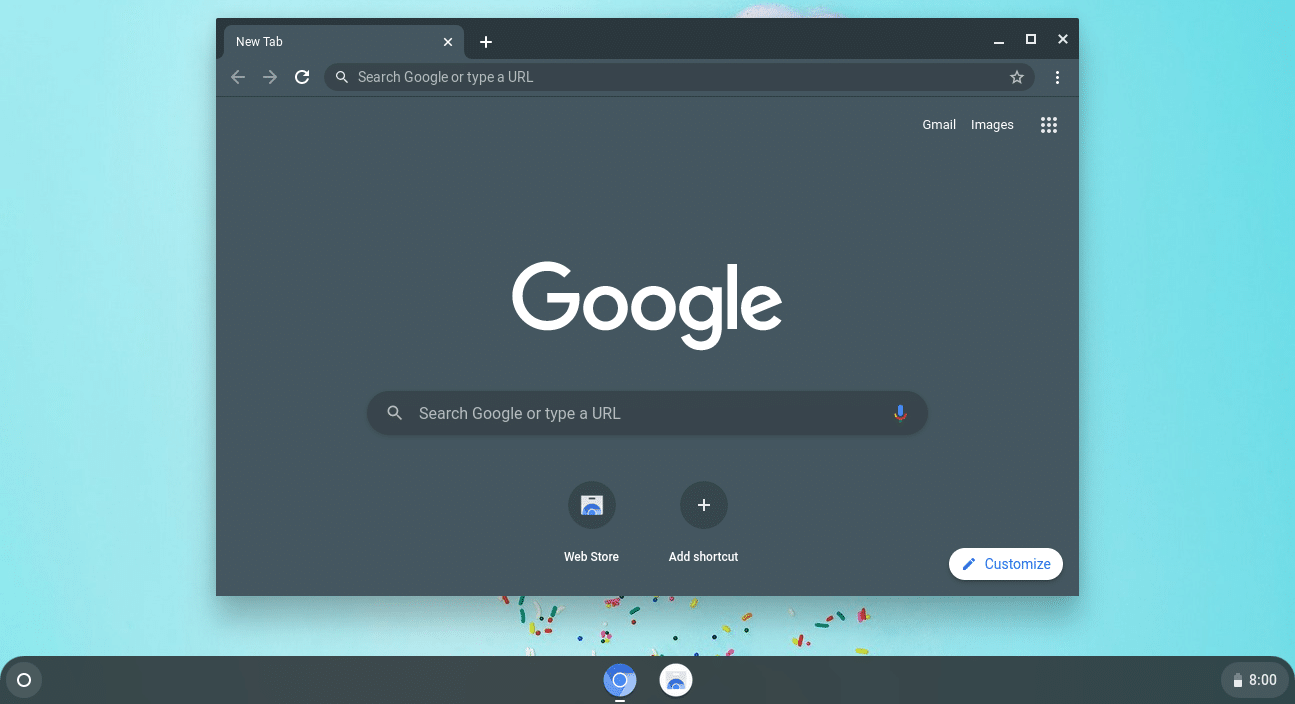



![How to Recover Deleted Files from USB Flash Drive? [2022] How to Recover Deleted Files from USB Flash Drive? [2022]](https://techrechard.com/wp-content/uploads/2022/07/How-to-recover-deleted-files-from-USB-flash-drives-370x245.jpg)