Table of Contents
In this article, we will share the links to Download macOS Ventura ISO for Virtualbox and VMWare.
Apple’s latest macOS update is called Ventura. It comes with several new features and improvements.
The first and most noticeable change is the new dark mode. This mode changes the desktop background to a dark gray and the menu bar to black, making it easier to use the computer in low-light conditions. The Dock also has a dark gray appearance with light text, making it easier to see on a dark background.
You can read our in-depth macOS Ventura Review and explore features you might not know.
You can read our following guides:
How to install macOS Ventura on Virtualbox
How to install macOS Ventura on VMWare
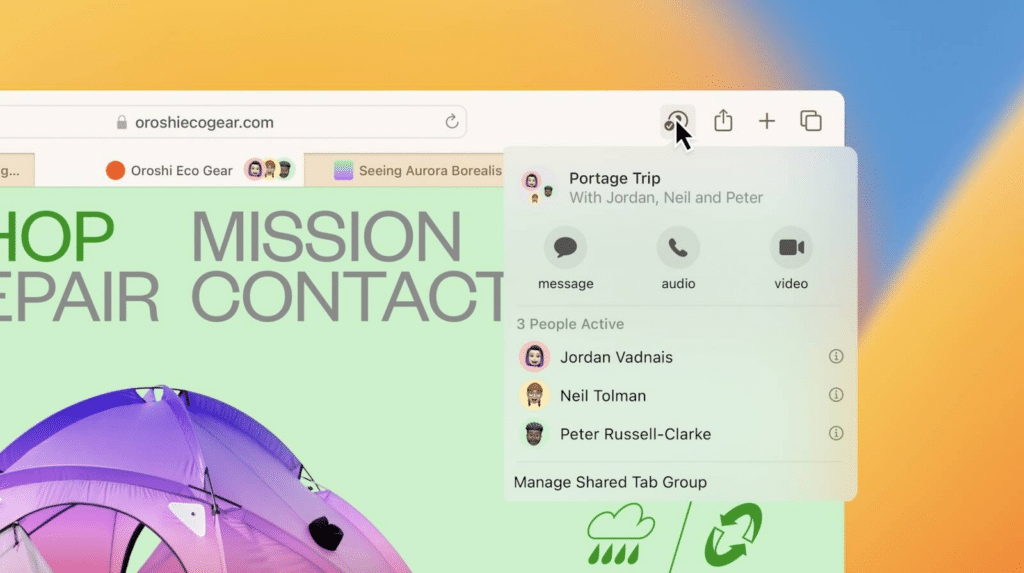
Other changes include:
– A new screenshot tool that lets you capture what’s on your screen and save it as an image file or PDF document;
– A redesigned Mac App Store that lets you download apps, games, and other software from one convenient place;
– Improvements for Safari that let you browse faster and more
What is an ISO File
The ISO file is an optical disc disk image such as a CD, DVD, or Blu-ray Disc. The International Organization for Standardization (ISO) maintains the ISO standard.
ISO files are widely used in the software industry because they can be read on any platform with an appropriate software player installed. They are also called digital images or disc images. They are sometimes written on a CD or DVD as an alternative to creating a physical copy of the original media.
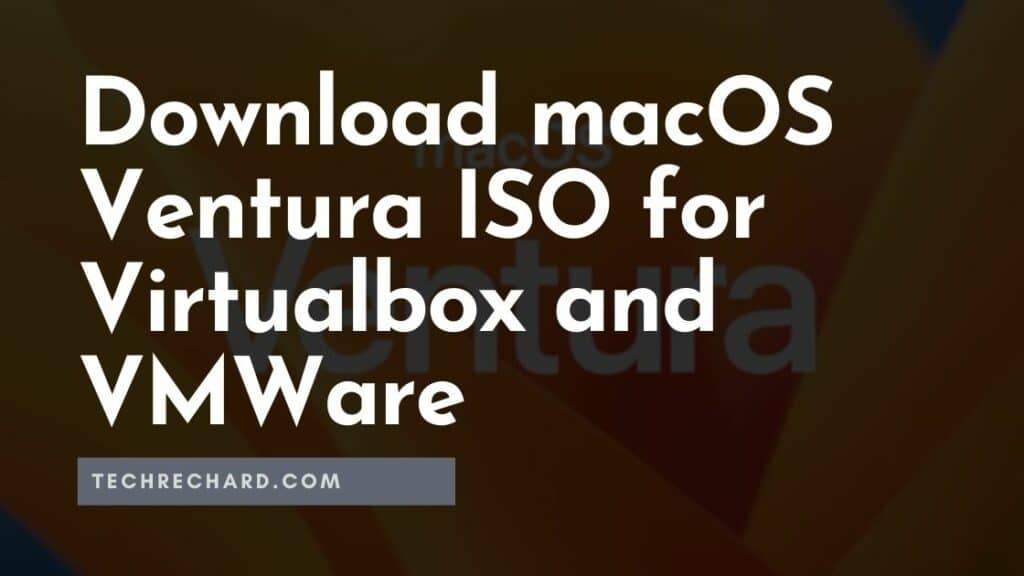
Download macOS Ventura ISO Image File
The macOS Ventura ISO file can be used to run macOS Ventura on any virtualization software like Virtualbox and VMWare. You can also use the macOS Ventura ISO file to create a bootable macOS Ventura and directly install macOS Ventura on your MAC.
You can also read: How to Create macOS Ventura Bootable USB on Windows PC?
Download macOS Ventura ISO for Virtualbox and VMWare
Download macOS Ventura ISO for VM by techrechard.com (MediaFire) [UPDATED: 20th September, 2022]
Now, you can use this ISO file to install macOS Ventura on Virtualbox or install macOS Ventura on VMWare.
You can also Download macOS Ventura DMG File for Clean Installation (macOS 13) for MAC users.
The macOS Ventura ISO file is around 14.65 GB, so you will need a good internet connection to download the macOS Ventura ISO file. Below, you’ll find some suggestions on how to speed up your downloaded. Internet Download Manager tool that will help you enhance your downloading speed. You can download the full version here.
- IDM 6.27 Build 2 Registered (32bit + 64bit Patch) [Techrechard.com] – This file is password-protected, and the password is www.techrechard.com. You can extract this file using WinRAR download free and support: WinRAR (win-rar.com).
Now, you can use this ISO file to install macOS Ventura on Virtualbox or install macOS Ventura on VMWare. You can alternatively use: macOS Ventura VMDK to run macOS Ventura on Virtualbox and VMWare.
You can also: Download macOS Ventura Torrent File
WARNING: This is an ISO file for macOS Ventura. It’s created only for testing & educational purposes, and you are responsible for any misuse.
If you ever want to roll back from macOS Ventura to macOS Monterey, use this guide: How To Rollback from macOS Ventura Beta to macOS Monterey
You can also: Download macOS Ventura Torrent File: Direct Download
Additional FAQs
1. What is the size of macOS Ventura ISO file?
The macOS Ventura ISO file is 14.65 GB
2. What is the latest version of macOS Ventura?
macOS Ventura is currently running in beta.
3. What is the macOS Ventura release date?
The macOS Ventura was released in October 2022.
4. Can I see some additional macOS Ventura guides?
With the essential files, you are now prepared to install macOS Ventura. Here are some guides that will help:
How To Install macOS 13 Ventura on VirtualBox | Windows PC
How To Rollback from macOS Ventura Beta to macOS Monterey
How To Install macOS 13 Ventura on VMWare | Windows PC
How to Create macOS Ventura Bootable USB on MAC: Using UUByte
How to Create macOS Ventura Bootable USB on Windows PC?
Conclusion: macOS Ventura ISO File
I hope you can download macOS Ventura ISO File for Virtualbox and VMWare. If you face any issues, please comment down below.






3 Comments
Hi Team,
Thanks you so much for MAC 13 OS VMDK i have Downloaded after boot I see one User Account is Vaibhav Gupta is that possible to Share the Default username and password please.
Regards
Rajesh
Password: 0904
installation stuck at about 12 minutes remaining