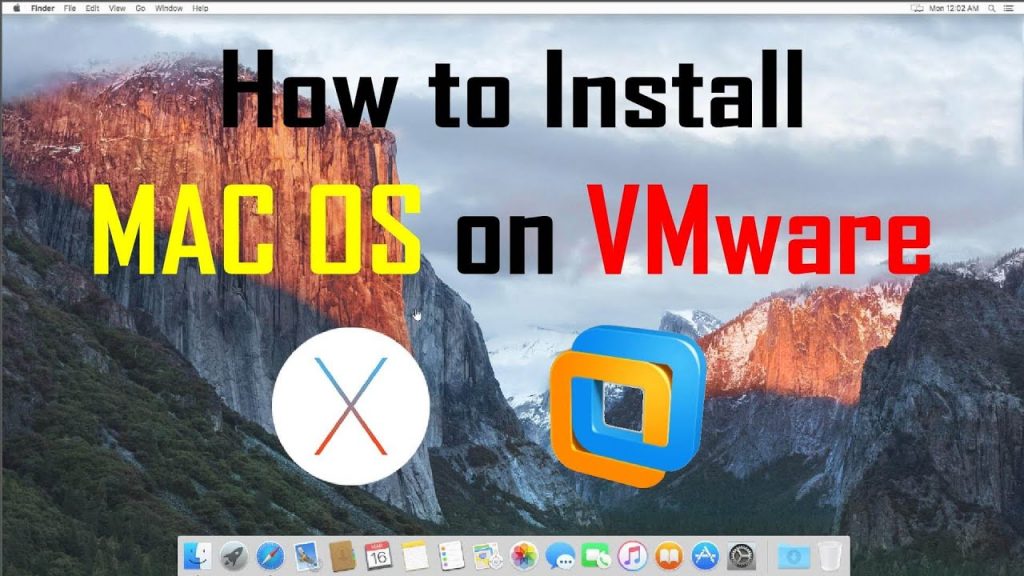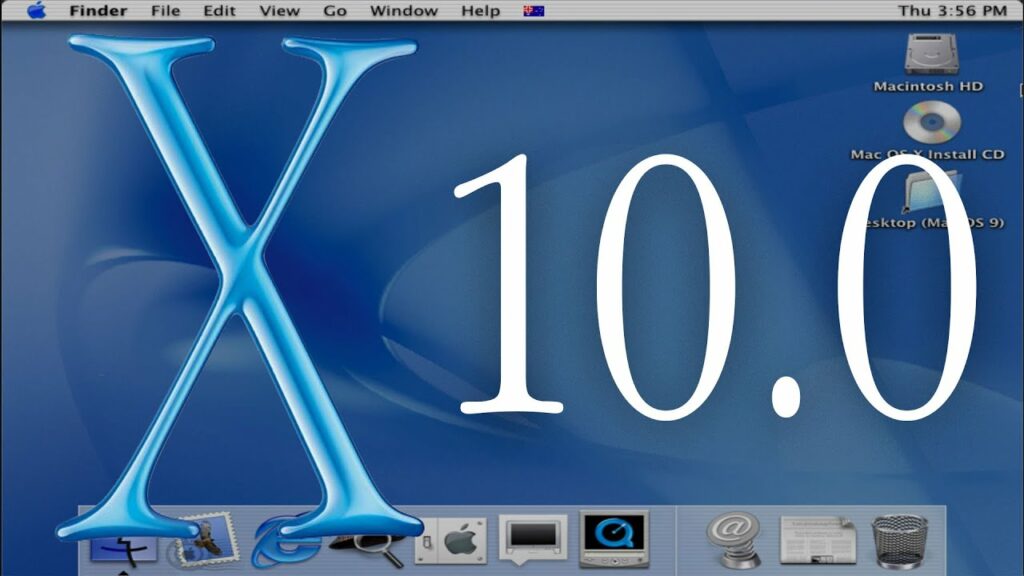Whether you have a MacBook, MacBook Air, MacBook Pro, iMac, Mac Mini, or Mac Pro, you’ve come to the right place to get much more out of your Apple computer.
Tutorials, guides, applications, tips, news, and everything you need to do anything you set your mind to with your Mac.
Please don’t leave without visiting some of our best articles. Don’t miss them!
Best software so that nothing can resist you!
Best tutorials!
- How to do a clean installation of macOS
- How to get older versions of macOS: Download Catalina, Mojave, and more
- How to install older versions of macOS or Mac OS X
- How to Reinstall macOS Using Recovery Mode
- How to Install macOS on an External Hard Drive
- How to fix high CPU usage on macOS?
- How to improve the performance of a slow MAC
- How to detect and remove viruses or malware on Mac
- How to Backup a Mac in Simple Steps
- How to Restore Mac from a Time Machine Backup
- many more…
And if you want more, below are our latest posts about Mac.
- Install macOS Mojave on VirtualBox on Windows PC: 8 Easy StepsIn this article, we will learn how to Install macOS Mojave on VirtualBox on Windows PC in 5 easy steps. Also, in
- How to Install macOS Catalina on Unsupported Mac: 9 Easy StepsIn this post, we will learn How to Install macOS Catalina on Unsupported Mac. Is your mac in Your Unsupported List? Before
- Download macOS Catalina VMDK for VMware & VirtualBoxIn this post, I will share the direct links to Download macOS Catalina VMDK for VMware & VirtualBox. In our previous update,
- How to install macOS X EL Capitan on VMware on Windows PC: 5 Easy StepsIn this article, will show you how to install MacOS X El Capitan on VMware on Windows PC. If you are looking
- Download macOS X Cheetah 10.0 DMG & ISO FileIn this article, we will share the links to Download macOS X Cheetah 10.0 DMG & ISO File. Apple’s macOS X Cheetah