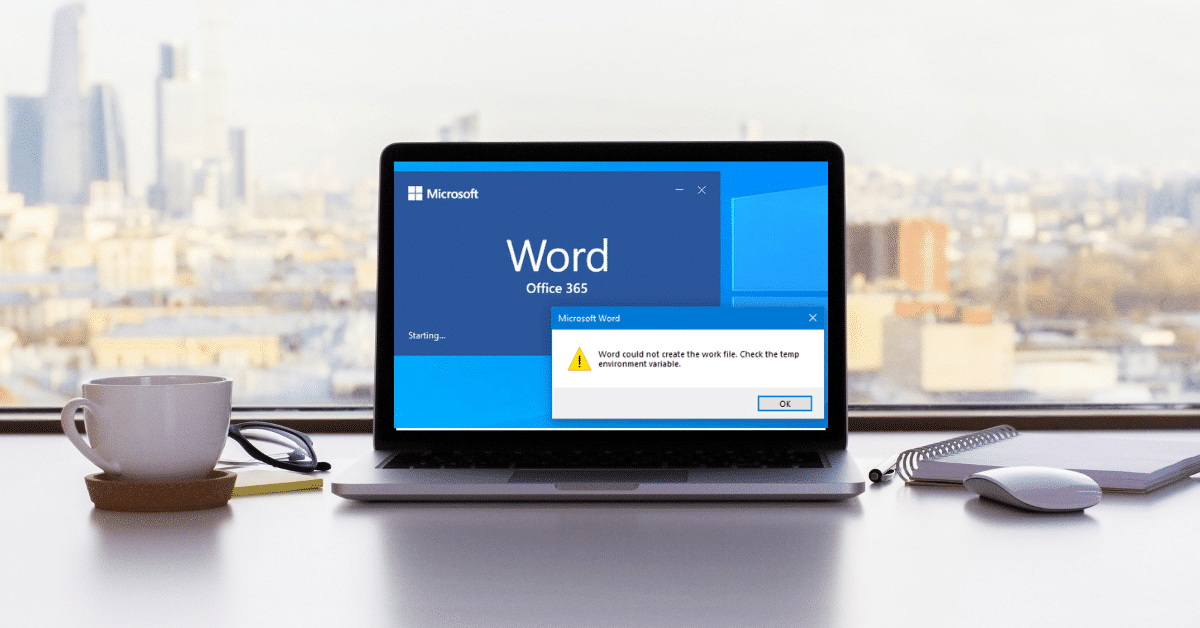Table of Contents
Nothing is more frustrating and exasperating than encountering a corrupt Word file. When a file is damaged and becomes unreadable, it is what we call a corrupted Word File. It is quite irritating as it can, at times, lead to the destruction of some important files. But then, in the age and era of science and tech we are living in, there are ways to repair corrupted Word files.
There are ways and methods that can come to your rescue at times of corrupted Word files. Repairit File Repair, a software tool, sits at the top of the ladder when it comes to repairing corrupted Word files. So, if you are looking for a credible repair Word document, Repairit File Repair by Wondershare is the go-to tool.
What Leads to Corrupted Word Files?
As such, there is no certain or definite reason that can potentially lead to Corrupted Word Files. However, given below are the reasons that cause corrupted word files.
1. An Unexpected power outage or computer crash can lead to a corrupted Word file.
2. Certain Hardware problems, such as bad sectors on a hard drive, potentially lead to a corrupted word file.
3. At times, Software conflicts, such as between antivirus software and Word
Viruses and malware lead to corrupted Word files.
4. Even Human error, such as accidentally deleting or overwriting a Word file, leads to a Corrupted Word File.
Introducing Repairit File Repair
Repairit File Repair is one of the trustworthy and reliable software that you can rely on to recover a corrupted Word file. Developed by the Wondershare company, it has the ability to repair corrupted files of various types, including Word, Excel, PowerPoint, PDF, PSD, and video files. No matter what and how your Word file is damaged, Repairit has the ability to fix, open, and repair Word files for you.
What Are the Features of Repairit File Repair?
Repairit File Repair is a reliable and quite effective repair tool. The features and the services it offers make it one of the go-to tools. Following are some of the features that set it apart from the rest.
1. Provide an easy fix option for text, images, font, hyperlinks, header, footer, etc.
2. Repairit File Repair has the ability to repair files that have been damaged by viruses, malware, power outages, hardware failures, and other causes.
3. Support Office 365, MS Word 2019, 2016, 2013, 2010, 2007, and earlier versions.
4. It offers a preview of the repaired file before saving it.
5. Repairit File Repair Supports a wide variety of file types, including Word, Excel, PowerPoint, PDF, PSD, and Zip files.
6. Repairit File Repair can be used by both Windows and Mac users.
Steps to Repair Corrupted Word Files Using Repairit File Repair
The process of repairing a corrupted file using Repairit File Repair is simple and straightforward. Follow the given steps to fix Word files on Repairit File Repair.
1. Download and open Repairit on your computer, choose “File Repair” from the “More Types Repair” section and click the “+Add” button to upload the corrupted Word files.
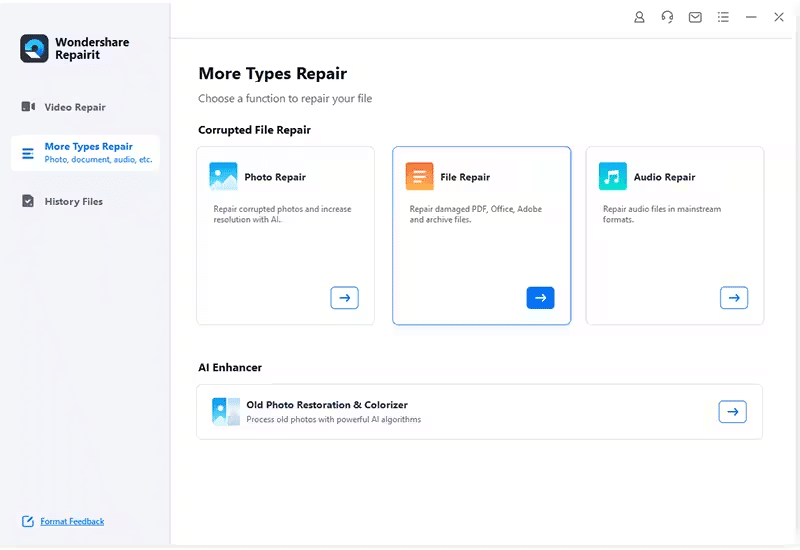
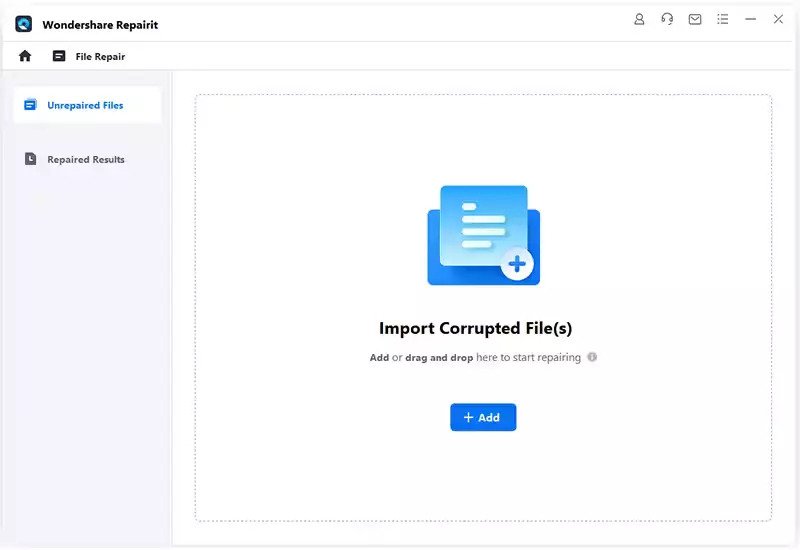
2. Click on the Repair button to initiate the repair process..
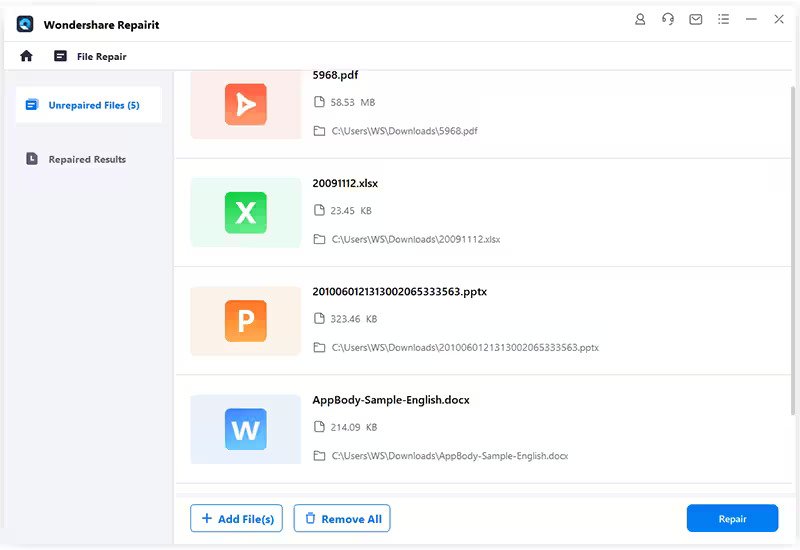
3. The file will be Scanned by the Repairit File Repair, and an attempt will be made to repair it.
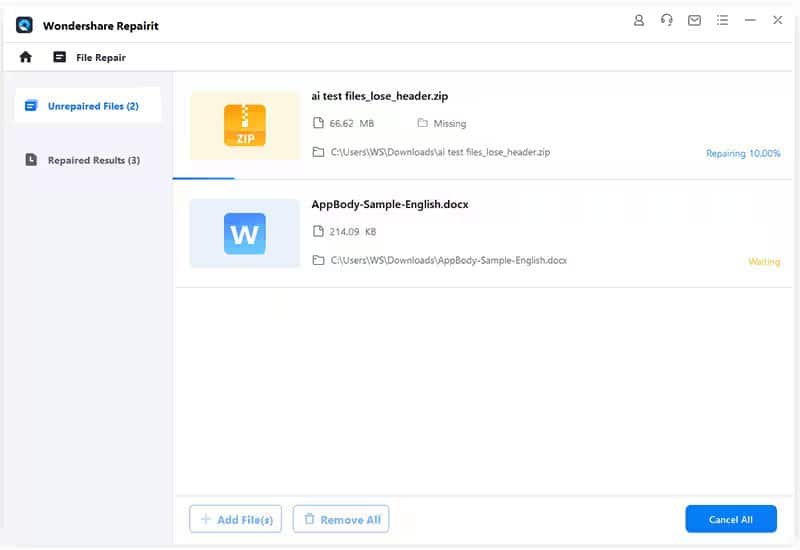
4. As the repair process is complete. You have the option to Preview the repaired file.
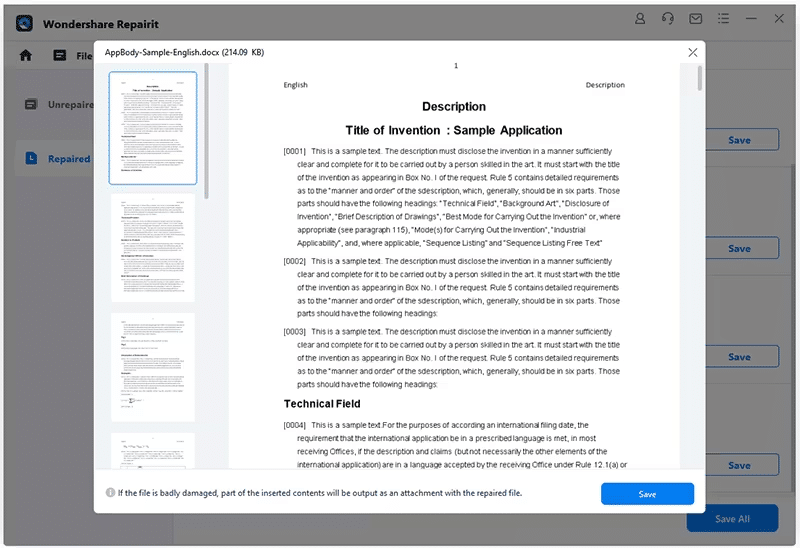
5. Now, you can Save it to a location you want.
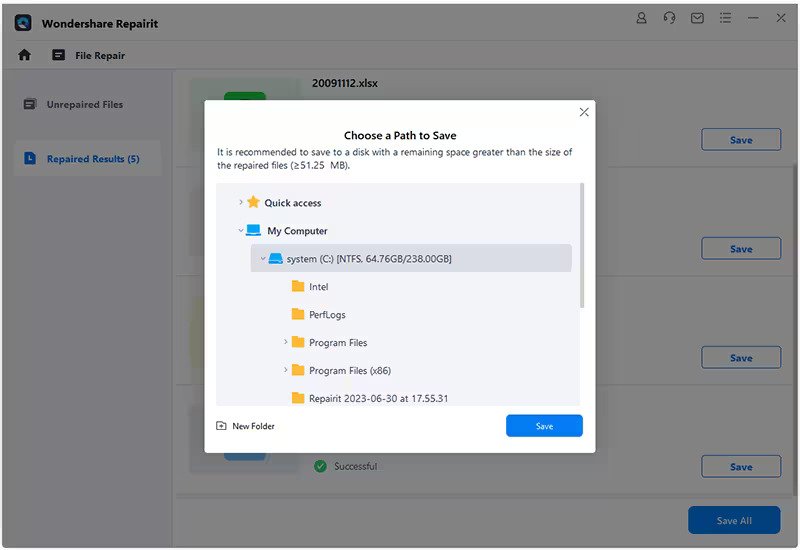
Once you go through the steps mentioned earlier, it will help you repair the corrupted Word file.
What Are the Benefits of Repairit for Word Document Repair?
The Repairit has a number of benefits. Some of the benefits of Repairit for Word document repair can be summed up as follows.
1. High Success Rate: When it comes to repairing the Word document, Repairit has a high rate of success. Even the severely damaged files are repaired by Repairit.
2. Wide Range of Repairs: Repairit can repair a wide range of Word document corruption issues, including the file not opening, unreadable content, missing text, misplaced images, corrupted tables, and more.
3. Easy to Use: Repairit is easy to use. There is no experience you require to use it. Even a first-timer can use it with precision.
4. Safe and Reliable: Repairit File Repair is a safe and reliable tool. One of the great benefits of the Repairit File Repair is that it does not modify the original Word document during the repair process.
Here are some specific examples of how Repairit File Repair has helped users:
1. It helped a student to repair a corrupted Word document containing a thesis, which had been accidentally overwritten.
2. A business owner used this tool to repair a corrupted Excel document containing financial records.
3. It helped a lawyer repair a corrupted PDF document containing a court document that was due to be filed.
4. Even a photographer was able to repair a corrupted PSD file containing a photo shoot that had just been completed.
5. Repairit File Repair helped a videographer repair a corrupted video file containing a wedding video that had just been edited.
Conclusion
Repairit File Repair is a tool that you can rely on. It has been used by millions of users to repair corrupted files and save their important data. Be the Windows or Mac users, everyone can use it. If you have a corrupted file, Repairit File Repair is a good option to consider. It is one such tool that you can opt for to recover corrupted Word files.
So it has come to the fore that no matter how severely and what type and format of the Word file you want to recover, Repairit File Repair is out there that you can resort to repair the file to its original position.