Table of Contents
ChatGPT is a renowned artificial intelligence chatbot with diverse capabilities such as idea generation, code generation, and more. With the recent launch of the official ChatGPT app for iOS, engaging with this chatbot on an iPhone has never been more seamless. However, some iPhone users may encounter issues since this app is relatively new. Don’t fret! We’ve compiled a list of solutions to resolve these problems.

Force Stop and Restart the ChatGPT App
If you’re experiencing difficulties with the ChatGPT app on your iPhone, one of the simplest and most effective solutions is to force quit and restart the app. This often helps rectify various issues prevalent in iPhone mobile apps.
Steps:
- Open the app switcher on your iPhone.
- Swipe up on the ChatGPT app to close it.
- Reopen the ChatGPT app and check its performance.

Troubleshooting Network-Related Problems
The ChatGPT app requires a stable internet connection. Ensure you’re connected to a reliable Wi-Fi network or have a strong mobile connection. Here’s what to do if you’re still having issues despite a good connection:
Steps:
- Open your iPhone’s control center.
- Toggle airplane mode on for a few seconds, then off.
- Try using the ChatGPT app to check if it’s now functioning properly.

Checking ChatGPT Server Availability
If ChatGPT servers are unavailable, you won’t be able to use the app despite having a stable internet connection. Check the server status on the OpenAI server status page. You can only wait for a fix if there’s a server issue.
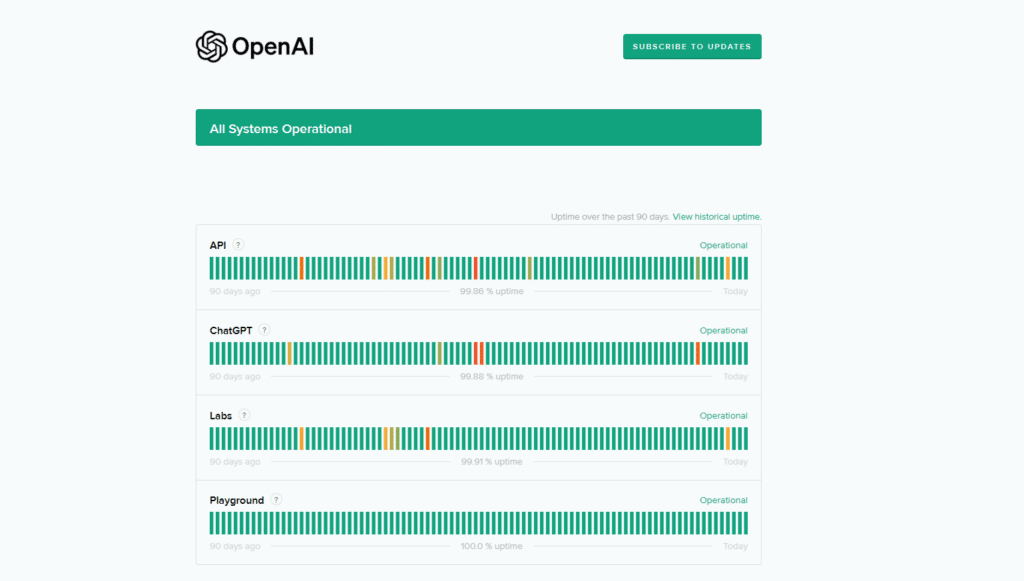
Enabling Cellular Data for ChatGPT
If you wish to use ChatGPT over mobile data but the app only works with Wi-Fi, ensure that ChatGPT can use mobile data on your iPhone.
Steps:
- Open your iPhone’s Settings app and select Cellular.
- Scroll down and enable data for ChatGPT.
Disabling the Private Network (VPN)
While a VPN provides privacy and data protection, it may hinder ChatGPT’s ability to connect to OpenAI servers. Therefore, ensure your VPN is disabled before using ChatGPT.

Logging Out and Back Into ChatGPT
Login credential issues can also prevent the ChatGPT app from functioning properly. If this might be the issue, try logging out and back into the app.
Steps:
- Open the ChatGPT app on your iPhone.
- Click the three-dot menu and select Settings.
- Scroll to the bottom and choose Sign Out.
- Log back in and test the app.

Updating or Reinstalling ChatGPT
Updating or reinstalling the app for persistent errors or crashes is advisable.
Steps:
- Open the App Store and click your profile picture in the top right corner.
- Scroll down and check for a ChatGPT update.
- If an update is available, click Update. If not, continue to the next steps.
- Long-press the ChatGPT icon and click “Remove App.“
- Go to the App Store, search for ChatGPT, and reinstall it.

Accessing ChatGPT via a Web Browser
If app bugs prevent ChatGPT from working on your iPhone, try accessing it through a web browser like Safari or any other third-party browser.
Upgrading to ChatGPT Plus
If you’re still experiencing issues, consider upgrading to ChatGPT Plus. The subscription offers exclusive features such as priority access, which could resolve your problem.
Steps:
- Open the ChatGPT app.
- Click the three-dot icon and select Settings.
- Choose Upgrade to ChatGPT Plus, then subscribe. The cost is $20/month.
Contacting OpenAI for Technical Support
If the earlier solutions don’t work, contact OpenAI’s technical support for assistance.
Steps:
- Open the ChatGPT app.
- Click the three-dot icon, choose Settings, and click Help Center.
- Select “Messages” in the bottom-right corner.
- Click the “Messages” icon and select “Send us a message.”
- Describe your issue.
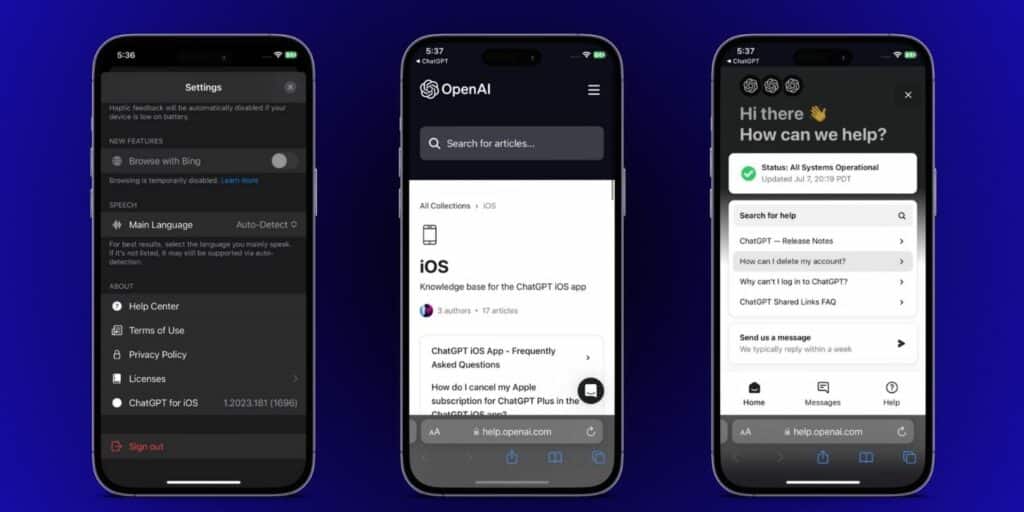
Conclusion
The official ChatGPT iOS app provides a convenient way to interact with an AI chatbot directly from your iPhone. If you’re facing challenges using the ChatGPT app, the solutions in this guide should help. If you found these helpful, please share which solution worked for you.
You can also browse through our ChatGPT Guides.





![How to Recover Deleted Files from USB Flash Drive? [2022] How to Recover Deleted Files from USB Flash Drive? [2022]](https://techrechard.com/wp-content/uploads/2022/07/How-to-recover-deleted-files-from-USB-flash-drives-370x245.jpg)