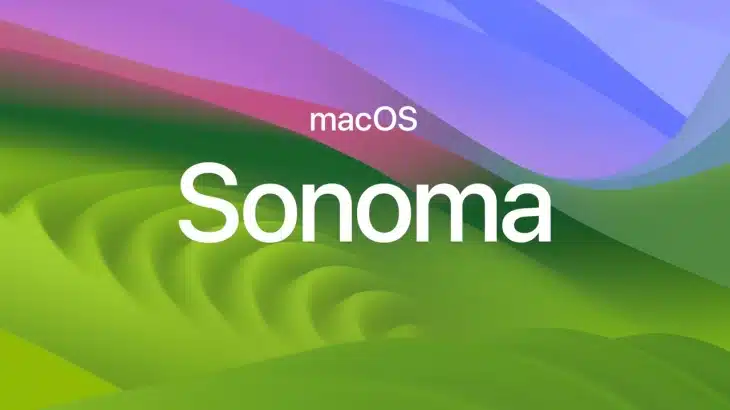Table of Contents
The latest Apple event has introduced various fascinating elements into our daily experiences. This includes an impressively robust update to iOS 17 and the debut of the first mixed-reality headset, the Apple Vision Pro. This particular innovation was a standout, commanding most of the curiosity.
However, it’s worth noting that other updates like macOS Sonoma also have exciting features to offer this year. Hence, we have compiled the key highlights and will guide you on installing it and when this version will be available to the public.
macOS Sonoma Release Date for Everyone
The new macOS Sonoma update will come out in the fall. It will probably happen after they show off the new MacBook Pro and MacBook Air. You can also try a beta version for developers, but we don’t suggest putting it on your main computer.
If you want to check out the update early, a better version will be out for public testers. But remember, putting it on your main Macs is not a good idea yet.
But if you still want to test it. Here is a direct link to download the macOS Sonoma Beta DMG file. Once the file is downloaded and extracted, double-click on the file and proceed with the installation.
Which Macs will support macOS Sonoma?
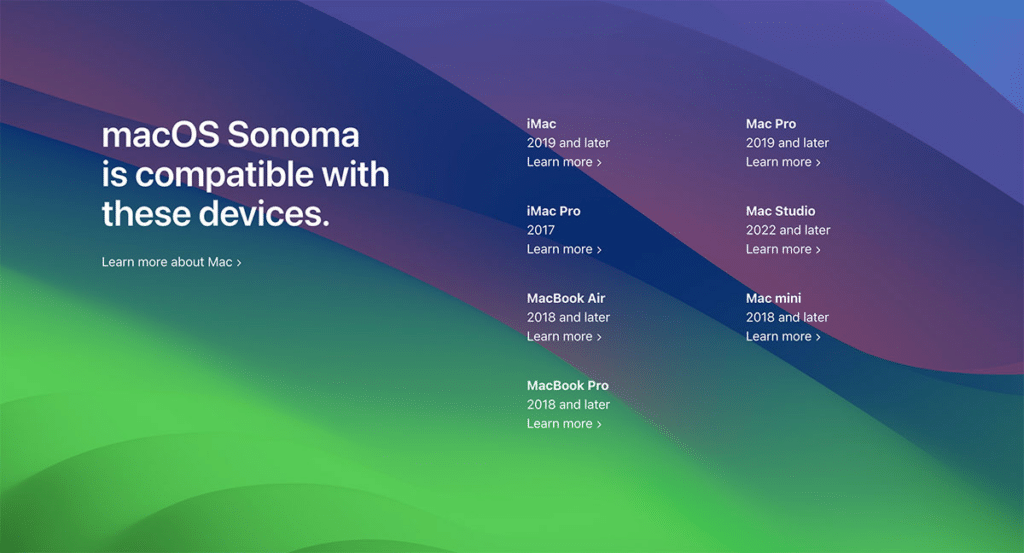
Specific Mac models will be compatible with macOS Sonoma, including:
- iMac and Mac Pro (2019 models)
- MacBook Pro and MacBook Air (2018 models)
- Mac Mini (2018 model)
- iMac Pro (2017 model)
- Mac Studio (2022 model)
Some features may not be accessible on Intel-based Macs, as Apple is increasingly focused on its M1 chips and developing the system accordingly.
How to install macOS Sonoma?
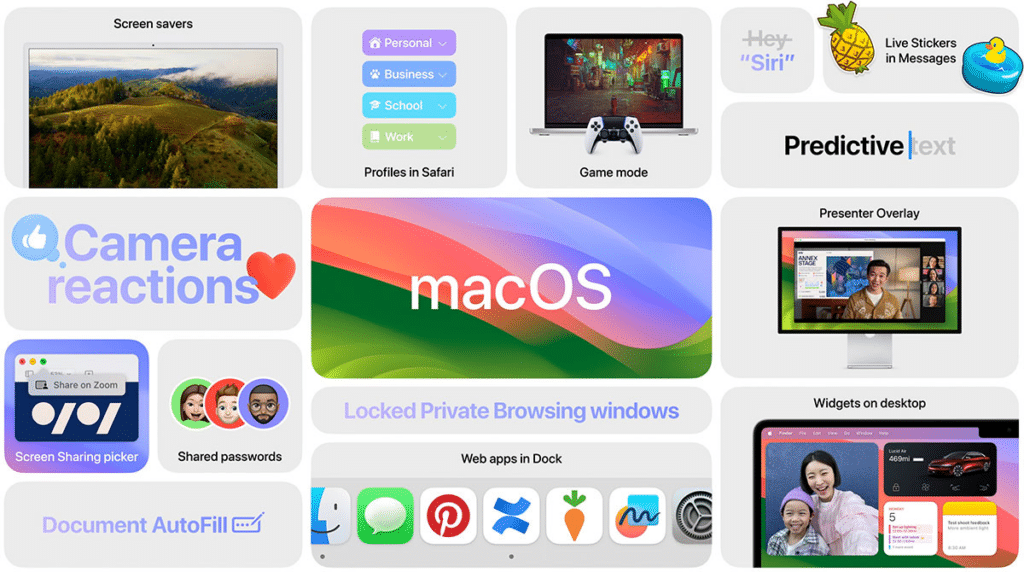
To install macOS Sonoma, you need a developer profile. When the official version of macOS Sonoma is released for everyone, it will be enough to go to Settings and update the system.
We advise you to wait for the update for everyone. There are a lot of bugs in the beta version that will you off and prevent programs (especially third-party software) from working correctly. This applies even to instant messengers and some additions to Chrome. So you’d better wait.
If you don’t have a developer profile, you can still test macOS Sonoma. Here is a direct link to download the macOS Sonoma Beta DMG file. Once the file is downloaded and extracted, double-click on the file and proceed with the installation.
TOP 10 macOS Sonoma Features
Now let’s take a closer look at the update and what exciting features it has brought us. We start with the TOP-10 features everyone who has installed macOS Sonoma should know about.
1. Game Mode

Apple has indicated that Macs with M1 processors will feature a game mode prioritizing graphics processing and CPU acceleration for enhanced gaming experiences. It’s yet to be determined whether this mode will activate automatically when you start a game or if it requires manual activation.

Further, the company noted that game mode would minimize the operation of background apps and decrease lag when using controllers and headphones. It appears Apple is intent on becoming more accommodating to the gaming industry. Ultimately, they view this as a potential avenue for additional revenue generation.
Here is a guide- Unleashing Gaming Potential with macOS Sonoma’s Game Mode: A How-to Guide
2. Keyboard Improvements
Sonoma adds several new improvements to the macOS keyboard, including using dictation and typing simultaneously. This feature, first available last year in iOS 16, makes dictation much easier to use, as you can quickly type words and phrases that dictation isn’t good at.
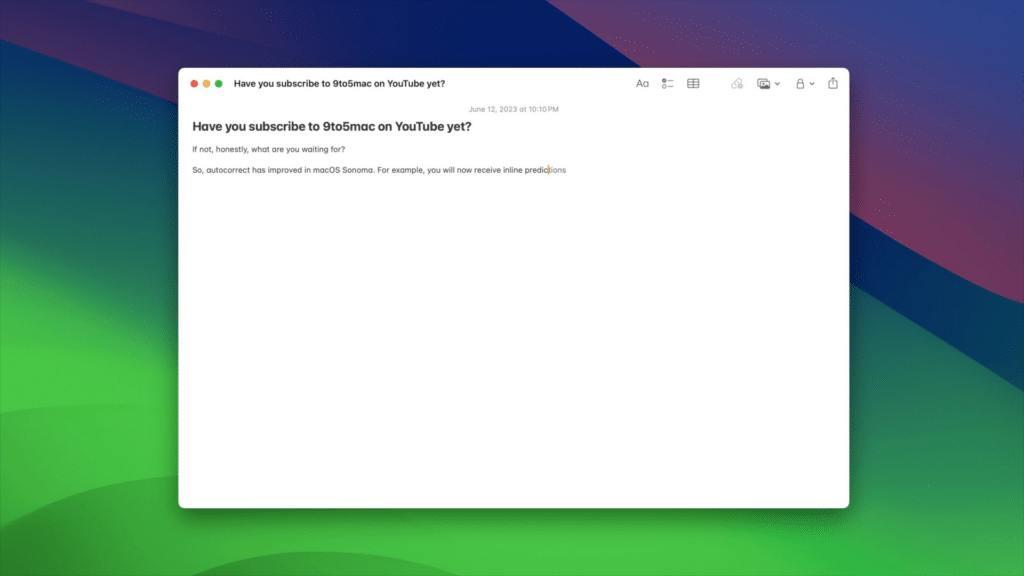
There’s also a new Caps Lock indicator that shows when the Caps Lock key is enabled on the keyboard and improved prediction and auto-correction.
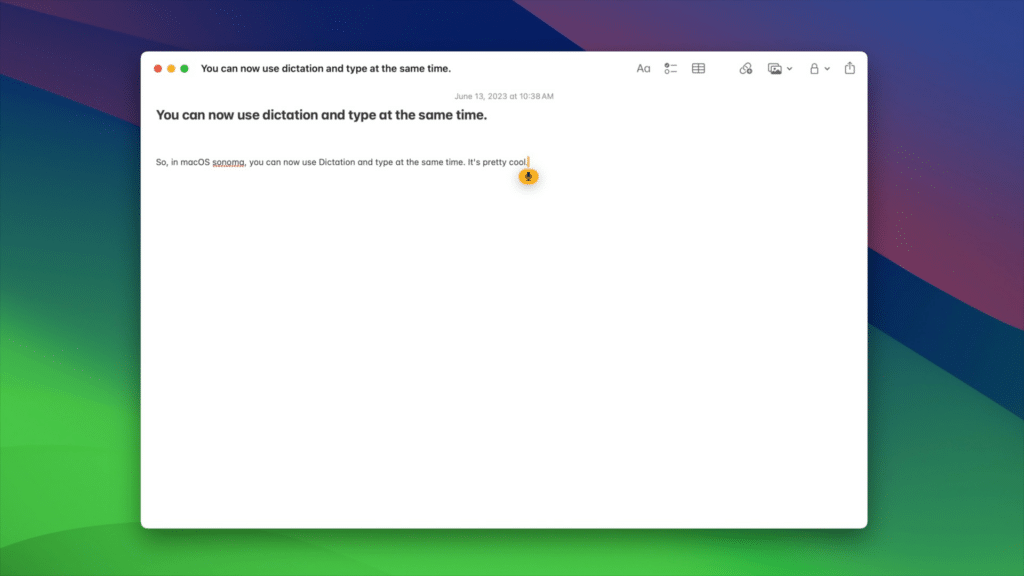
3. PDF In Notes
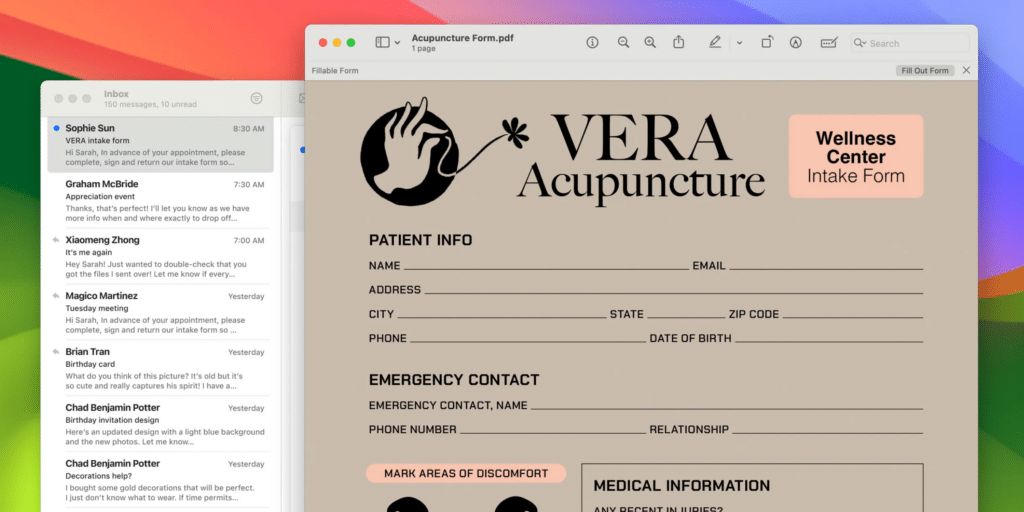
An excellent new feature enhances your interaction with PDFs, facilitating faster work and easier error corrections. You can save multiple PDFs to notes, edit them in real-time, and share them with various users.
Additionally, PDF autocomplete has been introduced. The system can access your contacts and automatically populate specific fields in the PDF. This feature is available across all devices that have received the update.
4. Creating and Sending Stickers
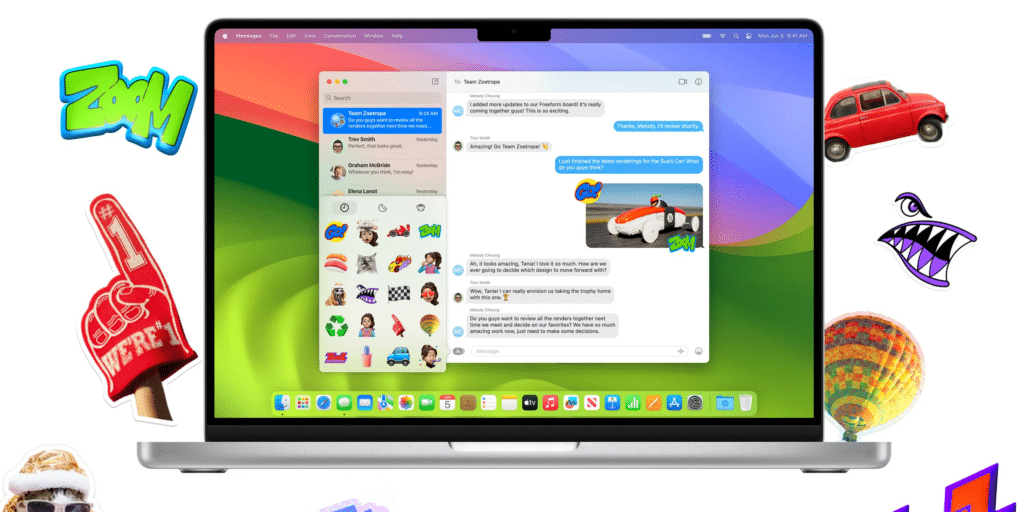
While not unique to macOS Sonoma, a feature accessible across all devices with new updates allows you to design your photo stickers. You can save these stickers to your keyboard and use them on all devices connected through iCloud. Remarkably, these stickers can be modified on the spot, adding effects and animations without exiting the primary application.
5. Password Sharing
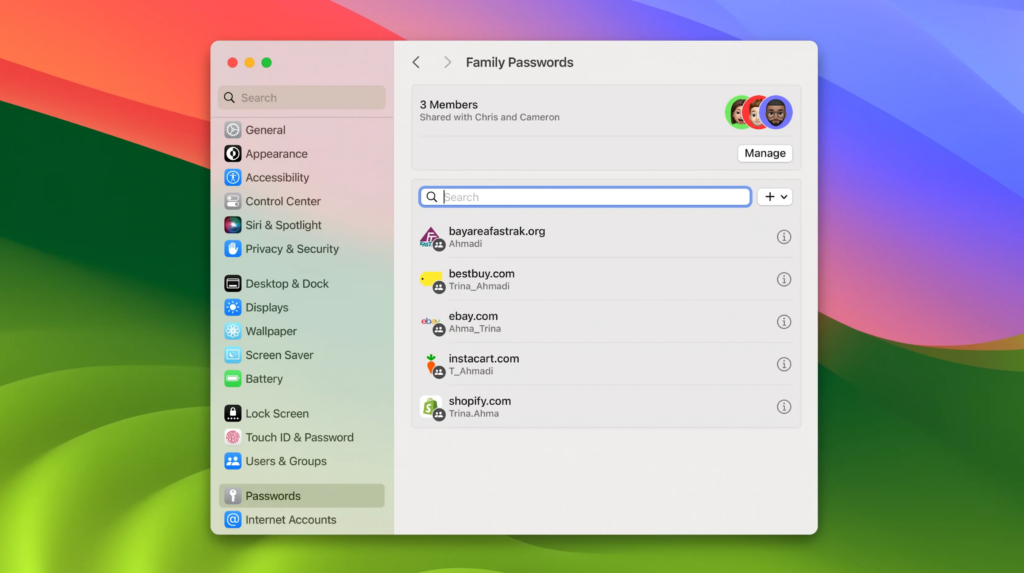
If you’re collaborating on a project, app, or system, you can now rapidly share passwords with your team members. By the way, this feature is already supported by 1Password, so it’s only a matter of time before other companies follow suit.
Here is a complete guide: Sharing Passwords in macOS Sonoma: A Step-by-Step Guide
6. Run Any Website as a Program
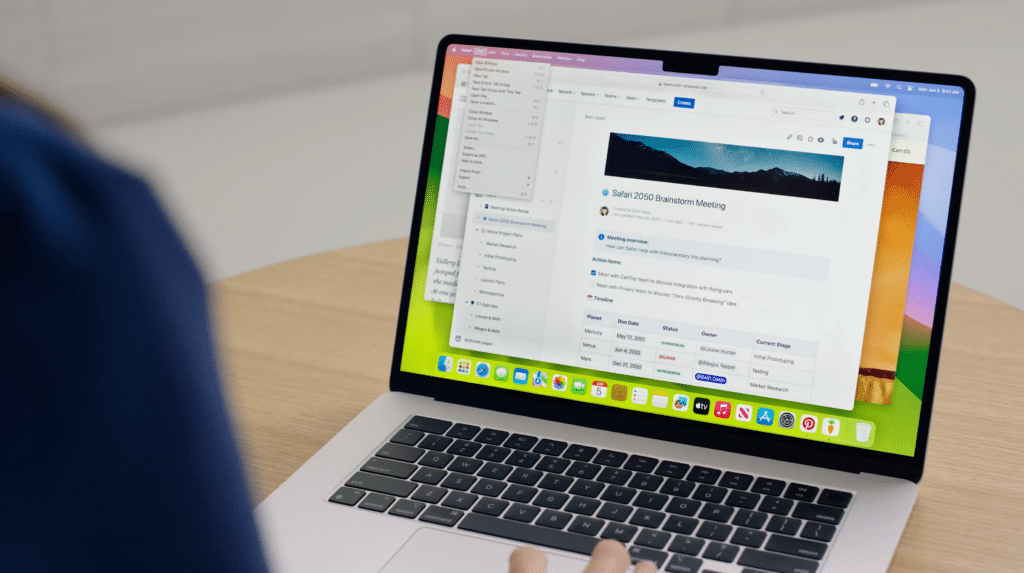
With macOS Sonoma, you can launch any website as an application and anchor it to the Dock. When selected, the website-as-app opens in a streamlined window allowing interaction and quick actions.
This is particularly useful if there isn’t a standalone Mac app for a site you frequently use and you need quick access to it at all times.
Here is a guide: How to turn any website into a web app using macOS Sonoma
7. Safari profiles
Safari has received an upgrade with the introduction of customizable profiles. You can now create profiles for various purposes such as work, entertainment, news tracking, or even a private profile, which can be secured with biometric authentication.
Here is a guide: How to use Safari profiles in macOS Sonoma
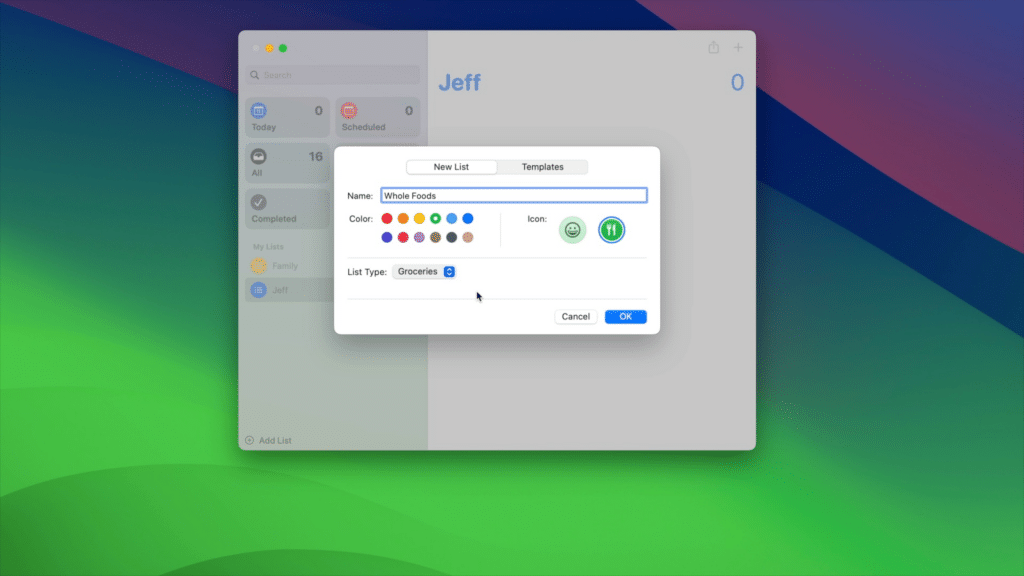
8. Webcam Update
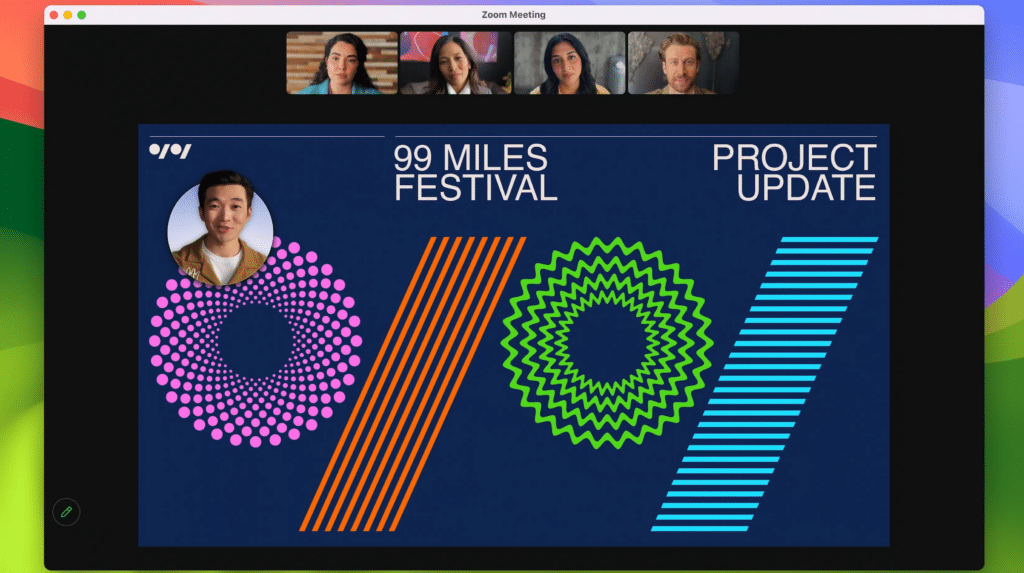
For those who have been utilizing their iPhone as a webcam, you now have the option to adjust your video settings. Choose from modes such as regular or ultrawide to ensure you stay in the frame during video calls. Furthermore, a few additional effects that hand movements can manipulate have been incorporated.
You can superimpose yourself over your presentation (using either the iPhone or the built-in webcam) to create a more engaging presence. Alternatively, you can “float” over your presentation in a separate window to maintain viewer engagement. Also, you can now share your screen directly from Safari while using Zoom.
9. Interactive Desktop Widgets

Now, these can be positioned on your desktop. Plus, they’re interactive and can synchronize with your other devices. You can arrange widgets on your Mac the same way you would on your iPhone for optimal convenience.
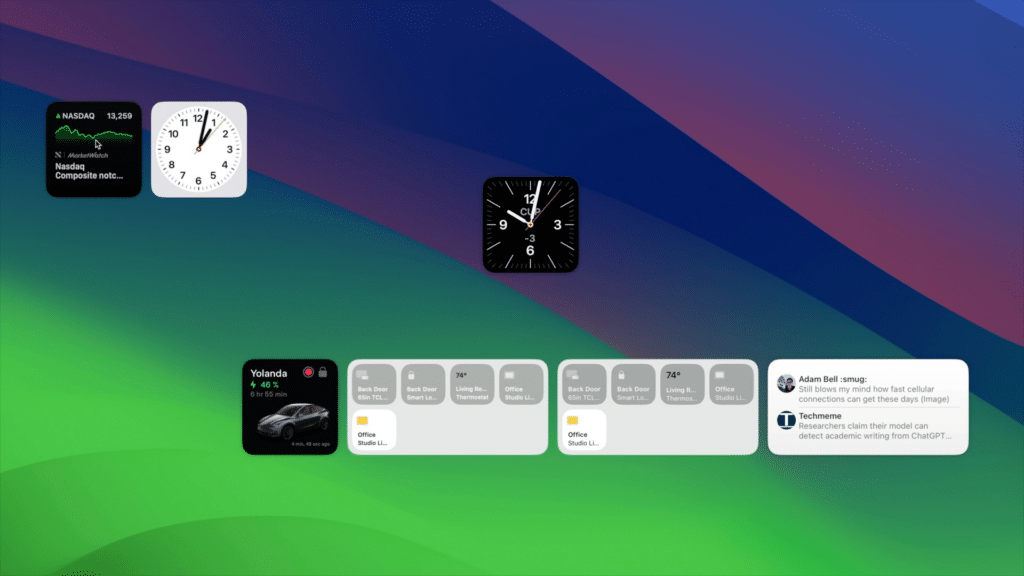
Here is a guide: Apple’s Interactive Widgets in macOS Sonoma: How to Use Them
10. Dynamic screen savers
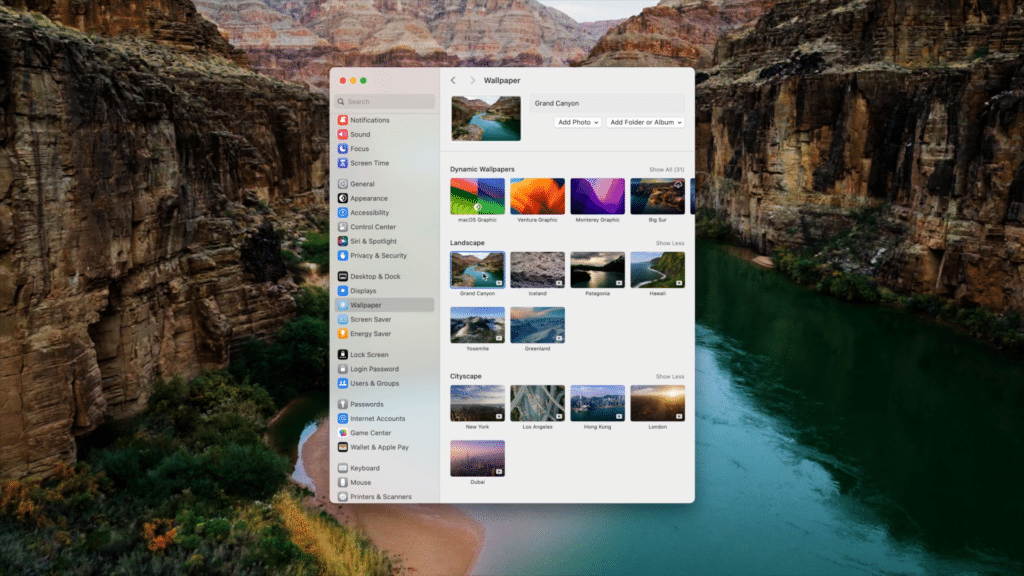
Lastly, they have introduced console-like screensavers. Enthralling visuals of soaring flights or deep-sea dives are engaging screensavers that breathe some life into the system. Apple has also refreshed the Mac login screen with a new look and the profile icon at the bottom.
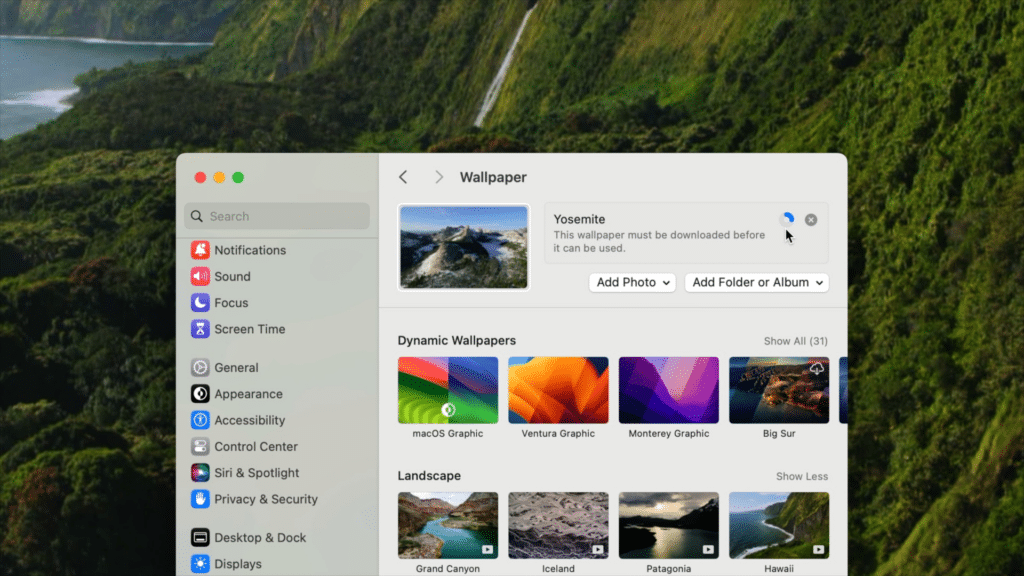
Of course, these are just a handful of the features you’ll gain when updating to macOS Sonoma. In reality, there’s much more, like the ability to collaborate with friends to create a joint playlist or a new feature that allows you to create your voice on your device for answering calls.
macOS Sonoma wallpapers
Users can download macOS Sonoma wallpapers from the provided link, adding a fresh look to their desktop backgrounds.
As the official release of macOS Sonoma approaches, Apple enthusiasts can anticipate an array of exciting features and improved functionalities, enhancing their overall Mac experience.