Table of Contents
With the release of iOS 17 and iPadOS 17, Apple has introduced a new security feature that allows users to reset a new passcode if they change it and forget it immediately.
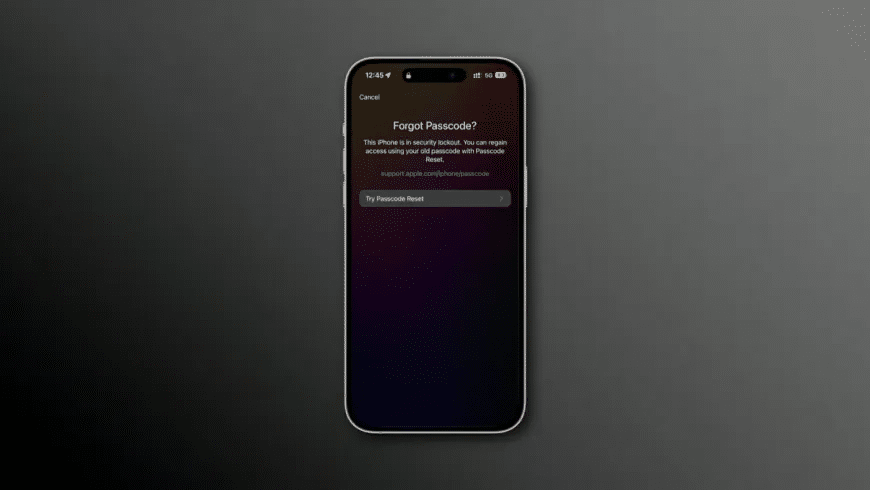
Retaining the Old Passcode for 72 Hours
In iOS 17, when you change your passcode, the previous passcode remains active for a duration of 72 hours. If you forget the new passcode during this period, you can still reset it using the old one.
Expiration of the Old Passcode
After the 72-hour timeframe, the old passcode automatically expires and can no longer be used for resetting purposes. If you forget your passcode beyond this point, you must perform a device reset, which will erase all your data.
Resetting a New Passcode Using the Old Passcode
Follow these steps to reset a new passcode on your iPhone using the previous one:
- Enter an incorrect passcode several times on your iPhone.
- At the bottom of the screen, tap the “Forgot Passcode?” option.
- Select the “Reset Passcode” option to proceed.
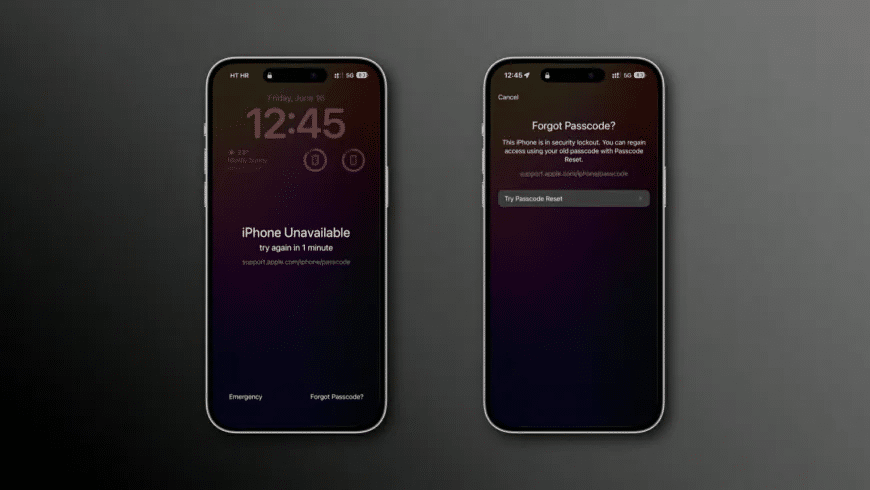
- Enter your previous passcode from your iPhone.
- Create a new passcode and enter it twice for confirmation.
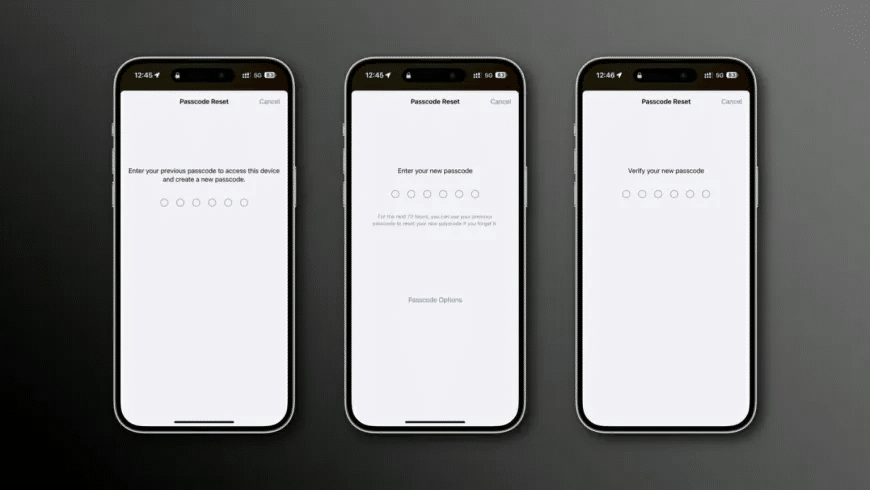
Disabling Old Passwords Immediately
If you prefer to turn off the validity of old passcodes immediately after changing them, follow these steps:
- Open the Settings app on your iPhone with iOS 17.0 or later.
- Select “Face ID & Passcode” (or “Touch ID & Passcode,” depending on your device).
- Enter your new passcode.
- Look for an option to disable the validity of old passcodes immediately after a change.
Ensuring Security with Passcode Reset
With this new security feature in iOS 17, users can reset their passcodes if they forget them, provided they do so within the 72-hour window. Additionally, turning off old passcodes immediately adds an extra layer of security to safeguard personal data on iPhones.




