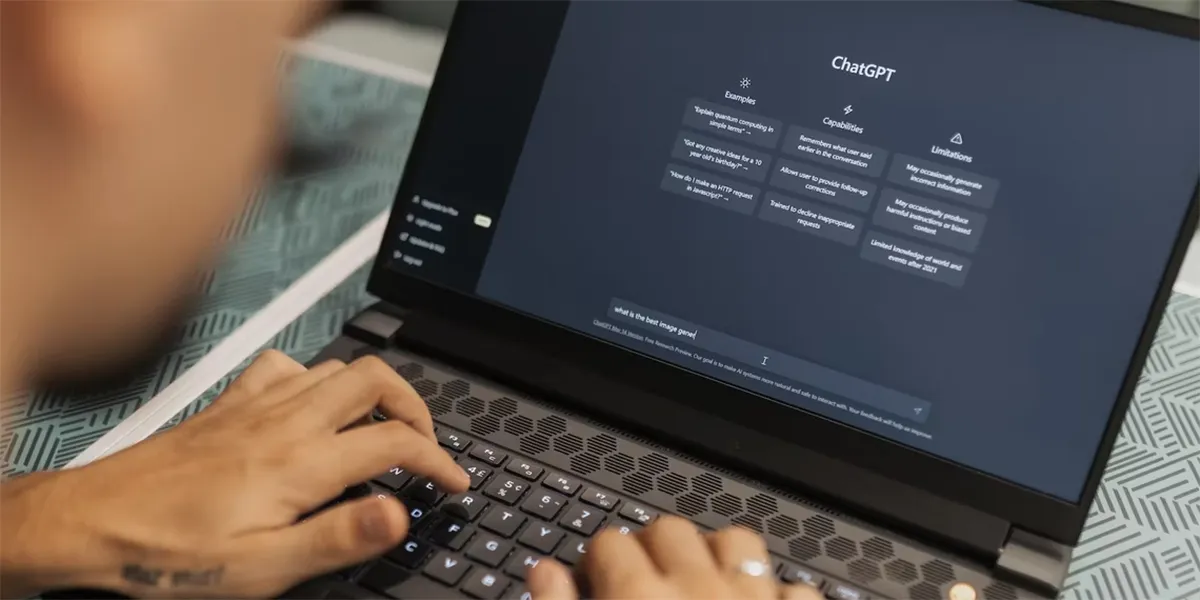Table of Contents
The ChatGPT chatbot, created by OpenAI, has gained popularity in the world of artificial intelligence for generating responses on various topics. However, like any technology, ChatGPT sometimes encounters problems, such as issues with ChatGPT history on iPhone and Mac. This can be a serious concern for those who rely on the feature to keep track of updates.
Here is an interesting article for you: Is ChatGPT safe?
If you have lost your ChatGPT history, don’t worry, as you are not alone. There could be various reasons for losing your ChatGPT history, but more importantly, there are ways to recover it.
Why did my ChatGPT history disappear?
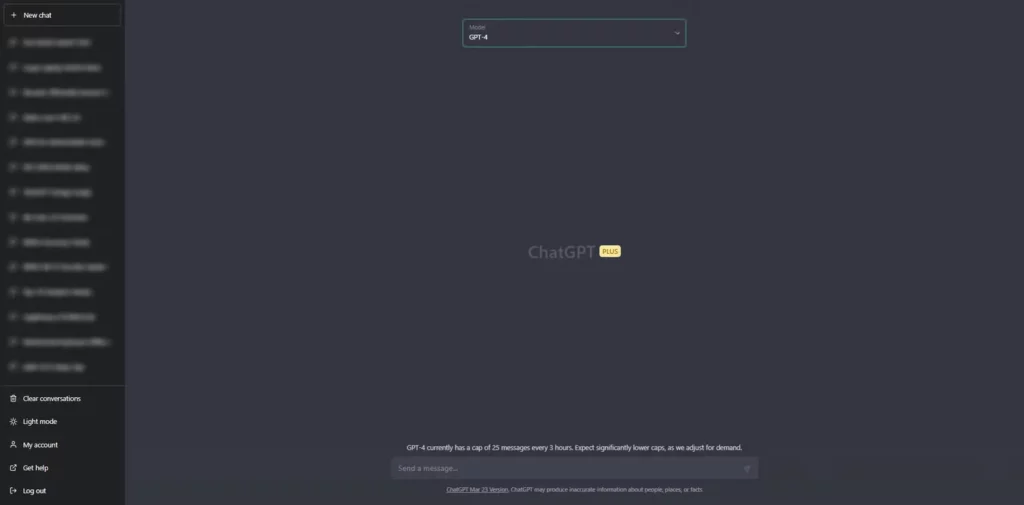
There are several possible reasons why you may have lost your ChatGPT history. Some users have reported issues with the display due to a bug, while others have experienced problems with internet connections. Additionally, there have been occasional corrections or updates made by OpenAI that may have affected your ChatGPT history.
If you have lost your ChatGPT history, don’t worry – there are some steps you can take to try to recover it. One option is to check if the history has been cleared accidentally. Another possibility is to log in to a different account to see if the history is stored there.
For more ChatGPT-related news and article, visit here.
How to FIX ChatGPT History
Let’s now take a closer look at how to retrieve your chat history and explore ways to improve and clean it up.
1. Issues With Your Internet Connection
The first step to take is to ensure that your internet connection is stable and that ChatGPT is not being blocked. This is a common issue that occurs when the browser window is left idle for 30 minutes or more. If you are using the free version of ChatGPT instead of the Plus version, the server may disconnect you automatically, resulting in the loss of your chat history.
2. Try logging out of ChatGPT
Next, let’s try something else. It’s possible that this is just a bug and a “reconnection” is needed. This has helped in the past when chat history with ChatGPT disappeared.
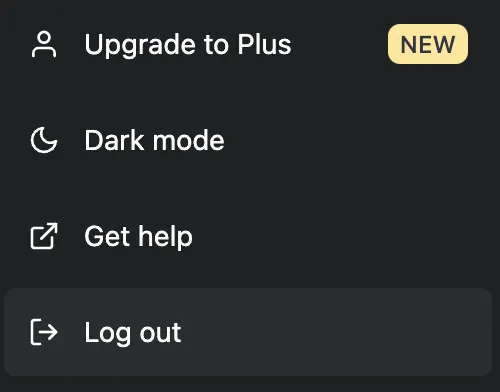
To log out of ChatGPT, click on the “Log out” button and then close the tab.
3. Clear Browser Cache
Clearing your browser cache can be a helpful step to recover your ChatGPT history, as it’s possible that the issue occurred due to a problem with the browser’s cache, a corrupted cache, or some other malfunction.
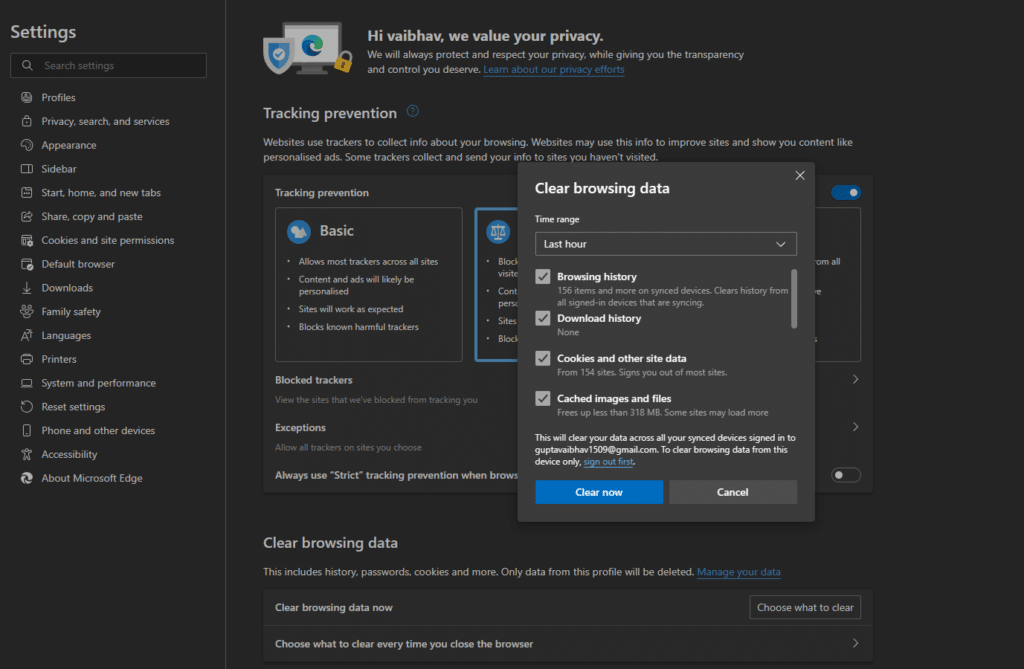
To clear the cache in Chrome, follow these steps: first, open the browser and press the keys “Ctrl+Shift+Del” (or “Command+Shift+Del” for Mac users). This will bring up a window where you can select which parameters you want to clean.
4. Reverse ChatGPT Server Status
Due to a high number of users, the servers and ChatGPT may experience issues. It’s important to note that such problems may arise in the future. If you’ve lost your history, it’s possible that it’s still on the ChatGPT server side. You can check if the response is immediate.
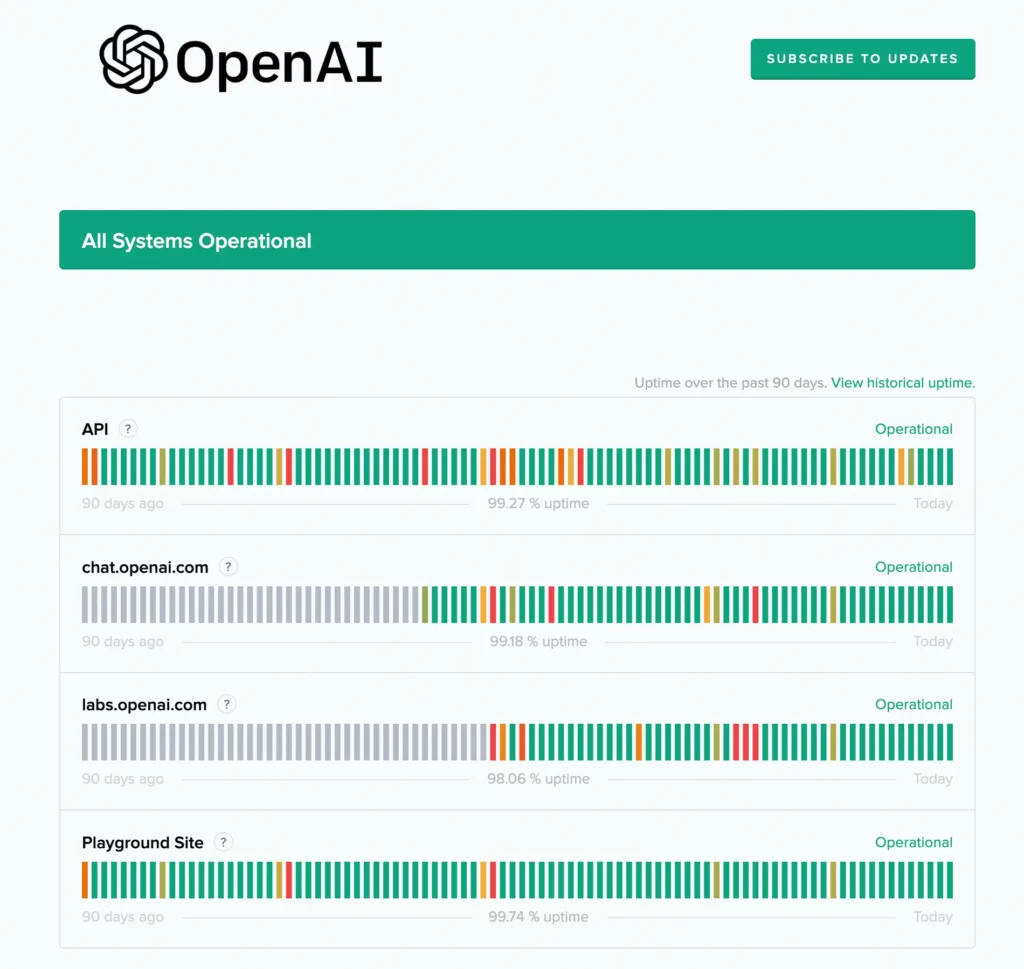
It is impossible to reset the ChatGPT history or the chatbot itself on its own devices, as the servers do not allow for a complete system upgrade.
How to clean up ChatGPT History?
Is it possible to retrieve or clear the history of ChatGPT? If you have already clicked on the “Clear conversation” button located at the bottom left corner, there is no way to recover your conversation history. However, this does not necessarily mean that ChatGPT has forgotten about your requests. You can try repeating the request with similar keywords, and you may receive a similar response. Therefore, before clicking on “Clear conversation“, it is important to carefully consider the potential impact on your chat history with the bot.
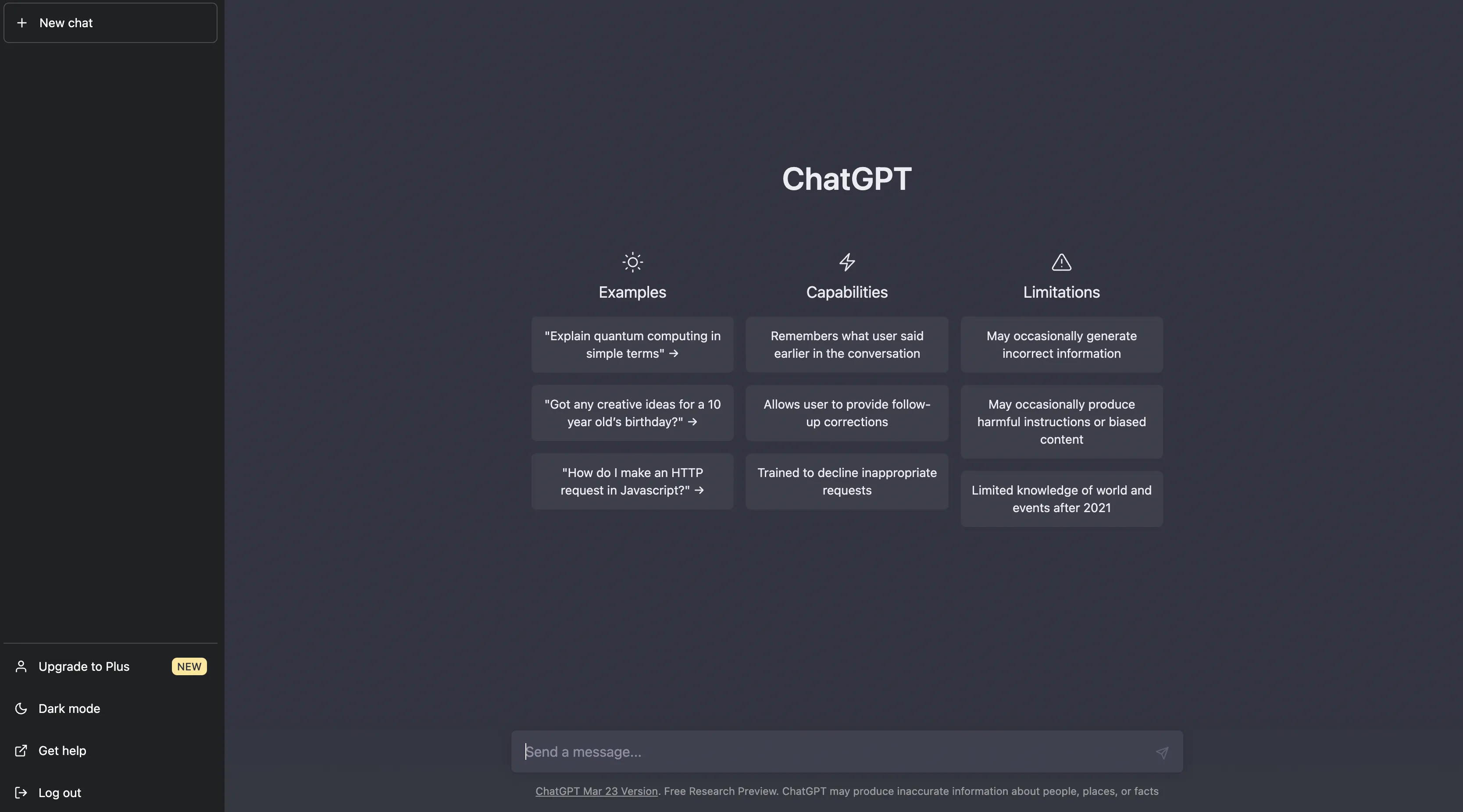
We suggest reviewing your notes and saving any important information, syncing it with iCloud. Additionally, there are now utilities available that can help integrate ChatGPT on Mac and transfer important information into text notes.
We hope our team’s suggestions will assist you in recovering your chat history with the ChatGPT bot. If you know of any effective methods to resolve this issue, please share them in the comments.
You can also read: How to Replace Siri with ChatGPT on iPhone: 3 Easy Steps