Table of Contents
In this article, we will discuss how to replace Siri with ChatGPT on your iPhone and how it can benefit you.
In today’s digital age, virtual assistants have become essential to our daily lives. Virtual assistants have made our lives easier and more efficient, whether for scheduling appointments, setting reminders, or answering our questions. Siri has been the default virtual assistant for iPhone users for several years. Still, with the advancement in technology, there are now more powerful and capable virtual assistants available, one of which is ChatGPT. ChatGPT is a significant language model trained by OpenAI based on the GPT-3.5 architecture. It can understand natural language and provide accurate and detailed responses.
How to replace Siri with ChatGPT on iPhone
Following this guide, you can quickly set up ChatGPT as a shortcut on your iPhone, allowing you to access the virtual assistant anywhere and anytime. With a simple voice command of “Hey Siri, ChatGPT,” you can immediately replace Siri and start using ChatGPT.
Step 1: Copy the OpenAI API Keys
- Register an account and log in to https://platform.openai.com (opens in a new tab).
- Click on the hamburger icon located in the upper right corner.
- From the menu that appears, select the avatar icon at the bottom.
- Select “View API keys” from the options provided.
- Click “Create new secret key.“
- Copy the API key, as we’ll need it in the next few steps.
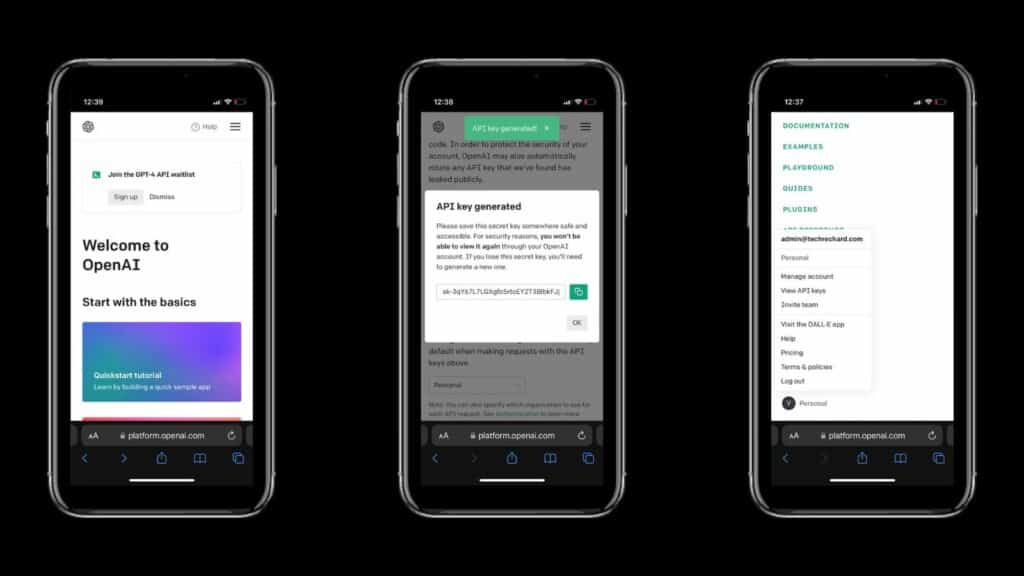
Once you have obtained an OpenAI API key, installing ChatGPT on your iPhone is next.
Step 2: Create ChatGPT Shortcut
Here’s how to install ChatGPT on your iPhone:
- Go to Yue-Yang’s GitHub page (opens in a new tab).
- Scroll down and click on “ChatGPT Siri 1.2.4 (English Version).“
- This will launch Shortcuts; tap “Set Up Shortcut.“
- Paste your OpenAI API key into the text field.
- Tap “Add Shortcut.“
- Finally, say, “Hey Siri, ChatGPT 1.2.4” to launch ChatGPT directly through your iPhone’s smart assistant.
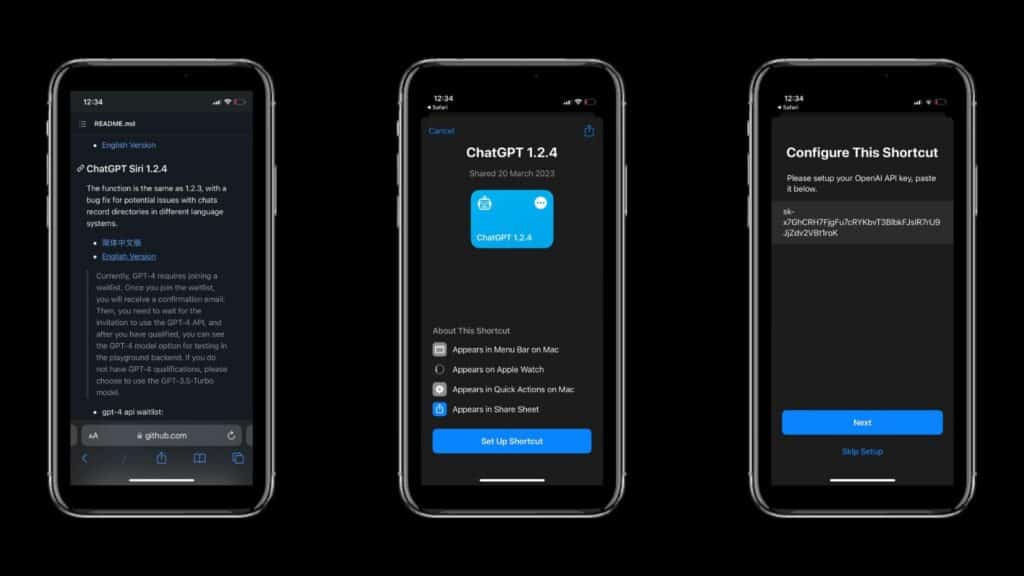
With ChatGPT installed, you can now access the most powerful AI chatbot as an assistant on your iPhone anytime.
Step 3: Change your ChatGPT activation command on iPhone
It can be challenging to say “ChatGPT 1.2.4” whenever you want to launch the virtual assistant, especially when Siri fails to understand your accent. However, you can quickly solve this problem by renaming the Shortcuts app’s shortcuts. Here’s how to do it:
- Open the Shortcuts app on your iPhone.
- Press and hold the ChatGPT 1.2.4 shortcut.
- Click on “Rename.”
- Choose a new name for the shortcut (e.g., Siri Pro).
- Say “Hey Siri, [new name]” to activate ChatGPT on your iPhone. (In my case, its ChatGPT)

By changing the shortcut’s name, you can avoid issues with Siri not understanding your accent and make ChatGPT your go-to virtual assistant for any requests. Trust us, ChatGPT is seriously that good!
You can also read: How to use ChatGPT on MAC | Download MacGPT: 5 Easy Steps
Some Use case of replacing ChatGPT with Siri.
There are several use cases for replacing Siri with ChatGPT on your iPhone. Here are a few:
- Improved Natural Language Processing: ChatGPT is known for its advanced natural language processing capabilities, which enable it to understand and respond to complex queries with accurate and detailed responses. ChatGPT can provide more sophisticated responses to your queries than Siri.
- Customizable Responses: With ChatGPT, you can customize responses to your liking. For example, you can program ChatGPT to respond to your specific preferences, such as your favorite restaurants, places to visit, and even your daily routines.
- More Informative Answers: ChatGPT has access to a vast knowledge repository, making it an ideal source for providing informative answers to various queries. Whether you’re looking for historical facts or answers to complex scientific questions, ChatGPT can provide detailed and accurate responses.
- Improved Task Management: ChatGPT can assist with task management and scheduling like Siri. However, ChatGPT’s advanced natural language processing capabilities make scheduling appointments and setting reminders easier, allowing for more natural and intuitive interactions.
Replacing Siri with ChatGPT on your iPhone can result in more accurate, detailed, and customizable responses to your queries, making it an ideal virtual assistant for many use cases.
Additional FAQ’s
Can ChatGPT fully replace Siri on my iPhone?
ChatGPT can be used to complete various tasks, but it may not be able to replace Siri in all situations fully. Siri has specific system-level controls and features that ChatGPT cannot access.
Is it safe to use ChatGPT on my iPhone?
Yes, it is safe to use ChatGPT on your iPhone if you have downloaded it from a reliable source and are using a trusted OpenAI API key.
Do I need to have coding knowledge to replace Siri with ChatGPT?
No, you don’t need any coding knowledge to install and use ChatGPT on your iPhone. It can be done through a simple shortcut.
Is ChatGPT free to use?
No, ChatGPT requires an OpenAI API key with a certain number of free credits each month. However, additional credits can be purchased if needed.
What are the benefits of using ChatGPT instead of Siri?
ChatGPT is known for its advanced natural language processing capabilities, which allow for more fluid and nuanced conversations. Additionally, ChatGPT can provide more detailed and accurate information on specific topics than Siri.
Conclusion
The integration of ChatGPT with Siri through a simple shortcut is truly impressive. It has made Apple’s virtual assistant more functional and usable. In the past, I have often opted to complete tasks manually because it was simply faster than using Siri. However, the ability to launch ChatGPT through Siri has changed my perspective entirely.
ChatGPT has been available for some time now, but this new integration has made it more accessible and useful than ever before. I highly recommend this shortcut to anyone looking to improve their iPhone experience. It’s worth taking five minutes to set up and will undoubtedly enhance your virtual assistant capabilities.





