Table of Contents
Today, an increasing number of browsers try their best to safeguard their users’ privacy. As a browser commonly used by Apple users, Safari is no exception. Thanks to this private browsing mode function, users are able to browse the web privately, which helps a lot for most people.
However, when it comes to kids, you may be concerned about their safety, and definitely worry about whether they have browsed harmful or inappropriate content. Additionally, you might also be curious about what your partner browses. So, if you want to keep an eye on their online activities, this article is for you.

Part 1: What can Private Browsing Mode Do & Don’t?
A private browsing mode offers different features. However, it also does not allow certain features. That’s why you should continue reading to know more about them.
Perks of a private browsing mode:
- Once you get into safari browsing mode, you can enjoy unlimited browsing, and the tab will not keep your browsing history or data.
- This mode will never save your passwords, which means no more security breach hassle.
- Does not accept irrelevant cookies which would get access to your information.
Things that private browsing does not offer:
- It does not work to create a hidden IP, which means your network is visible.
- The servers can keep an eye on your activities, although the history would not be visible on the device.
- The internet service provider is well aware of the activities and browsing behaviors.
Part 2: Can Private History Be Tracked on iPhone?
It’s a frequently asked question by iOS users. No doubt, it seems a secure alternative to browsing privately on iPhone. But the problem is that certain applications may track it. As mentioned earlier, your browsing data won’t be kept, but it can track bookmarks, IP addresses, and traffic-related information.
A tracking tool installed on the target device can assist in keeping track of search histories. It means that even when the private browsing mode is engaged, it is still possible to track history on an iPhone.
Part 3: How to View Private Browsing History on iPhone?
Even when a device is set to private browsing, you can still view private browsing history using some reputable third-party applications. There are several ways to view private browsing history on iPhone. So, without any further ado, let’s start.
3.1 FamiGuard Pro for iOS
Reliability is now at your fingertips. FamiGuard Pro for iOS comes with phenomenal monitoring features. It’s a perfect app that helps monitor private browsing history. Impressively, it also works to target audiences and track all messages and media files instantly. You can evaluate and keep an eye on audio and files without a problem. With 20+ advanced iOS monitoring features, it’s an excellent choice for iPhone users.
So, if you want to check the location of the target device or you want to check others’ private browsing history on the iPhone, FamiGuard Pro for iOS seems to be the ideal option.
Features of FamiGuard Pro for iOS
A range of the top features is available in FamiGuard Pro for iOS. Let’s have a look at them.
- Monitoring your messages
You can monitor and keep an eye on your messages without any hassle. The best part is that this app helps you monitor messages across all platforms, including WhatsApp, Viber, Kik Chat, etc. Even deleted messages can be found instantly.
- Track Calls & Locations without any hassle
Track calls and locations with FamiGuard is also not a problem. You can also keep track of the names and timings so that you never miss any important updates.
- Find Media & Text Files
With this program, locating media and files is not an issue. The application allows you to access videos, voice memos, etc.
- View Safari History with all bookmarks
Accessing safari history is also made possible by this application. More information on the users is now easily accessible without any problem.
How to use it (step-by-step guide)
FamiGuard Pro for iOS is a simple and practical Android espionage tool. To get started quickly, only four simple steps are needed. Follow the Setup Guide to install FamiGuard Pro for iOS.
Step 1 – You need to create a new account and seek a subscription plan that will work wonders.
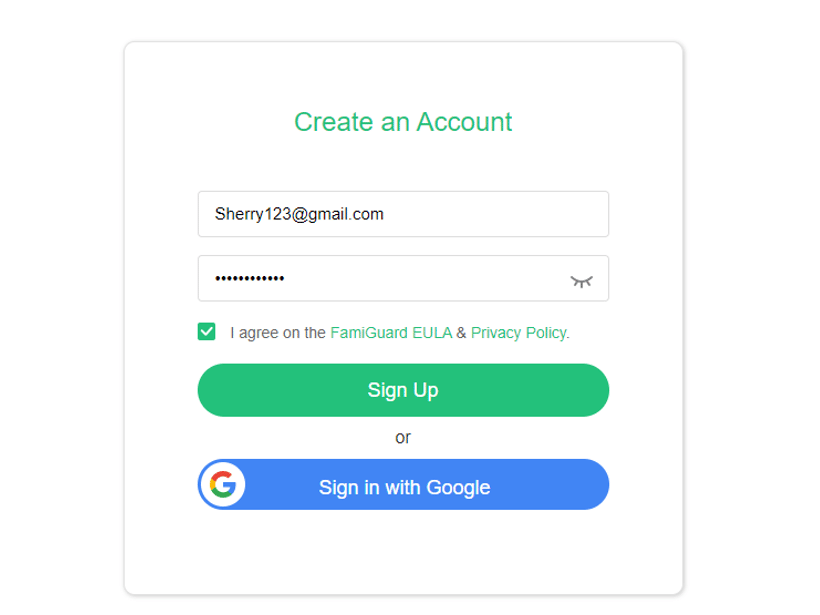
Step 2 – Once you have created an account, you need to download and install FamiGuard on your computer.
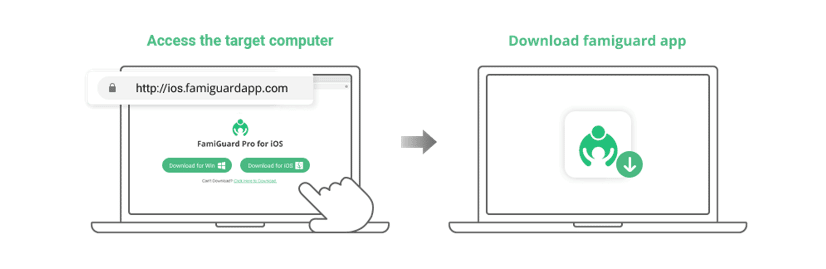
Step 3 – You can connect the iPhone with a USB cable or over the Wi-Fi, and you are good to go!
Step 4 – Lastly, you are able to start monitoring your targeted iPhone.
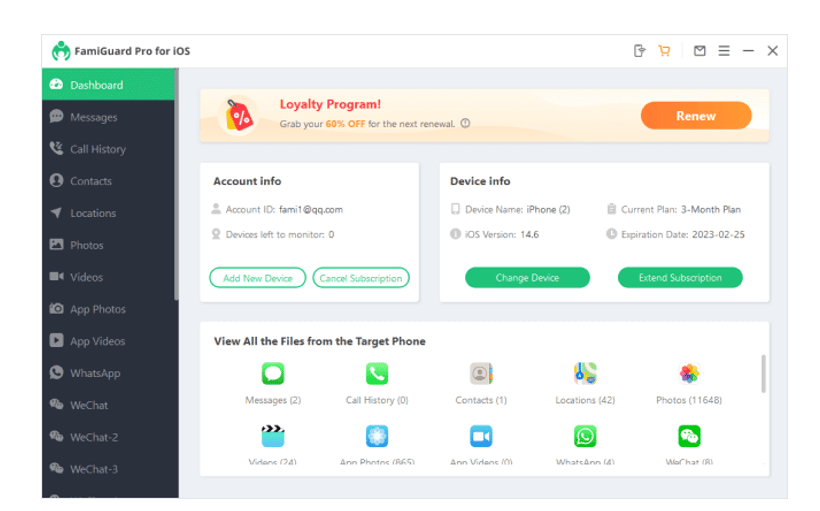
By following these quick and easy steps, you can connect your device with the target audience and view data like messages, audio, files, and media.
3.2 Viewing Tabs in Safari
Try this method if you don’t want to install any software. Checking open tabs is the easiest approach to tracking browser history. With this feature, you can check all the previously visited websites.
3.3 Viewing Safari Website Data List
As the name indicates, it provides you with a list of visited websites when the private browsing mode was enabled. Here, you’ll only get a website list, but not the actual pages visited. Moreover, it also gives you an idea of the amount of data consumed by these websites.
3.4 Via iCloud Backup
It’s another fantastic option because it allows you to recover deleted website history. But for this, you need to ensure that Safari is synced with your iCloud and iPhone’s data is regularly backed up.
Conclusion
If you’re an iPhone user and searching for ways how to view the private browsing history of your loved ones on your iPhone, a reliable monitoring app is waiting for you! FamiGuard Pro for iOS is an excellent combination of features which is a perfect application that allows completely advanced monitoring. After reading this article, now you’re familiar with all the features of FamiGuard Pro, and now you can use it to view the private browsing history of others without any hassle.





