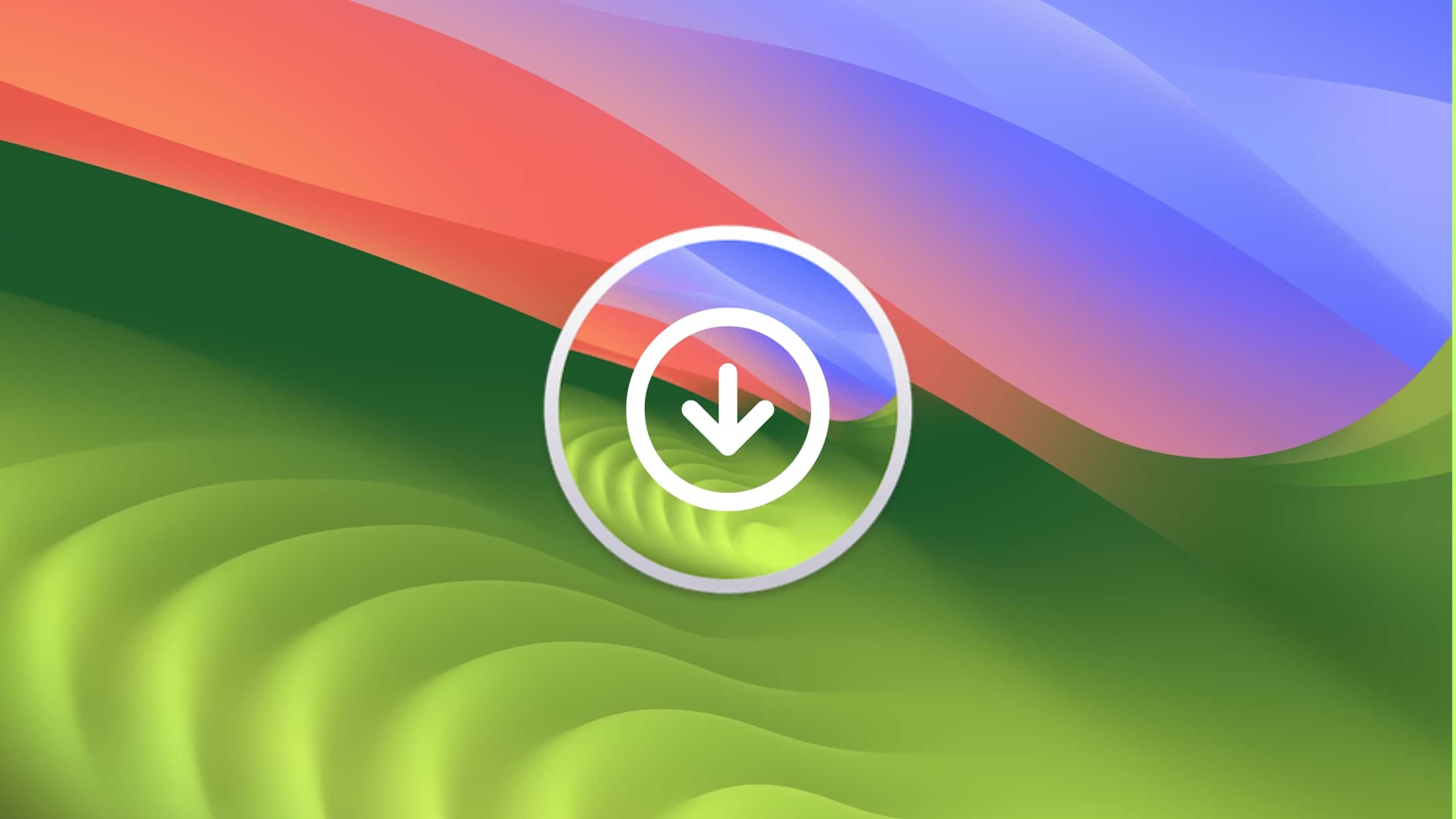Table of Contents
macOS Sonoma is the latest offering in Apple’s robust operating system line, combining innovative functionality with a beautiful, sleek design. This dynamic, groundbreaking software delivers an enhanced user experience that seamlessly blends with Apple’s ecosystem. For users who wish to get this newest operating system, the macOS Sonoma Installer (.PKG file) can be downloaded for a quick, efficient, and smooth installation process.
In this article, we will share direct links to download the macOS Sonoma full installer (.PKG file). This article is updated regularly for the upcoming and latest version of macOS Sonoma Full Installer (.PKG file).
MacOS Sonoma Full Installer (.PKG file) files are hosted directly on the Apple Servers. We are simply providing you the links to download each version of MacOS Sonoma Full Installer (.PKG file).
What is a .PKG file?
Before diving into the specifics, it is crucial to understand what a .PKG file is. A .PKG file, or a package file, is a kind of file that macOS uses for software and operating system installations. They are archive files that contain the actual resources and payload, which include scripts for installation and metadata.

Download macOS Sonoma Installer (.PKG) file – Public & Beta Versions (UPDATED: 08th Aug 2023)
This database includes download links for the complete installer pkg files (InstallAssistant.pkg) for macOS Sonoma 14. These files are identical to the full installers you download from the App Store for Intel and Apple Silicon M1 Mac computers.
The InstallAssistant.pkg file, hosted on Apple’s servers, encompasses the complete “Install macOS.app” Once you’ve downloaded this package, all that’s left for you to do is run the installation. After the installation, the full macOS installer will be located in your Applications folder. This practice started when Apple made revisions to the full installer for Big Sur. Please note that the InstallAssistant.pkg is not accessible for versions Catalina or Mojave.
macOS Sonoma Final Full Installer
| macOS Sonoma Final | Version | Build | App | Avail | Date |
| InstallAssistant.pkg | 14.0 | 22A344 | 19.0.02 | YES | 9/26 |
macOS Sonoma Beta Full Installer
| Sonoma Beta | Version | Build | App | Avail | Date |
| InstallAssistant.pkg | Dev 7 Pub 5 | 23A5337a | YES | 8/31/23 | |
| InstallAssistant.pkg | Dev 6 Pub 4 | 23A5328b | YES | 8/23/23 | |
| InstallAssistant.pkg | Dev 5 Pub 3 | 23A5312d | YES | 8/08/23 | |
| InstallAssistant.pkg | Dev4 v2 | 23A5301h | YES | 7/31/23 | |
| InstallAssistant.pkg | Dev4 v1 | 23A5301g | NO | 7/25/23 | |
| InstallAssistant.pkg | Public 1 | 23A5286i | NO | 7/11/23 | |
| InstallAssistant.pkg | Dev 3 | 23A5286g | 19.0.04 | NO | 7/05/23 |
It’s important to note the size of the macOS Sonoma Installer .PKG file is quite significant, so ensure your device has enough free space.
After the .PKG file download is complete. Follow the standard installation process to upgrade your device.
Before installing, remember to back up your data. Although the installation process is typically straightforward and does not affect your data, it’s always a good practice to have a recent backup in case of unexpected occurrences.
Download Other macOS Sonoma Files
Download macOS Sonoma IPSW Firmware Restore Files
Download macOS Sonoma DMG file
Download macOS Sonoma ISO for Virtualbox and VMWare
Download macOS Sonoma .VMDK file for Virtualbox and VMWare
Conclusion
Downloading the macOS Sonoma full installer .PKG file is crucial in updating your Apple device with the latest operating system. With our step-by-step guide, download the macOS Sonoma Installer .PKG file is now a straightforward process. Armed with this knowledge, you can keep your device up-to-date with Apple’s latest improvements, enhancements, and security patches.
macOS Sonoma represents the future of desktop operating systems, with features and designs that are simultaneously refreshing and familiar. It’s more than just an OS – it’s a testament to Apple’s commitment to providing its users with tools to make their lives easier and more productive.
For more macOS Sonoma guides and how-to’s, visit here.
In the ever-evolving world of technology, staying updated is crucial, and there is no better way to ensure this than by having the most recent software. Download the macOS Sonoma Installer .PKG file today and experience an unrivaled blend of functionality and aesthetics on your device.