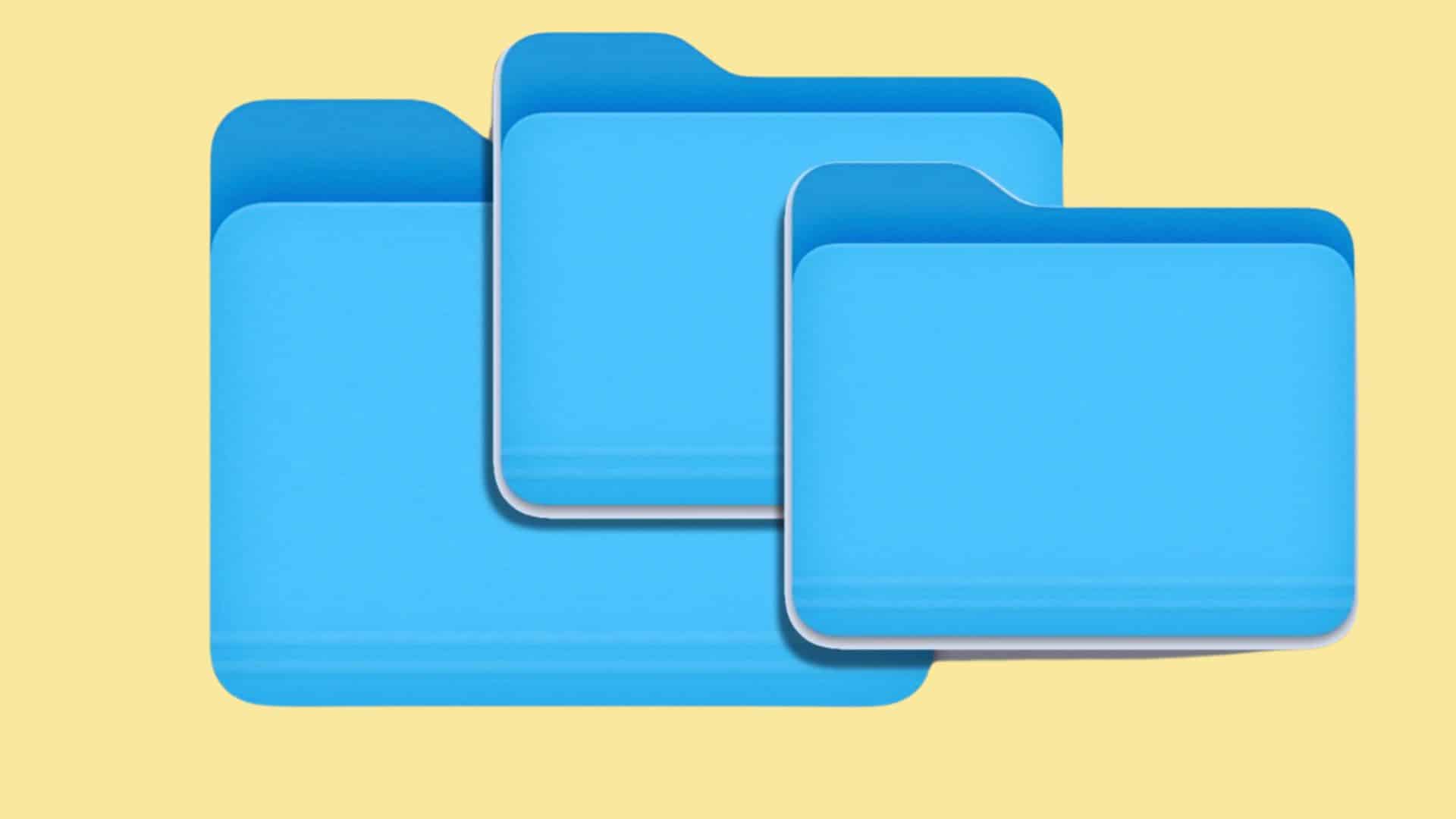Table of Contents
Spring-loaded folders are a macOS feature that can be incredibly handy but also easy to miss if you’re unfamiliar with them. This guide will walk you through how to use, adjust, and disable this feature in macOS Sonoma.
Understanding Spring-Loaded Folders
The term “spring-loaded folders” might not immediately resonate, but the functionality will likely be familiar. When you drag an item over a folder on a Mac and hold it there for a moment, the folder “springs” open. If desired, this lets you navigate your directory, dropping the item into a subfolder. Once you release the item, the series of folders you’ve journeyed through quickly close behind you. This feature has been a part of macOS since Jaguar’s OS X iteration.
Locating the Controls: Accessibility and Pointer Control
Management of the spring-loaded folder feature is in the “Accessibility” settings under the “Pointer Control” section. Here, you can enable or disable this functionality. Interestingly, while most options within the “Accessibility” section have counterparts elsewhere, spring-loaded folders only appear here.
Activating or Deactivating Spring-Loaded Folders
- Open System Preferences on your Mac.
- Navigate to the “Accessibility” section.
- Select “Pointer Control” at the bottom.
- Toggle the switch to enable or disable the feature.
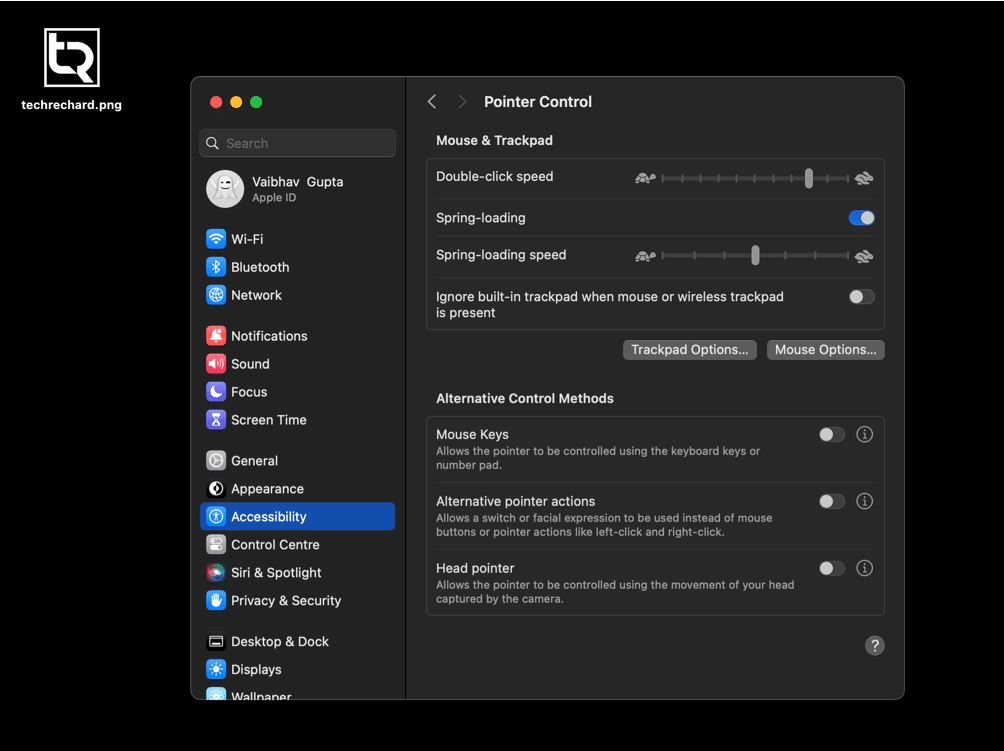
Adjusting the Speed of Spring-Loaded Folders
Rather than disabling the feature entirely, you might find it more beneficial to adjust the speed of the spring-load function. By default, the speed is set to medium.
- Drag the speed slider to the right (maximum) to make the spring-load action faster. Folders will now open instantly as you drag an item over them.
- Drag the slider to the left (minimum) if you prefer a slower speed. There will now be approximately a four-second delay before folders open.
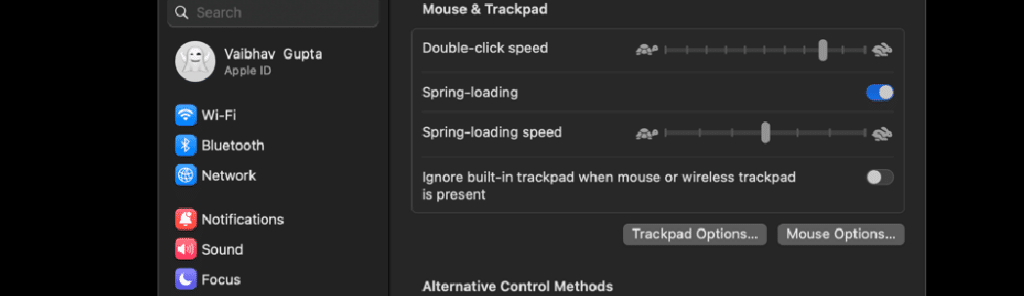
Practical Use of Spring-Loaded Folders
Though the sudden opening of folders might be startling initially, this feature offers a swift and efficient way to navigate your directories. Whether you choose to use it and at what speed is entirely up to your preference and comfort level. The customization options in macOS Sonoma ensure that the spring-loaded folders feature can be tailored to your needs.