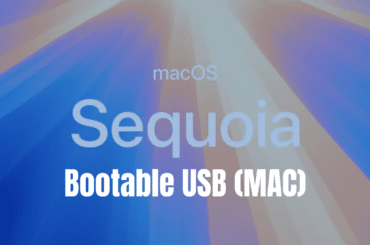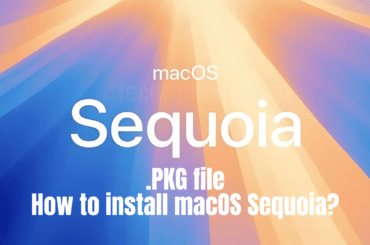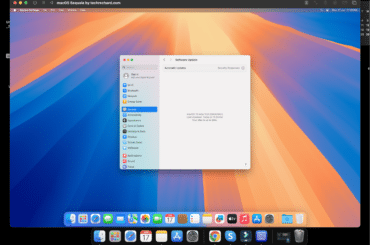Table of Contents
In this article, we will share direct links to Download macOS Sequoia ISO, DMG, and VMDK files.
To get started, we need several files such as macOS Sequoia ISO, DMG, and VMDK.
- The macOS Sequoia ISO file is primarily used for clean installations of macOS Sequoia on VirtualBox or VMware. These are virtualization software that allows you to run the operating system of your choice on any system.
- The macOS Sequoia DMG file is used for direct installations on a Mac. Additionally, the DMG file can be utilized to create a bootable installation drive for macOS 15 Sequoia, functioning similarly to a setup file in Windows.
- The macOS Sequoia VMDK file is another option for running macOS Sequoia on VirtualBox or installing it on VMware. Unlike the ISO file, the VMDK file contains a pre-installed version of the OS, ready for use in virtualization software.

Download macOS Sequoia ISO file
The macOS Sequoia ISO file is mainly used for clean installations of macOS Sequoia on VirtualBox or VMware. These virtualization software platforms allow you to run macOS Sequoia on any system, providing the flexibility to use the operating system of your choice.
Download macOS Sequoia From Google Drive:
Now you can:
How to install macOS Sequoia on Virtualbox
How to install macOS Sequoia on VMWare
The macOS Sequoia ISO file is 17.31 GB, so you will need a good internet connection to download the macOS Sequoia ISO file. So, here is a tool that you can use to speed up the download process. Internet Download Manager tool that will help you enhance your downloading speed. You can download the full version here.
- IDM 6.27 Build 2 Registered (32bit + 64bit Patch) [Techrechard.com] – This file is password-protected, and the password is www.techrechard.com. You can extract this file using WinRAR download free and support: WinRAR (win-rar.com).
DISCLAIMER: The macOS Sequoia ISO file is created only for testing & educational purposes. We are not responsible if anyone is misusing the macOS Sequoia ISO file.
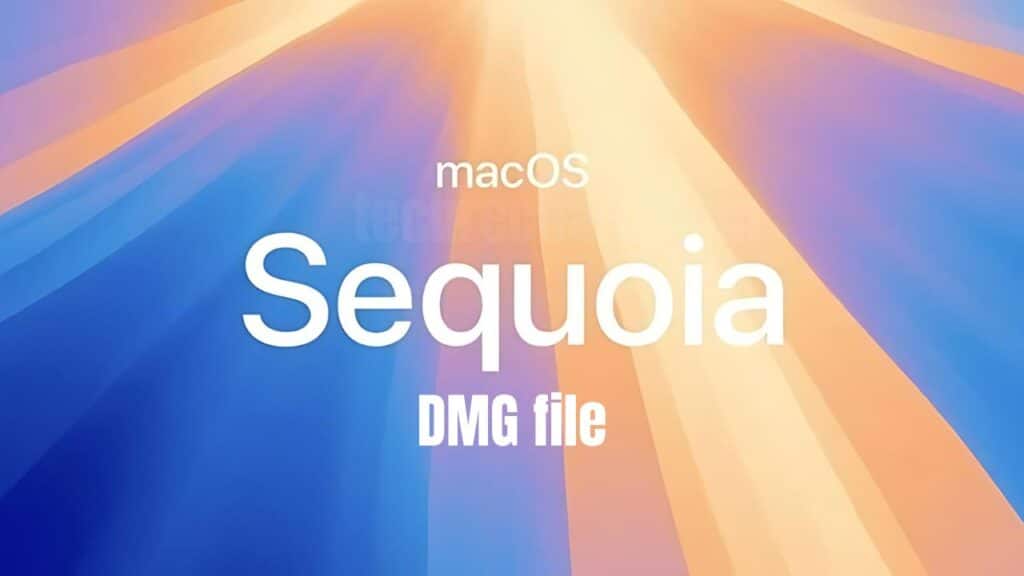
Download macOS Sequoia DMG file
The macOS Sequoia DMG file is used for direct installation of macOS Sequoia on your Mac. It can also be utilized to create a bootable installation drive for macOS 15 Sequoia. Essentially, a DMG file serves a similar purpose to a setup file in Windows.
The macOS Sequoia DMG is 14.81 GB. So, you might need a fast internet connection to download the file.
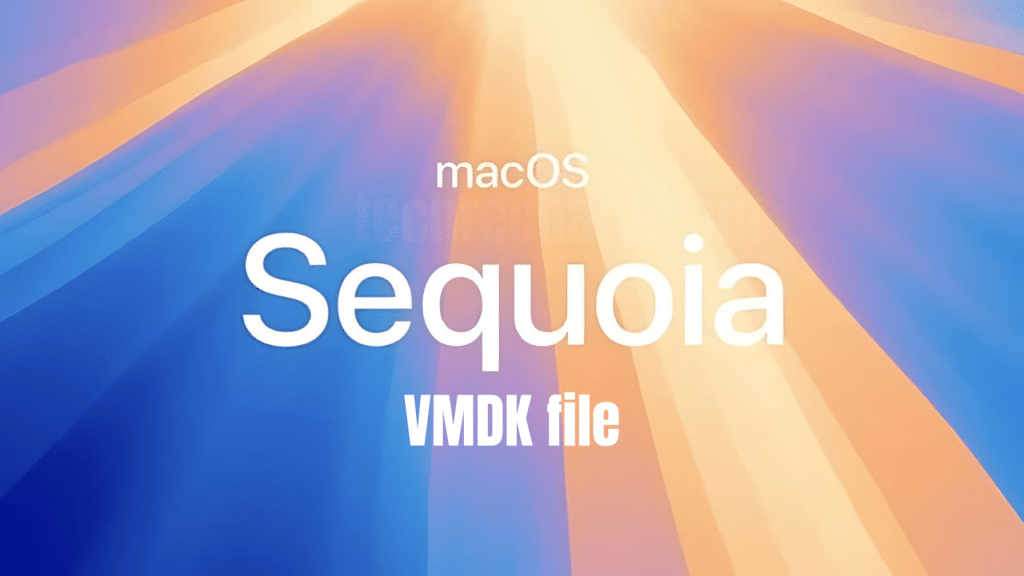
Download macOS Sequoia VMDK File
The macOS Sequoia VMDK file is also used to run macOS Sequoia on VirtualBox or install it on VMware. Unlike the ISO file, the VMDK file is pre-installed with the OS, ready for immediate use in virtualization software. However, since only the beta version is currently available and may be unstable, I do not recommend using a VMDK file at this time. Once a stable version is released, I will update the download links here.
Now you can:
How to install macOS Sequoia on Virtualbox
How to install macOS Sequoia on VMWare
Download macOS Sequoia ISO, DMG, and VMDK
I hope the links to download macOS Sequoia ISO, DMG, and VMDK are working fine. If you find any dead links, please comment below, and I will update them with new links for downloading macOS Sequoia ISO, DMG, and VMDK.
You might be interested in other macOS Sequoia Guides:
How to Create macOS Sequoia Bootable USB for Clean Installation: MAC
Download macOS Sequoia Full Installer .PKG file Database: How to install?
How to install macOS Sequoia on Virtual Machine on MAC using UTM
How To Install macOS Sequoia on VMWare on Windows PC: 28 Easy Steps

![Download macOS Sequoia ISO, DMG, and VMDK [Latest] Download macOS Sequoia ISO, DMG, and VMDK [Latest]](https://techrechard.com/wp-content/uploads/2024/06/Download-macOS-Sequoia-ISO-DMG-and-VMDK-.png)