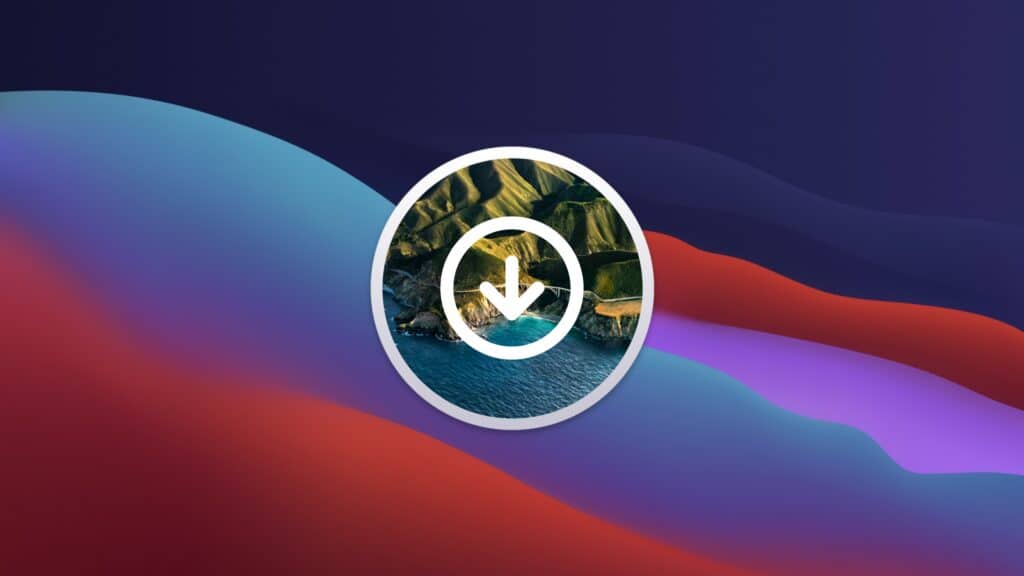Table of Contents
Apple’s reputation for producing software that’s both functional and aesthetically pleasing took a giant leap with the introduction of macOS Big Sur. With its modernized design and enhanced features, Big Sur offers an experience that seamlessly blends familiarity with innovation. For users looking to install this iteration of macOS on their devices, having access to the full installer, especially in the .PKG format can be immensely beneficial. This comprehensive guide sheds light on the macOS Big Sur Full Installer .PKG file and provides a safe pathway to download and use it.
Introduction
With every macOS release, Apple aims to transform the user experience, bridging gaps, fixing glitches, and introducing features that make computing more enjoyable and efficient. macOS Big Sur, christened after the majestic coastal region in California, is more than just an operating system; it’s a statement on where Apple envisions the future of desktop computing. The importance of having the full installer for such a remarkable OS cannot be understated, especially when it’s versatile .PKG format.
Why Opt for the Full Installer .PKG File?
- Bulk Installations: For IT professionals or those managing several Mac devices, having the full installer means no repeated downloads for every machine. It’s a one-time effort for multiple installations.
- Pristine Experience: For purists who like their OS unsullied, a clean installation ensures that no remnants from the previous installation interfere with the new one. Here is a guide: How to do a Clean Installation of macOS
- Installing Offline: There could be situations where internet access is limited or unreliable. With the full installer, your installation process is never at the mercy of your internet connection.
- Backup for Future: Whether for reverting to an older version or for archival purposes, having the macOS Big Sur installer stored can prove handy.
MacOS Big Sur Full Installer (.PKG file) files are hosted directly on the Apple Servers. We are simply providing you the links to download each version of MacOS Big Sur Full Installer (.PKG file).
macOS Big Sur Installer .PKG File Directory
CAUTION: Before proceeding with any download, always verify the credibility of the source. It’s paramount to safeguard your device from potential security breaches.
macOS Big Sur 11 Final Full Installer Download
| Big Sur Production Download | Version | Build | App | Avail? | Date |
| InstallAssistant.pkg | 11.7.10 | 20G1427 | YES | 8/11/23 | |
| InstallAssistant.pkg | 11.7.9 | 20G1426 | YES | 7/24/23 | |
| InstallAssistant.pkg | 11.7.8 | 20G1351 | YES | 6/21/23 | |
| InstallAssistant.pkg | 11.7.7 | 20G1345 | YES | 5/18/23 | |
| InstallAssistant.pkg | 11.7.6 | 20G1231 | YES | 4/10/23 | |
| InstallAssistant.pkg | 11.7.5 | 20G1225 | YES | 3/27/23 | |
| InstallAssistant.pkg | 11.6.6 | 20G624 | 16.8.50 | YES | 5/16/22 |
| InstallAssistant.pkg | 11.6.5 | 20G527 | 16.8.40 | YES | 03/14/22 |
| InstallAssistant.pkg | 11.6.4 | 20G417 | 16.8.32 | YES | 2/14/22 |
| InstallAssistant.pkg | 11.6.3 | 20G415 | 16.8.31 | YES | 1/26/22 |
| InstallAssistant.pkg | 11.6.2 | 20G314 | 16.8.20 | YES | 12/13/21 |
| InstallAssistant.pkg | 11.6.1 | 20G224 | 16.8.10 | YES | 10/25/21 |
| InstallAssistant.pkg | 11.5.2 | 20G95 | 16.7.04 | YES | 8/11/21 |
macOS Big Sur 11 Beta Full Installer Download
| macOS Big Sur Beta Download | Version | Build | Avail? | Date |
| InstallAssistant.pkg | 11.7.3 B2 | 20G1113 | NO | 01/11 |
| InstallAssistant.pkg | 11.7.3 B1 | 20G1102 | NO | 12/15 |
Before initiating the download, ensure ample storage space on your device.
Download Other macOS Big Sur Files
Download macOS Big Sur DMG
Download macOS Big Sur ISO for VMware & VirtualBox
Download macOS Big Sur VMDK File
Download macOS Big Sur IPSW Firmware Restore Files
Steps to Install
With the macOS Big Sur Installer .PKG file in your possession, the installation becomes a walk in the park. Here’s a step-by-step guide:
- Backup First: It’s a cardinal rule. Before any major software overhaul, backup all vital data. Time Machine is an excellent tool for this, but third-party apps work just as well.
- Locate the .PKG File: Head to your download directory or wherever you’ve saved the macOS Big Sur installer .PKG file.
- Initiate Installation: A simple double-click on the .PKG file kickstarts the installation process.
- Follow Through: The installation wizard is designed to guide you. Simply follow the on-screen instructions. Remember to keep your device connected to power.
- Restart and Setup: Upon successful installation, your device will reboot. Now, just follow the subsequent setup instructions and immerse yourself in the world of macOS Big Sur.
Conclusion
macOS Big Sur is more than just an update; it’s a testament to Apple’s commitment to pushing boundaries and setting benchmarks in the realm of operating systems. With its revamped design, enhanced Safari, and a plethora of other features, it’s clear why many would want the best possible installation experience, and that’s where the macOS Big Sur Installer .PKG file comes into play.
For more macOS Big Sur guides and how-to’s, visit here.
In an age where cyber threats loom large, always prioritize the integrity of your downloads. It’s vital to ensure your macOS Big Sur Installer .PKG file source is genuine to protect both your device and your data. Armed with the right resources and knowledge, diving deep into the wonders of macOS Big Sur is just a few clicks away. Whether you’re a casual user, a tech enthusiast, or someone responsible for numerous Mac devices, the full installer ensures Big Sur’s offerings are always within arm’s reach.