Table of Contents
Many of you prefer Android devices because of their optimized battery life and reasonable cost. In addition, many people hesitate to switch to Android from iPhone because they think they will lose their WhatsApp data. WhatsApp is one of the applications users cherish the most because it has the most important data.
Thus, in this article, you will learn about Mutsapper. This software will allow you to transfer WhatsApp from iPhone to Android. Moreover, we will also learn about the reasons for the higher functionality of WhatsApp than other devices.
Part 1: Why the Interface of WhatsApp for Android is Different from WhatsApp for iPhone?
The interface of WhatsApp on different operating systems, such as iPhone and Android, greatly varies. Above all, WhatsApp also has variable designs for Android and iPhone, so you can experience a unique user experience on every device. For instance, you can use the back button for Android devices to move back in the chat panel.
You can access the Settings of WhatsApp directly from the main interface on your iPhone. To access settings on Android, you have to press the three dots present next to the search button. Both versions of WhatsApp are designed according to the guidelines provided by Google and Apple, respectively.
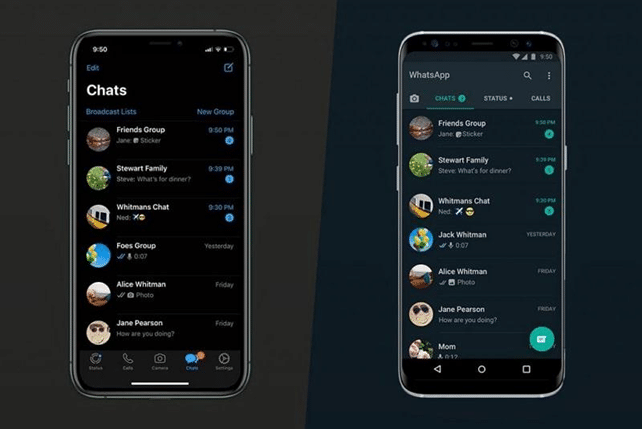
Part 2: 100% Working App to Transfer WhatsApp from iPhone to Android.
Mutsapper is one of the most known applications on both Android and iOS platforms for WhatsApp transferring. With this application, you can transfer WhatsApp messages from iPhone to Android without following any complicated procedures.
Above all, you can connect both devices together with and without the OTG cable. Mutsapper can transfer every bit of your data. You can transfer text, videos, stickers, audio, and many other files via this.
Key Features of Mutsapper
- Mutsapper has very strict data policies, so you don’t have to worry about the safety of your data. Moreover, it also never shares your data with third-party applications.
- After transferring the data, it merges both new and old WhatsApp chats. Thus, while working with this, you will retain all old and new data on WhatsApp.
- With Mutsapper, you can transfer 10 types of data, including chat history, photos, files, voices, emojis, and more.
- It has ultra-fast data transferring speed along with a well-established interface. Thus, you can work with this application even without any tech skills.
Compatibility of Mutsapper
- Android: 7.0 and higher
- iOS: 9.0 and higher
How Can You Transfer WhatsApp from iPhone to Android By Using Mutsapper
You must be wondering how to transfer WhatsApp data from iPhone to Android with Mutsapper. The steps listed here will help you with this:
Step 1: Open Mutsapper and Connect Both Devices
Initially, download Mutsapper on Android and launch it. From the main interface, click on the “iPhone and Android” button and then select the transfer method that suits you.
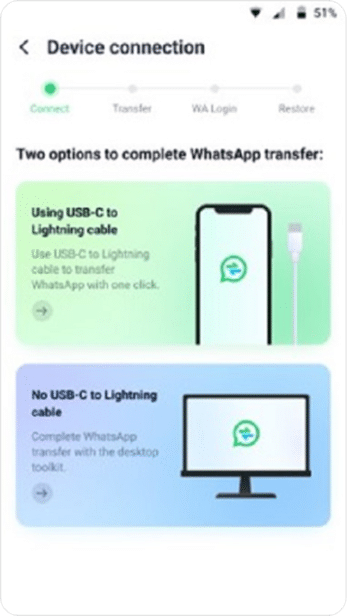
Step 2: Transfer Data from One Device to Other
Following this, the connection will be established. The Mutsapper will automatically start to copy the data. After the data copying is completed, log in to your WhatsApp and follow the on-screen instructions to restore WhatsApp on Android.
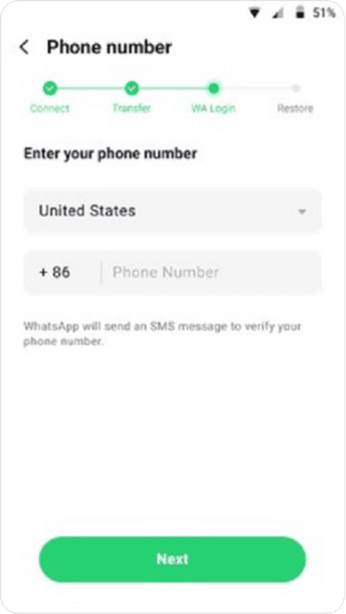
Bonus Tip: Why Should You Use WhatsApp Instead of Other Social Media Messaging Apps
WhatsApp is one of the most trusted and preferred chatting platforms. Many users wonder about the higher functionality of WhatsApp. If you also want to know why WhatsApp is better than other social media messaging applications, this part is for you. Learn about the best performance ratio of WhatsApp that makes it better than other applications:
- With WhatsApp, you can message in both one-on-one, groups, and communities.
- Other social messaging applications, such as Telegram, offer some subscription plans. Yet, WhatsApp is a free-to-use application.
- You can also track the messaging status with WhatsApp. Such as when a message is delivered, if the person has read it or not, and more.
- WhatsApp also allows you to upload the status, and you can also manage other metrics of status. For example, who can view your status or not? Moreover, you can also mute the status of other people.
- You can also create customized group chats, add or remove participants, and change the group photos and descriptions. It also lets you manage the access to share messages in groups.
- There is also an option to restore and back up the data optimally. Furthermore, you can also report the unauthorized person or block other users.
Conclusion
Concisely, you can transfer WhatsApp from iPhone to Android with the help of Mutsapper. Both iPhone and Android have their WhatsApp design. Learn more about this from the discussion.
The steps to transfer WhatsApp from iPhone to Android are also listed above for your ease. You can also discover why WhatsApp is better than other social media messaging apps from this article discussion.




