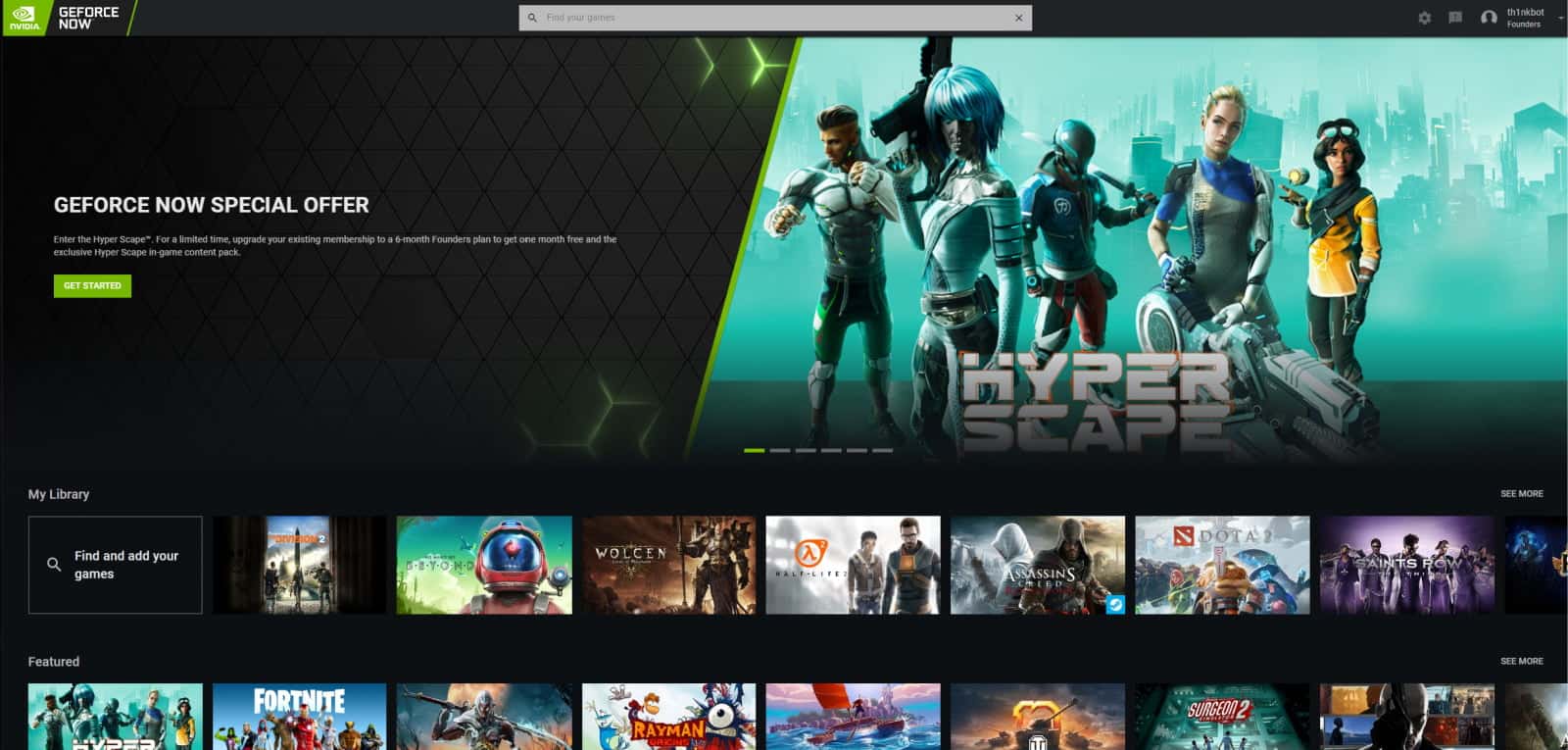Table of Contents
In this article, we will learn How to Run GeForce Now on Linux in 5 Easy Steps.
GeForce Now is a cloud gaming platform developed by Nvidia that allows users to stream games on their devices without the need for expensive hardware. While GeForce Now is officially supported on Windows, macOS, Android, and ChromeOS, there is no official support for Linux. However, with a bit of work, it is possible to run GeForce Now on Linux. This article will provide a detailed guide on how to run GeForce Now on Linux.
GeForce Now is NVIDIA’s cloud gaming service that allows you to play advanced games even on weak PCs. Consider running GeForce Now on Linux operating systems!
Updated 9/16/2020: GeForce Now on Linux now works in Chromium-based browsers without changing the User Agent.
While Google Stadia doesn’t require any additional apps other than your browser to work, that’s not the case with GeForce Now. GeForce Now requires installing a particular application for the game streaming service on Windows and Mac.
But more recently, the game streaming service has added support for Chromebook devices.
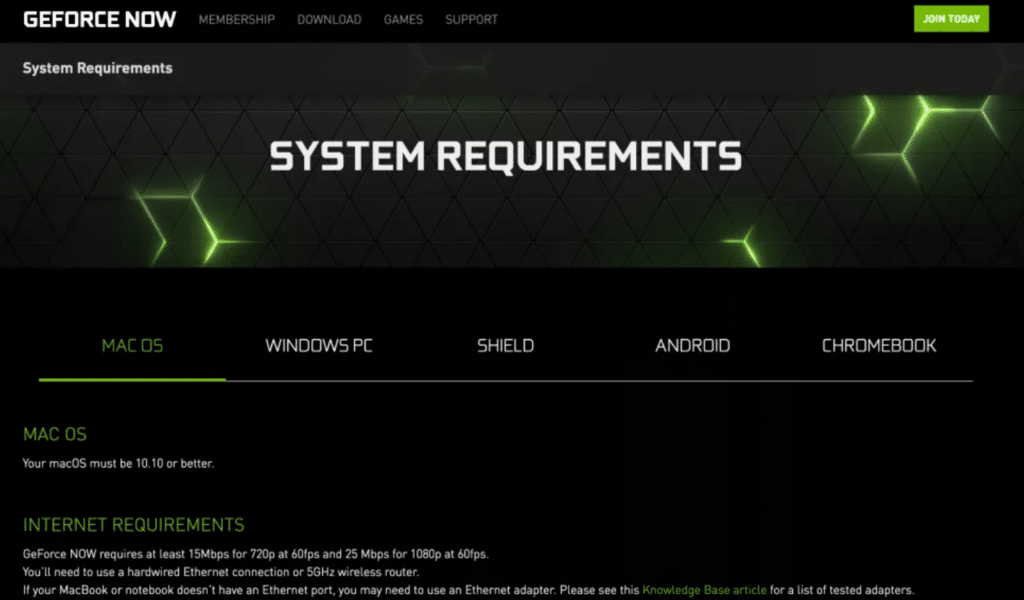
Chromebooks do not require installing the service application. You need to use the Google Chrome browser.
How to Run GeForce Now on Linux
First, it is important to note that there are two ways to run GeForce Now on Linux. The first method is to use a browser and access the GeForce Now website. The second method is to use an unofficial client called “GeForce Now Launcher” developed by community members.
Method 1: Using the Browser Method
To use the browser method, simply open your favorite web browser and navigate to the GeForce Now website. Once there, log in with your Nvidia account and start playing games. While this method is relatively easy, it is not ideal as it does not provide the best performance or experience. Lets discuss this in detail:
The Google Chrome browser and an extension for changing the user agent are enough to run GeForce Now on Linux.

Step 1: Install the Google Chrome browser, and then one of the extensions to change the user-agent, for example, User-Agent Switcher for Chrome.
Step 2: Right-click on the installed extension and select Settings. In the extension settings, in the Custom User-Agent List section, add a new User-Agent called Chrome OS with the following parameters:
Mozilla/5.0 (X11; CrOS aarch64 13099.85.0) AppleWebKit/537.36 (KHTML, like Gecko) Chrome/84.0.4147.110 Safari/537.36
Step 3: For the Indicator Flag parameter, add an ASX value.
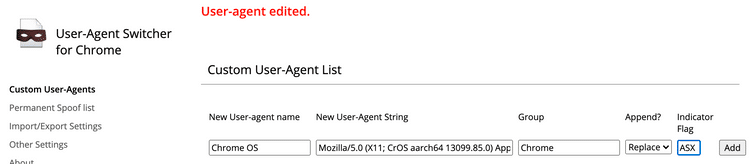
Step 4: In the Permanent Spoof list section, specify the domain play.geforcenow.com and in the User-Agent String, select the added User-Agent Chrome OS.
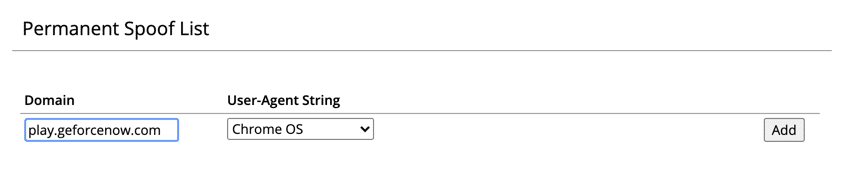
Step 5: Go to the site https://play.geforcenow.com/, register if there is no account, and play.
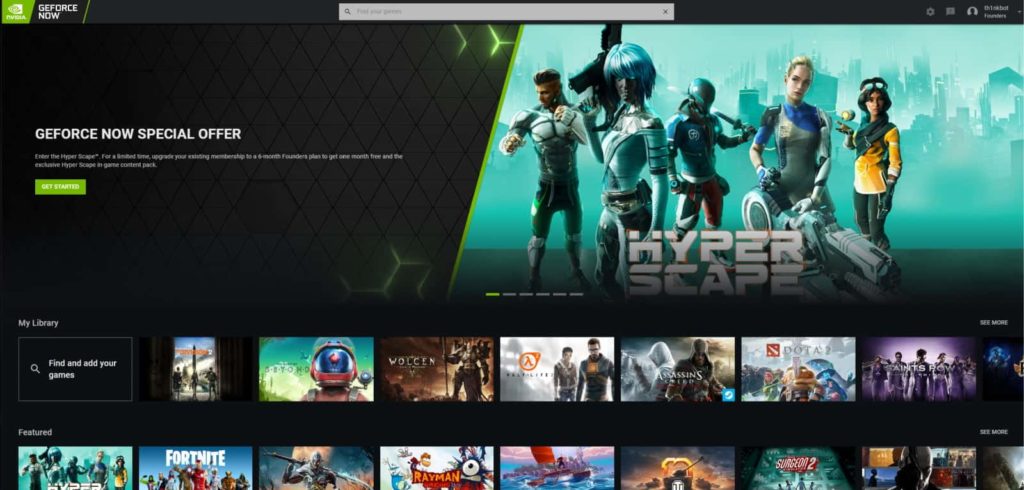
Games such as War Thunder (with anti-cheat) and Warface were tested on the Linux Mint system during testing. There were no problems with the working of the games. You can also read this guide: How to Run Windows Games on Linux: 2 Easy Methods
The Android Police portal asked NVIDIA:
Can we expect to officially launch game streaming in a browser outside of Chrome OS?
And the following response was received:
We’re focused on Chromebooks. It’s a new platform and audience that we’re excited to reach by giving them the opportunity to play computer games.
Unfortunately, this answer does not yet indicate that the official support of browsers by the GeForce Now service occupies one of the first places in the list of priorities of the company. But now, nothing prevents Linux users from enjoying a gaming session in the browser using the described method. And since streaming already works well with a fake user agent, I wouldn’t be surprised if NVIDIA ultimately decides to make its service officially available through browsers, just like Stadia.
Method 2: Using the GeForce Now Launcher
The second method is to use the unofficial GeForce Now Launcher. This method provides a much better experience, with better performance and access to additional features. Here are the steps to get started:
Step 1: Install Wine Wine is a compatibility layer that allows Windows applications to run on Linux. To install Wine, open a terminal and run the following command:
sudo apt-get install wine
Step 2: Install .NET Framework 4.8. The GeForce Now Launcher requires .NET Framework 4.8 to run. To install it, open a terminal and run the following command:
winetricks dotnet48
Step 3: Download and Install the Launcher Download the latest version of the GeForce Now Launcher. Once downloaded, navigate to the folder where the launcher was downloaded and run the following command:
wine GeForceNOW.launcher.exe
The launcher should now be running, and you can log in with your Nvidia account and start playing games.
Conclusion
While there is no official support for GeForce Now on Linux, it is still possible to use the platform with a bit of work. By following the steps outlined in this article, you can run GeForce Now on Linux and enjoy all of its benefits, including access to high-quality gaming without expensive hardware.
I hope this guide on How to Run GeForce Now on Linux was helpful. If you face any issues, please comment down below.