Table of Contents
Apple enthusiasts have long awaited the arrival of clamshell mode for iPad Pro. This feature allows users to connect their iPads to an external display and use it as an additional screen while the iPad remains closed. The anticipation grew with the recent introduction of the new scene manager and expanded monitor support for M-powered iPads.
However, initial attempts to use the iPad in clamshell mode proved disappointing, as the external display would go black. But fear not; there’s a workaround available.
Understanding Clamshell Mode
Clamshell mode has been a popular feature on MacBooks and other laptops for years. It enables users to connect their laptops to an external display, close the laptop, and continue working on the extended screen. This setup offers a clutter-free desk and the convenience of laptop inputs.
Hopes for Clamshell Mode on iPad
With the introduction of extended monitor support for iPads, many were hopeful that clamshell mode would become a reality. Unfortunately, that was not the case with iPadOS 16, and even testing the new iPadOS 17 beta yielded the same result—an external display would go black if the iPad’s screen were closed.
A Clever Workaround
While it may not be a true clamshell mode, a workaround allows you to achieve a similar experience. Following a simple process, users can close the iPad Pro, connect a Bluetooth keyboard and mouse, and use the scene manager on the external display.
Here’s how to enable the workaround:
- Go to “Settings.”
- Select “Display & Brightness.“
- Choose “Lock/Unlock.“
- Disable the lock function.
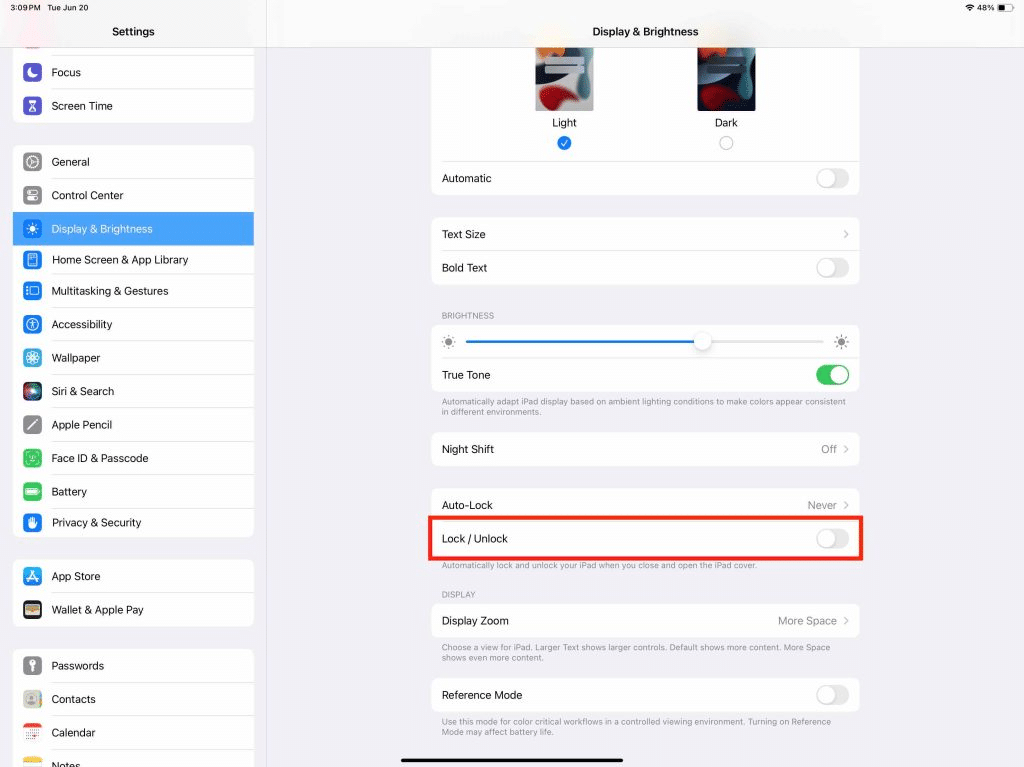
This workaround allows users to close the iPad Pro and focus solely on the main display, leveraging the full potential of iPadOS. Remember that this solution is imperfect, requiring the iPad Pro screen to remain turned on. However, this workaround can provide the desired outcome if you typically keep your iPad Pro screen unlocked.
Future Hopes for Clamshell Mode
While the current workaround is a step in the right direction, it falls short of a genuine clamshell mode. Users still face limitations, such as the external display entering locked mode when accessing the iPad’s main display. Apple enthusiasts eagerly await a true clamshell mode that seamlessly transitions the iPad into a desktop solution. As more individuals choose the iPad as their primary computer, the demand for this feature will likely grow stronger.
Join the Discussion
What are your thoughts on clamshell mode for iPad? Is it a feature you desire? Are you satisfied with the workaround provided? Share your opinions and experiences in the comments below!





