Table of Contents
To capture photos, you would need a top-notch camera on your phone. A high-quality camera on your phone would help you take high-resolution pictures and fine details. If your Android device does not take professional pictures, switch to a new device with a high-end camera. Here, you will get some perfect recommendations to help you select the best Android device.
Moreover, we will also highlight a famous data transfer tool through which you can securely transfer photos from your old Android device to the new one. Thus, consider this article to fetch helpful guidelines for capturing and transferring photos with the best Android to Android transfer app.
Part 1: The Best Android Devices to Capture Photographs in High-Quality
Part 2: Trustworthy and Robust Data Transfer App to Move Unlimited Pictures
Part 1: The Best Android Devices to Capture Photographs in High-Quality
With advanced developments, several Android devices comprise exceptional cameras capable of producing realistic photographs. Thus, you would look for a powerful camera on an Android device to generate engaging photographs. To assist you, this section of the article will shed light on the top four best recommendations for Android devices.
1. Google Pixel 7
Google Pixel 7 is a reasonable Android device with convincing specifications. With a sleek design and long-lasting battery, this phone gets recognition for its camera results. It features a 50MP main camera along with 12MP ultrawide. You can also take exceptional night-mode pictures in Pixel 7 without quality loss compared to its predecessors.
The Pixel 7 also captures immersive optical 2X zoom photos without damaging the light exposure and balanced tones. You can consider using the “Cinematic Mode” for taking artistic pictures by blurring the background. Also, experience the “Photo Unblur” feature to restore blurry photos.

2. Samsung S23 Ultra
Without any second thought, various reasons can compel you to upgrade to Samsung S23 Ultra. Samsung S23 Ultra has various capabilities to generate high-end photos in various situations. Its camera includes a 200MP sensor for focusing on the minute details of the captured photo. Also, if you are fond of Astrophotography, Samsung S23 Ultra has introduced a new feature called “Astro Hyperlapse.”
The “Nightography” feature makes taking pictures in low light easy. It reduces the noise under low exposure to create the best photos. S23 Ultra is undoubtedly one of the top recommendations for high-end phone cameras. If you are a Samsung smartphone lover, this is a top-notch choice to go with.
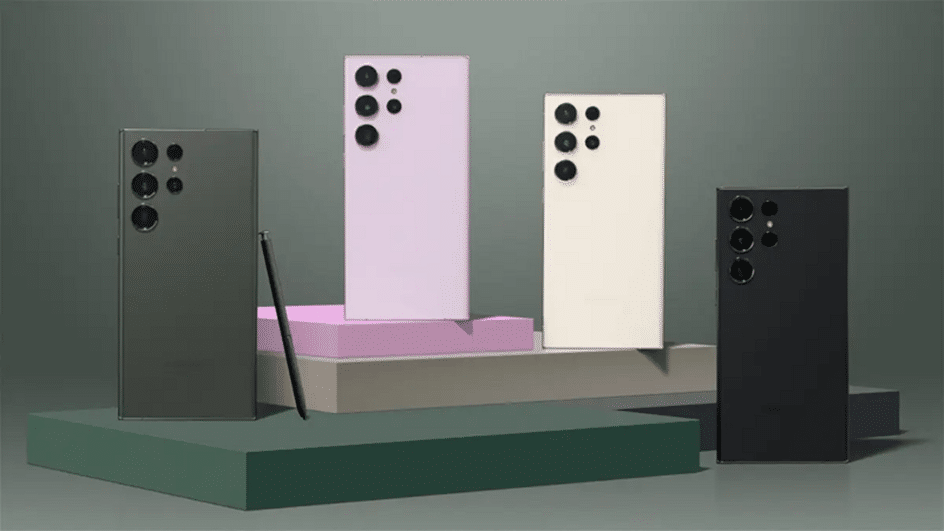
3. OnePlus 11
Have you heard of OnePlus 11 yet? The 50MP main camera of the OnePlus 11 is capable of taking balanced and accurate daylight pictures. In this Android phone, a photo’s colors and small details are well-proportioned under common light conditions. To take sharp and well-exposed photos, you can try the 2x telephoto camera of this phone.
With a 2x telephoto lens, you can modify the taken pictures’ contrast levels and dynamic range. Furthermore, you should try its ultrawide lens to capture pictures of buildings and sceneries from a reasonable distance. Although the results can be grainy sometimes, it does not affect the overall result of the captured picture. Therefore, it’s an affordable Android phone on a low budget with various camera features.

4. Xiaomi 13 Pro
Xiaomi always comes with compelling features to be advantageous for its dedicated users. You must know about its incredible camera features along with its impeccable hardware. It comprises of 50.3MP Sony sensor with a 75mm telephoto lens. Moreover, the triple cameras use Leica lenses to provide extraordinary photos. You can also use the shutter button to capture more light for taking photos in low light circumstances.
If you want to take group selfies, Xiaomi 13 Pro features an option called “Dynamic Framing.” With this advanced feature, the selfie camera zooms out to balance the framing. You can change the camera settings to alter the shutter speed and ISO for artistic results. Thus, it’s clear that Xiaomi 13 Pro can be a good choice for a decent Android camera phone.

Part 2: Trustworthy and Robust Data Transfer App to Move Unlimited Pictures
Once you have bought a new Android device, you may want to transfer pictures from your old Android device. As photos contain our special memories, you should safely transfer them to your newly bought Android device. You would require an authentic Android-to-Android transfer app such as Wondershare MobileTrans. Do you wish to know more about this data transfer tool?
It comes as a well-reputed desktop software featuring multiple options and advantages. With its built-in advanced technology, you can cautiously transfer more than 18 data types from one Android to another. The Android-to-Android transfer feature offered works without compromising the data quality. There is multi-platform support available that facilitates you to transfer the data across devices.
Features of Wondershare MobileTrans
- This software does not require you to perform hectic and extensive steps. It offers a one-click solution to transfer data from one phone to another with a single tap.
- With the help of quick data transmission, you can instantly transfer unlimited pictures to your new phone within minutes. Thus, it eliminates the waiting time for data transfer immensely.
- If you run out of storage on your phone, you can quickly transfer data to your computer. Moreover, it does not modify the original quality of your data files during the transfer process.
- Along with transferring photos, you can also transfer installed applications across cross-platforms. Thus, you don’t have to install applications from scratch on your new device.
Steps to Transfer Photos from Android to Android with Wondershare MobileTrans
Do you want to use this Android-to-Android data transfer app efficiently? This section provides easy yet well-described instructions to transfer pictures from one Android device to another. Follow all provided steps for an easy smartphone photo transfer.
Step 1: Initiate the Installation of MobileTrans
Begin the process by proceeding to the website of Wondershare MobileTrans on your PC. From there, hit the “Download” button and perform the on-screen guidelines to install it on your desktop. After the complete installation, the tool’s homepage will appear, from which select the module “Phone Transfer.”
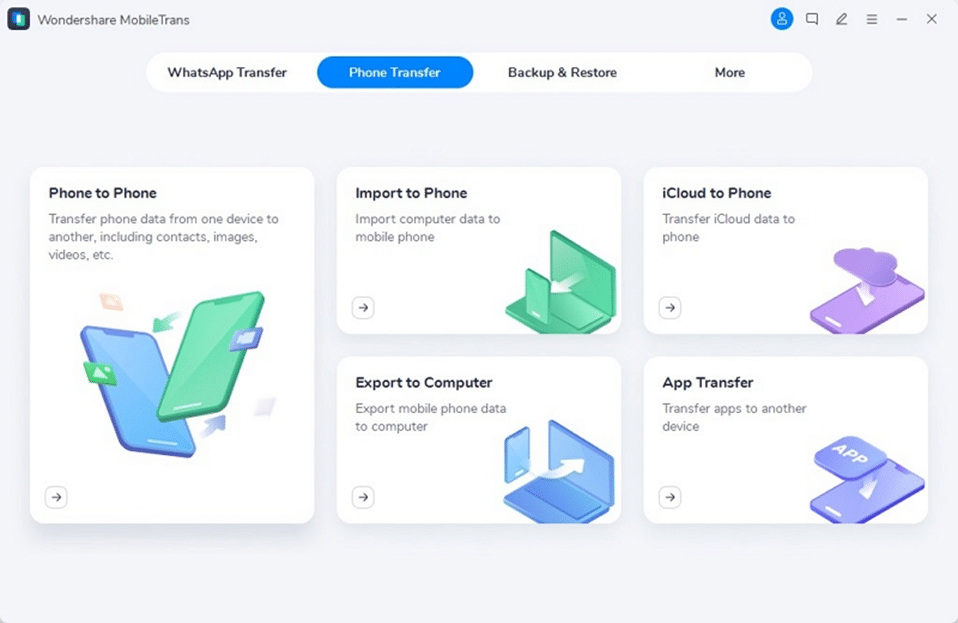
Step 2: Build Connectivity Between Android Phones
Click on your mouse’s “Phone to Phone” option to move further. Now, connect your “Source” and “Destination” devices to your desktop using the USB cable. The “Flip” button is also available to switch the “Source” and “Destination” devices.
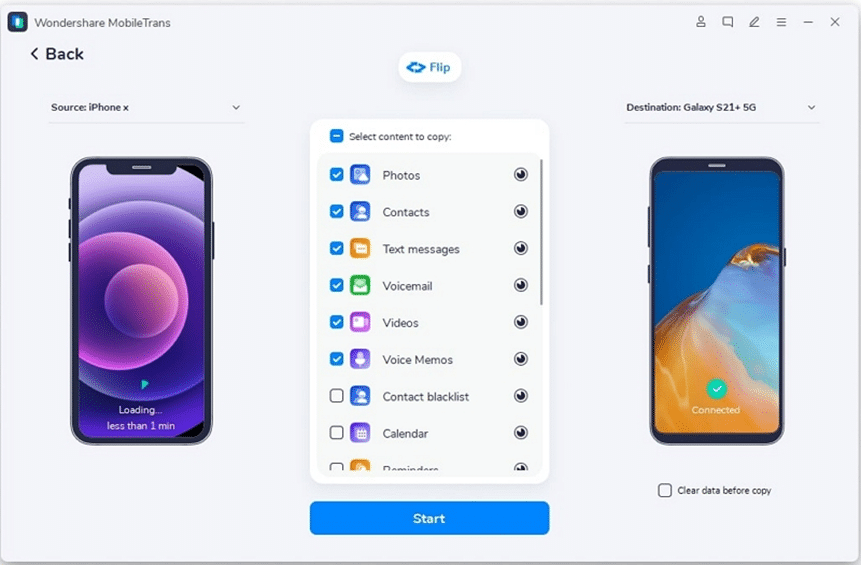
Step 3: Choose Photos Option for Transfer
You can see the types of data you want to transfer on your screen. To mainly transfer photos, click on the “Photos” option. Afterward, tap on the “Start” button to initialize the process. You can also delete the existing photos from your old phone by using the “Clear data before copy” option.
Now, wait patiently to complete the whole procedure. After a few minutes, you can check all the transferred photos to your new Android device.
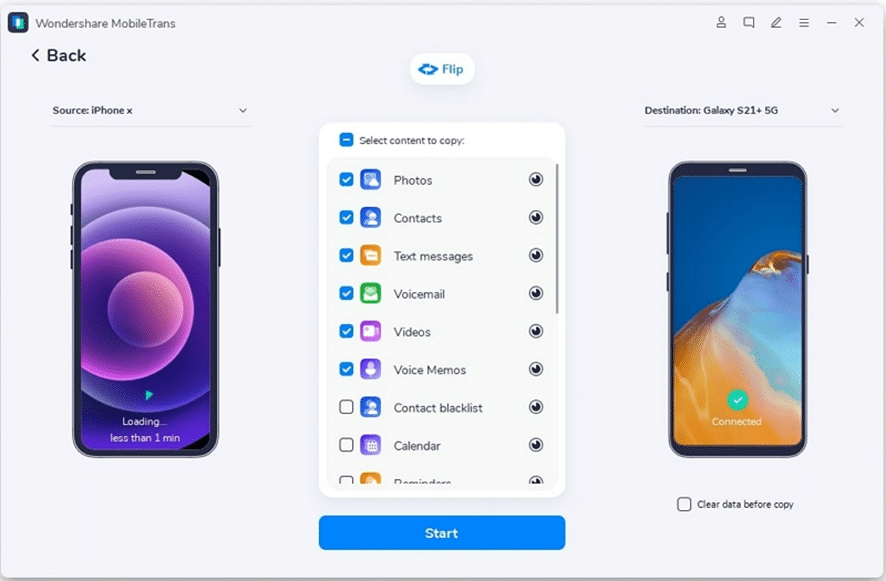
Conclusion
The captured pictures in our phones always bring joy as they hold our memories in an attractive manner. This article has provided reliable data transfer tools for those switching to a new Android device. With tools like MobileTrans, you can transfer unlimited data from one device to another. Consider working with such tools to make your data transfer simple.




