Table of Contents
Are you eager to test the latest features of watchOS 10, including the new widget UI, watch faces, and exercise options? This guide will walk you through installing the watchOS 10 beta for free.
Before you proceed, remember that beta versions may contain bugs and performance issues, so installing them on your main Apple Watch is not recommended. Apple suggests using the developer beta on a device dedicated to development purposes.
Here are all the details: Apple Reveals Exciting Features Coming to watchOS 10
Step 1: Prepare for the Installation
First and foremost, it’s crucial to understand that once you install the watchOS 10 beta, you won’t be able to roll back to watchOS 9. With that in mind, let’s proceed.
Step 2: Check Eligibility and Sign In
Ensure that your Apple Watch is compatible with watchOS 10. The update supports Apple Watch Series 4 and later and requires an iPhone XS/XR or later. If you meet the requirements, sign in with your Apple ID on the developer.apple.com page to access the beta.
Step 3: Back Up Your Apple Watch
Back up your Apple Watch data, which is done automatically when you back up your iPhone. Remember that Apple doesn’t allow downgrading from watchOS 10 to watchOS 9, so it’s essential to have a backup in case of any issues.
Step 4: Install the watchOS 10 Beta
Open the Watch app on your paired iPhone. Go to the “My Watch” tab at the bottom and select “General.” From there, tap on “Software Update.” If you don’t see the watchOS 10 beta option immediately, sign in with your Apple ID on the developer.apple.com page and try again. Once you see the watchOS 10 beta, select “Download and Install.“
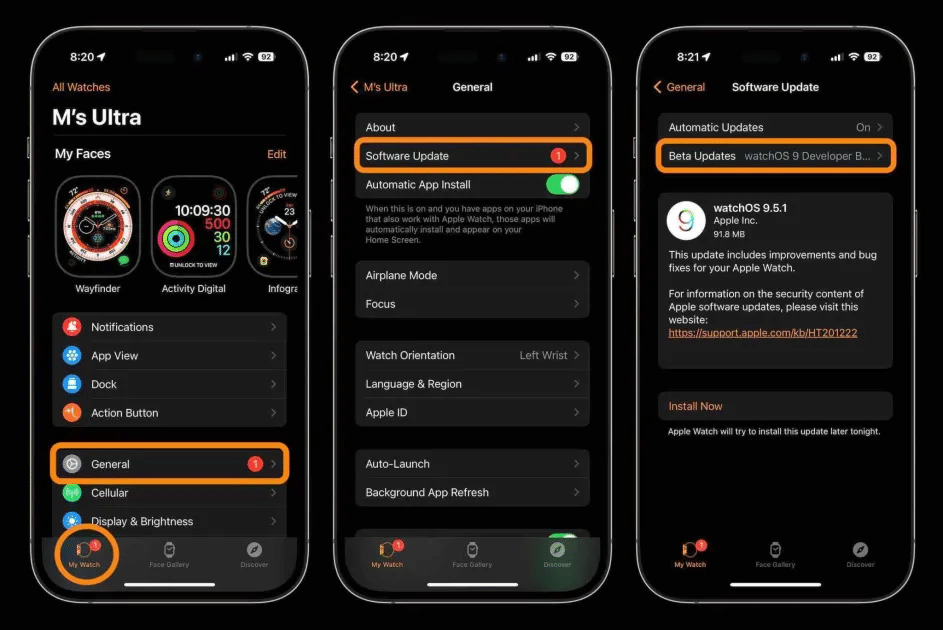
Step 5: Ensure Proper Conditions for Installation
Before proceeding, ensure your Apple Watch is placed on its charger, within range of your iPhone, and connected to Wi-Fi. The installation process will begin when both devices have a minimum charge of 50%.
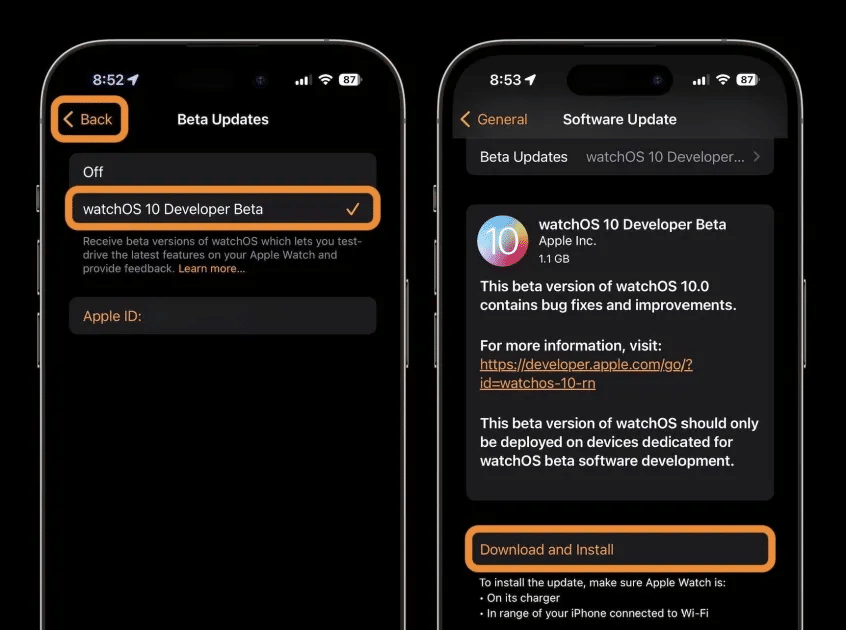
Enjoy the watchOS 10 Beta
Congratulations! You have successfully installed the watchOS 10 beta on your Apple Watch. Now you can explore and test this update’s exciting new features and enhancements.
Remember, the watchOS 10 developer beta is currently available, with a public beta expected to arrive in July. Enjoy the latest watchOS experience and provide valuable feedback to help Apple refine and improve the final release.





