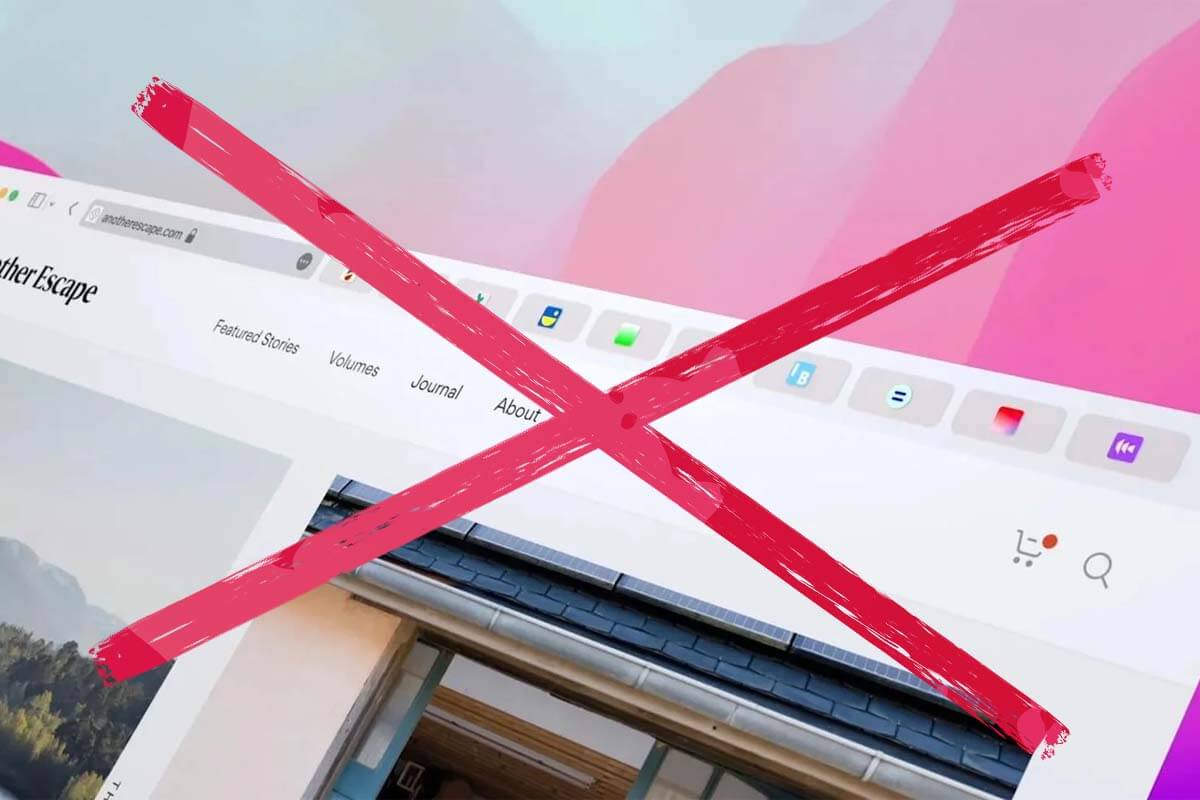Many people don’t like the revamped Safari, which has appeared in macOS Monterey and other Apple systems.
One of the features of apple operating systems that Apple showed at WWDC 2021, The browser has become a radically updated and improved Safari. For more designing-related inspiration, you can look at Branding Design Pro.
So far, the company has not responded to such complaints.
To return the old tab panel design to Safari in macOS Monterey, you need:
- Go to /Library/Preferences/FeatureFlags/Domain/
- Create a Safari.plist file in the directory

- Insert the code that is available on GitHub.
- Save the changes.
- Reboot the Mac.
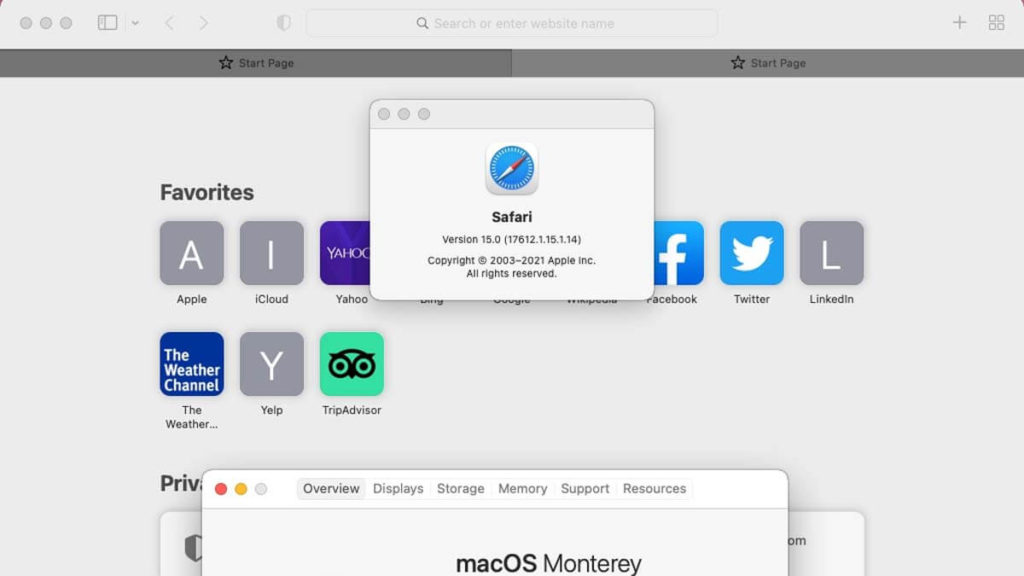
After that, Safari should return the usual tabs and “classic” address bar.