Table of Contents
As we know, Instagram is the most popular platform for sharing media files. The introduction of Instagram reels and IGTV videos increased the screen consumption time of many individuals. Scrolling through the news feed will provide interesting content that matches your interest. In this process, there are instances where you feel the need to download specific videos. This is where Igdownloader.cc comes into play. This online tool brings you advanced features for easy downloads.
Introduction about Igdownloader.cc
Igdownloader.cc is a third-party downloader that allows high-quality Instagram video downloads. The user interface is simple, and the icons are arranged systematically. Enjoy downloads without hassle, as you don’t have to waste time signing up for this platform. All you need to do is enter the video URL or username, and you are ready to go.
Video Downloading Features of Igdownloader.cc
There are many attractive features offered by Igdownloader.cc to keep the users interested in this tool. Some of these are mentioned below.
IGTV Downloader

IGTV videos are a longer form of content that allows users to provide additional information. Being lengthy, it often requires extended minutes and effort to watch till the end. A simple solution is you can download them to watch these exciting contents later from anywhere without needing an internet connection.
Photos Downloader

If you want to grab the overall albums of any profile, then Igdownloader.cc will assist you in this process. With this tool, you can download individual posts or multiple photos in one go.
Reels Downloader

Reels are the shorter form of Instagram content that has taken the world by storm since its release. The duration ranges from 15 to 60 seconds, encouraging creativity and quick storytelling. Igdownloader helps you download such reels so you can watch or customize the content further.
Stories Downloader
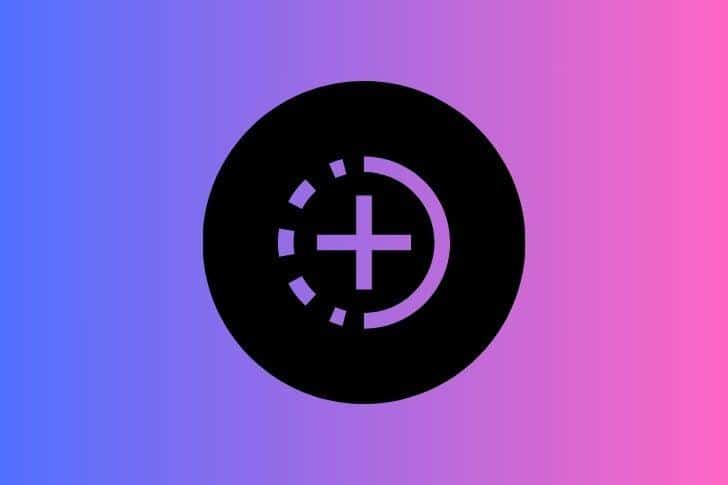
Photos and video stories uploaded on Instagram are displayed for up to 24 hours. Make sure to copy the story link and download it before it disappears.
Profile Downloader

There are instances when the overall Instagram profile looks interesting. With the support of a bulk downloader, save all the files to your preferred storage with just a simple click.
How To Download Instagram Videos for PC?
If you are a PC user, the steps below will assist you in getting the job done.
Step 1: Log into your Instagram account from any web browser and explore the feed section.
Step 2: After finding your favorite content, click on the three dots in the top right corner and copy the video link.
Step 3: Next, move to the Igdownloader tool and paste the copied link on the provided blank space. Tapping on the Download button will start the process instantly.
Set the download destination beforehand to view results in the desired location.
How To Download Instagram Videos for Android/Iphone?
Downloading Instagram videos with your smartphone is straightforward.
Step 1: Open the Instagram application to find the videos or photos you are interested in downloading.
Step 2: Tap the share icon to find the copy link option.
Step 3: Next, navigate to IGdownloader.cc and paste the copied link on the provided box.
Step 4: The download link will be provided within seconds in the form of a colorful icon. Click on this to save the reel on your device.
FAQs
Is IGdownloader.cc safe to use?
Yes, this platform is safe and doesn’t save your private data.
Moreover, you do not have to log in to access the contents.
Can I use IGdownloader.cc on multiple devices?
Yes, this amazing tool works on many devices without any issues.
Can I download Instagram reels from private accounts?
Due to privacy restrictions, you can only download videos from public accounts.
Can I download videos from any location?
As long as you have an active internet connection, you can download videos from anywhere in the world.
Does IGdownloader.cc support high-quality downloads?
This tool offers downloads in MP4 format that is of high quality. The format is supported by most devices and media players.
Is IGdownloader.cc free to use?
Yes, this platform is entirely free and doesn’t require any signup process.
Where are Instagram videos saved after downloading?
On smartphones, the videos are saved in the file manager. For PC, you can select your desired location to save the desired files.
Conclusion
Thus, IGdownloader.cc is an amazing tool for downloading Instagram videos. The best part about this tool is there are no such download limitations. Browse the contents anonymously without getting tracked by anyone.




