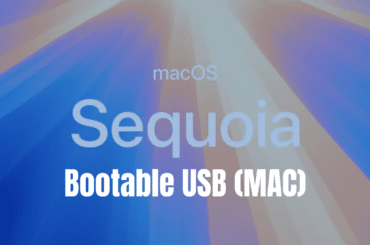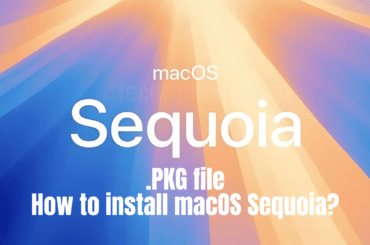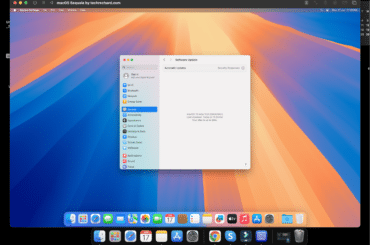Table of Contents
In this article, we will share direct links to Download macOS Sequoia VMDK file for Virtualbox and VMWare. You can use the macOS Sequoia VMDK file to install macOS Sequoia on Virtualbox and VMWare directly. You can find links to these guides below.
What is macOS Sequoia .VMDK file?
macOS Sequoia .VMDK file refers to a virtual hard disk file used by VMware virtualization software. In this context, “macOS Sequoia” likely refers to a specific version or build of macOS that was virtualized and saved in the .VMDK format.
Here’s a breakdown:
- macOS: Refers to the operating system developed by Apple for their Macintosh computers.
- Sequoia: This is a specific version/build identifier for macOS released in June, 2024.
- .VMDK file: This is the file extension used by VMware to store virtual hard disk images.
In practical terms, a .VMDK file allows you to run macOS Sequoia within a virtual machine (VM) on VMware software. It contains the entire virtual hard disk image of the macOS environment, including its files, applications, and system configurations. This setup is useful for testing, development, or running macOS on non-Apple hardware where virtualization is permitted.
Download macOS Sequoia .VMDK
The macOS Sequoia VMDK file serves a similar purpose as the ISO file but comes pre-installed. It is used to run macOS Sequoia on VirtualBox or install macOS Sequoia on VMWare. These virtualization software platforms provide the flexibility to run different operating systems of your choice on various systems.
Now, you can use this macOS Sequoia VMDK file to:
- Install macOS Sequoia on VirtualBox
- Install macOS Sequoia on VMWare
You can also download:
Download macOS Sequoia ISO File for Virtualbox and VMWare
Download macOS Sequoia DMG File
Frequently Asked Questions:
Q: What is the file size of macOS Sequoia .VMDK?
A: The macOS Sequoia VMDK file is approximately 30.6 GB.
Q: Where is the macOS Sequoia .VMDK file stored?
A: The macOS Sequoia VMDK file is stored on Google Drive. You can download it from there.
If you encounter a Google Drive Quota Exceeded Error, refer to this guide: “Fix Google Drive Download Limit (Quota Exceeded) Error: 2 Methods tested in 2024.“
Q: How can I increase the download speed of the macOS Sequoia .VMDK file?
A: Since the macOS Sequoia VMDK file is approximately 30.6 GB in size, having a faster internet connection will significantly improve download speeds. Utilizing tools like Internet Download Manager (IDM) can further optimize this process. For the full version of IDM, you can download it from the following source:
Link: Download IDM 6.27 Build 2
By following these suggestions, you can improve your download experience and efficiently acquire the macOS Sequoia VMDK file.
Q. I am using the macOS Sequoia .VMDK file. What is the password for the account “techrechard”?
A: The password for my account is 0904.
Conclusion:
Thank you for downloading the macOS Sequoia VMDK file. If you faced any challenges during the download or have additional questions, please don’t hesitate to leave a comment below. Our team is dedicated to assisting you and resolving any issues.
We prioritize ensuring a smooth download process and are committed to providing the support you need for a satisfactory experience. Your feedback is important to us, and we value your input.
We appreciate your choice of macOS Sequoia and eagerly anticipate supporting you as you explore and utilize the features of the macOS Sequoia VMDK file.


![Download macOS Sequoia ISO, DMG, and VMDK [Latest] Download macOS Sequoia ISO, DMG, and VMDK [Latest]](https://techrechard.com/wp-content/uploads/2024/06/Download-macOS-Sequoia-ISO-DMG-and-VMDK--370x245.png)