In this article, we will learn How To Fix Network Connection On Macos Monterey On Vmware & Vmware Fusion. So, you have successfully installed macOS Monterey On Vmware. But, you are stuck as you cannot connect to the internet. This is because your Network Connection On macOS Monterey is currently blocked.

How To Fix Network Connection On macOS Monterey On Vmware & Vmware Fusion
Step 1: Open your VMWare and locate your Virtual Machine. (In my case its macOS 12 beta)
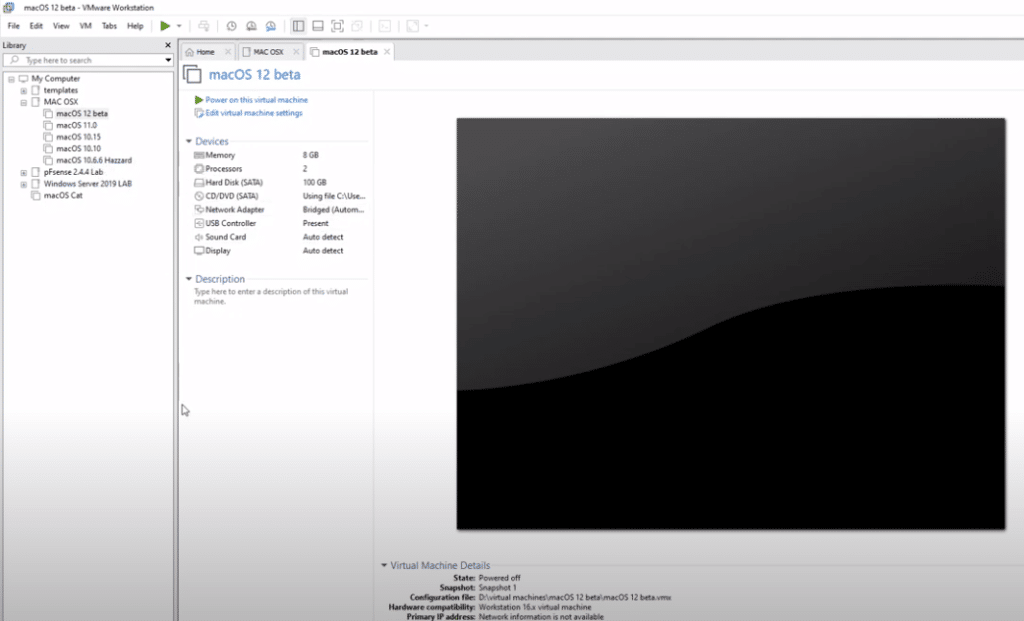
Step 2: Right-click on macOS 12 beta and click Open VM Directory.
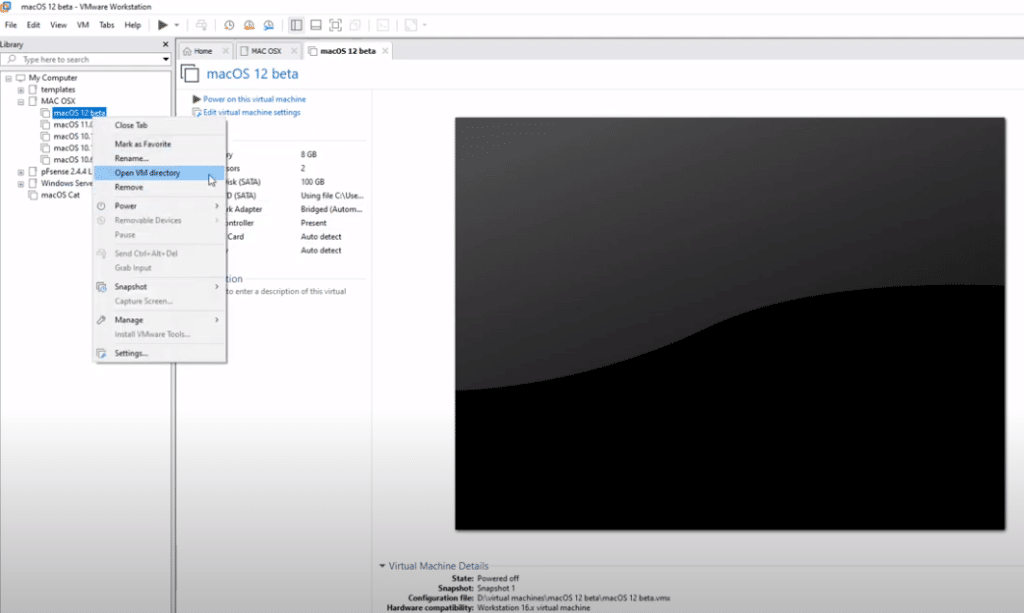
Step 3: Locate the file macOS 12 bets.vmx and right-click on it and select Edit with Notepad.
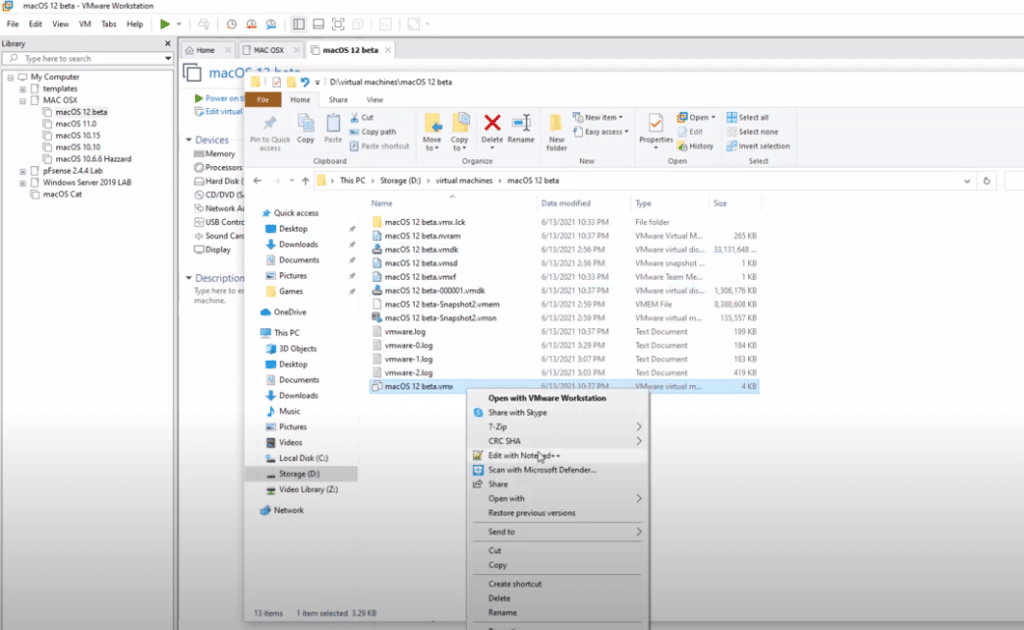
Step 4: Search for Ethernet0.VirtualDev = “e1000e”. You can use Ctrl+F to search for this line.
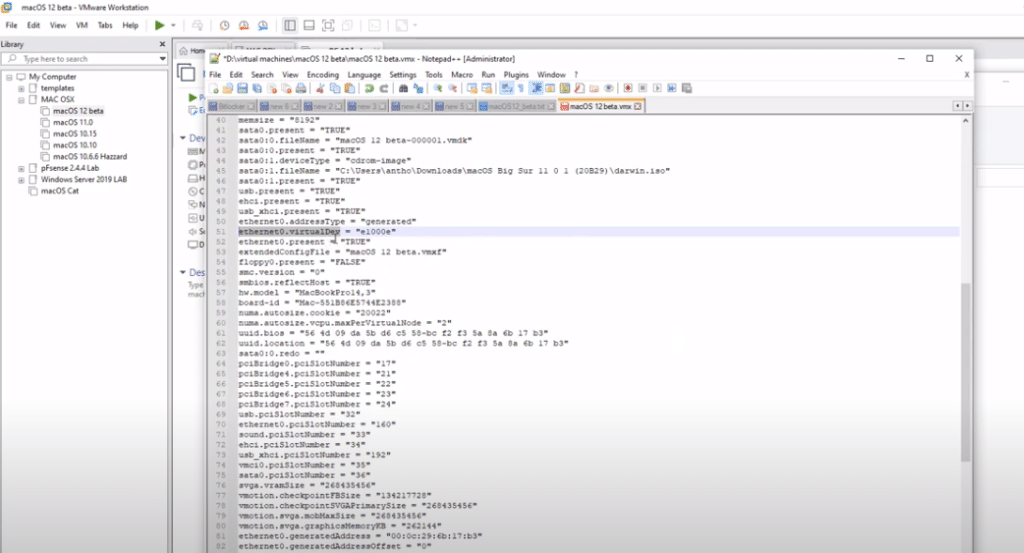
Step 5: Change the e1000e to vmxnet3 and save the file.
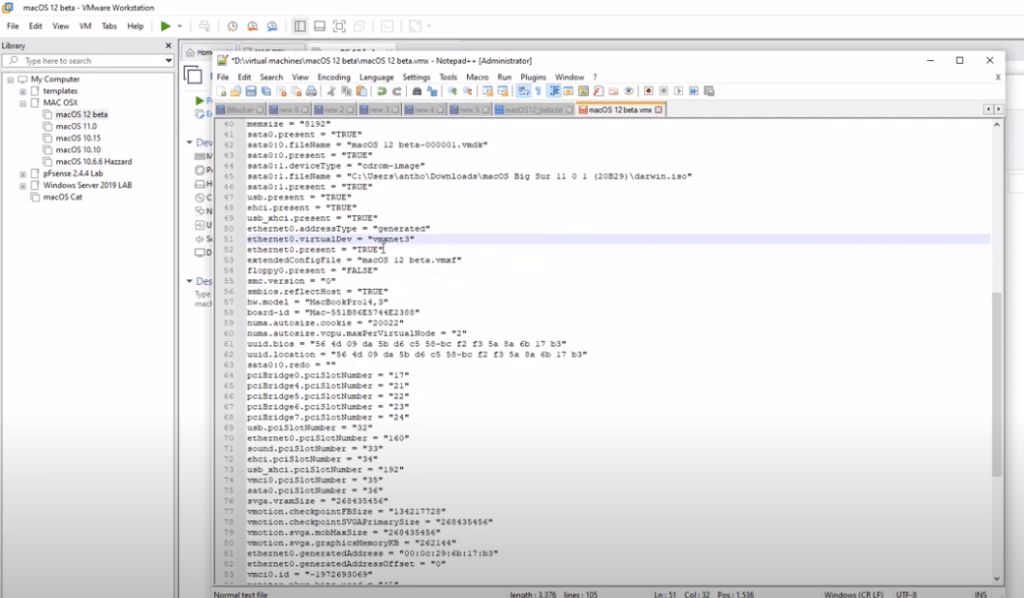
Congratulation, you can now connect to the network.
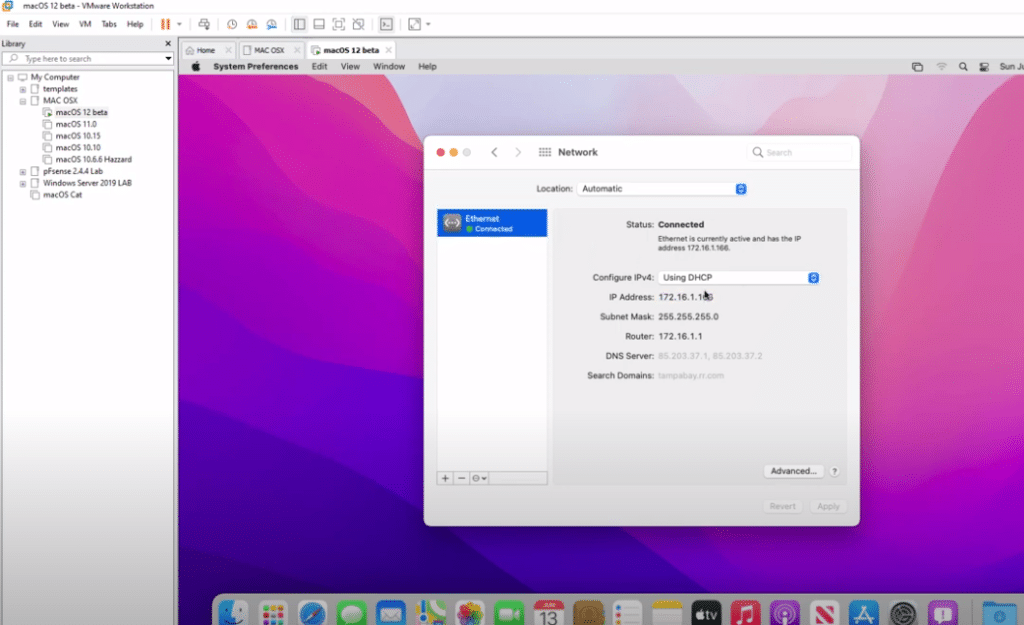
Conclusion: Fix Network Connection On macOS Monterey On Vmware
I hope you were able to Fix Network Connection On macOS Monterey On Vmware. If you have any queries, please share them in the comment section below. Here are some other errors that you can avoid- Avoid macOS Monterey Stuck at black screen after a restart on VMware.





