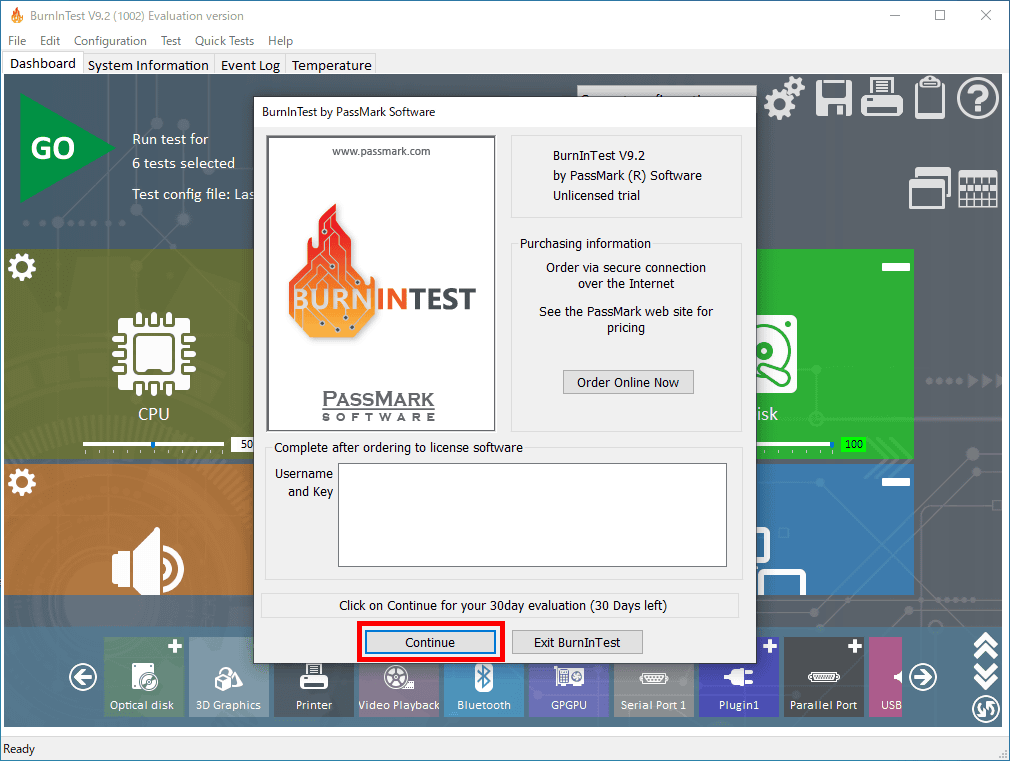BurnInTest is a powerful program for testing the stability of individual components and subsystems of the computer at the maximum load level for a long time. This is a shareware app. The free trial version can be used for 30 days, but with a limit on the duration of testing (no more than 15 minutes).
The program works in the environment of 32-bit and 64-bit operating systems Windows Vista/7/8/8.1/10 and in server versions, starting with Windows Server 2003.
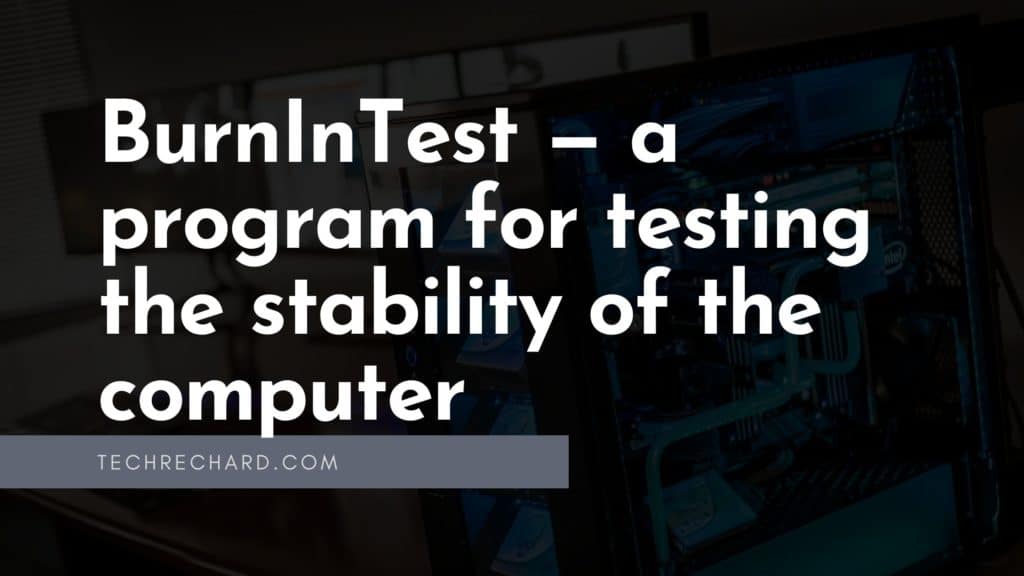
Why do I need BurnInTest?
The BurnInTest program is designed to test all major subsystems of the computer for reliability and stability of functioning. For example, this program is often used to test processors on a PC. To do this, the utility runs a variety of tests designed to create a load on the tested computing components of the PC for a long time. If BurnInTest detects errors during testing, it will register them, based on which it will be possible to judge the stability of a particular computing device or firmware subsystem. In total, the program database contains descriptions for more than 360 errors.
BurnInTest tests are not performed “blindly.” The program in real-time displays the type and number of operations simulated by it and provides the user with the ability to monitor the current state of the tested component.
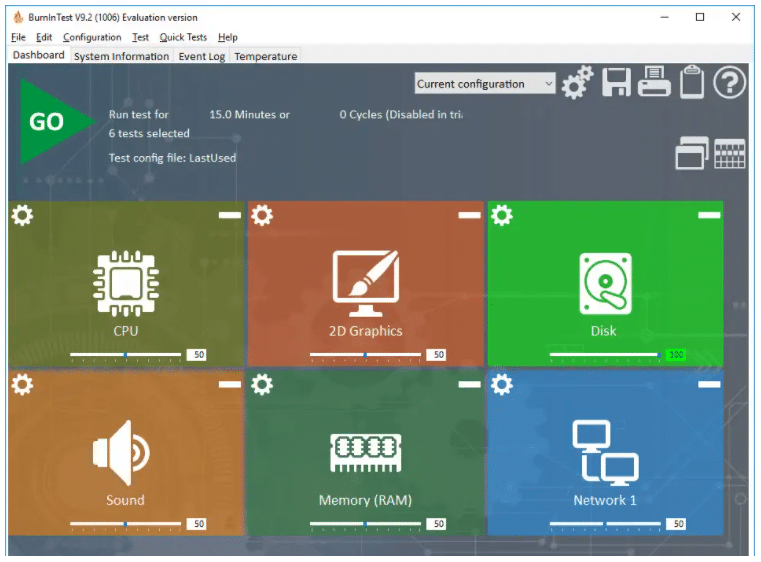
Features and functions of BurnInTest
Note that the BurnInTest program can simultaneously test several computer subsystems, loading them at once with complex operations/calculations. The duration of the tests is not limited (in the paid version) – the user decides when to stop them. Testing can be conducted for an hour or several days. During tests, it is better not to use a computer because this can lead to data conflicts, which will cause false errors, even critical ones.
The program very conveniently implements the function of forming a task. The user needs to “throw” the necessary tests on the application’s desktop, selecting them from the right panel.
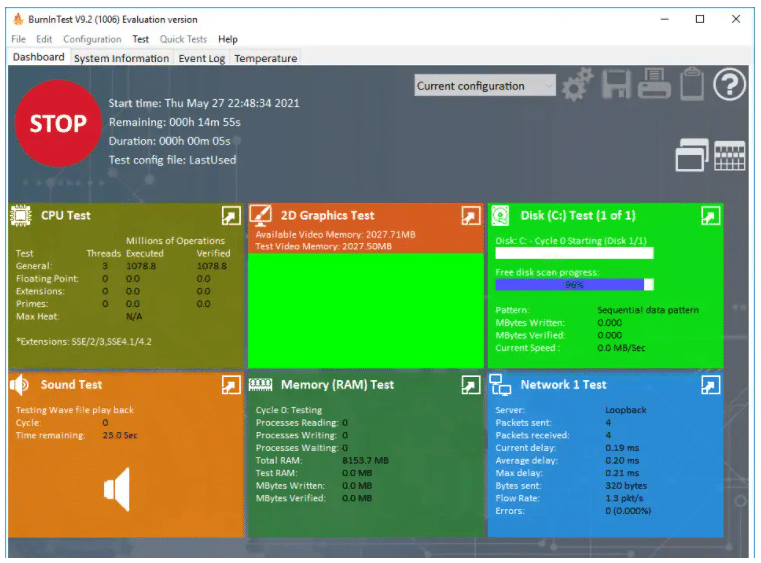
BurnInTest can test all the leading hardware and hardware-software subsystems of the computer, which include:
- Central processing unit. The program is able to test the stability of instruction execution for all instructions supported by the processor (by the way, BurnInTest also shows which instructions are supported by the CPU), as well as run stress tests to check the effectiveness of the cooling system.
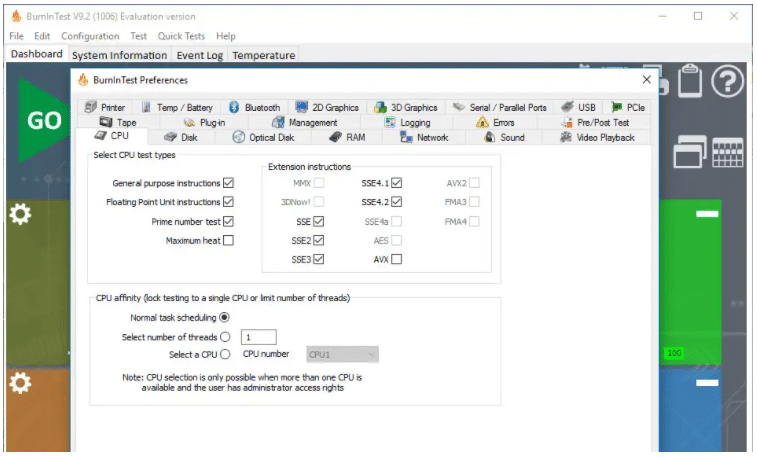
- The video card, or rather, the entire subsystem for processing and displaying the image on the screen. Separate tests for 2D and 3D graphics are provided, allowing you to identify errors in the processing of the corresponding types of images by the computer. 3D graphics testing includes the ability to pre-select a graphics accelerator (for example, DirectX 9 or 12). In addition to the stability of the graphics processor, BurnInTest also helps you identify video card memory errors.
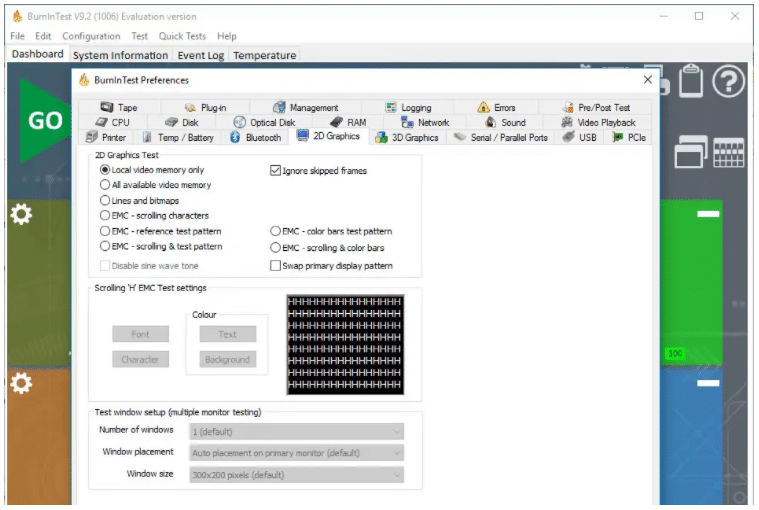
- RAM. BurnInTest provides the ability to test the operation of RAM with a user-selected data template, as well as by exerting a strong load on it with a stress test that involves accessing memory simultaneously to a large number of processes.
- Hard drives and other types of data storage. Testing is carried out in a standard way – by writing and reading information. The user is given the opportunity to select the type of data to write to the disk. In addition, there are separate functions for testing CD, DVD and Blueray optical drives.
- Physical ports and interfaces. BurnInTest is able to test the performance and stability of USB (including 3.0) and PCIe interfaces, as well as serial/serial (COM) and parallel (LTP) ports.
- Bluetooth devices. The software allows you to test the stability and quality of the wireless Bluetooth connection between the computer and any Bluetooth device connected to it. Moreover, it is possible to manually specify the network ports through which data will be transmitted.
- Network adapters. Separate tests for Ethernet and Wi-Fi adapters are provided. Standard testing is performed by sending network requests to a plurality (up to 20) of user-specified network hosts. The advanced test allows you to select the version of the IP network protocol (v4 or v6), specify the port under test, the size of the data blocks to be sent, and other parameters.
- An audio card, more precisely, all hardware and software that serve to reproduce sound. Testing is carried out by looping WMV, MIDI and/or MP3 files.
Here is a complete video tutorial.