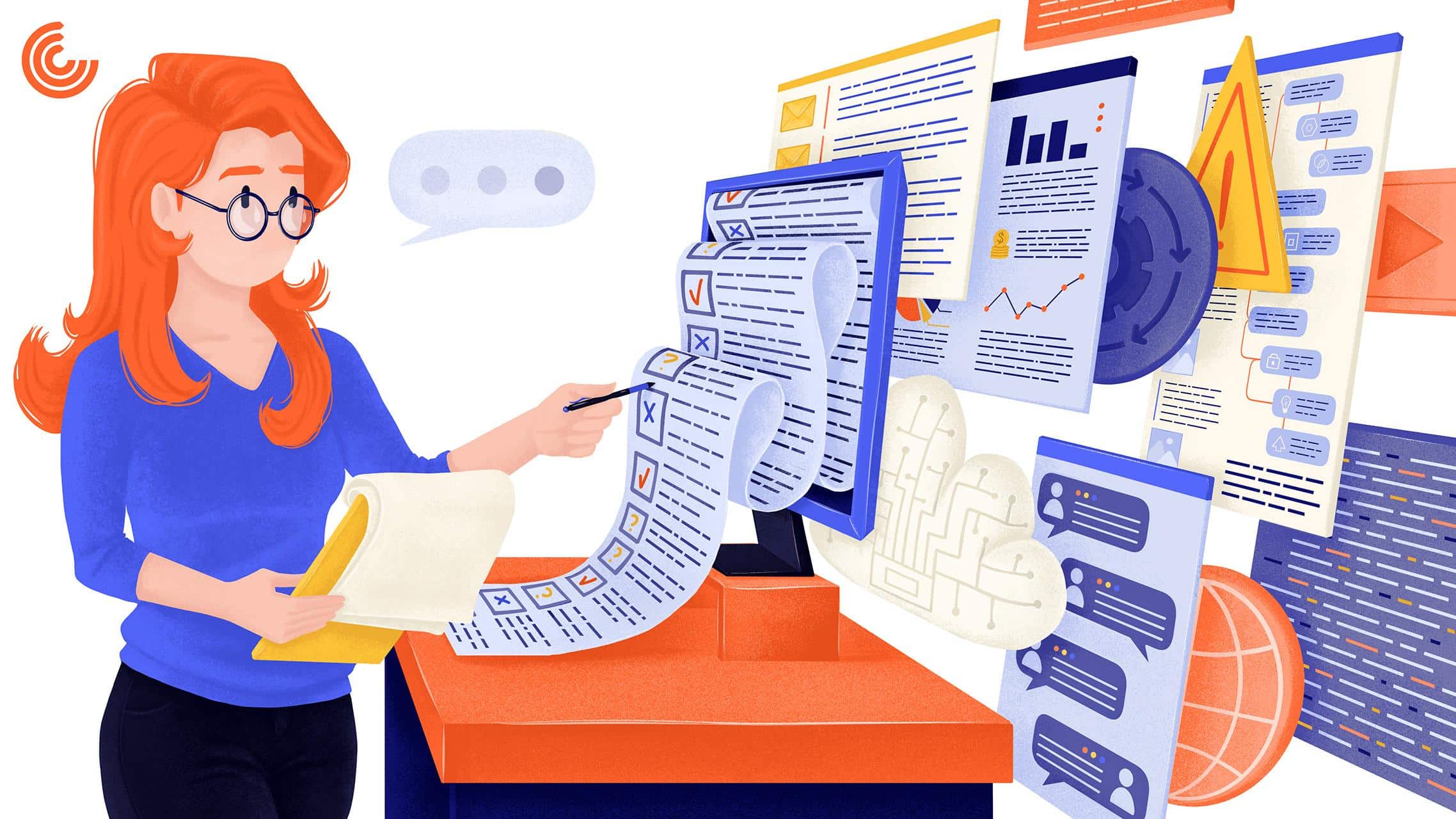Table of Contents
Starting the app development process without an SRS document is a bad idea: you can’t just come to your developers and describe the app you want and expect to get satisfying results.
Neglecting the SRS document creation can lead to various unpleasant surprises that you can get during the software development process. Its absence may lead to the following troubles:
- misunderstanding within the team;
- decrease the workflow efficiency;
- appearance of conflicts;
- going beyond deadlines;
- increase of the software development cost;
- risk of project’s failure.
From this article, you will find out how to create SRS document in a proper way.
What is SRS?
SRS (Software Requirements Specification) document is a specific document that contains information about how the software should function, which features it should have, how it should perform, and so on. Its main aim is to inform the development team and all the persons who are interested in the project’s success about the technical aspects of your software. In other words, it’s the agreement between clients and the development team regarding the contents of the to-be-developed software.
Basic SRS Requirements
- It should be short and clear and should not contain excessive information.
- The document shouldn’t contain ambiguous descriptions. Anyone reading your SRS document should understand what is written there.
- Each specification should be described accurately.
- The SRS document should be simple and readable. Don’t use complex verbal expressions.
- Use data-flow diagrams (DFD). This is one of the most understandable ways of representing the flow of data. Everything must be clearly marked.
Advantages of Software Requirements Specification Document
Here are our top reasons of why it’s worth to spend your time and resources to create SRS document:
- It allows you to precisely estimate time and resources for the software creation. All the features that should be developed for your software will be described in the SRS document. Thanks to that, your developers will know exactly what tools and services they are going to need to develop them. That is how they can estimate time and resources required to develop these features.
- You can organize the software product development lifecycle. The SRS document contains all the information needed for each team member. Thanks to that, your team can effectively organize the workflow.
- All people, involved in your product’s creation, will have the same project vision. Since management, development team, and stakeholders will use one SRS document as a manual. If each team member has its own guideline, you won’t reach mutual understanding.
SRS Document Structure
Typical SRS document should contain such parts:
1. Introduction
In this part, you need to give readers an overview of the planning product, by describing it, explaining its purposes, listing the specialists that are going to work on the project, etc.
1.1 Purpose
In this section, you need to describe the main purpose of your project and what benefits it will bring to your business.
1.2 Document conventions
Here you should describe all poorly understandable technical words or terms that appear in the SRS.Try to describe it as detailed as you can. Don’t try to skimp on this section because the more things you write here, the easier the development process will be.
1.3 References
In this section, you need to write references to the literature and other sources that provide information about the technologies you are going to use. Sources and their description should be as complete as possible, so it is always possible to find the material you refer to.
2. Overall description
2.1 Product features
In this section, you need to describe all the aspects of the product’s functionality. It’s advisable to place a DFD in this part.
2.2 Operating environment
Here you need to describe the environment in which the product will work: the operation system, databases, servers, hardware, and other things that are necessary for your product to work.
2.3 Design and implementation constraints
Here, you need to make up the development standards, like, for example:
- Programming language, database
- Coding standards
- Standards of data exchange
2.4 User documentation
Describe what documentation is needed for users of the product.
3. Product functions
In this part, you need to describe what the product actually does.
3.1 Features description and priority
Here, you should describe features, give titles to each of them (What is it for? What should it do? What priority does it have among the other features?). The reader should clearly understand why this functionality is present in the software.
3.2 Features response sequences
Here you describe how to activate each feature (what triggers it) and what it does after activation.
3.3 Functional requirements
In this section you should write a detailed description of each feature. Namely, you need to provide information about how it works, how it reacts to errors, etc.
External interface requirements
Describe how the software will interact with the other system. There are different types of interfaces you may have requirements for:
- User interface
- Hardware
- Software
- Communications
4. Non functional requirements
There are some requirements that can’t be described as features. more precisely, here you need to describe how the system should work. They relate to the app’s security, performance, and so on.
4.1 Performance requirements Here, you need to state requirements for the product’s performance, so the developers could optimize it. For example, how many requests it should be able to handle in one second.
4.2 Software quality attributes
Describe the requirements for the code quality. For example, What tests and metrics to use to determine code quality?
4.3 Security requirements
Here you need to describe which technologies should be applied to protect your software from viruses, cyber attacks, and ensure reliable protection of sensitive data that users untrust to your software.
5. Appendix
Here you can put any information and explanations that can’t be put in other sections. It’s an optional part, and you don’t have to include it in your SRS document if you have nothing to write here. In this part, you can add glossary with terms and short forms, explain some concepts, add links, etc. You even may add a to-be-done list to describe which functions can be added in your software in the future.
Steps To Create A Comprehensive SRS Document
- Conduct a research to find out the needs of your business and target audience. This will help you and your software engineering team to decide on your software functionality.
- Create the document’s structure. Your team should have a clear understanding of what needs to be done. That is why each requirement should be well-structured. You may use user stories to describe functional characteristics of your software and the benefits that the users can get from it.
- Put the requirements together. Each software spec must be described with management, product analyst, developers, testers, and designers. Inform them about your purposes and expectations.
Recommendations On How To Create SRS Document
- Entrust the creation of the SRS document to a skilled Business Analyst (BA). Many SRS documents appear to be useless because of badly written requirements. To avoid this, you need to entrust it to a person who has enough completeness to create an accurate SRS document.
- Create your SRS document with the help of special tools and templates. They will help you keep the document in the right and convenient form that will be understandable for all people involved in the project. Here is out top of great tools that will allow you to easily create and edit your SRS document when needed.
Reqchecker
The program works with various formats such as PDF, Excel, or Markdown, so you are free to select the one that is most convenient for you and your needs. Moreover, it can import Word, Excel, PowerPoint, and PDF files.
Pearl
This tool is great for working with various documentation. It’s intuitive and extremely easy to use and has many useful features like, for example, reusable assets, role management, etc.
Helix RM
The tool can be integrated with Slack, Jira, GitHub, and numerous other services which makes it convenient for both stakeholders and team members.
- Use tables and diagrams so every team member could quickly assess the scope of work.
Conclusion
An SRS document can help you unite your team and set up a workflow. Follow the rules and make sure to entrust the process of SRS document creation to a person who has enough skills. It’s also important to discuss all the aspects of the future document with the team. It’s not necessary to create an SRS document if you don’t think that it will be helpful for your project. However, for average and large projects, it can be a really helpful solution. You also can feel free to adjust the document’s structure according to your needs and the specifics of your app.