Table of Contents
In this article, we will learn how to use ChatGPT on MAC by using MacGPT. We will provide all the download links and step-by-step instructions to download and install ChatGPT on your Macbook.
ChatGPT is a powerful natural language processing tool developed by OpenAI. Its advanced language modeling capabilities can generate human-like responses to text inputs, answer questions, and even carry out tasks based on user requests. In this article, we will explore how to use ChatGPT on Mac by downloading MacGPT.
Here are some MAC-related guides you can read.
How to use ChatGPT on MAC
MacGPT is a version of ChatGPT designed explicitly to use ChatGPT on MAC. It allows users to interact with the ChatGPT model in a seamless and user-friendly manner directly from their Mac computers. Here are the steps to download and use MacGPT on your Mac.
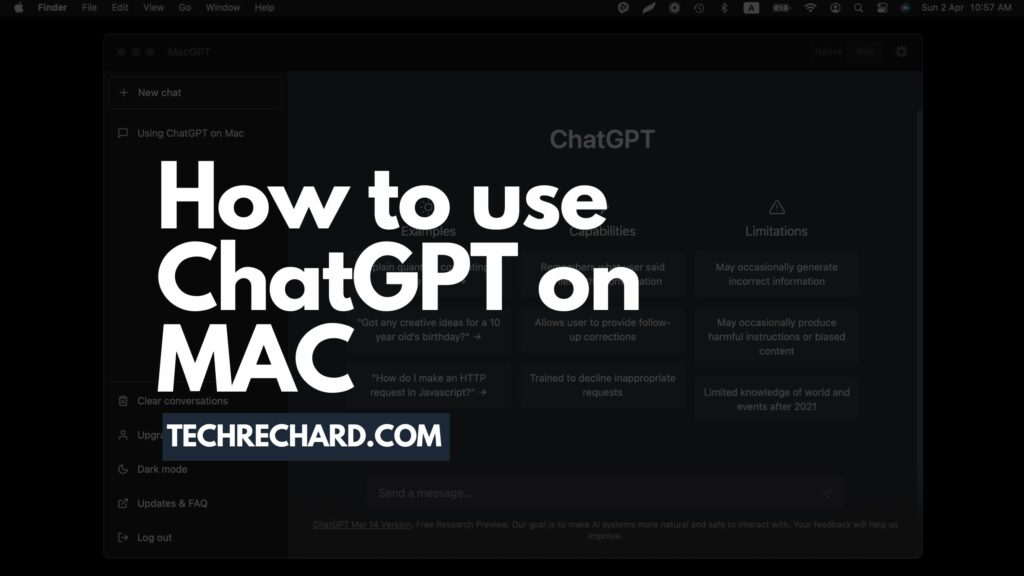
Step 1: Download the MacGPT Application
The first step to using MacGPT is to download the application below.
Download ChatGPT for MAC | Download MacGPT
The creator of this tool developed it for their use and does not require any extra payment. However, if you feel inclined, you can show appreciation by supporting their work here.
Once the file has been downloaded, use any unarchiver to extract the files.
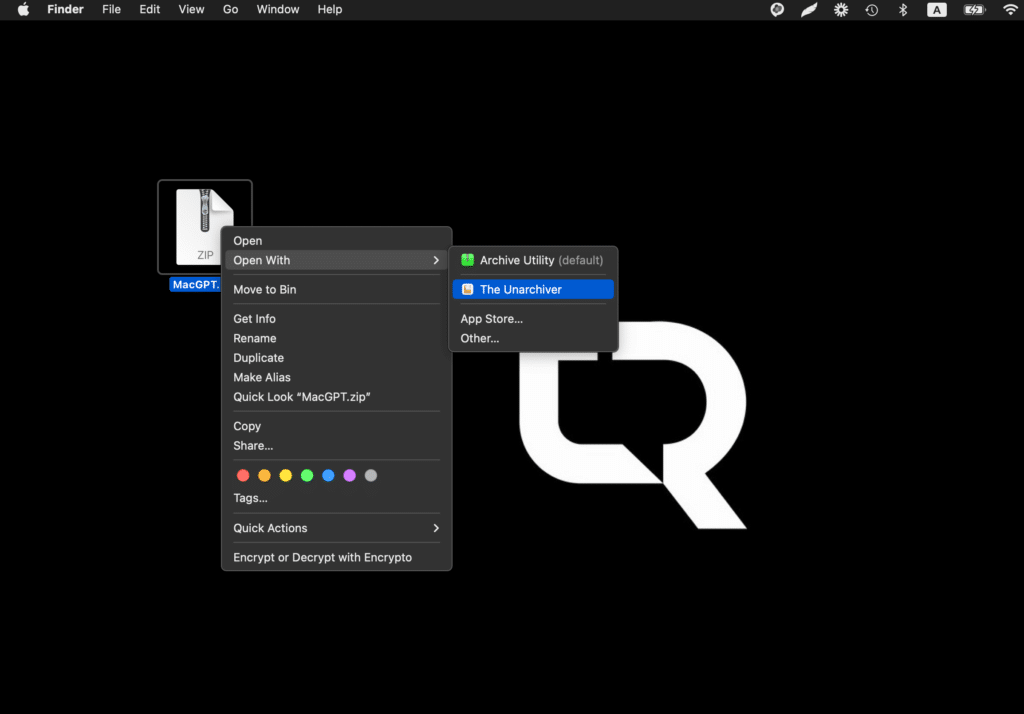
Once extracted, you will get an Application file MacGPT as shown in the screenshot below.
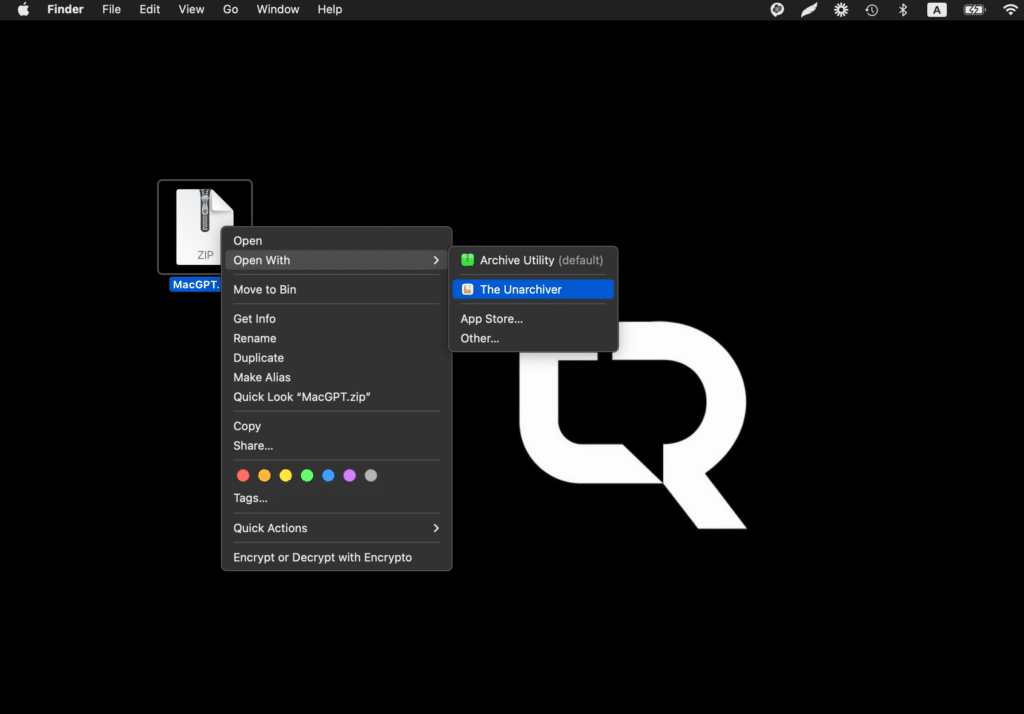
Step 2: Install the MacGPT Application
Double-click on the installer for the MacGPT application and allow access to the application file.
Step 3: Launch the MacGPT Application
After the installation, the application should open up in a new window. See the screenshot below for reference.
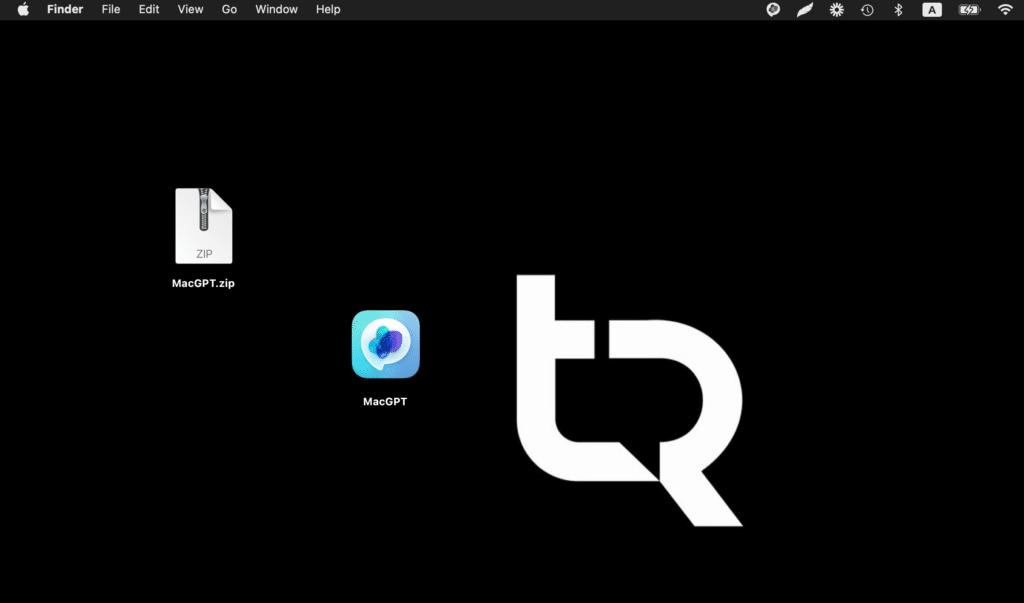
You can now log in to your account if you have one, or else you can sign-up.
Step 4: Interacting with ChatGPT
To interact with ChatGPT using MacGPT, type your text input into the provided text box and hit the “Enter” key. ChatGPT will then generate a response based on your input, displayed in the window below the text box.
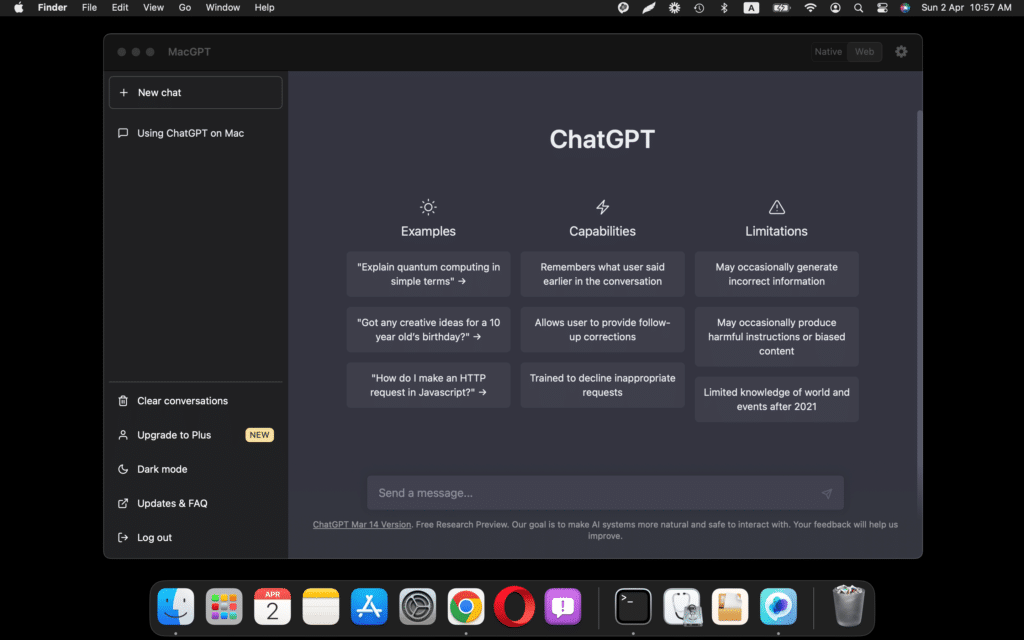
You can ask ChatGPT a wide range of questions or give it tasks to complete, such as converting units of measurement, solving math problems, or generating text. MacGPT makes it easy to communicate with ChatGPT naturally and conversationally, thanks to its intuitive interface and advanced language modeling capabilities.
Step 5: Customizing ChatGPT
MacGPT also allows you to customize ChatGPT to suit your specific needs. You can adjust the response length, input prompt, and other settings to fine-tune the ChatGPT model to your liking.
To customize ChatGPT, click on the “Settings” icon in the top right-hand corner of the MacGPT window. This will bring up the settings menu, where you can adjust various parameters of the ChatGPT model.
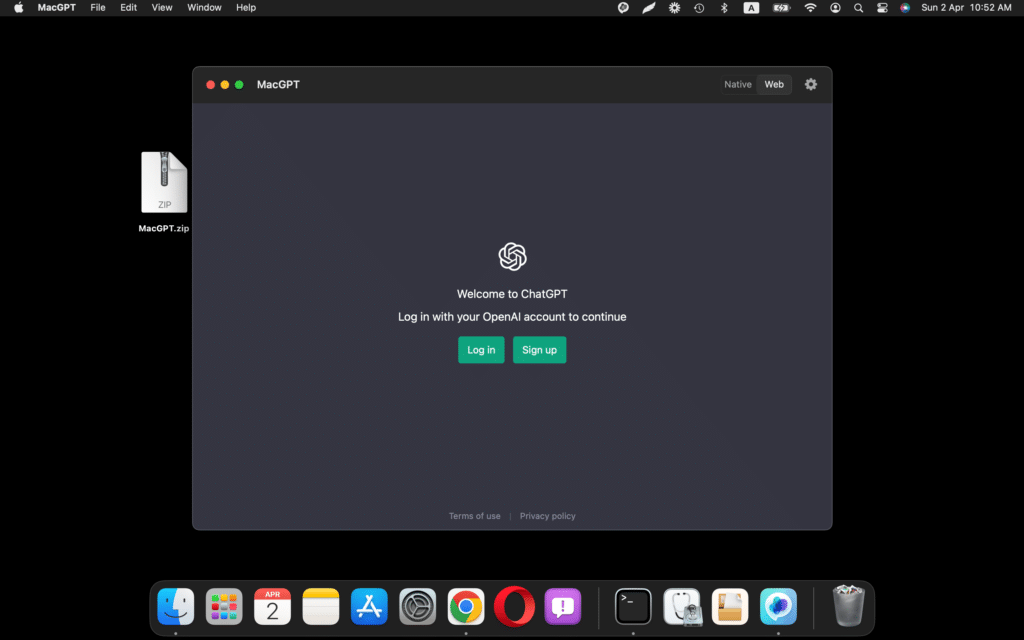
Some Frequently Asked Questions
Do I need to pay to use MacGPT or ChatGPT?
No, both MacGPT and ChatGPT are free to use. However, if you wish to support the creator of MacGPT, you can show your appreciation by supporting their work on the OpenAI website during the download process.
How much storage space does MacGPT require?
The size of the MacGPT application file is around 8.1 MB.
What are the minimum system requirements for running MacGPT?
To run MacGPT, you need a Mac computer with macOS 10.14 or later, at least 8 GB of RAM, and at least 4 CPU cores.
Can I use MacGPT on my iPhone or iPad?
MacGPT is explicitly designed for Mac computers and is not currently available for iOS devices.
Is there any technical support available for MacGPT?
Users can find help and support from the online developer community or the official OpenAI forums.
Can I use MacGPT for commercial purposes?
Yes, MacGPT can be used commercially, but licensing and usage restrictions may depend on the specific application and intended use.
Is it safe to use MacGPT?
Yes, MacGPT is 100% safe. It is simply an interface to use ChatGPT on your MAC.
You can watch the youtube tutorial here:
Conclusion
In conclusion, using ChatGPT on Mac through MacGPT is a powerful tool for natural language processing. With its advanced language modeling capabilities, ChatGPT can be used for various applications, from answering questions to generating text. Following the steps outlined in this article, you can easily download and use MacGPT on your Mac to interact with ChatGPT and take advantage of its capabilities.




