In this article, we will learn How to Fix Problems in Windows 11 Build 22449 (Dev) and Windows 11 Build 22000.176 (Beta) Builds: Start menus and Taskbars don’t respond, and Settings other operating system areas don’t load.
Windows 11 Insider Preview members using the Dev and Beta testing channels have begun reporting the following issues in their respective builds of Windows 11 Build 22449 (Dev) and Windows 11 Build 22000.176 (Beta): Start menus and Taskbars are not responding, and Settings and other areas of the operating system are not loading.
Microsoft detected these server-side deployment issues that were delivered to insider systems and canceled the deployment. If you encounter this problem, you can follow these steps to return the operating system to a working state.
Fix problems with start menu, taskbar, and Settings
To troubleshoot Start menu and Taskbar issues, follow these guidelines:
- Use the CTRL-ALT-DEL key combination and select Task Manager in the window that appears.
- Select Learn More at the bottom of Task Manager to expand Task Manager.
- Go to the File menu and choose Run New Task.
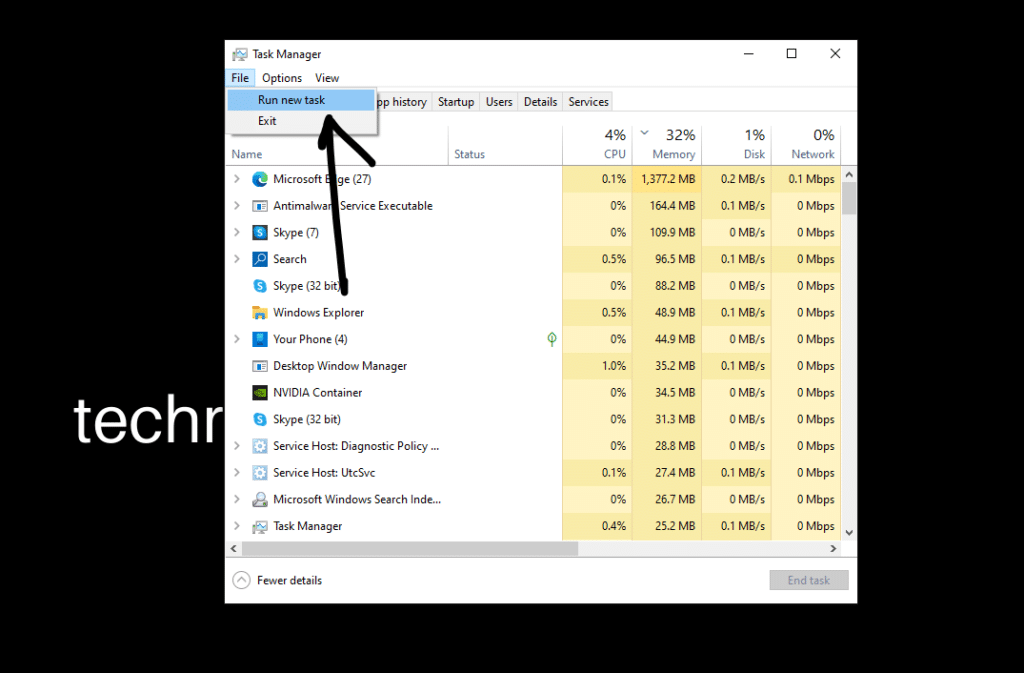
- Type a command in the Open field.
cmd - In the Command Prompt window that opens, paste the following command:
reg delete HKCU\SOFTWARE\Microsoft\Windows\CurrentVersion\IrisService /f && shutdown -r -t 0
- Press Enter, after which your computer should restart. After rebooting, all problems should be resolved.
Conclusion: Problems with Start Menu, Taskbar, and Settings in Insider Builds of Windows 11
I hope you solved your Problems with the Start Menu, Taskbar, and Settings in Insider Builds of Windows 11. If you face any issues, comment down below.





