Table of Contents
The iPhone 15 and 15 Pro introduce an innovative feature allowing users to seamlessly switch between focal lengths using the primary camera and even set a custom default. This guide illustrates how to adapt and switch the focal lengths to enhance your photography experience with the iPhone 15 Pro.
Understanding Default Focal Length
By default, the primary camera of the 15 Pro and 15 Pro Max is configured to a focal length of 24mm (1x zoom). However, users can customize the primary camera to default values of 28mm or 35mm based on personal preference.
Step 1: Switching Focal Lengths Swiftly
- Launch the Camera App: Open the built-in Camera app on your iPhone 15 Pro.
- Utilize the 1x Button: By pressing the 1x button, you can easily toggle between 24mm, 28mm, and 35mm focal lengths, equivalent to 1x, 1.2x, and 1.5x zoom, respectively.
- Manual Adjustment: For a more personalized approach, press and hold the 1x zoom button to adjust the focal lengths manually.
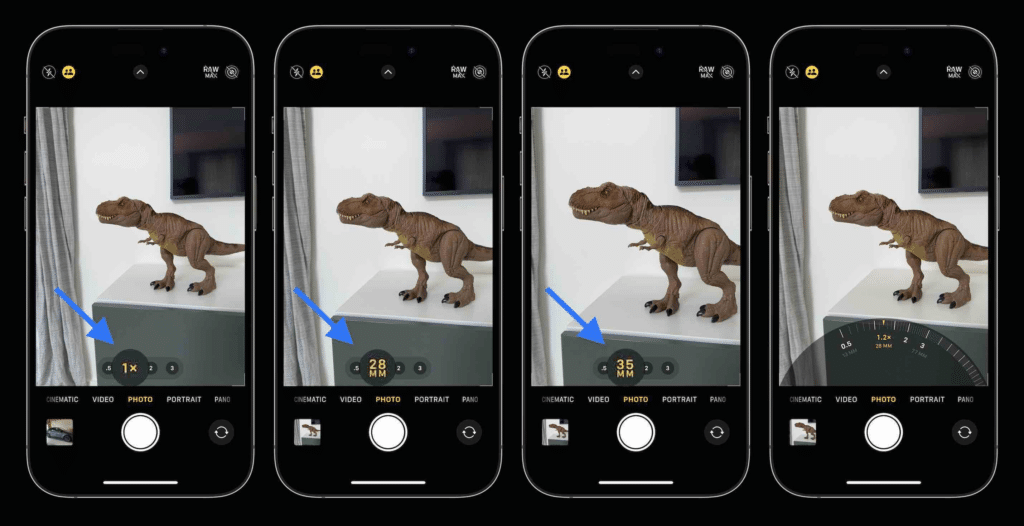
Step 2: Adjusting the Focal Length
- Navigate to Settings: Open the Settings app on your iPhone 15 Pro.
- Select Camera Settings: Swipe down and choose the Camera option.
- Access Main Camera Settings: Continue swiping down and tap on Main Camera.
- Customize Default Lens: You now have the option to set 24mm, 28mm, or 35mm as your default primary camera lens. Additionally, if you wish to exclude 28mm or 35mm as quick press options, you can disable them.
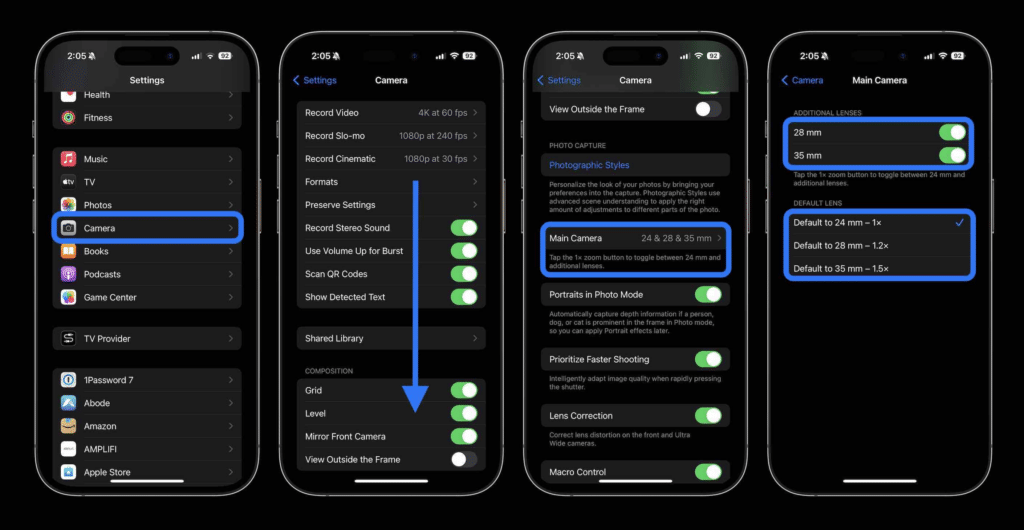
Visual Guide: Focal Length Adjustment
After adjusting, a visual representation of the selected focal length setting is displayed, providing users with a clear understanding of the adjusted focal length.
Exploring the Fast Focus Features
The newly incorporated fast-focus features are designed to elevate your photography experience, offering a range of customization and swift adjustments. Share your experiences, preferred settings, and any insights you have gained from using the enhanced features in the comments below!




