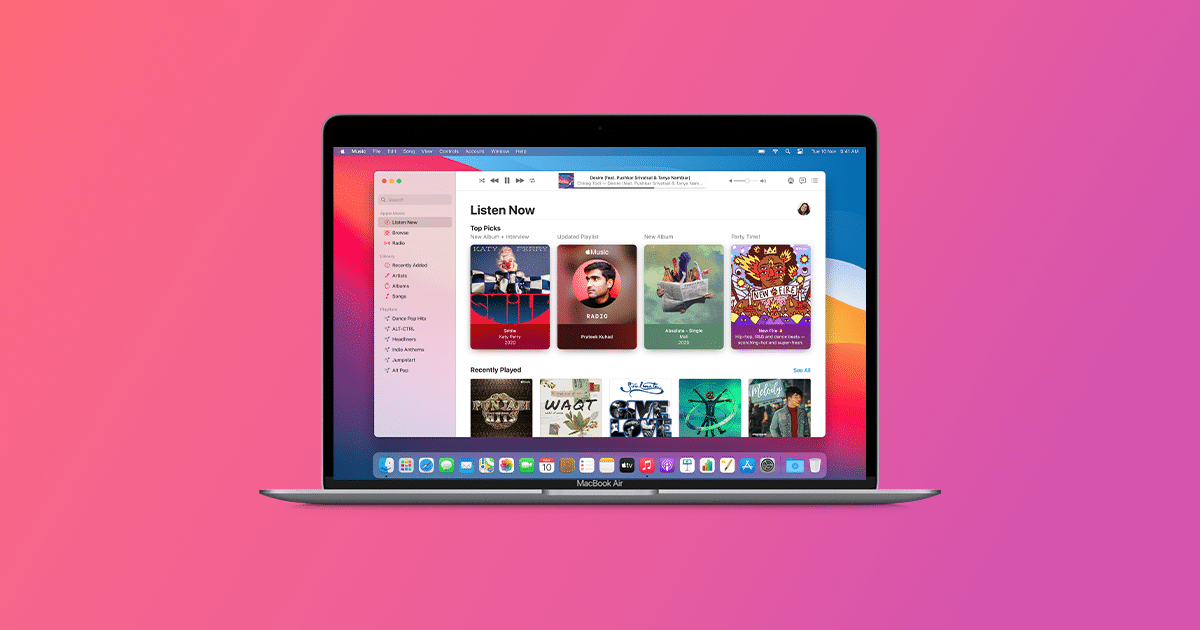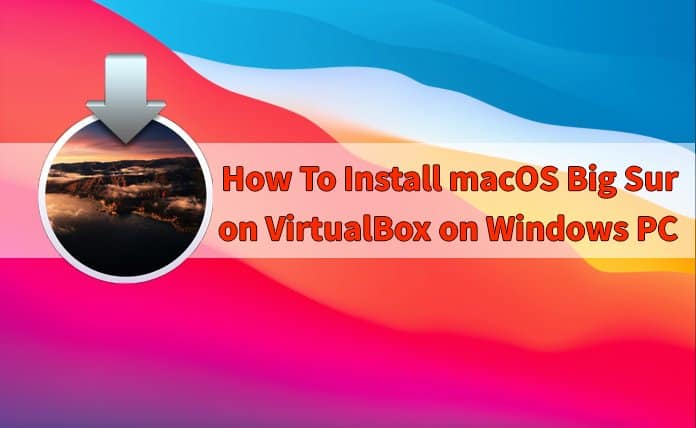Table of Contents
Whether you are a student or professional, the pressure to complete your work well and on time is high. The key to coming out on top is to work smarter, not harder! That’s the idea behind productivity-focused Windows apps.
These apps address problems like time mismanagement, poor communication, or lack of direction for project management. You still have to put in the legwork and use your skillset to solve problems when using them. However, the right set of apps can remove most other obstacles in your way.
There are so many excellent productivity apps out there that fitting them all into one article is impossible. That’s why we’ve highlighted six key app types and given suggestions for each as a jump-off point.
Project Manager
Projects can’t get off the ground without making a plan and assigning responsibility. A project management tool like Monday.com simplifies the process by introducing workspaces. Each workspace is a project you can break down further into milestones and assign team members to.
It’s a powerful tool for team leads and members alike since everyone knows what they should be working on and has a timeframe that keeps them on track. Monday.com also integrates with a host of other popular services to streamline communication, file sharing, and more.
Text Chat
Even if you’re a freelancer, chances are you’ll be working as part of a team at some point. Being able to reach out to fellow team members with questions or updates is essential to keeping everyone on the same page.
Slack has become the app most of us associate with professional communication. Its interface is straightforward yet powerful.
One of Slack’s greatest strengths is the ability to set up different chatrooms depending on current needs. One area might serve as a communications hub for everyone. Conversely, more specialized rooms and multi-user chats address specific concerns.
Video Conferencing Tool
Sometimes it’s easier to convey info face-to-face rather than type it out. Video conferencing apps save time and money by letting such communication occur regardless of the participants’ locations.
Thanks to the pandemic, Zoom has become the most well-known video conferencing tool. Setting up secure one-on-one chats or online meetings with dozens of participants is equally straightforward. You may record these meetings for later review, use whiteboards to brainstorm ideas or bring in people via phone using VoIP.
File Sharing & Storage App
Sharing files with colleagues is necessary daily, so why not make it as painless as possible? Cloud file-sharing services offer secure online storage accessible from anywhere. The cloud has become essential for backing up and encrypting your files.
Some cloud providers offer zero-knowledge encryption, meaning even the providers themselves cannot access your files. For example, NordLocker is a cloud service that has this feature. You can securely share your files via the app instead of a link, maintaining full protection of your data.
Time Tracker
Do you ever feel like you’re bogged down with tons of emails or unnecessary meetings? A time tracker can help you by analyzing work habits and offering solutions based on them.
Timely is an app that tracks your time in front of the PC. It accounts for all web app and local activity and can be presented in a breakdown or calendar view. This helps you identify habits and pinpoint duties that might be taking up too much of your time. It’s possible to limit such low-impact tasks in the calendar, allowing you to switch focus to more productive work faster.
Note Taking App
Taking notes is one of the most effective ways to remember important information and engagements. It’s also great when you quickly want to set reminders to explore something later.
Notion is one of the most versatile project management tools out there. However, people tend to find its expansive note-taking capabilities the most useful. You can customize everything about the layout and present notes in different views. It’s also easy to format notes for greater clarity, organize them hierarchically, or augment them with pictures and other media.
Conclusion
Windows is one of the most potent and customizable operating systems in use today. It already features powerful integrations with Microsoft and partner programs.
Still, the OS becomes exponentially more useful if you load it up with the right tools. The apps we recommend are just the start of your productivity journey! Experience them first-hand, explore further, and create your uniquely-tailored productivity station.