Table of Contents
Some macOS Monterey users are encountering a peculiar “Volume Hash Mismatch” error message, informing them that a hash mismatch was detected and reinstalling macOS on the volume. The entire error message reads:
“Volume Hash Mismatch – Hash mismatch detected on volume disk1s5. macOS should be reinstalled on this volume.”
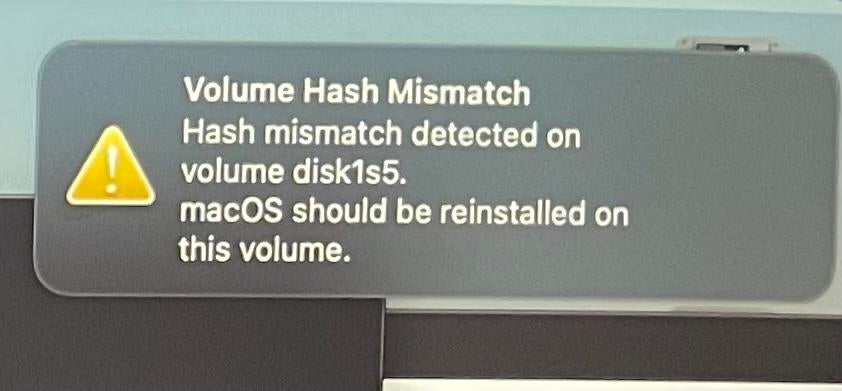
Some people get this error if they experience a system crash or kernel panic afterward. It can appear repeatedly and cause problems.
In some cases, this error is accompanied by a significant increase in stability on the Mac running macOS Monterey, with apps crashing less often afterward. In other cases, the message constantly appears without causing issues.
How to fix “Volume Hash Mismatch” on macOS Monterey
If you experience this error, it’s an excellent idea to immediately back up all data on the Mac with Time Machine or your backup method of choice. If something goes wrong or prevents you from using the Mac for some reason, it’s great to have everything backed up already. Here is the guide you can use: How to Backup a Mac in Simple Steps
Running a backup on your Mac before installing macOS will protect your data. After you’ve done that, when you install macOS, make sure it’s for the correct type of device (Apple or Intel). You can use this guide: How to Restore Mac from a Time Machine Backup
Many people don’t realize that resetting the PRAM and NVRAM and resetting the SMC can not only fix your Mac’s problems but also prevent them from happening again. Resetting these two components will help solve any issues with your computer by ensuring everything is set up correctly.
You reset the PRAM/NVRAM by doing the following:
- Reboot a Mac and then immediately hold down the Command+Option+P+R keys
Your Mac will then reboot and reset its PRAM/NVRAM, as you can hear the sound it makes.
We’ve noticed that many MacBook users continue to experience this issue, even after reinstalling macOS Monterey on their computers. This could be due to various reasons, and we advise you to reach out to Apple for troubleshooting. We’re constantly looking for new solutions and will update our software when we find anything relevant.
There is another possible solution – going back to the old macOS system. But remember, it might not be so practical for many users. Here is a guide that you can use- How to Roll Back from macOS 12 Monterey beta to macOS Big Sur
What causes the “Volume Hash Mismatch” Error on macOS Monterey?
It’s hard to pinpoint an exact cause for the hash mismatch error. We can say they appear unpredictably, but most likely, they’ll only show up after a system crash or deliberate kernel panic.
For example, I encountered an error installing software through a cask in the Terminal and attempting to enable High Contrast mode on the Mac via Accessibility.
All my apps and Finder went into a crash loop, and the computer required a hard restart. After rebooting, the error message appeared. We’re sorry to see that macOS Monterey hasn’t helped you yet. It seems like resetting SMC and NVRAM somewhat resolves this issue, at least when it’s resolved with a reinstall of macOS.
Some other examples are when the message randomly appears on your screen but disappears when you reboot.
For some users, this message appears if they are running macOS Monterey on an unsupported Mac.
There isn’t an obvious fix for this issue. Some people claim it is specific to Monterey and certain SSDs, but others haven’t had the problem with other devices.
Despite some suggestions that this error started appearing for users during the Monterey beta test, it’s becoming clear that it goes back to 19 July, when Apple released the final version of iOS 11.2. Although this has been an issue affecting a minority of people, more cases have been reported since this version was rolled out. Here are some common macOS Monterey Errors and their fixes.
Conclusion: Volume Hash Mismatch macOS Monterey
Have you seen the “Volume Hash Mismatch” error message on the mac? Have you had luck reinstalling macOS and fixing it? We want to know what experience and advice others have shared. Share your thoughts and how that worked for you.






1 Comment
Installed Ventura. Still have volume mismatch error. Trying to shut off Bluetooth as per another forum. Fingers criossed