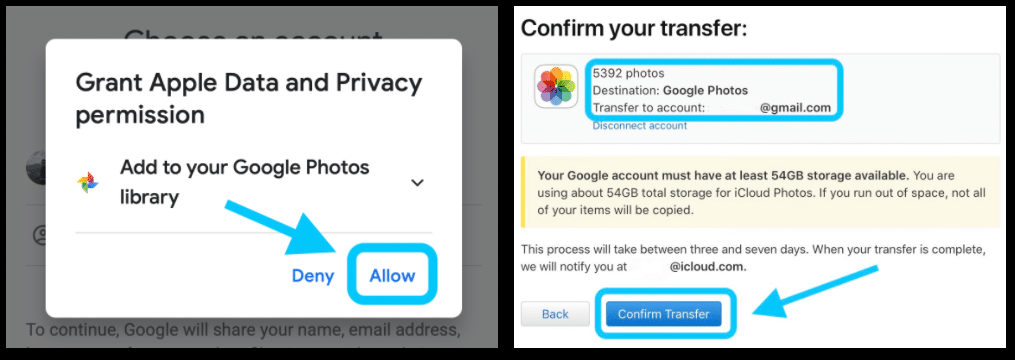Apple has quietly launched a tool that lets you automatically Transfer Your Photos and Videos from Apple iCloud to Google Photos.
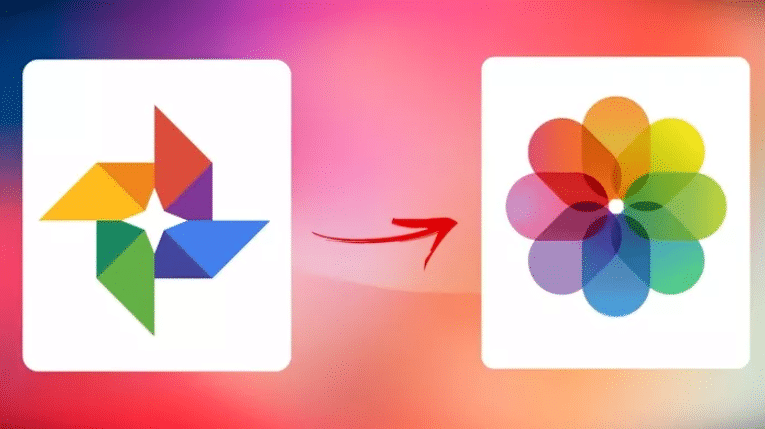
This will be especially useful if you decide to ditch your Apple smartphone in favor of an Android alternative and need to transfer your media to a new device.
Guide Access: How to completely block an app on your iPhone in 3 seconds?
According to Apple, there are a few things to keep in mind:
- The content transfer takes from three days to a week. “We will use this time to verify that you made the request and to do the required.“
- Some of the data and formats available in iCloud Photos, such as Smart Albums, Live Photos, or some RAW files, may not be available when transferring content.
- Transferring photos and videos from iCloud Photos doesn’t delete or change the content you store on Apple, but instead sends a copy of it to Google Photos.
- Google Photos also has a limit of 20,000 photos per album. If you transfer an album with more than 20,000 photos, the additional photos are still transferred but not added to the album.
- The new tool is initially available to customers in the US, Canada, European Union, UK, Norway, Switzerland, Iceland, Liechtenstein, Australia, and New Zealand.

How to Transfer Your Photos and Videos from Apple iCloud to Google Photos?
First, make sure of the following:
- You use iCloud Photos to store photos and videos on Apple;
- Your Apple ID uses two-factor authentication;
- You have a Google account for Google Photos;
- There is enough space in your Google account to complete the transfer.
Then you need to run a request to transfer the content of iCloud Photos. Do this:
- Sign in with your Apple ID on the website privacy.apple.com.
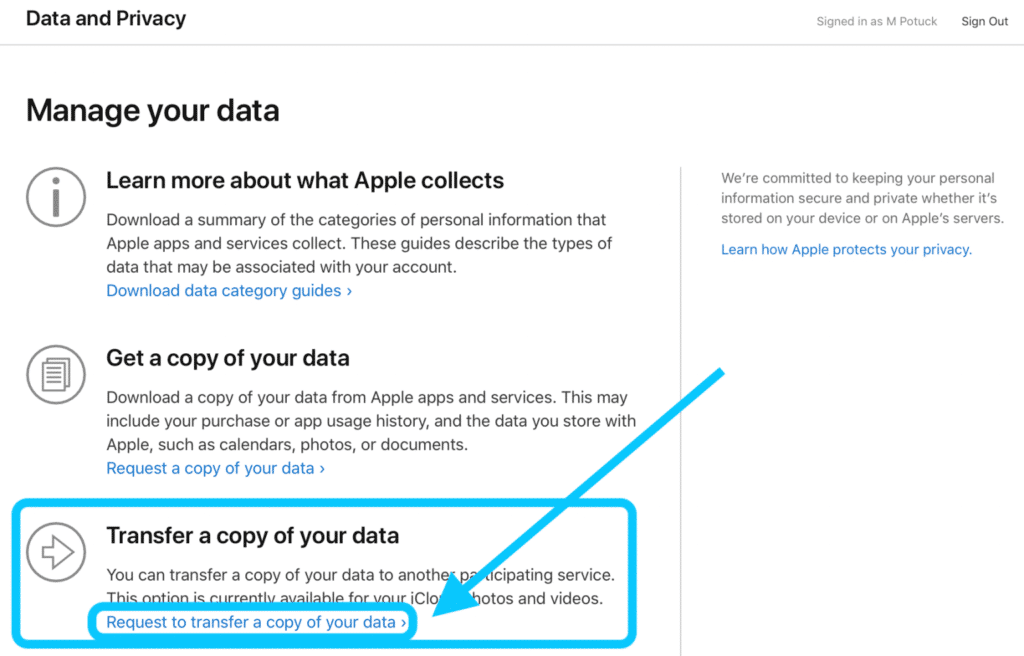
- Select “Transfer a copy of your data.”
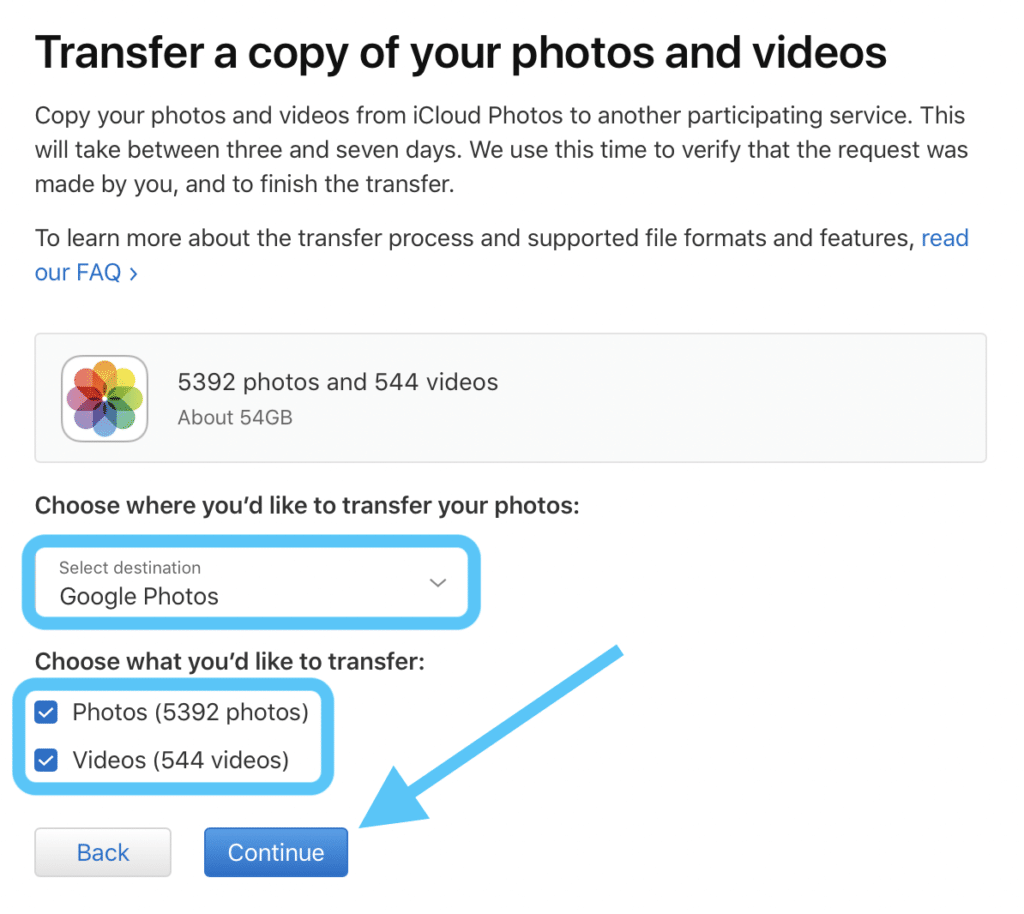
- Follow the instructions to complete your request.
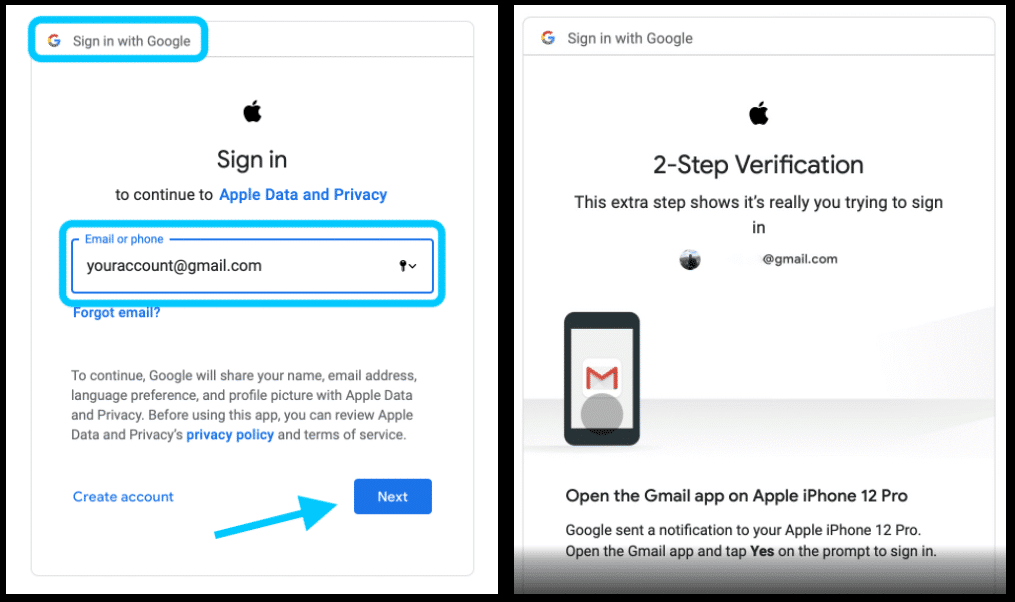
You will need to sign in to your Google account to start the transfer. You will then receive email notification of your transfer request and another email when the transfer is complete.