Table of Contents
Technology has flooded people’s lives. They became the engine of human development. Today, various devices are used in everyday life, at work, at school, and so on. Apple products can be called especially innovative and advanced. It is considered more expensive compared to its competitors, but the quality is always top-notch. They help college students with their studies. In that case, let’s break down some useful Mac tips and tricks for those getting an education together.
PDF Format for Webpages
To prepare the materials you received as an assignment, you spend time searching the web. You’re sure to see needed and sensible articles that you’d like to keep for yourself. Now, instead of marking a web page as a bookmark, you can export it as a PDF file and save it along with your course. The functionality is sure to come in handy.
Understand the Trackpad Movements
One of the best features of the Mac is its support for a wide range of useful trackpad gestures. They make navigating the computer easy. You probably already know one or two gestures. But many little-known combinations and taps can unlock additional features on your Macbook pro. It’s certainly worth learning them, as they can significantly impact how quickly you can complete your tasks.
Night Shift Mode Advantages
Every student uses every free minute to study. Many people prefer to do this even in the dark. Rest assured, the day will come when such a feature on your new Mac can be a big help. Less eye strain when working on the computer in the evening and at night. Now at dusk, the image will become warmer, and at sunrise, the calibration of the display will return to its original parameters. All this is done to preserve human health.
Check out the Use Finder
Such a shortcut can be found on the dynamic desktop at the bottom of the “eyebrows.” Just like a browser, you can open many tabs with the folders you want in one Finder window. It is convenient when you need to access different files simultaneously. Moreover, few people know that if you select several pictures or PDF format, you can run a real full-screen slideshow without any third-party programs. This type of work is always necessary for those who are getting an education. It’s a cool and versatile tool.

What About Taking Screenshots
When you’re studying, you read, search the Internet, write, and so on. In that case, it will be useful for you to take screenshots. It is a way to save the information you like on your computer. You can create images or screen captures of your Mac this way. It is most convenient to use such a function on the best MacBook for college student these days. The more modern model will surprise you with the ease and versatility of using this computer to its fullest potential.
Syncing Your iCloud Account
Another interesting creation of the company is iCloud. It is a place where you can store all your documents and the files you need. After you buy a Mac, you can immediately sync your device with your account. If you haven’t used a product like this before, sign up first. The beauty is that you can connect all of your devices under one user. For example, if you need to view photos, videos, and other documents on your phone or Apple watch, you can easily do it without an additional application.
Use Your Calendar to Track Your Classes
Another piece of advice we can give is to use a calendar. You probably have a lot of things to do and activities to keep track of. Teachers like to move subjects to another day often. So, it’s important not to get confused and miss an important event. With this multifunctional place, you can easily carry out the class schedule. Moreover, the calendar will remind you of the nearest event in time.
Use Voice Memos to Record
There is also a feature called Voice Memos. This is one of the most convenient tools, according to many users. You don’t even need a WiFi network. If you need to record your classes, lectures, or work meetings, for example, you can use the Memos app. It is not limited in length. We can record audio from a few seconds to meetings that they spend a couple of hours on. It’s all about having enough storage space on the Mac device from which the integration is performed.
Screen Recording
These days, classes often take place online. If it’s important for you to memorize the information and then review what the lecturer said, you can record the class. On your Mac, you can find a tool like Screen Recording. You can open it at any time. It’s a quick way to get the video you need on your device. If you are interested, you can read many related posts on the subject.
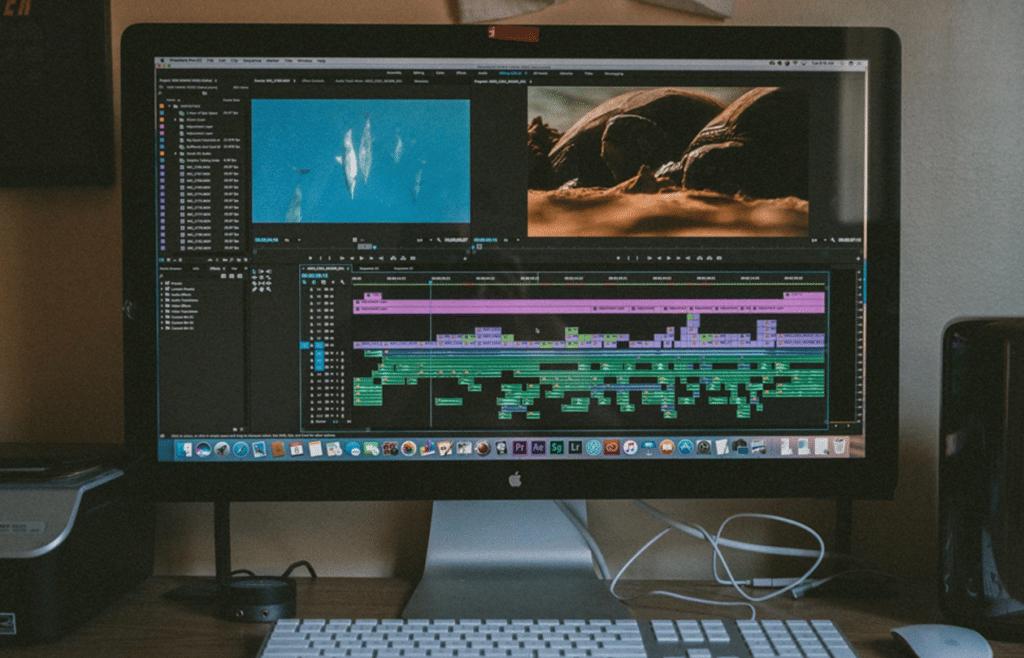
Make Presentations and Outlines with Keynote
Keynote is a presentation program developed by Apple. Surprisingly, Keynote was not originally intended for the mass market. But today, it is one of the most used apps. Statistics show that it is on the Imac more often than not. It features a simple and clear interface; its functionality is not overloaded with additional options. Keynote is a program that allows you to create beautiful professional presentations quickly and easily without having to spend time on training beforehand.
Final thoughts
Such useful features mentioned above will improve students’ learning and help them cope with any task faster and better. The small but good guide to Apple’s computer capabilities demonstrates the benefits of the company’s technology. You can create and work with new files at once, which makes the learning process comfortable and versatile. If you are thinking about buying equipment for your education, be sure to consider this option.





