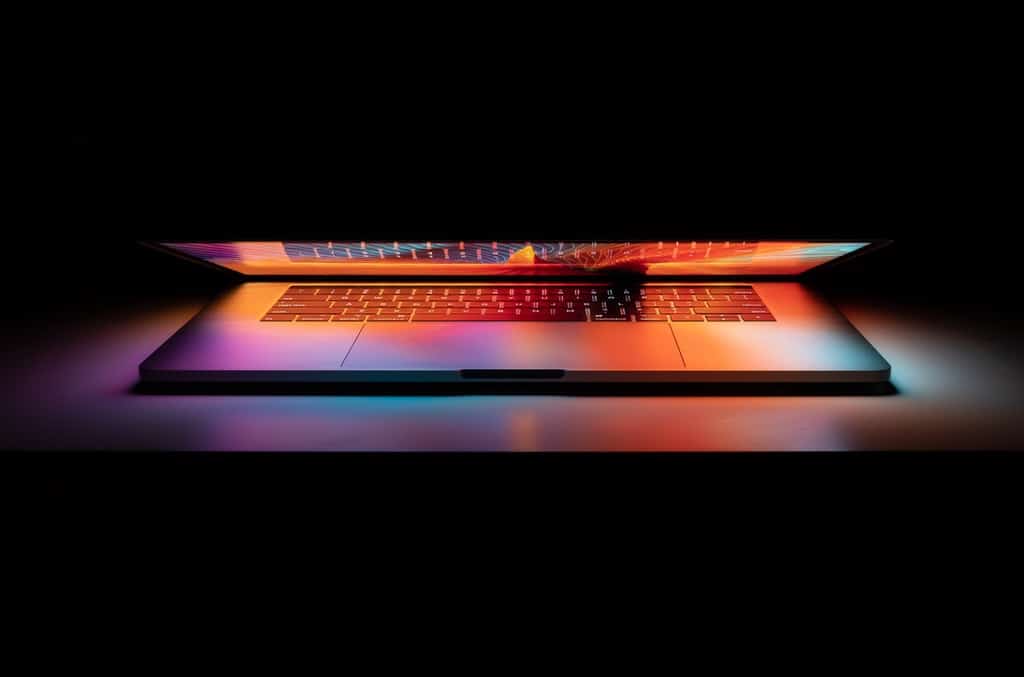Table of Contents
These days, the job of a web developer can be a dream for many people. High salaries, continued opportunity for career growth, and the chance to work from home or in an office make a lot of people look for ways to work in the IT industry. Demand for new websites is also high. No company can do without its own platform prepared and operating at the highest level. An interesting solution to discover new possibilities in web developing is Tailwind.
You can also read: How to Customize the Lock Screen in iOS 16
- What is Tailwind CSS?
- What are the advantages of Tailwind CSS?
- How do I get started using Tailwind CSS?
But what is Tailwind CSS and how to start using it so that you get the best results? Let’s think about it and try to find out more.
What is Tailwind CSS?
Tailwind CSS is a utility-first CSS framework that allows for extremely fast and easy web development. Unlike other frameworks such as Bootstrap CSS framework for example, it does not have predefined components, which makes it easier to prepare projects in a very short time. Tailwind offers a large selection of CSS classes with appropriate tools to support your work. This way you do not have to think about issues such as CSS grid layout while working on your project.
You can also read: How to Use VidMate APK in Windows?
What are the advantages of Tailwind CSS?
There are a lot of advantages of CSS Tailwind. First of all, it is worth mentioning how fast you can prepare designs. Tailwind allows you to customize your designs with components and makes your website responsive. Tailwind CSS also allows you not to worry about global changes because the site allows you to make local changes. Tailwind CSS allows you to easily and quickly building custom websites without writing code. The large number of features allows you to use many of them in different ways. There are extremely many interesting possibilities that this framework offers that are worth exploring.
You can also read: How to clear cache in Windows 11: 7 Step Guide
How do I get started using Tailwind CSS?
You can very easily install Tailwind CSS and open the corresponding configuration file, but if you do not have the necessary knowledge you may find that using this utility first CSS framework is black magic to you. However, there is a solution to this problem. Tailwind CSS for beginers with Codete is a way to learn the basics and get started with this framework. With the available tutorials and guides made by web development professionals (for example, you can easily learn what to do with each CSS file at the installation stage or educate yourself on CSS classes such as .text white). This allows you to quickly and easily grasp the most important issues related to Tailwind.
You can also read: How to Recover Deleted WhatsApp Data: 3 Easy Methods