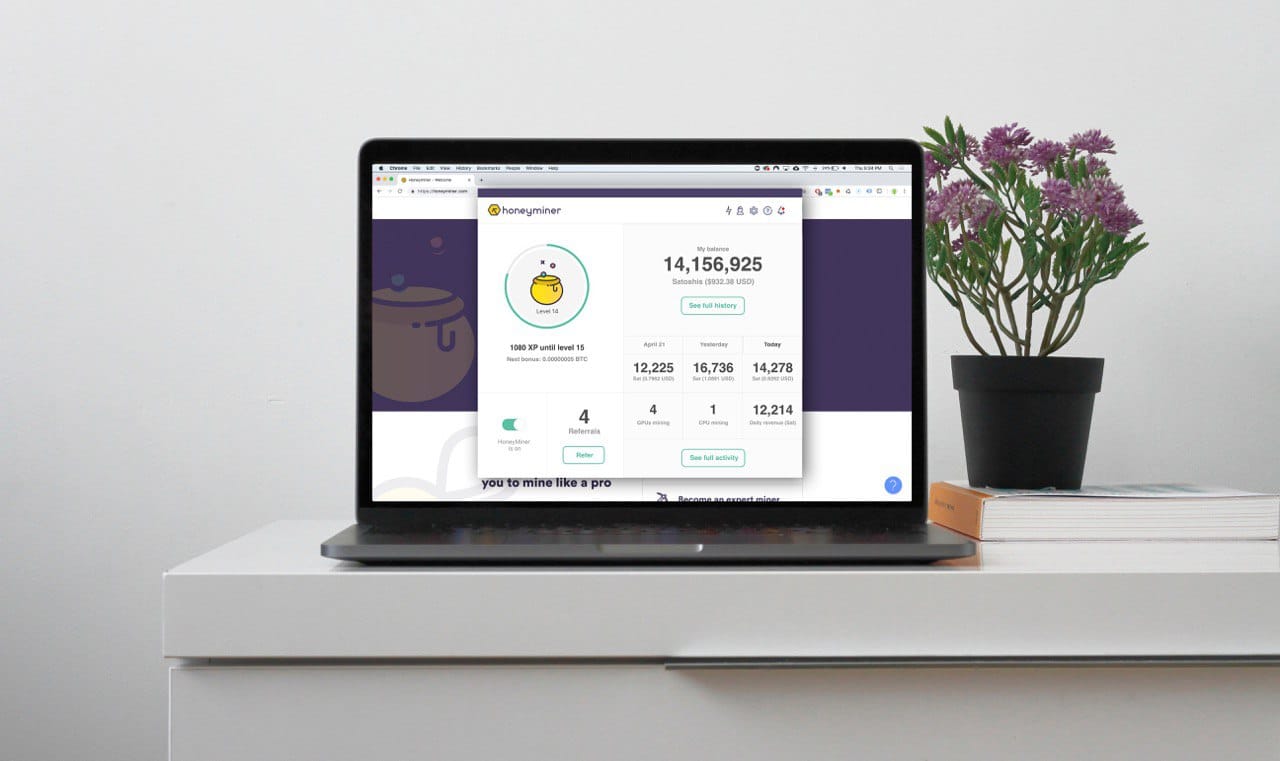Table of Contents
It’s no secret that you need to keep your crypto safe. Since digital currency is stored in a digital wallet, choosing one that works best for you is essential. You can find many different types of wallets online or in stores.
All wallets have different features and work differently from one another. In this article, we will discuss the best crypto wallets available for Mac users so that you can pick the one that works best for you.
Crypto wallets for Mac
When you first hear the word “crypto wallet,” it might sound like a complicated term. But in reality, it’s just a digital storage space for your cryptocurrency.
Crypto wallets are applications, software, or even devices that allow you to store, send and receive cryptocurrencies like Bitcoin (BTC) and Ethereum (ETH).
So why do you need a crypto wallet?
That’s because cryptocurrencies are digital assets that only exist in the digital world. No physical examples of crypto tokens exist, so you need to use specialized wallets to store them.
Now let’s talk about some common types of wallets:
Hot Wallets
Hot wallets are always connected to the internet, so they’re more vulnerable than cold wallets. However, hot wallets are useful as everyday spending tools because they allow users to send/receive cryptocurrencies quickly.
Cold Wallets
Cold storage requires you to plug your wallet into a computer via USB. As cold wallets are not connected to the internet, it is nearly impossible for hackers to steal your crypto tokens. For added security, these wallets can generate paper backups containing a printout of your private keys to ensure you never lose access to your coins.
Remember that cold wallets are not free to use and must be purchased from a reputable dealer. However, the added security these devices offer is worth the investment.
Because of the security risks involved with cryptocurrency wallets, it’s advised that all users keep only small amounts of money in hot wallets for everyday usage and store the rest in cold storage for the long term.
Also, some wallets will require users to link their bank accounts or credit cards to them so they can deposit funds into them, which is another reason why it’s essential to research what type of wallet you want before purchasing any coins.
Now that we understand how cold and hot wallets work let’s look at the best wallets available for macOS and iOS, according to this list from Tezro.
Best Wallets Available For MacOS Users
1. Atomic Wallet
Atomic Wallet is a multi-currency desktop wallet that supports over 300 coins and tokens. It’s a hot wallet available for macOS and comes with all the tools you need to manage your cryptocurrency portfolio in one place.
You can use the wallet to buy and sell cryptos via its in-app exchange, ShapeShift, without leaving the application.
2. Trust Wallet
Trust Wallet is a multi-currency wallet that supports Ethereum and ERC20 tokens. While it is a hot wallet, this doesn’t mean that it lacks safety. As a non-custodial wallet, your private keys and data are stored locally on your device. So that way, it frees you up from having to worry about hackers.
It’s available for iOS, Android, and Chrome extensions. The mobile versions are free, while the desktop version comes with a $1 payment to download it but no ongoing costs if you want to use it as an encrypted vault for your private keys.
3. Exodus Wallet
Exodus is a multi-asset desktop wallet that supports an extensive selection of cryptocurrencies. These include Bitcoin, Ethereum, Litecoin, Dash, Golem, and Augur, to name a few.
The second thing you need to know about this digital asset wallet is that it has the ShapeShift exchange built in. So, you can easily convert one crypto asset into another within seconds!
Exodus also supports an array of advanced features, including portfolio tracking, multiple accounts, and integrated exchange rate charts from Trading View. You can also set price alerts for when the value of an asset changes by more than X% over Y hours or days.
Another great thing about Exodus is its community which includes recommendations and tips on improving your experience.
4. Mycelium Wallet
While Mycelium might not be as well-known as other wallets on this list, it is arguably one of the most secure and private bitcoin wallets today.
The company has been around since 2008 and has built its reputation on providing top-notch security without sacrificing ease of use. These are two things that often go hand-in-hand regarding cryptocurrency wallets.
Although the wallet only supports Bitcoin, its excellent security track record makes it a top pick in my book.
5. Jaxx Liberty Wallet
Jaxx Liberty wallet is a multi-cryptocurrency wallet that supports Bitcoin, Bitcoin Cash, Ethereum, Litecoin, and DOGE. The Jaxx Liberty team has made the wallet available for Android, iOS, and Chrome users.
Millions of users use it daily to perform transactions and store their tokens. It is easy to use and is non-custodial, which provides you with an added layer of security.
How to Choose the Best Crypto Wallet for Mac
When choosing a crypto wallet for your Mac device, keep the following points in mind:
- Security features – what measures have been taken to protect your funds? Does the wallet support cold storage? Does it support multi-signature wallets? What if someone hacks your device? How can they access your funds if they’re stored offline?
- Ease of use – how effortless is it to sign up and use the wallet? What kind of instructions is available for first-time users or those unfamiliar with cryptocurrency wallets (e.g., do they offer a step-by-step guide)?
- Can you create accounts easily on different devices – Does it work on mobile phones and laptops/desktops (iPhones vs. iPads)?
- Does it have special features – For example, QR Code scanning capabilities or other hardware integrations like Bluetooth connections between devices that make transferring money more accessible than ever before!
Conclusion
There you have it, the best crypto wallets for Mac devices. We hope that this article has made your choice a little easier.
If not, feel free to try out all of these options and decide which one suits your needs best. Good luck!