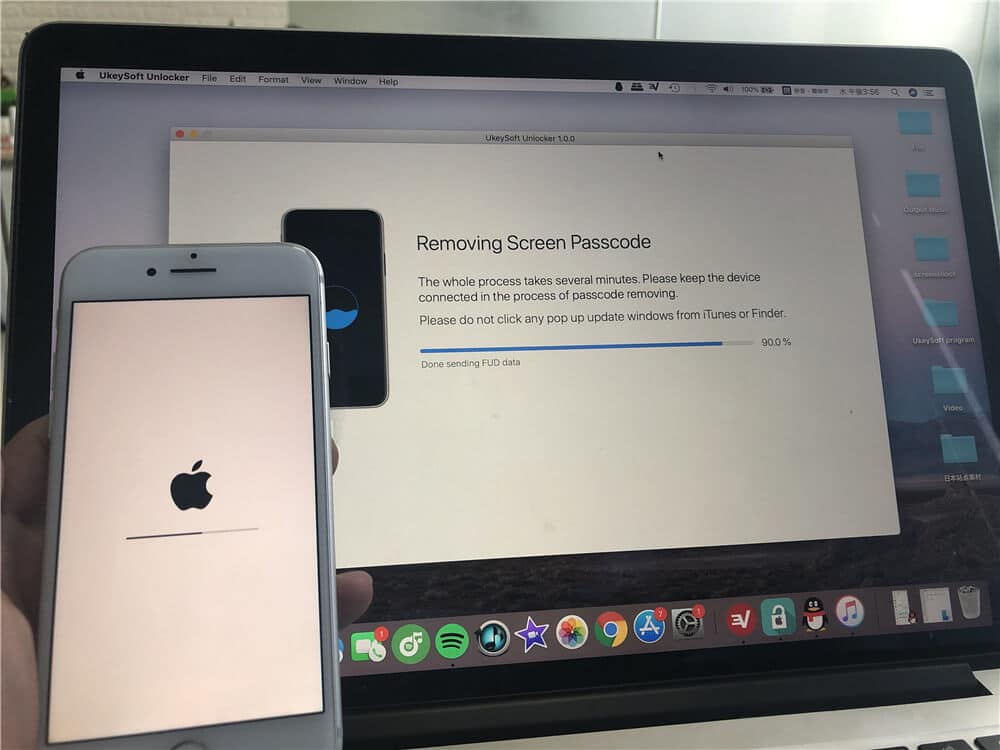Table of Contents
We have seen that it is possible to get into a very tricky situation when you want to unlock your iPhone but don’t know your passcode.
This is possible in various circumstances when you either forget your password since you might be resetting them too often.
It is also possible that someone like your spouse or family member wants to prank you, and they change your password without knowing about it.
Whatever might be the case, you are stuck in a situation no one wants to be in because it is very embarrassing not to know your own device’s passcode.
However, you do not need to worry as we will tell you how to unlock your iPhone without knowing the passcode in this article.
The main problem with unlocking your iPhone without knowing the passcode is that there is a real risk of disabling your iPhone if you enter the incorrect passcode too many times.
If you see the message “iPhone is disabled, connect to iTunes,” then you can know for sure that you have messed it up. Because of that situation, you can only unlock your iPhone by restoring it.
In this article on how to unlock your iPhone without knowing the passcode, we will mainly focus on all the possible ways to unlock your iPhone. Depending upon case to case, you can try and test each method. Some of the methods mentioned are 100%, while some need additional tools to unlock your iPhone.
If you are stuck with the iCloud lock, you can use this guide: How to Bypass iPhone Activation Lock on iOS 15
Method 1: How to Unlock your iPhone using Find My Phone (FREE)
The first method to unlock your iPhone without knowing the passcode is by using the ‘Find My iPhone‘ app from your device.
‘Find My iPhone‘ was developed by Apple to find an iPhone that is missing, and you can remotely operate your device using this service.
However, it can remotely restore your iPhone and bring it back to its original state.
This will come in handy when you want to unlock iPhone without knowing the passcode as it will erase your passcode.
- So you need to use your own computer or use someone else’s iPhone or computer and visit icloud.com/find and sign in with your iCloud credentials.
- Once you have successfully logged in, you will see your iPhone listed in the “All Devices” option.
- Click on your iPhone and choose the option to “Erase iPhone”.
- All your data including the passcode will be removed and you will be able to unlock your iPhone with ease as there will be no passcode.
Note: This method will erase all your iPhone’s data, so proceed with this method only if you are aware of the risks.
If you are stuck with an iCloud lock, you can use this guide: How to Bypass iPhone Activation Lock on iOS 15
Method 2: How to Unlock your iPhone using iTunes (FREE)
The method to unlock iPhone without knowing the passcode using iTunes is excellent because, with this method, you will not lose your data (IF YOU HAVE A BACKUP STORED).
So we believe that this method of unlocking your iPhone without knowing the passcode is full-proof, and you can use it with ease.
The only problem with this method is that you need to install a computer and iTunes.
- Connect your iPhone with the computer using a data cable that was supplied with the phone itself.
- After that, open iTunes and see whether the iPhone is detected by iTunes or not.
- Once the iPhone is detected, you can click on the “Restore iPhone…” button and your iPhone will be restored to its original state.
- But the best part is that iTunes will backup your iPhone before restoring it.
- This means that your backup will be restored once your iPhone restarts and you can unlock your iPhone without knowing the passcode.
Method 3: How to Unlock iPhone using Dr.Fone-Screen Unlock Application (Best for lost iPhones)
Interestingly, there is an application developed by Wondershare that lets you unlock your iPhone without knowing the passcode.
This application is known as Wondershare Dr.Fone-Scree Unlock, and it lets you do exactly what you want, which is to unlock your iPhone.
We find this application very handy for those who do not have the technical knowledge because they can also unlock iPhone without knowing the passcode with Dr.Fone-Screen Unlock.
So let’s get started with this method and see how you can also do it:
First of all, download the Dr.Fone-Screen Unlock application on your computer.
- Now, select the option “Screen Unlock” from the list of options and proceed ahead.
- Connect your iPhone to the computer using the data cable supplied inside the box.
- After this, Dr.Fone will detect your iPhone and you will see that an unlock window is displayed.
- Click on “Unlock iOS Screen” to start the process of unlocking iPhone.
- You will need to follow the instructions as shown on the screen to enter DFU mode which is also known as Recovery mode.
- Once you enter Recovery mode, the tool will detect all your device’s information such as its model number, iOS version, etc.
- Click on “Start” and the process to unlock iPhone will start.
- This will download firmware on your computer and Dr.Fone will erase all the data on your device.
- Click on “Unlock Now” button to begin unlocking the device and follow the instructions given on the screen.
- Within a few minutes, your iPhone will be unlocked and all of its data will be erased. The iPhone will reboot once the process is complete and you can start using your device with ease.
If you are stuck with an iCloud lock, you can use this guide: How to Bypass iPhone Activation Lock on iOS 15
Method 4: Unlock iPhone without passcode via PassFab iPhone Unlocker (Best for lost iPhones)
PassFab iPhone Unlocker is one of the best tools that you can use to unlock an iPhone without a passcode. The software has a 100% success rate, and it’s effortless to use. You need to download the application, following the on-screen instructions to unlock your phone in no time!
- Download and install PassFab iPhone unlocker
- Launch iPhone Unlocker and connect your iPhone using a data cable.
- Jump into the PassFab menu and remove Lock Screen by clicking on Next.
- Download and Save Firmware Package
- The next step will involve downloading a firmware package. You’ll need at least 7GB of space on your computer to download it.
- Remove Lock Screen passcode successfully
- If you want to get rid of your password, click on the “Start Remove” button once you’re done downloading the firmware package
Once we’ve removed the screen lock, the device will be ready to set up your new PIN or another form of authentication.
Conclusion:
The above methods show that it is pretty difficult to unlock an iPhone without knowing the passcode and not losing data. The only way that works without losing data is iTunes, so we suggest you go for that method if your data is important.
We would also suggest you remember your passcode at all times to avoid a situation like this because there is a considerable risk you may lose data if you forget your passcode. If you are stuck with an iCloud lock you can use this guide: How to Bypass iPhone Activation Lock on iOS 15