Do you want to turn your PlayStation and Xbox controllers into a remote control for your Mac? This can be achieved with an APP on your Apple Store, Controlly.
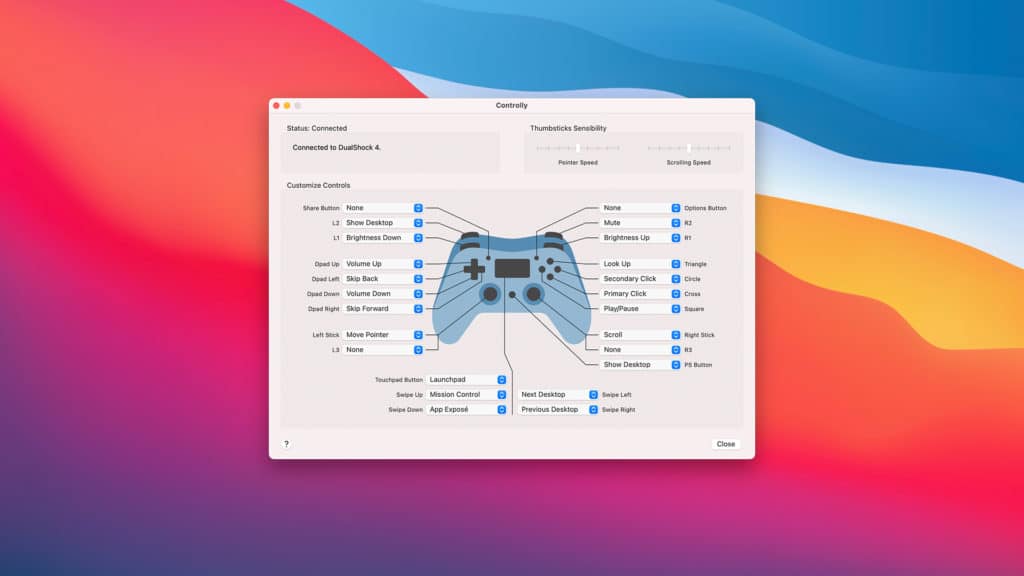
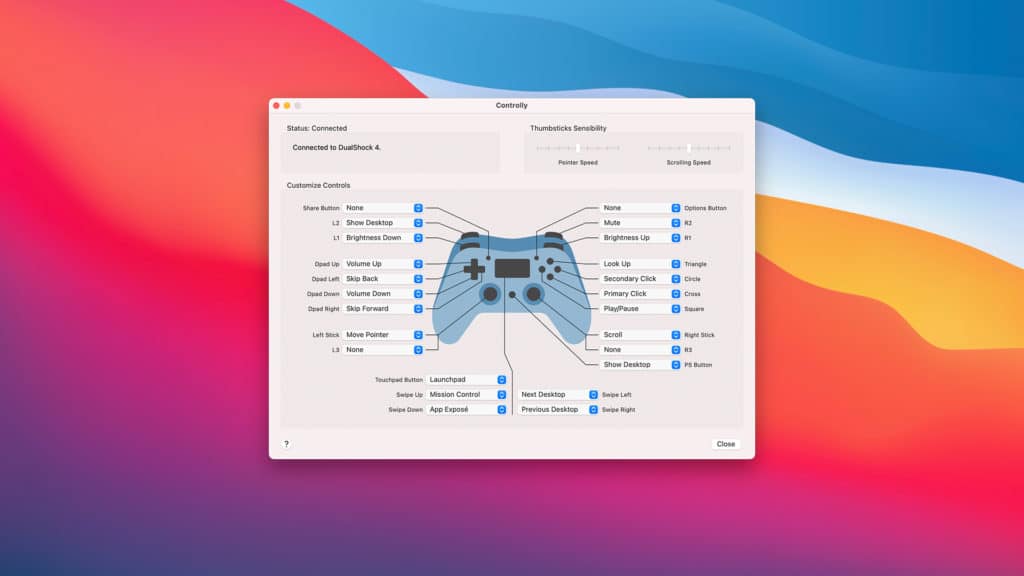
Controlly from the developer of the El Trackpad program. The second lets you turn your iPhone or iPad into a multi-touch trackpad that works with a Mac. But with Controlly, you can use PlayStation and Xbox controllers to control your Mac.
The application allows to control the cursor using the sticks and configure various functions on the buttons. For example, gamepad keys can be assigned to adjust the screen brightness, control playback, change volume, launch Launchpad, and more. By default, Controlly has some functions already assigned to the controller buttons, but you can change them at any time.
Here is how it looks like-
I wanted to use a game controller as a remote for Mac, but I couldn’t find an app for that. So I’ve built one myself and it’s now available on the App Store 🎮🥳: https://t.co/HEkFXUtMeL
— Hugo Lispector (@hugolispector) February 8, 2021
Special thanks to @siracusa for finding an interesting bug just before launch! pic.twitter.com/2QVwvZjjvI
The app can be useful when you connect your Mac to your TV to watch any content. In this case, the gamepad turns into a full-fledged control panel. Setting up Controlly takes a couple of minutes – after installing the application, launch it, connect a PlayStation or Xbox controller via Bluetooth to your Mac. Then you can assign the desired functions to the keys.
Controlly costs you $3.99 with a 7-day free trial and requires Big Sur for





