Table of Contents
In today’s tutorial, we will show how we can set up KODI to Watch Free TV on Android, Windows, or MAC. I would suggest not skipping a single line and reading this blog post thoroughly.
Is it legal to Watch Free TV on Android, Windows, or MAC?
Most free-to-air networks broadcast their signal through the Internet. We are going to do with KODI to use the official online broadcast of these channels to watch them centrally on mobile. We are talking about the television networks that broadcast DTT for free and can watch freely on our television, so they are legal.
It should be clear that we are not adding any paid channel, private, or that requires a subscription to view it. The apps that offer this content are not legal – apart from being a perfect gateway to infect us with malware, we will not find them in this repository for KODI.

How to watch Free and Live TV with KODI
Kodi is a free and open-source media player software application developed by the XBMC Foundation, a non-profit technology consortium. It can be used on various operating systems and hardware platforms, and so offers a user-friendly interface.
Kodi runs on a vast range of devices and operating systems, including:
- Windows
- Linux
- Android
- Raspberry Pi
- macOS, iOS, tvOS
To watch TV from our Android or Windows, or any other OS, we will use a list of public IP channels. This is a list that is updated frequently always to remain active.
1. Download the KODI app
KODI is a local and online media player. It is open source and open source, managed by XBMC Foundation. A completely legal application that we can download without any problem from the Google Play Store.
NOTE: This tutorial is based on android, but the process remains the same for any other OS.
Download Kodi – Apps on Google Play
For any other OS, you can visit their official website.
Once we have installed the application, we will download the list of free-to-air DTT channels that are currently working.
NOTE: There is no need to download any additional add-ons for KODI.
2. Download the IPTV list of broadcasts over the Internet
To watch TV for free from our Android, we will have to download the list of corresponding channels and then link them with KODI. It is a file in M3U8 format that we can download from THIS Github repository.
Here we will find several playlists (TV, Radio, TV + Radio, and EPG Programming), each of them compacted in different formats: browser, JSON, m3u8, m3u, enigma2, w3u. As we mentioned, the format that interests us is the M3U8, so if we are accessing from a computer, we will right-click with the mouse on the list that interests us, in this case, the M3U8 link corresponding to the TV channels.
Once downloaded, you will find the downloaded file in the Downloads folder.
3. Load the list of TV channels into KODI
The last step is to load the M3U8 file into KODI. As we mentioned, this is the file containing the configuration data to watch TV for free and live from the player with 0 complications. Here are the steps:
- Open KODI.
- In the side menu click on “Add-ons” and select “My Add-ons“.
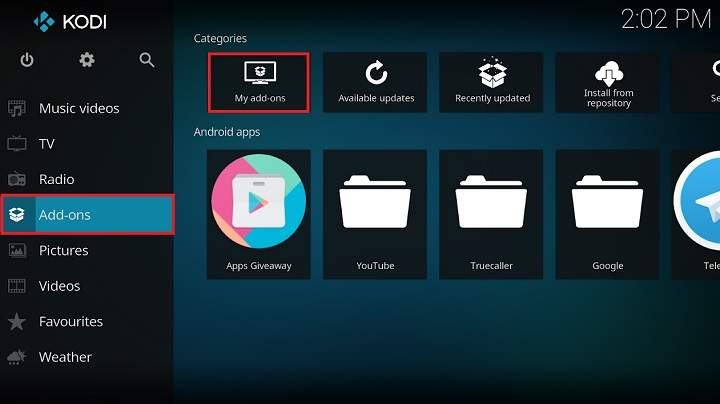
- Click on “PVR Clients -> PVR IPTV Simple Client” and enter “Configure“.
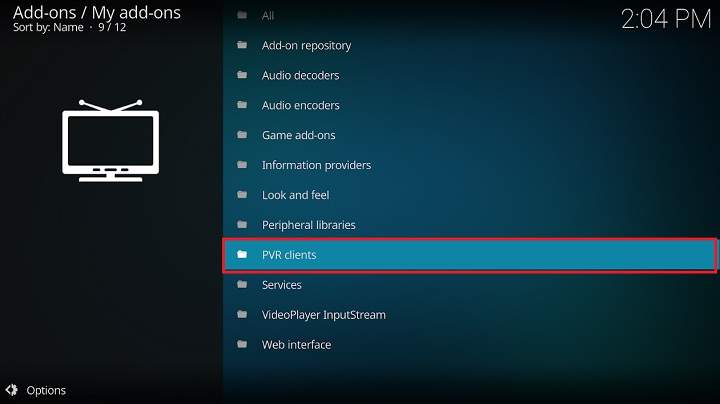
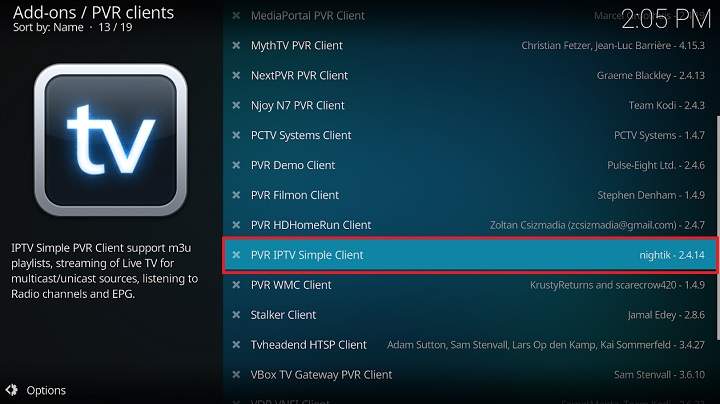

- Let’s go to“General -> M3U Play List Path” and select the M3U8 file that we have downloaded from Github.
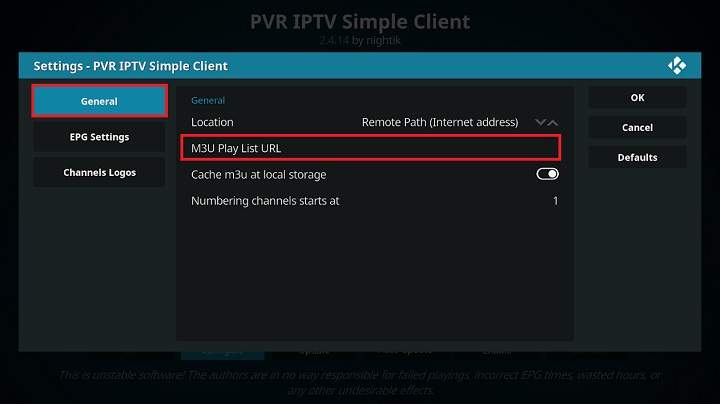
- Press “OK“.
- We return to the main menu of PVR IPTV Simple Client. Click on “Enable“.
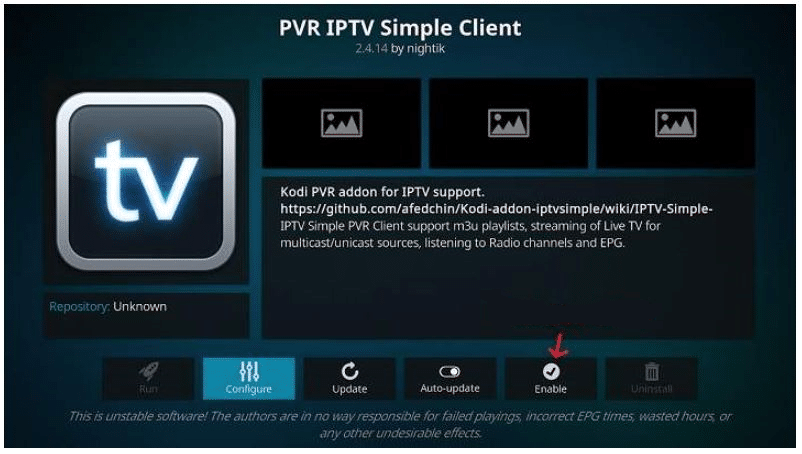
With this, we will have already loaded all the data, so we will only have to go to the main menu of KODI, access the TV section, and select any of the channels to watch them comfortably from our Android phone or tablet.
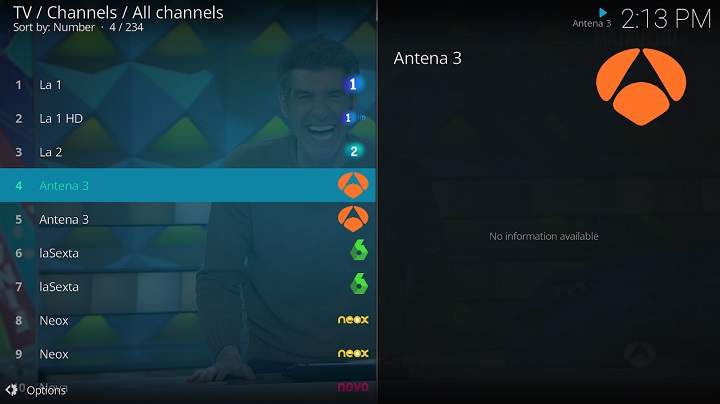
Important: Watch Free (and Legal) TV on Android, Windows, or MAC
It is important to emphasize that public IP relay channels are changing. If you accidentally drop the signal on any channel, it is advisable to go back to Github and download the latest M3U8 (they usually update the repository frequently).
Another interesting fact that they comment on in the Github repository is that some channels can only be viewed when they are visited from around the globe because they emit geolocated content. Nor do they broadcast at certain times when they do not own the rights to broadcast the content outside the Internet. There are ways to access the content of other countries using a VPN. I would highly recommend using NordVPN as they are safe and 100% trusted globally-> Get the best deals on NordVPN or you can also read: Top 9 Free VPN Services
Here is an official NordVPN guide that you can use to configure a VPN with Kodi. Other guides include lesmeilleursvpn and personvernpanettet.
This tutorial is dedicated to globally running TV channels. If we want to watch free-to-air television from other countries (Mexico, Argentina, Colombia, Peru, USA), the process to follow will be the same. We will only have to look for a repository: Follow this link and expand your categories depending upon your requirements.
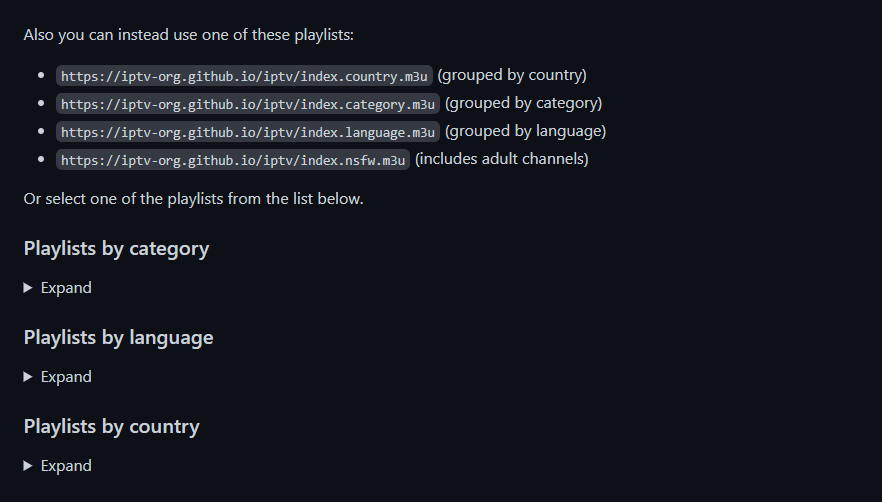
Alternatives to watch TV for free on Android: PLEX and Pluto TV
If you are tired of watching the same channels as always in DTT, or the configuration method for KODI seems too complicated, you can also try other alternatives. One of the most outstanding is PLEX, which, apart from being a great player, currently broadcasts live TV and is completely free without registration.
Download Plex: Stream Movies & Live TV – Apps on Google Play
Download Pluto TV – Live TV and Movies – Apps on Google Play
Pluto TV app is also highly recommended. It has a very similar interface, and although it currently has fewer channels available than PLEX, I think they are of better quality. Please do not lose sight of it!
Finally, remember that this type of streaming content always consumes many megabytes, so do not forget to connect to a good WiFi.





