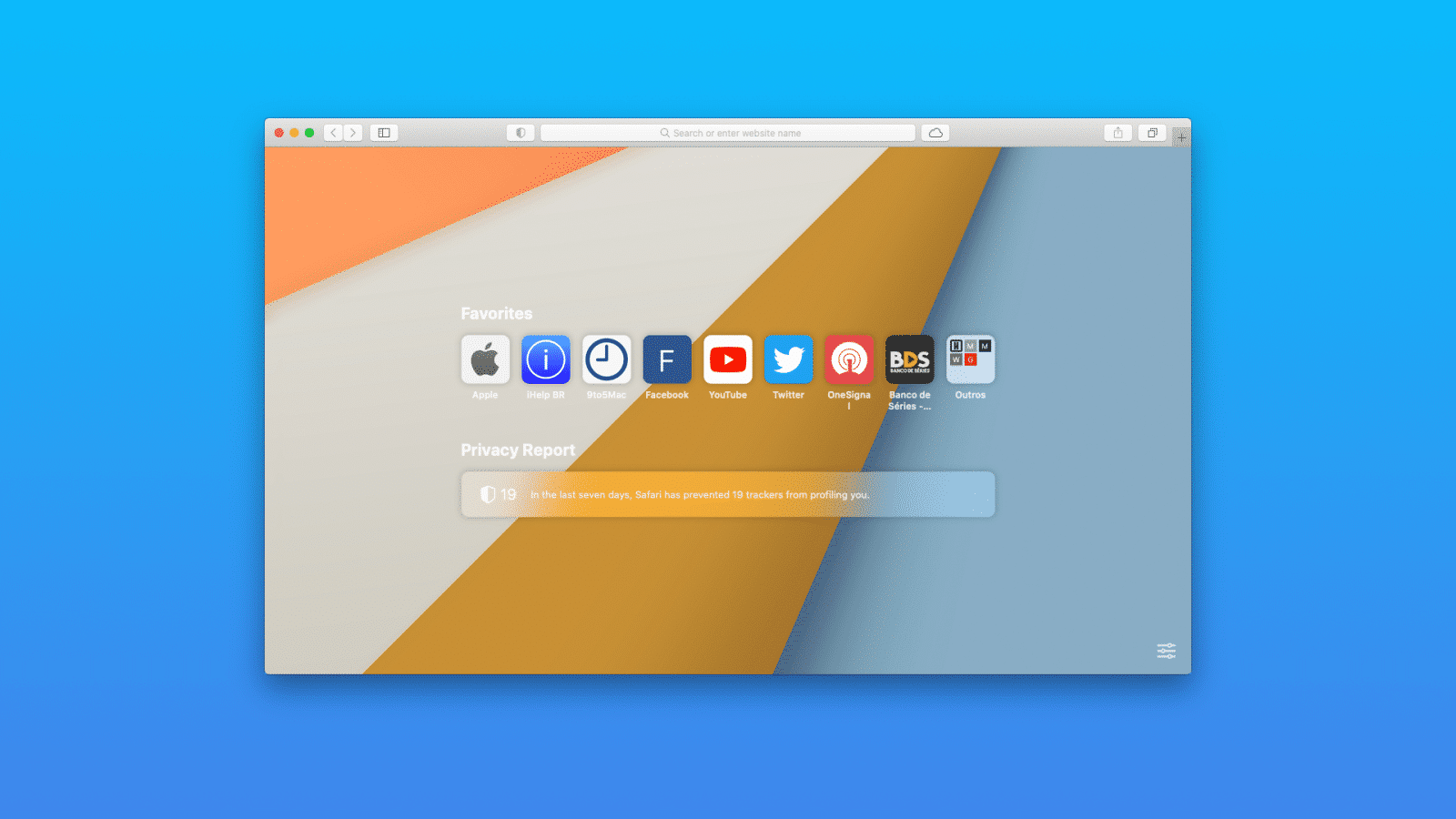Table of Contents
In this article, we will learn how to save tabs in safari after closing? I hate keeping more than 5-10 tabs open in Safari. Firstly, it becomes difficult for me to navigate between them. Secondly, they load my MacBook Air harder, and it starts to make noise and discharges faster. Thirdly, it is physically impossible to interact with two or three dozen web pages simultaneously. However, it happens that to understand a topic, much more information is clearly needed. Then you are forced to open new tabs. But you can’t close the old ones that are still needed.
Apple will add normal Chrome extensions to Safari.
So, how to save tabs in safari after closing?


Safari tabs can be saved for later use and reopened as needed.
There are several methods for how to save tabs in safari after closing:
- The first thing that comes to mind is to open tabs in different windows. This is very easy to do: click on the link and select “Open in a new window.” In principle, it is simple and seems to be even convenient, but this does not reduce the computer load, which is not very good if you have a laptop.
- The second option is to set up automatic tab recovery after starting the browser. To my taste, this is a precise mechanism since it cannot work for a long time, and it does not work at your command. As a result, it becomes not very convenient to use such a thing.
- The third option is to pin tabs. This is an even more dubious option, but a working one. Pinning is done by pressing with two fingers on the tab and selecting the “Pin” option, or in newer OS versions – by dragging to the left.
How to open closed tabs in Safari?
Well, and the fourth option is the one I want to tell you about today. It consists of using a special extension for Safari, which allows you to save tabs, group them, and then makes it possible to open them when you need them, regardless of the standard browser mechanisms’ work.
- Download the app Session Pal from the Mac App Store;
- Install it and open the extensions tab;
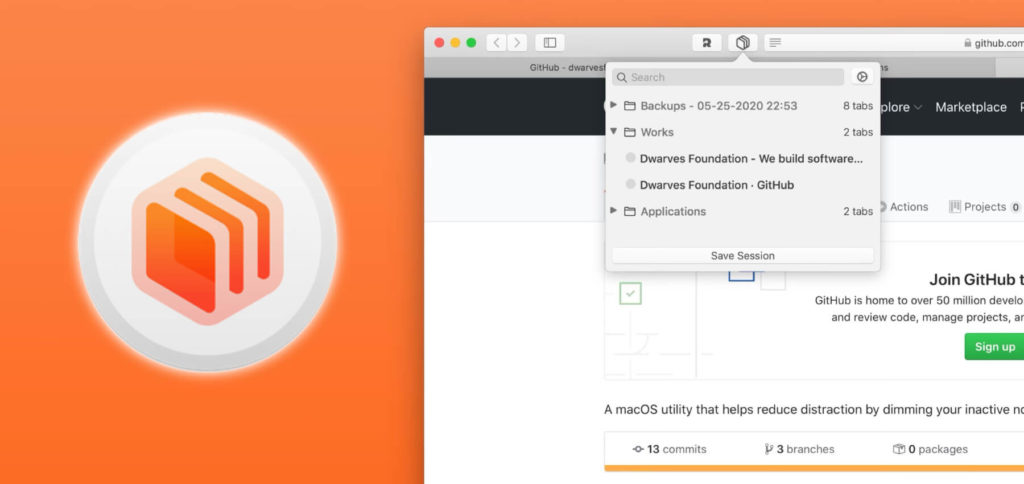
The extension must be enabled in the special section of the settings.
- Enable the Session Pal extension by checking the box;
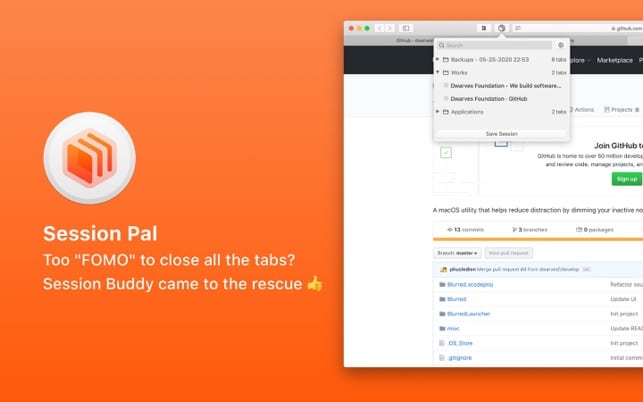
You can save tabs in Safari only all at once, but not individually.
- Go to Safari and open the tabs you want to keep;
- Click on the new dropdown menu and select Save Session.
This action will save all the tabs that were open at the time the button was pressed. But this will not close them automatically, which is not very convenient (hopefully, the developers will add this feature in future updates). Therefore, if you no longer need the saved tabs, you can close them manually.
A new version of Safari 14 has been released with improved tabs
How to get closed tabs back in Safari?
All tabs are grouped into folders, which are also not marked in any way. Therefore, using the extension to save web pages for a long time is likely inconvenient. The fact is that it will be important to remember what these tabs are and why you saved them since, for some reason, it is impossible to name the collections or designate at least the date of saving. However, the very fact that they persist is already good.
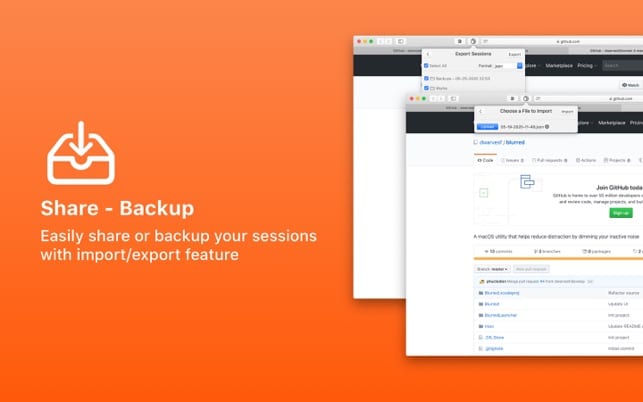
You can open the saved tabs at any time. You can also import or export them.
But Session Pal allows you to save not only tabs in Safari but also export and import them. That is, if you saved some kind of web page in .json format on your Mac, you can select the import button in the extension window and load it there for further use. Similarly, you can download the desired web page so that later. For example, use it on another device or in another browser.
You can also read: How to block a cookie in Safari? Hush for Safari {Easy Guide}
Conclusion: How to Save Tabs in Safari after Closing?
In general, the ability to save tabs in Safari is excellent in that it allows you to at least partially automate the process of storing them and then using them. It does not add load the computer, as if you were keeping them open in different windows. Therefore, I am ready to forgive the expansion for all the shortcomings from which it suffers and leave it purely in reserve – it will come in handy.