Table of Contents
In this article, we will learn how to Run Forza Horizon 5 on Linux.
Forza Horizon 5 is a top-rated racing game. Although Forza Horizon 5 is officially unavailable for Linux, it seems that the racing simulator can be played on Linux with valve Proton.
This guide will talk about how you can Run Forza Horizon 5 on Linux, is the game stable, and whether should you buy Forza Horizon 5 if you are on Linux.
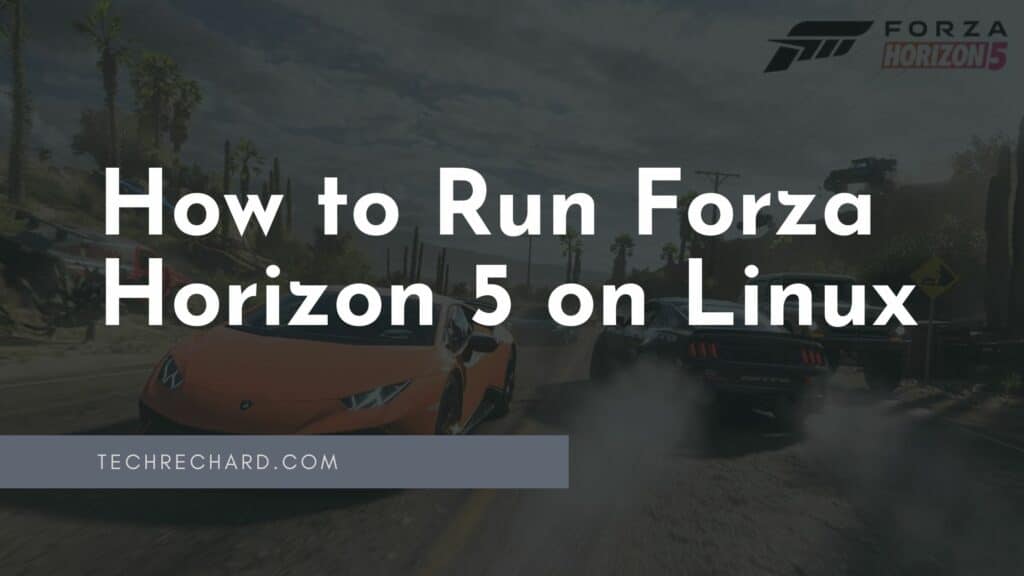
Forza Horizon 5 – a game in the genre of arcade racing simulator. It continues the popular Forza Horizon franchise, developed by Playground Games and published by Xbox Game Studios.
The game’s popularity can be indicated by the fact that before the official release of the game, thanks to the premium subscription, which provides early access to the game, the game had about 1 million players.
You can also read: How to Run Doom: Eternal on Linux.
While the game is breathtaking, with graphics and optimizations supporting older hardware, the Forza Horizon 5 racing simulator officially only supports the Windows operating system.
Thankfully, Forza Horizon 5 is also available on the Steam Digital Store. This means that users of GNU/Linux operating systems can test the launch of a racing simulator using the Steam Proton compatibility level.
So, let us see if we can Run Forza Horizon 5 on Linux.
Can I Run Forza Horizon 5 on Linux? How stable is the game?
You can run Forza Horizon 5 on Linux, but how stable is the game?
Initially, the previous version of the game Forza Horizon 4, running under Linux, was unfortunate. Judging by the reports on ProtonDB, it was impossible to play.
Thanks to further improvements to Proton (SteamPlay for Linux), the game was assigned a silver rating, meaning that you can quickly run Forza Horizon 4 simulator on Linux systems under specific configurations.
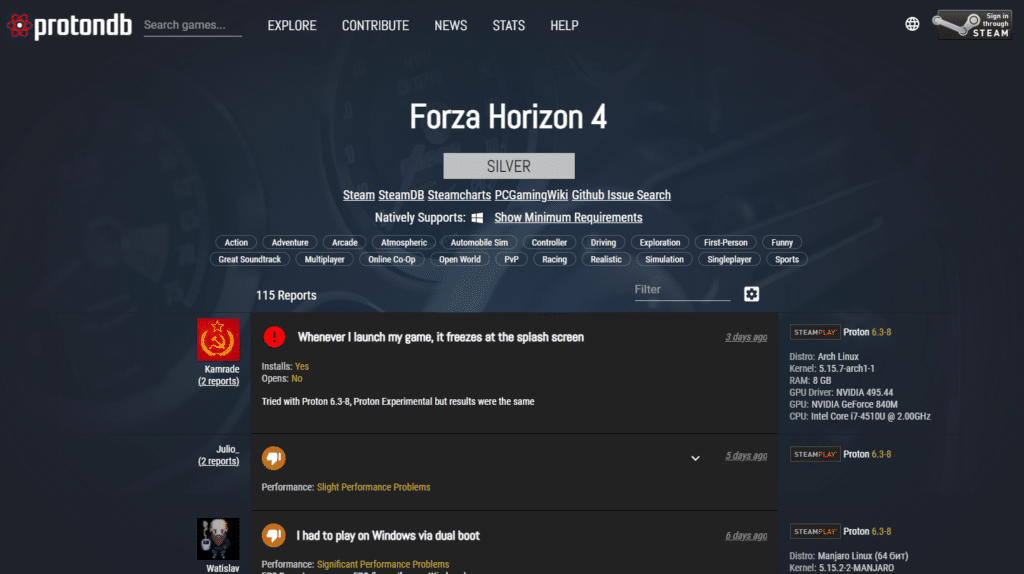
Judging by the reviews and ratings in the same ProtonDB, you cannot run Forza Horizon 5 on Linux systems.
However, later enthusiasts appeared on the network, including the developers who run Forza Horizon 5 on Linux.
Jeremy Soller (developer from System76) shared a tweet that can see him playing Forza Horizon 5 on the Pop! _OS 21.10 Beta operating system:
It Pops!
— Jeremy Soller (@jeremy_soller) November 10, 2021
Forza Horizon 5
Proton Experimental bleeding-edge
Pop!_OS 21.10 Beta
One day after general release y’all, gonna play more tonight pic.twitter.com/6UHhdShdOg
Tom (a.k. GloriousEggroll), who accompanies Wine-staging and developer Proton-GE, also shared a tweet while playing Forza Horizon 5 on Linux:
Not too bad for linux for a game that released 5 days ago \o/ <insert it’s working gif> pic.twitter.com/aoBKEKQKsq
— GloriousEggroll (@GloriousEggroll) November 11, 2021
In addition, GloriousEggroll reports on Twitter:
Paul (one of the developers of Wine) made fixes in Proton Experiment, in addition to the fix that was needed for vkd3d. I’ve already ported them to proton-ge (along with the Battleye and CEG drm patches).
We described the installation of Proton-GE in the article: How to Install Wargaming Game Center on Linux
So, users can run Forza Horizon 5 on Linux operating systems using the latest experimental advanced version of Proton Experimental bleeding-edge.
At the moment, the solution may not be perfect. But it’s nice to know that the latest version of the Proton Experimental bleeding-edge branch allows you to run Forza Horizon 5 on Linux systems.
Our experience of running Forza Horizon 5 on Linux
The administration of the site techrechard.com tested the installation and was able to run Forza Horizon 5 on Linux. We have launched the Forza Horizon 5 racing simulator in Ubuntu 21.10 via steam Proton experimental branches.
There were no problems with the game’s installation. Turn on Steam Play in the settings and select Proton Experimental. There were also no problems with the launch. At the same time, during the game, in certain areas, there were hangs of the game, not micro friezes, but complete freezes of the game, requiring a restart of the simulator. Judging by the reports of users, recurring problems with the game occur when running the game on Windows.
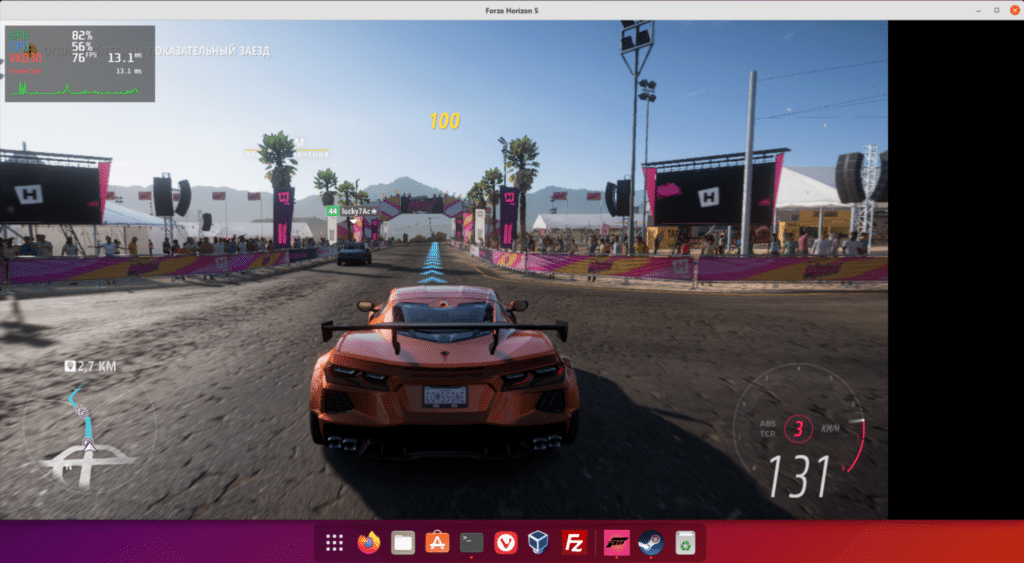
The network recommends running the game Forza Horizon 5 through the Steam Proton Experimental branch bleeding-edge. In our case, there was no significant difference between Proton Experimental and Proton Experimental bleeding edge.

Screenshots of the game were made in windowed mode for clarity. Forza Horizon 5 launches in full-screen mode.
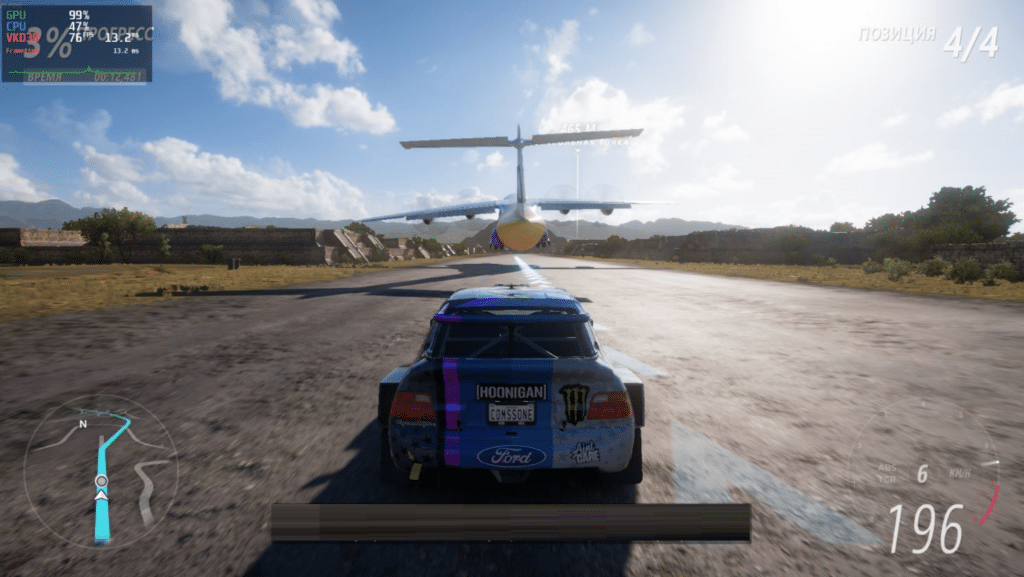
Forza Horizon 5 was quite playable during our test but not without flaws.
I am sure that in the near future, there will be significant improvements to Steam Proton for the game Forza Horizon 5. For example, we can cite the new version of Proton 6.3-8 RC, in which support for the latest game, Age of Empires 4, has already been added. Here is a complete list of games, support for which was added in Proton 6.3-8 RC:
- Age of Empires 4
- Assassin’s Creed
- Breath of Death VI
- Call of Duty: Black Ops II
- DEATHLOOP
- Disgaea 4 Complete+
- Eve Online
- FIA European Truck Racing Championship
- Fly’n
- Game Dev Tycoon
- Ghostbusters: The Video Game Remastered
- GreedFall
- Mafia II (Classic)
- Magicka
- Marvel&s Guardian of the Galaxy (AMD GPU graphics only)
- Mass Effect Legendary Edition
- Monster Boy and the Cursed Kingdom
- Nickelodeon All-Star Brawl
- Penny Arcade’s On the Rain-Slicked Precipice of Darkness 3
- RiMS Racing
- The Riftbreaker
- Sol Survivor
- TT Isle of Man Ride on the Edge
- TT Isle of Man Ride on the Edge 2
How to Run Forza Horizon 5 on Linux
To run Forza Horizon 5 on Linux, it is enough to enable steam play support in the Steam settings (Proton experimental version):
- Steam – Settings – Steam Play, check the boxes “Enable Steam Play for supported products” and “Enable Steam Play for all products“.
- From the drop-down list, select Proton Experimental.
- Restart Steam.
- In the Game Library, find the game you want to use – right-click on the game – Properties – Compatibility – Force the use of a specific Steam Play compatibility tool.
- From the drop-down list, select Proton Experimental.
Now for the game, Play Forza Horizon 5 with the available download button as a native game. A further installation is no different from an installation in Windows.
Should I buy Forza Horizon 5 to run the game on Linux?
If you’re going to play it exclusively on Linux operating systems, you might want to wait for better support for the game from Steam Proton (Steam Play).
According to the Proton repository’s issues thread on GitHub, there are some issues with the game’s support, even when using the latest version of Proton Experimental.
But, if you want to help test the launch and overall support of Forza Horizon 5 on Linux, you should purchase the game and share your experience of running the game.
Of course, if you have dual booting from Windows or have another device running Windows, then you should buy the game if it interests you.
Hopefully, with the next release of Proton Experimental or the stable version of Proton, we will get the necessary support for the racing game Forza Horizon 5!





