Table of Contents
Having trouble switching between recording tools for video and audio?
You don’t have to look any further because we have an excellent solution that will resolve 99% of your recording problems. You read that correctly!
It’s no secret that the internet is filled with tools for recording audio and video. However, sometimes subscription fees and bugs in these tools make them challenging. The best screen recorder has been launched by iTop to combat all these issues for its users. In other words, you are no longer required to get confused by the many options available on the market. The iTop Screen Recorder is sure to impress you by the end of this post. We can now evaluate the features in more detail, so why wait longer?
If you are a game streamer or YouTuber who makes tutorial videos, chances are you will struggle to find software as simple and well-versed as iTop Screen Recorder. Let’s look at how you can create stunning videos using none other than just iTop Screen Recorder.
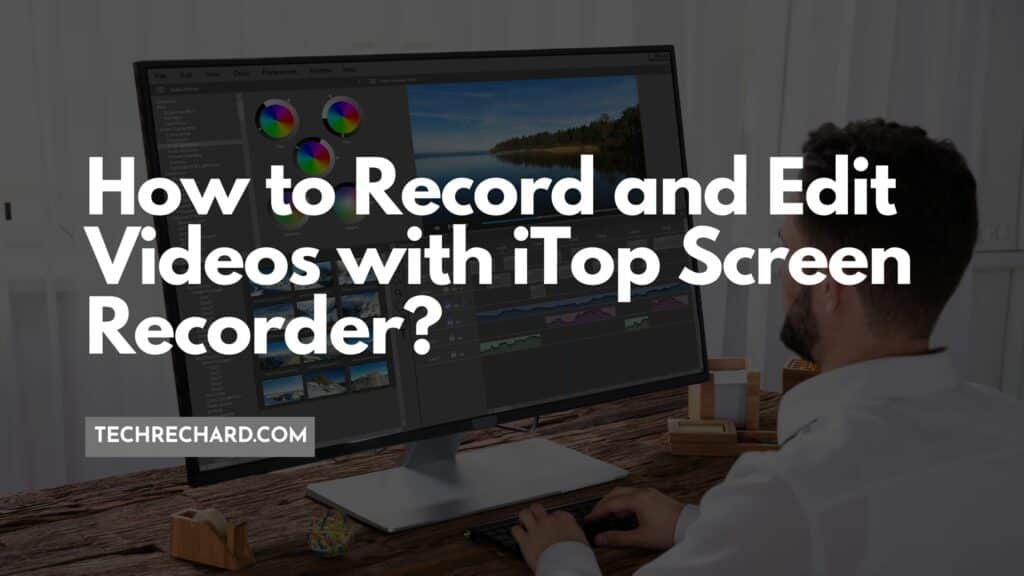
Recording Any Content
To begin with, there are multiple genres of content that you can create using iTop Screen Recorder. To name a few:
- Online podcasts
- Game streams
- How-to tutorials (e.g., Photoshop edits)
- Reaction videos
All these types of videos require at least one distinct feature generally not included in a screen recorder. Yet iTop Screen Recorder has enough tricks up its sleeves to satisfy the needs of all these content forms.

You can conveniently record your entire screen or a portion of it using iTop Screen Recorder, all you have to press the ‘Record’ button, and it will begin to track all your actions across your screen. This includes you editing a photo or having a live conversation via Zoom with a celebrity, or even just playing your game.
You may sometimes want to inlay your video in some corner, such as in a reaction or game stream. You do that using the Webcam recorder that embeds a video from your computer camera into the video as you record your content.
Noteworthy to mention that iTop Screen Recorder specializes in high-quality video formats that allow viewers to enjoy the content in the same depth and detail as a person using the laptop screen directly. This is a crucial feature considering all major video platforms, such as YouTube and Twitch, promote high-definition content that users can enjoy in all its essence.
Editing the Content
Once you have recorded what you want to post on the internet, you would likely want to fine-trim some bits and pieces of the original recording before you post it over the internet. Video editing is a skill that is still not mastered by many. Still, the demand for it continues to increase, considering the growth in video-form content on social media platforms.
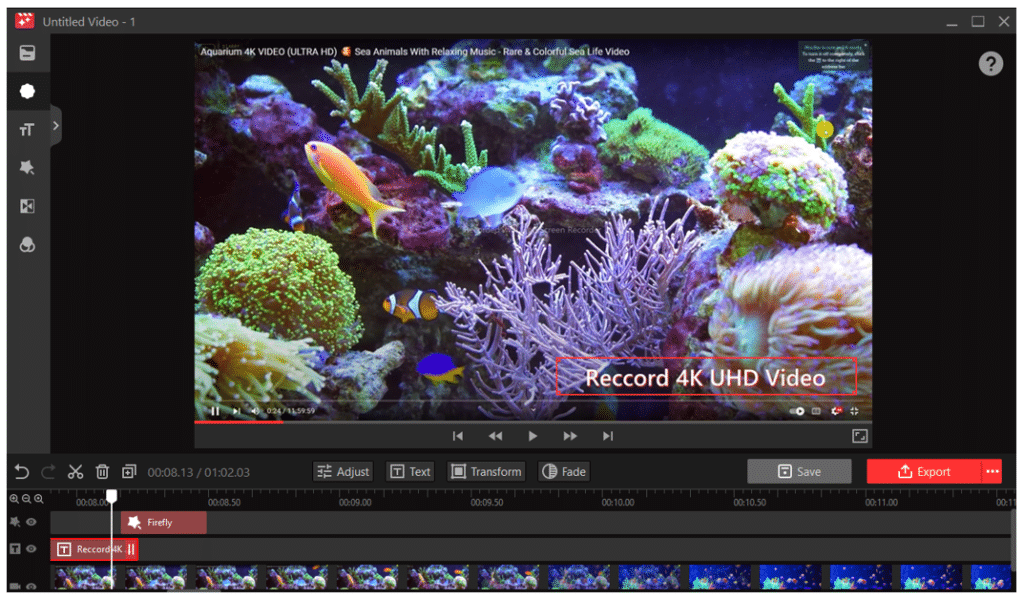
iTop Screen Recorder makes your life a lot easier by including a built-in video editor that allows you to perform all the basic features of a full-fledged video editor.
Foremost being the multi-layer edit, you can swap out the original audio and swap in a new one, add B-roll to your video, add text to the screen that flies in for a minute before exiting, and even subtitles.
You can cut out certain parts of the content, including second takes or errors, and add video references by including snippets from a previous video or podcast. iTop Screen Recorder goes as far as adding effects and changing video speeds, often included as a premium feature even in main-stream video editors.
Though you might not be able to perform the magic of color science or some other advanced video editing, the iTop screen recording software provides you with just enough to publish a video to the masses without hassle.
In a nutshell…
iTop Screen Recorder is an excellent tool for all beginners and semi-influencers out there who are looking for a reliable screen recorder. While some features may be restricted with premium access, iTop Screen Recorder rules out the performance of its competitors by delivering an advanced feature set in a simple interface.





