Table of Contents
After a two-year break, Fortnite has finally been approved for iOS. Gamers have much easier access to the popular game on their iPhones or iPads. For the past couple of years, an alternative like PUBG was a must if you wanted to play something similar on your iPhone.
Starting May 19, when you download Fortnite on your iPhone, iPad, or Mac computer, it’ll work fine – at least for now. This is not likely why Apple returned it to the store. Right now, cloud gaming services are required to play Fortnite on an iPhone.
In this guide, we will show you How to Play Fortnite on iPhone, iPad, and MAC.
You can also read: How to Download and Install Minecraft RTX on Windows 11/10 PC
Why was Fortnite removed from the App Store?
The falling out between Apple and Fortnite started in August 2020 when the game developers (Epic Games) added a way to circumvent subscriptions by paying for items in-game, which goes against Apple’s policy.
After the game was removed from the app store, the company sued Apple and insisted that Tim Cook’s charges were illegal in maintaining a monopoly on two positions at once. You cannot install third-party programs on an iPhone, and Apple takes a pretty large percentage out of in-game sales. It might be more advantageous to purchase the app from the App Store instead.

Can I run Fortnite on my iPhone, iPad, or MAC?
You can now play Battle Royale Fortnite on iPhone and iPad through the Safari browser, subject to a subscription to Nvidia’s GeForce NOW gaming service or XBOX Cloud Gaming platform for FREE.
- Once you’ve signed up for GeForce NOW or the XBOX Cloud Gaming platform, you’ll be able to play Fortnite on your iPhone or iPad via Safari.
- You don’t need to install anything. Patches and game updates are applied automatically, and new seasons and new modes are available instantly.
- GeForce NOW and XBOX Cloud Gaming are game streaming service that provides gameplay over the Internet, with games rendered on cloud PCs with GPUs.
Nvidia announced in a blog post that Fortnite is now available to play on iPhones and iPad through Apple’s Safari browser and GeForce Now service. You can start playing Fortnite on iOS right away. Learn tips and tricks for playing Fortnite on mobile devices.
Method 1: How to Play Fortnite on iPhone and iPad via GeForce NOW.
To play Fortnite optimized for mobile, go to your GeForce NOW profile and select a subscription (free).
- Sign up for GeForce NOW through your browser.
- Choose one of the plans or stay on a free one with a time limit of 30 minutes of the gaming session, low priority in line, and without NVIDIA RTX technology.
- Go to the play.geforcenow.com in the Safari browser, and find the Game Fortnite to start playing.
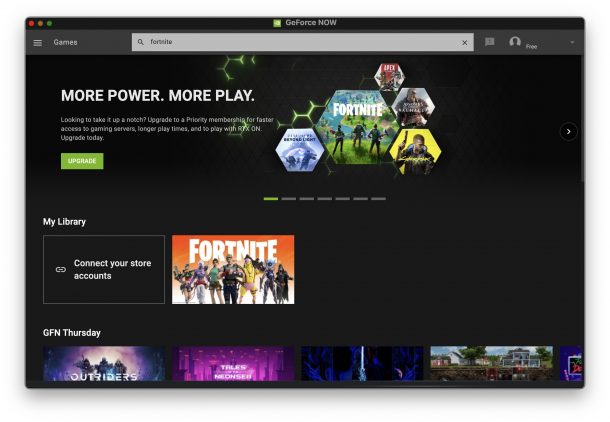
If you’re using the free version of GeForceNow, you’ll be put in the game queue, and the paid versions will get priority access, so wait a few minutes (this may take some time if there are many people in front of you).
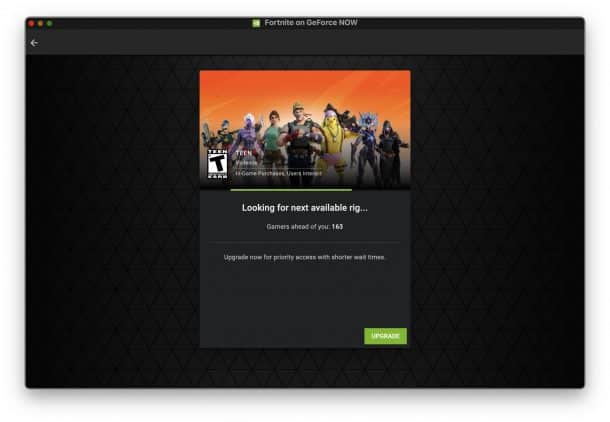
When it’s your turn, you’ll be redirected to Fortnite as usual, whether you’re playing on a Mac, iPad, or iPhone – enjoy!

If you want GeForce NOW to log in to Fortnite when you launch the game automatically, you must link your Epic Games account in settings → Connections. Remember that you can play Fortnite for free on GeForce NOW, but your options will be limited. You will be disconnected from the server in just an hour and will not get access to NVIDIA RTX technology.
NOTE: NVIDIA GeForce is limited to some countries. If GeForce does not work in your area, you can try the second method mentioned below.
How was my experience?
The gameplay on Apple computers is superb, and this works even better if you’re using a MAC.
I was pretty satisfied with my game-playing experience on the iPad for about 20 minutes. The connection speeds were also quite good, although there were some lags. I was happy to find out that games in GeForce NOW can be played using the keyboard. Even if you think all console games need a controller, this is not always the case.
Method 2: How to Play Fortnite on iPhone and iPad via XBOX Cloud Gaming
There are a few simple steps to start playing Fortnite on your iPhone or iPad. You’ll just need to sign in with your Microsoft account and be connected to Wi-Fi. If you don’t have an account, please create one for free. Fortnite has touch controls built-in, so you are good to go if you have a controller when you’re ready to play.
Getting started is quick and easy. Here are the steps you need to take:
- Launch Safari on your iPhone or iPad.
- Visit the xbox.com/play website.
- Click “Play For Free” under the Fortnite image, which should be at the top of the website. (If you don’t see it, find it in other games.)
- Click “Get Ready to Play” on the next page.
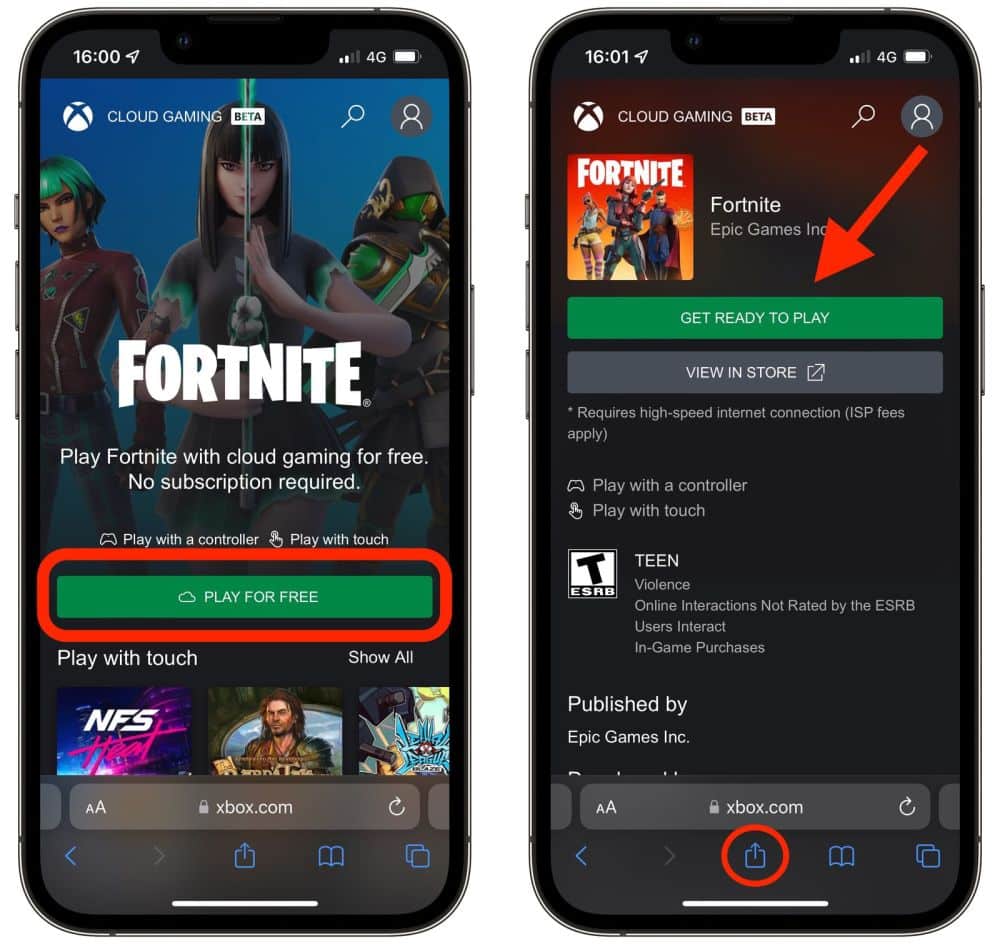
- Follow these steps to add the Xbox Cloud Gaming icon to your home screen: Tap the Share icon in Safari (the square with the arrow), select Add to Home from the action menu, then tap Add.
- Now tap the Cloud Gaming icon on your device’s home screen to open the Xbox service in a separate window.
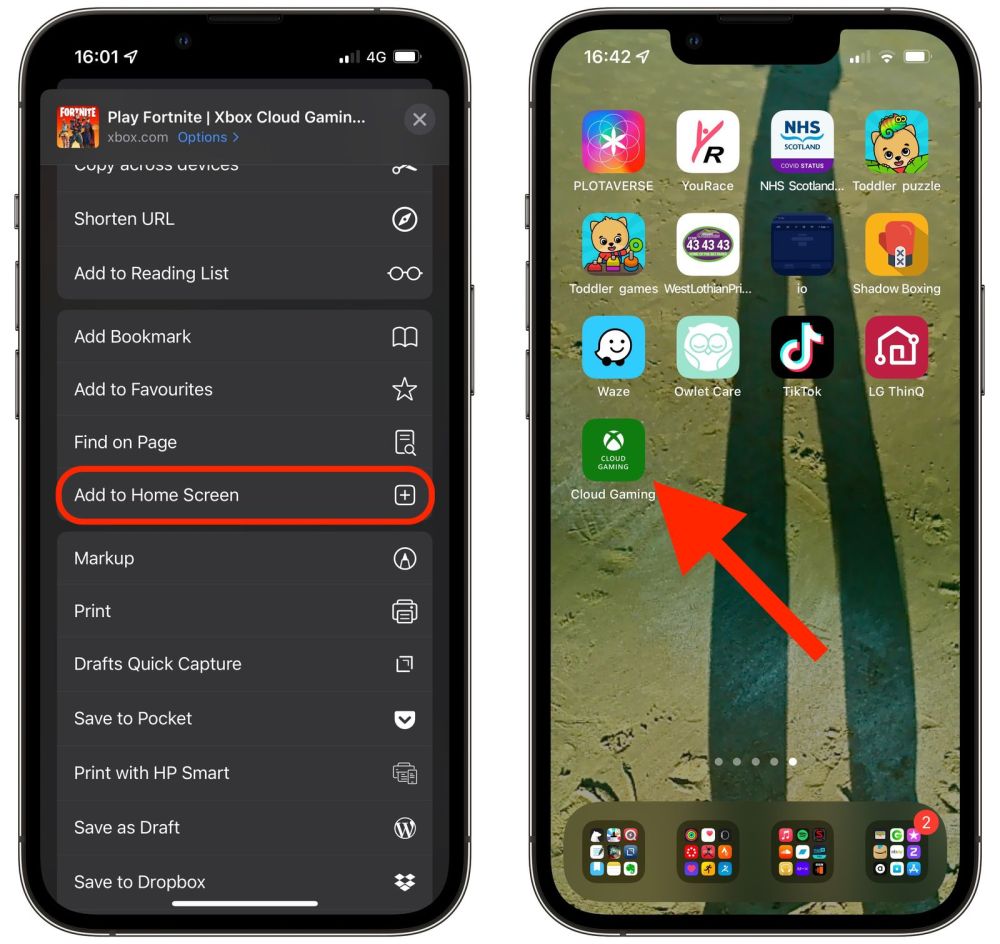
- Select Fortnite as the game you want to play.
- Click Sign in and enter your Microsoft account, a live.com account, or even a hotmail.com—you don’t need to sign up for an Xbox subscription. (If you don’t have a Microsoft account, you can create one for free.)
- Once you’re signed in, you’ll be taken back to the Fortnite page where you can tap Play, then Tap to Launch.
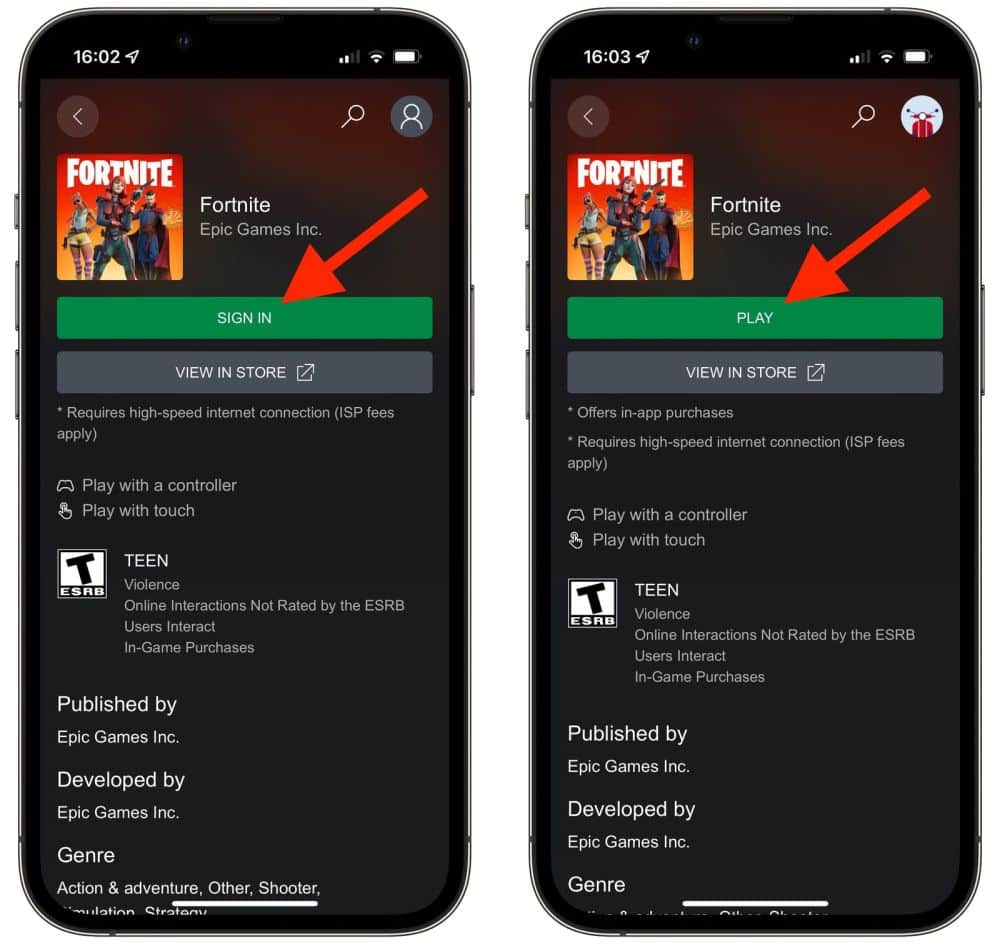
You can now play the game on your iPhone or iPad. You’ll need to disable the orientation lock to play in full-screen mode in landscape orientation.
Speeds for Xbox Cloud Gaming depend on how good your internet connection is and will likely be a bit slower compared to what you’re used to locally. The content is hosted on a remote server, so you’ll also need a strong Wi-Fi signal. You can also record your best gameplay using this guide: 9 Best Softwares to Record Video in Games.
Conclusion
I hope this guide on How to Play Fortnite on iPhone, iPad, and MAC was easy. If you face any issues, please comment below.
You can also read: How to Download Paid Games and Apps for Free.





