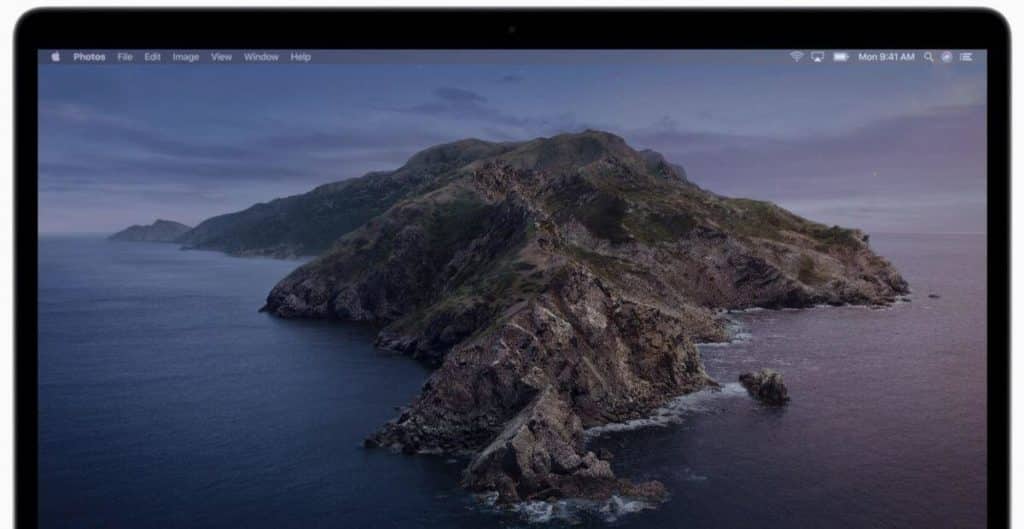With macOS Catalina 10.15.5, it is possible to manage MacBooks’ battery status, thanks to a new feature implemented by Apple.
How to Install New Free Fonts in macOS Catalina for Free?
With macOS Catalina 10.15.5, Apple has implemented a new battery state management feature to improve all Mac notebooks’ autonomy.
After upgrading to macOS Catalina 10.15.5, currently only available in beta, this feature is enabled by default but can be turned off at any time
Just like on iPhone and iPad, every Model of MacBook is powered by a lithium-ion battery. As the batteries age, they become less effective, and their life span is reduced over time. As Explained by Apple, the new feature reduces the speed at which the battery chemically ages by monitoring battery temperature history and its charging patterns.
How to Speed Up macOS Catalina? 7 Easy Methods
Depending on the measurements it collects, the battery status management function can reduce the maximum battery charge when this mode is active. The system works to ensure that the battery loads to a level optimized for use, reducing battery wear and slowing down its chemical aging.
Basically, if you’re used to using your power-connected MacBook, macOS will learn your usage habits to prevent the battery from charging up to 100% each time. As a result, battery health will be preserved for longer.
How To Install macOS Catalina On Virtualbox On AMD Systems: 2 Step Ultimate Guide
The only disadvantage in enabling this feature is that it prevents full battery charging to avoid overload. Therefore, the battery may drain more quickly when using the Mac disconnected from the power supply. In case you use your MacBook without power most of the time, it’s probably best to turn off this feature.
To disable battery state management:
- Open System Preferences
- Click Energy Saving
- Choose the battery status option.
- Turn off the Battery Status Management feature, and then click OK
Please note that this feature will be automatically enabled once macOS Catalina 10.15.5 is installed.