Want to try new fonts on macOS Catalina? We show you how to do this with this simple guide.
Apple recently purchased licenses for several new fonts that will arrive on macOS Catalina. Unfortunately, however, until Apple makes them available as an optional download, you won’t be able to download them. Today let’s see how to get them right away.

The new system fonts have been licensed by digital companies such as Commercial Type, Klim Type Foundry, and Mark Simonson Studio. To view and install these new fonts now, follow the procedure that we show you below.
You can also read:
How to Create macOS Catalina Bootable Installer for Clean Installation: 2 Easy Steps (MAC only)
Accountsd: How to Fix High CPU Usage on Mac? 3 Possible Fix
How to block a cookie in Safari? Hush for Safari {Easy Guide}
How to Download Ubuntu for Mac ARM M1 chipset
How to install new fonts in macOS Catalina?
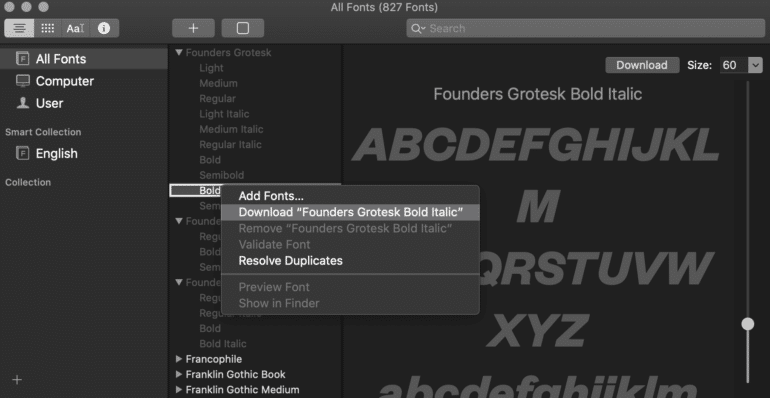
- Launch the Font Book app on your Mac
- Select All Fonts in the Sidebar
- Scroll through the character list and select the characters you see in gray (off or unloaded) that you like
- Right-click (or Ctrl+click) the selected font and choose Download [Font Name] from the context menu. Alternatively, click the Download button that appears in the font preview window
New font options include Canela (16 styles), Domaine (6 styles), Founders Grotesk (17 styles), Graphik (18 styles), Produkt (8 styles), Proxima Nova (12 styles), Publico, Sauber Script, and Quotes Caps.
You can also read: How to Speed Up macOS Catalina? 7 Easy Methods
Will you try one of these new fonts, or do you prefer to stay with the standard font on macOS Catalina?




