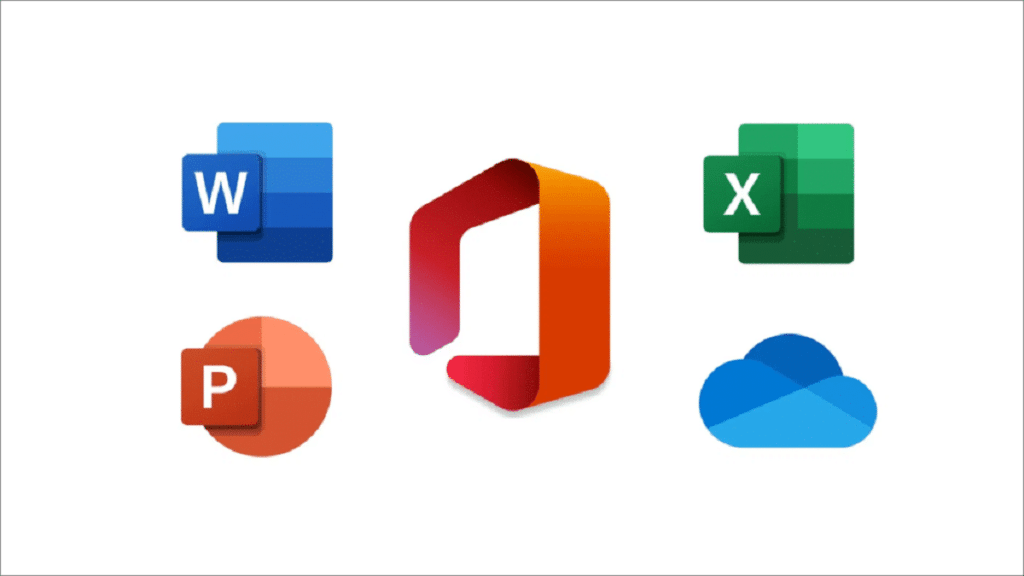Table of Contents
If you want to get MS Office for free MAC, you have ethical and non-ethical options. This article covers the most recommended way to download MS office for FREE on your MAC.
MS Office is home to many of the most-used programs in offices around the globe, including Word, PowerPoint, Excel, Outlook, and more. It’s a top-rated program that can be installed on computers or mobile devices for both personal and professional use.
The Microsoft Office Suite has dominated the software market for the past few decades and is now installed in offices worldwide. It is well-known for its impressive range of programs and features that can be installed on computers and smart devices. It has been used by various businesses, from small startups to multinational organizations.
Microsoft Office can be used on Windows, Mac, iOS, Android, and the web. It also includes Office 365 to access the latest features of the office.
Students can use various features of Microsoft Office in their studies. These include special tools for teachers to track their student’s progress and deliver feedback efficiently.
If you are looking for a Windows version, use this guide: How to Download & Activate Office 2021 on Windows 11?

Method 1: Download and Install MS Office for Free on Mac with Serializer
Step 1: Download Installer and Serializer. Both files are hosted on Mediafire.
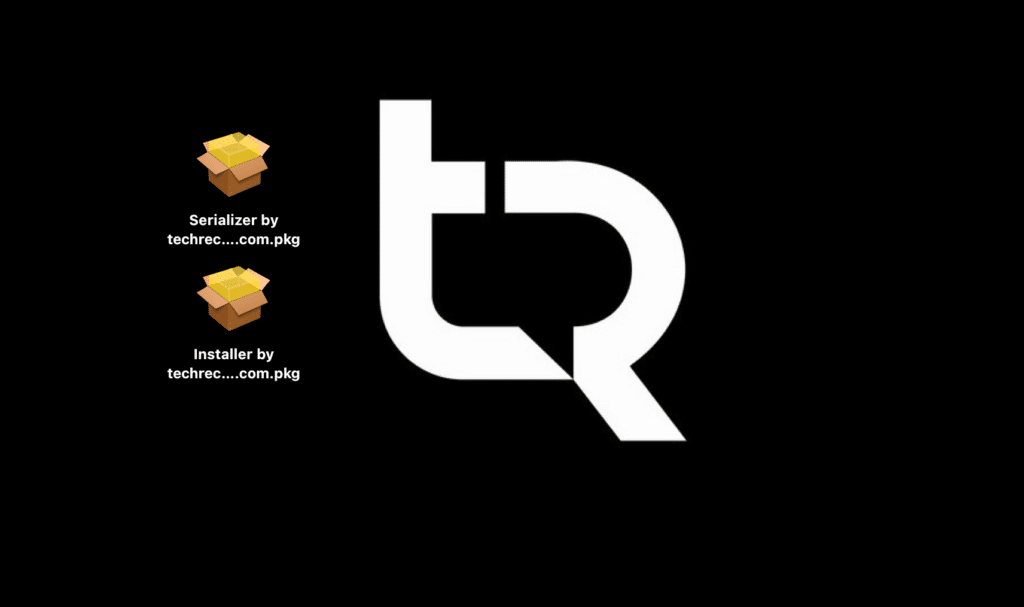
The Installer and Serializer files are around 17 GB. So you will need a good internet connection to download the files.
Step 2: Go to your downloads folder.
Step 3: Run the Installer file, followed by the Serializer.
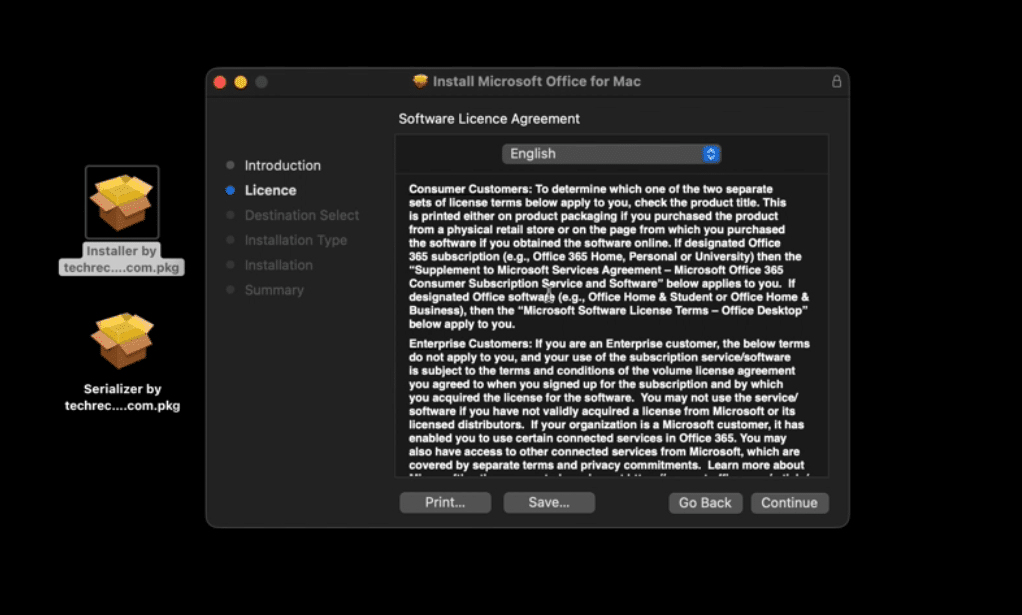
Step 4: Click Close when done.
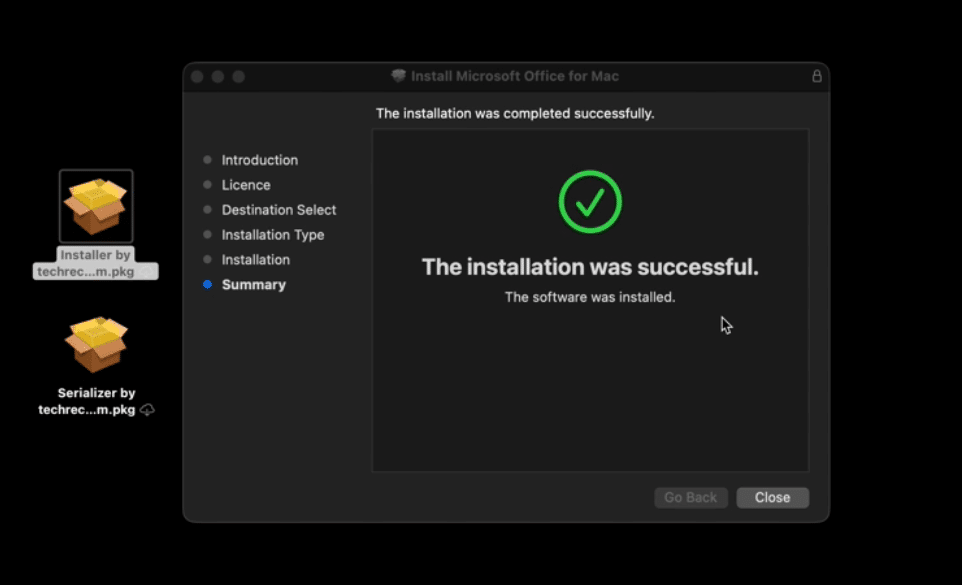
Note: Do not update Microsoft Office and skip the updation toggle.
Method 2: Download and Install MS Office for Free on Mac with Github Script
It won’t cost you anything to find a YouTube tutorial explaining how to download and install MS Office (and the entire Microsoft Office suite) on your Mac without investing any money. But it’s not all gold that glitters.
Maybe this isn’t the answer you’ve been waiting for. You will soon realize that most encourage you to buy software to modify the program’s code to overcome the MS Office license restriction.
In this method, we will share a simple guide to install MS Office for FREE MAC.
Step 1: Go to this Github page and download MS Office for FREE MAC.
Step 2: Download 2 pkg files (Official Link – Office 2019 Volume License 16.27.0 and Microsoft_Office_2019_VL_Serializer.pkg in this gist) as shown in the screenshot.
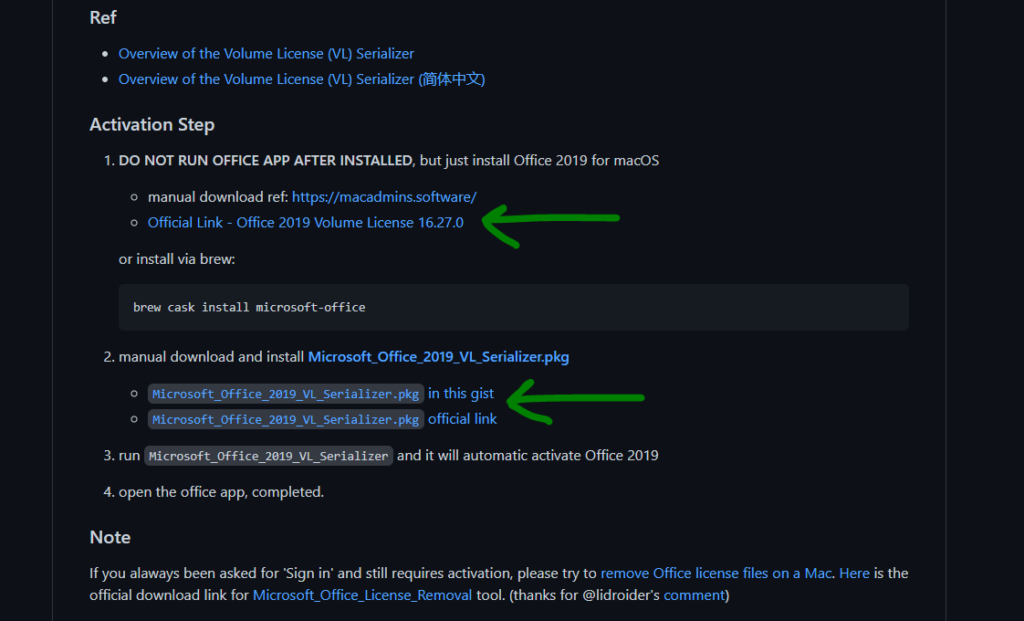
Step 3: Go to the downloaded file location.
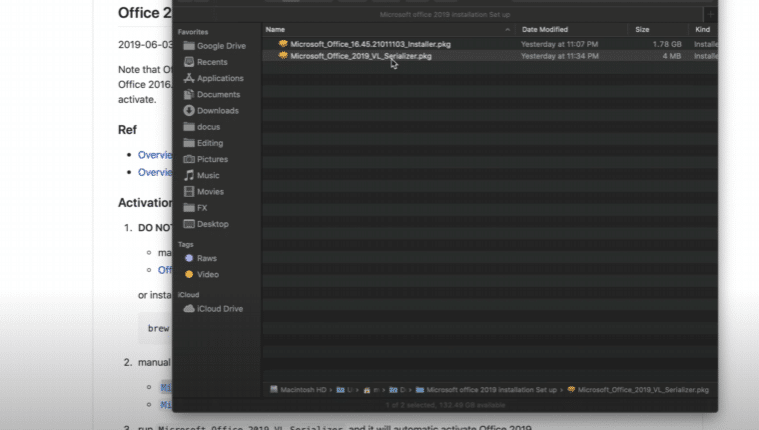
Step 4: Double-click and install both files. Install the Installer file first, followed by the Serializer.
Note: The installation sequence is critical, so ensure you do not miss anything.
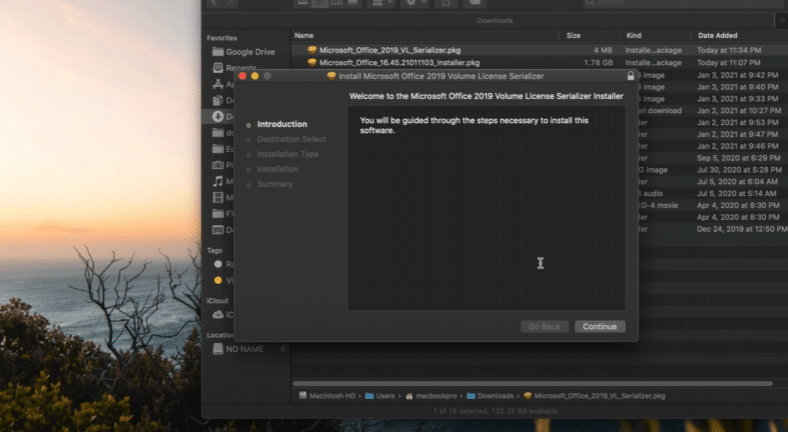
Once installed. You can successfully run MS office for FREE on your MAC.
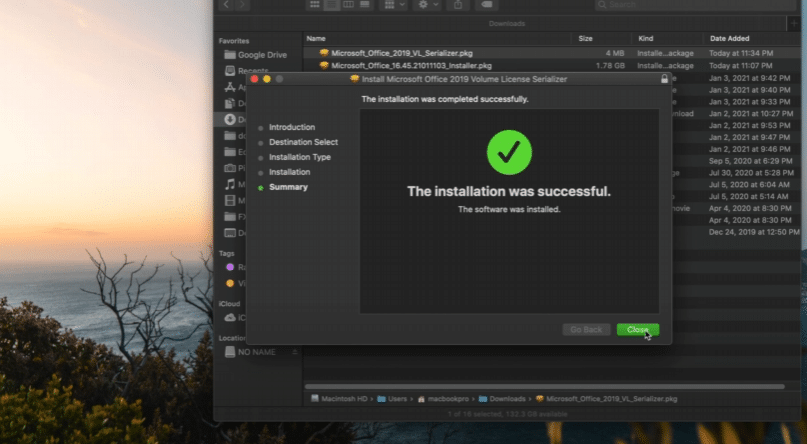
You can also read the installation steps on the GitHub page as well.
If you are using Windows, here is another guide: How to Download & Activate Office 2021 on Windows 11?
Other Free MS Office Alternatives for MAC
All new Macs come with Apple’s Pages APP installed, which is useful for creating and editing documents.
An alternative to MS Office is online Google Tools, free and straightforward, the most popular online tool. It is not full of super-advanced features like MS Office, but it will be more than enough for most.
We also recommend LibreOffice, free, open-source software that offers an excellent solution to MS Office functionalities. The interface is not so pretty or aesthetic, but you can do practically everything.
We personally love FreeOffice for Windows, Mac, and Linux from SoftMaker. Try it out; you will undoubtedly agree it is the best free alternative to Microsoft Office.
You can also use Microsoft 365 free trial period. You can enjoy all their programs for a month. This trail includes Word, Excel, PowerPoint, Outlook, OneDrive, and Skype. The subscription costs €10 per month or €99 per year, so we recommend canceling it on time if you don’t want to be charged automatically after the trial.
Conclusion:
I hope this guide on installing MS Office for FREE MAC was helpful. If you face any issues, please comment below. If you know better alternatives, please share them with our readers in the comment section below.