Table of Contents
In this article, we will learn How to Download YouTube Videos on Mac.
There are many different reasons why someone may want to download videos from YouTube, for instance, if you’re carrying out travel or missing your internet connection. Learning how to download videos is a skill that can prove very helpful in these circumstances.
If you’re on a tight data plan or are traveling, you might want to consider downloading your favorite YouTube videos to your MAC.
Is it okay to download YouTube videos? Below, we look at the issue’s legality and how you can stay on YouTube’s good side. It’s easy to download YouTube videos now with tools like VideoDuke, Vidmate, Clipchap, and TubeMate. Here are guides on How to Download YouTube Videos on Mac.
How to Download YouTube Videos on Mac
Multiple applications allow you to download videos from YouTube to Mac. One quick, easy, and free way is using the built-in screen capture tool on macOS. It may not be as high quality, but it’s something. Press Command + Shift + 5 on your keyboard to open the screen capture tool. You can select a window or record the entire screen and change the settings to turn on the sound from your Mac’s microphone.
The best program to download YouTube video downloader MAC is VideoDuke- it allows you to download all video formats on Mac in top quality. It’s free for up to 2 videos in their demo plan, or you can upgrade to a premium plan.
With the app VideoDuke, you have two different download modes: Simple & Advanced. They allow you to quickly and easily download videos from YouTube, Vimeo, Dailymotion, and other websites. You can download any video file like MP4, 3GP, FLV, or different file types. You can also select the desired resolution – 144p through to 8K.
To download videos for Mac, first download and install VideoDuke- mac video downloader app. The demo mode lets you test the software for free and allows you to download two videos. To start:
- Search for your video: Head to your browser and find the video you need. Copy the URL of the video and paste it into VideoDuke.
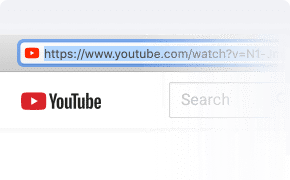
- Select your format and resolution: Select a format and resolution from the drop-down menu.
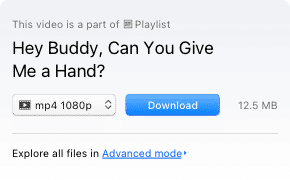
- Click Download: To download a video, click on the “Download” button after selecting your desired video. Videos are downloaded to the Downloads section of your computer by default, but you can change this in Settings.
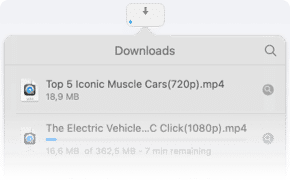
Is it legal to download videos from YouTube?
A search on Google for YouTube’s terms of service page reveals that it is not possible. You are not permitted to download any content. You will only be able to see links for this purpose.
If you’re looking to download videos from YouTube, the only way to do so responsibly is by paying $11.99 for YouTube Premium.
The YouTube TOS states that we may terminate your account if you violate the rules too many times.
However, the issue isn’t black-and-white. GitHub reinstates YouTube-DL, an open-source tool previously taken down by the Recording Industry Association of America after it sued them under Section 1201 of the DMCA. But GitHub found that the bulk of YouTube-dl’s use was in non-copyright infringing ways by journalists and educators.
You can download content on YouTube, including public domain videos, Creative Commons-licensed content, and homemade videos.
Conclusion: How to Download YouTube Videos on Mac
I hope this article on downloading YouTube videos on Mac was helpful. If you know better ways, please share them with our readers in the comment section below. Also, if you face any issues downloading youtube videos on Mac, feel free to contact us.





