Table of Contents
In the Google Play store, you can find tons of good games and apps. Unfortunately, they’re not free. In this article, we’ve covered how to download even those that cost money. We’ll also provide tips to avoid the frustration of spending money on a game and then losing your progress because you can’t complete it.
Method 1: Cancel a purchase
The first way is to buy the game and then cancel the payment. To do this, you need to go to your personal account https://play.google.com/store/account/, open the history of orders and select the reason for the refund. The best option is “The purchase was made accidentally,” but you can choose another item (see photo).
Here is a guide that you can use: How to Request Refund on the Google Play Store: Easy Guide
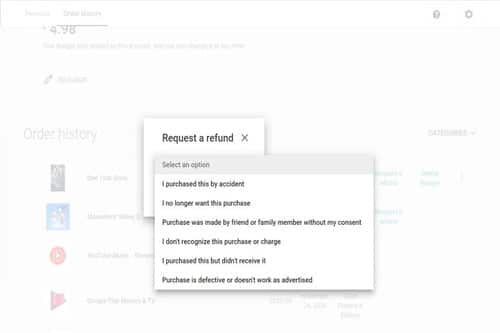
By the way, you can return money for in-app purchases. If that happens, you’ll most likely get your money back, but the game currency will remain.
To cancel an item: find the purchase you want to return in the list and click “Report a problem” in the window that appears. Select the reason for the return and enter any additional information. The simplest way to indicate that you’re returning something is because it was purchased by accident, but there are other options to choose from.
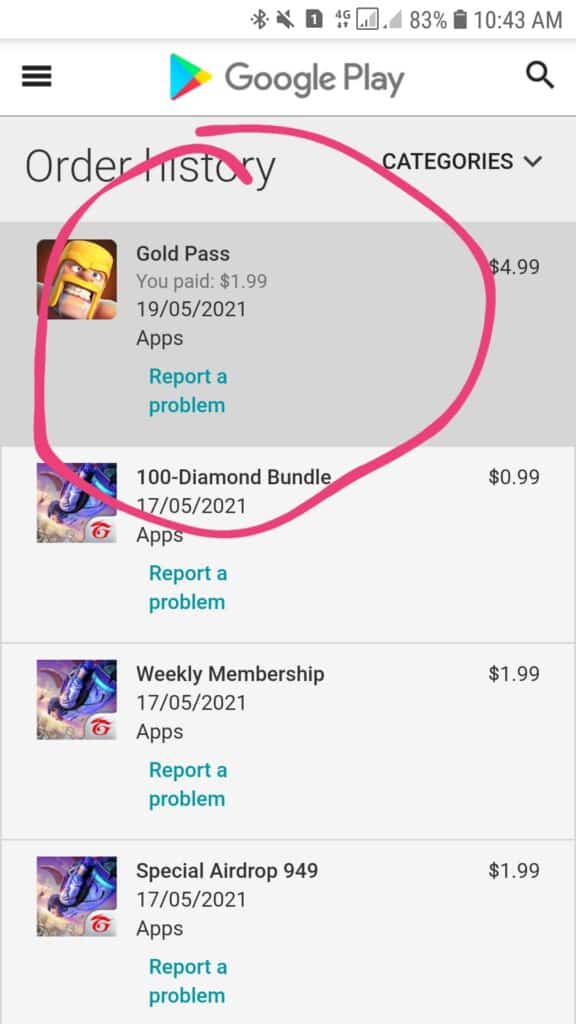
Attention! Do not abuse this method, as Google Play Support may refuse you a refund.
Method 2: Using MOD Marketplace Apps
Below, we will share some of the best marketplace apps for Android devices to download paid Android apps for free. They’re compatible with all Android OS versions, and you’ll find everything you want. You can even download Google Play Store applications through them.
Google has a history of preventing third-party applications from running on Android devices. To install a third-party market before performing these steps:
Go to Settings > Security > Unknow Sources
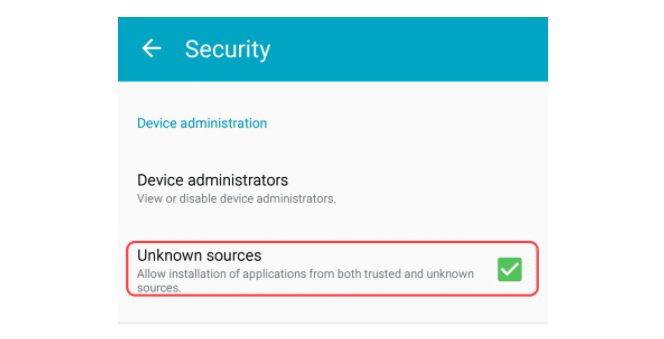
1. Aptoide
The need for mobile apps is endless and generating a good app with an intuitive interface is one of the most challenging tasks. With Aptoide, there is no need to worry! Users will find whatever they need, whichever app or game it may be, and they all work across all versions of Android OS. The best part? Downloading them is free and doesn’t require any sign-in processes. With Aptoide, you can download paid games and apps for free.
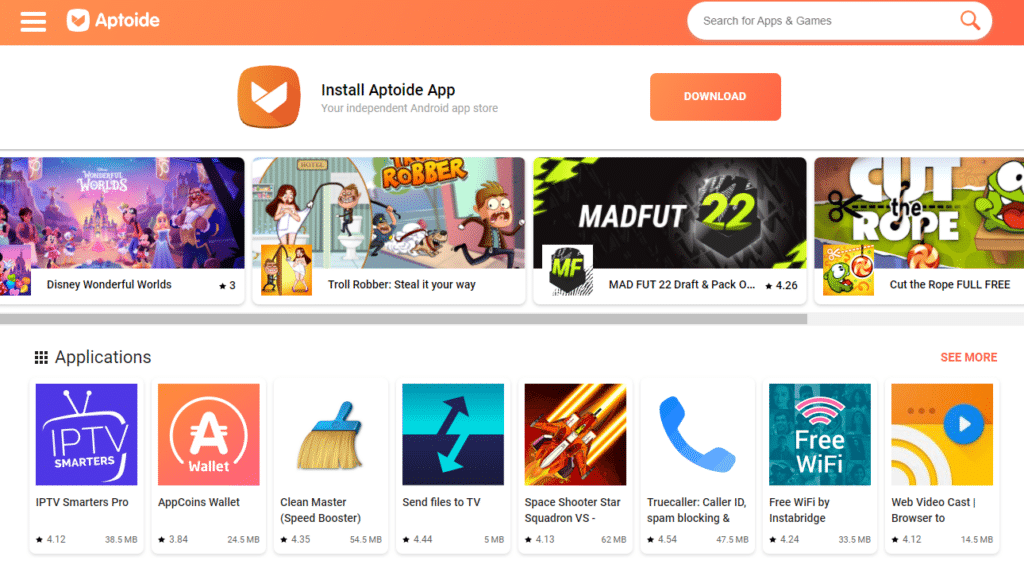
2. AppVN
AppVN is a software store that now supports Android. Previously it used to contain iOS and Windows phones apps as well. A free account is required to browse the app store and download paid games and apps for free.
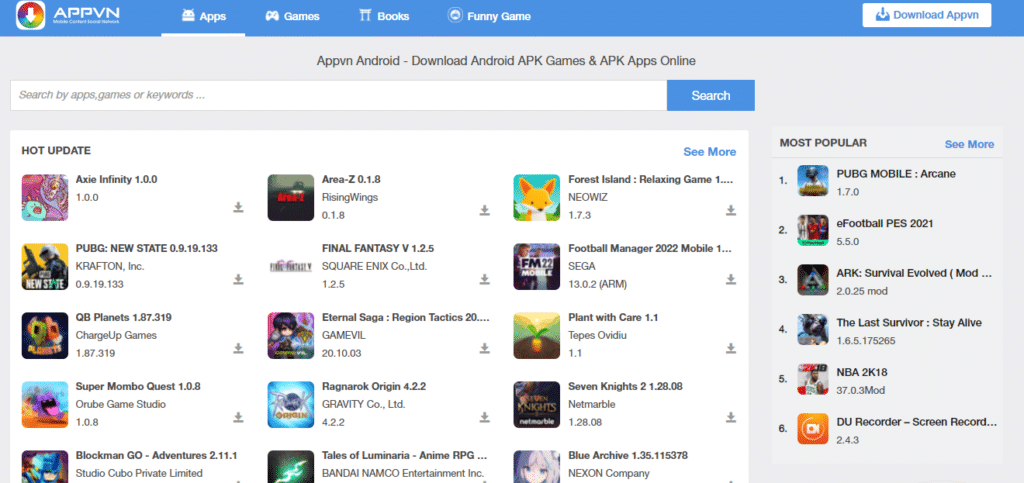
3. Amazon Underground
Amazon has been running a promotion every day where one item is given away for free. On top of this, many other deals and promotions are also available to customers to give them a more comprehensive overview.
Amazon Underground is a curated set of products & entertainment that are only available through the app. It contains Amazon’s best mobile shopping experience, plus instant streaming of Amazon Instant Video PLUS many apps, games, and free in-app items.
Unlimited lives, levels, upgrades – everything. With millions of products in Amazon’s catalog and many easy-to-use features like shopping lists and real-time shipping notifications, Underground is your one-stop shopping destination. With Amazon Underground, you can download paid games and apps for free.
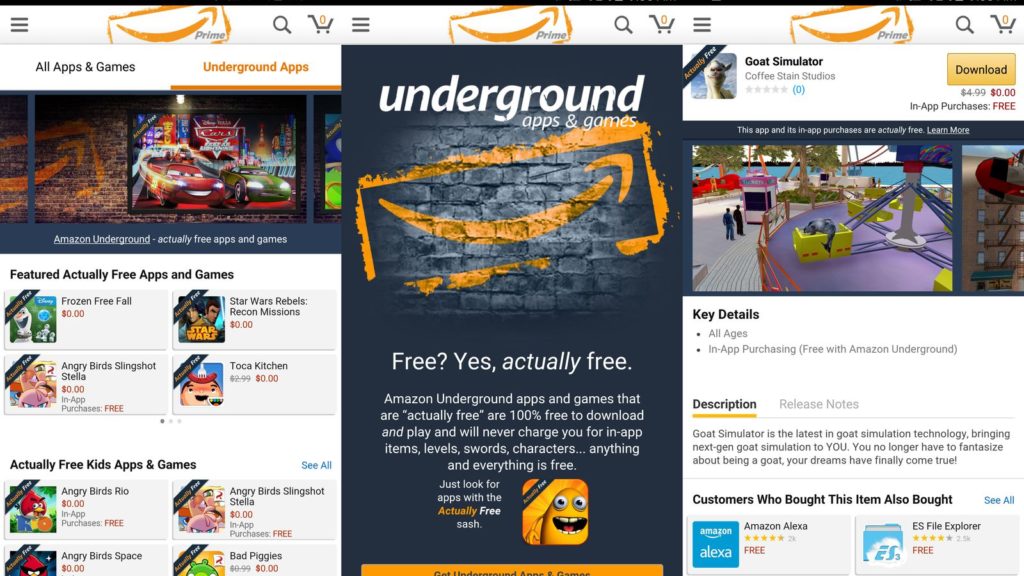
Download Amazon Underground APK
Method 3: Patched Google Play Store
Thirdly, a more complex method is carried out by downloading and using a hacked Google Play Market. To hack the Play Market, you will need Root Rights, the BusyBox installer, and the Lucky Patcher application.
After installation, open Lucky Patcher and grant root permission when asked.
If root detection fails, swipe from left to right or click on the hamburger icon and navigate to Settings -> Force set root check and select “force set root mode” (only for rooted devices).
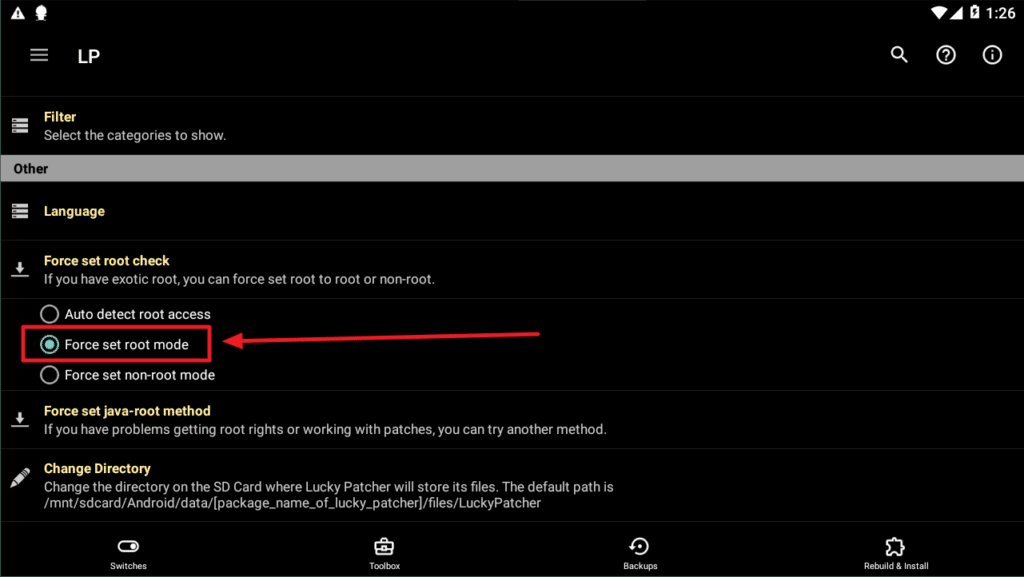
Open Toolbox. Once we scroll down to the “Patch on Android” option, we will click on it.
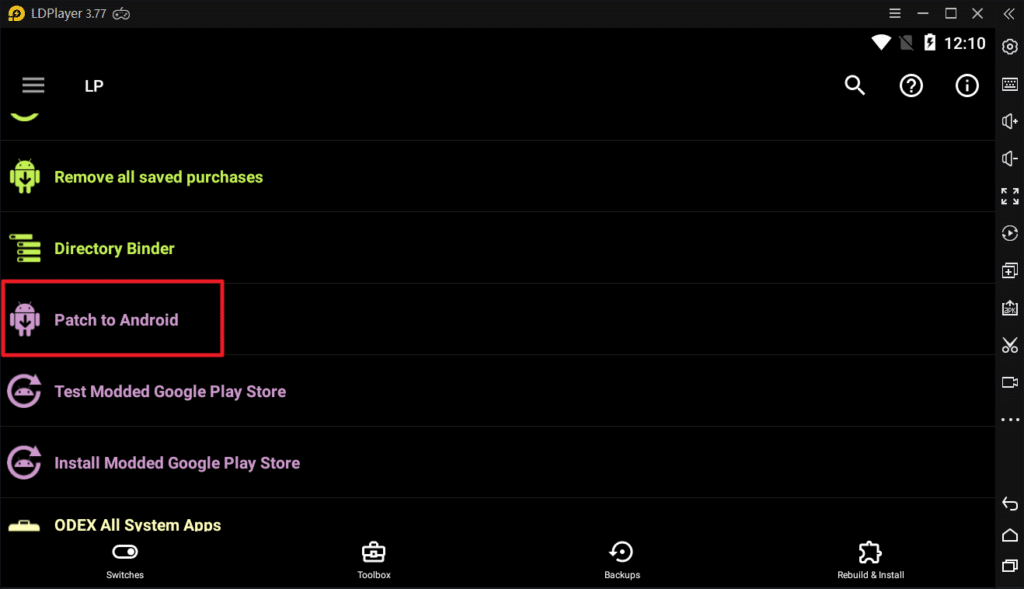
The following options will be applied after the next reboot of your device. Choose the first and second options and click on the Apply button.
After restarting your device, you should click the third button. This may cause your device to restart.
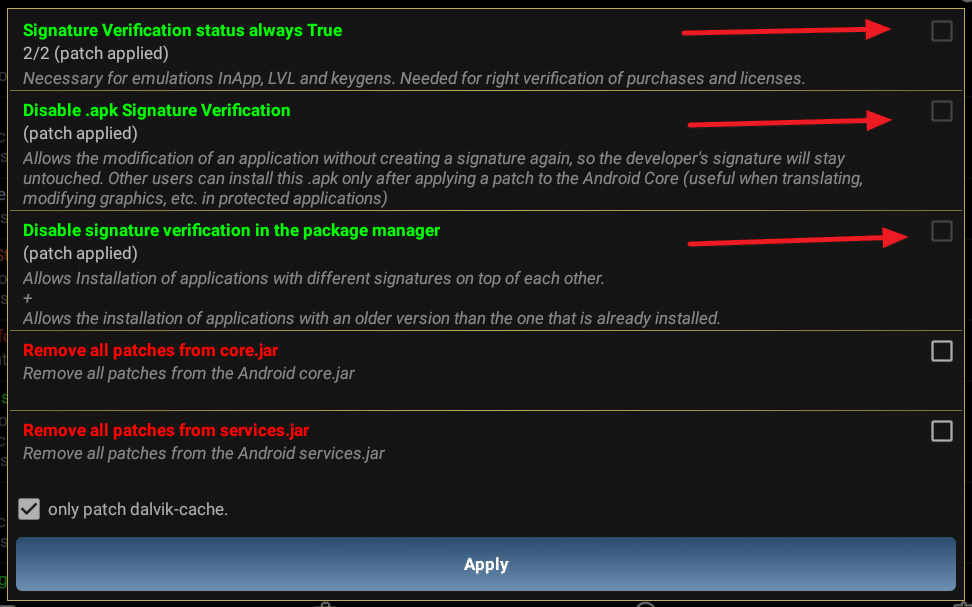
Follow these steps to install the modded Google Play Store.
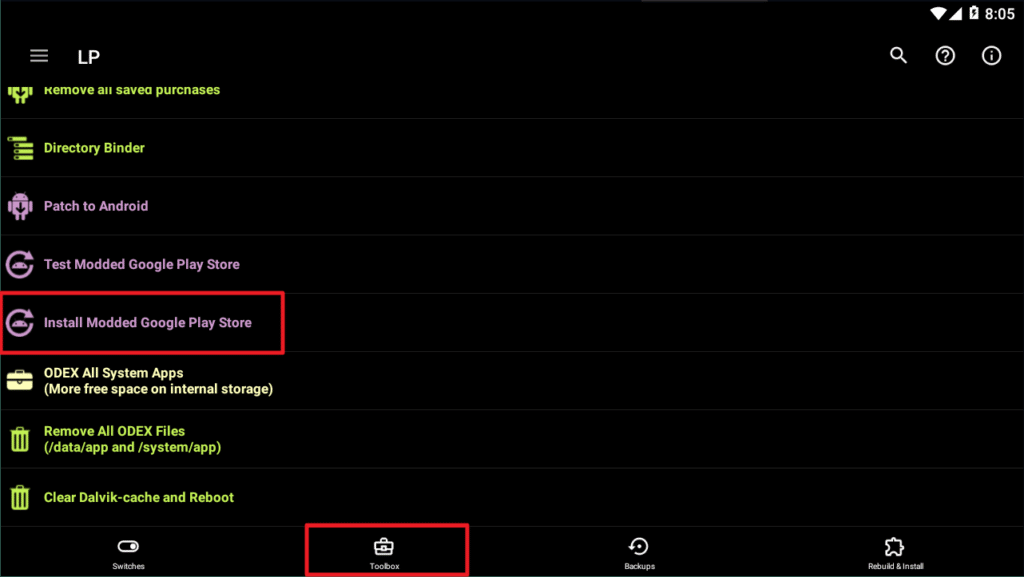
Continue with the process, select the version you want to install, confirm your selection and you are done.
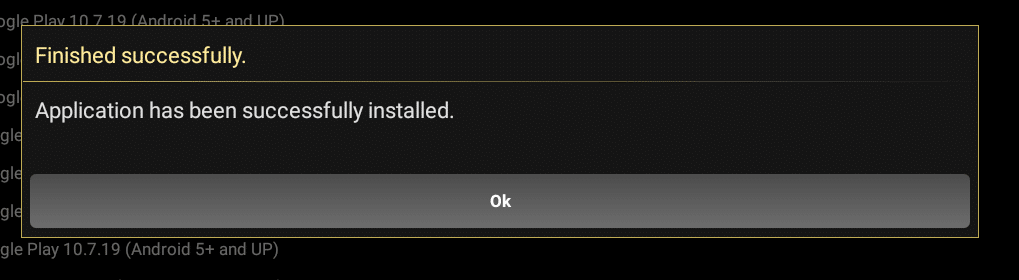
Congrats! You managed to install the unofficial Play Store on your device 😀
Now, open Google Play, buy any paid app and click the “cancel payment” button. The payment will be canceled, but the app will remain active on your device. Now you can download paid games and apps for free. You can use this guide: How to Request Refund on the Google Play Store: Easy Guide
Remember, you can return money for the purchase of the application in this way only once and within 15 minutes!
Some Legal Ways to Download Paid Games and Apps for Free
To summarize, we will talk about the moral and legal ways to get paid Android apps for free. If you want the app but don’t want to root your phone or hack them, try these tips:
1. Discounts and promotions – It’s worth checking out these sites AppSales and BestAppSales, which display all the promotions in Google Play that are currently active, to make it easier for you to stay up to date with what’s new and free.
2. Alternative — to find programs like the one you want, AlternativeTo.net is a great website to use. Simply head over and type in the name of your desired program and then filter out only free software in the results.
3. App of the Day – Install MyAppFree and learn about new apps that are free for the day.
I hope this guide on how to download paid games and apps for free was helpful. What ways do you know for free downloads of paid games? Share your opinion by leaving a comment at the bottom of the page. Perhaps your message will be useful and will help other users make a decision.





