Table of Contents
Apple released iOS 15, which added new features and brought a lot of suffering for those trying to figure out how to unlock the activation of the iPhone since many popular programs do not support the system’s latest version. In this material, we will discuss a simple way to help return access to a vaporized smartphone.
The Activation lock status, which we will bypass, means that the smartphone is already linked to your Apple ID account, and you will not be able to use it or make any changes until you log in to the specified account and exit it in the settings. Simply put, nothing can be done without a password unless you bypass the activation of the iPhone in another way.
READERS’ UPDATE: Our readers suggested that Bypass iCloud activation using Dr.Fone – Screen Unlock (iOS) works great.
Method 1: How to bypass iCloud activation through DNS
Here is the complete video tutorial that you can use.
The steps are straightforward:
- Enter the new DNS server as 78.109.17.60.
- Tap on “Back” > “Done” > “Activation help.”
- Congratulations, you are now connected to my server.
- Press the Menu button at the top-right of your screen and select “Setting.”
- Browse several apps like YouTube, Mail, Maps, Games, Social Media, User Chat, and Videos.
- Which application can you answer your inquiry regarding the phone’s owner? Choose that application.
Method 2: Bypass iCloud activation using Dr.Fone – Screen Unlock (iOS)
Working checked on 01/01/2024
Whether looking for tools to unlock iCloud or bypass activation, Dr.Fone – Screen Unlock (iOS) is the most trusted and used by millions because it works quickly without glitches. Dr.Fone – Screen Unlock (iOS) is a compelling software for Windows and Mac. Its simple interface means you can easily bypass iCloud without the hassle of other tools dissuading us. Wondershare has always maintained our trust, making it easy to download Dr.Fone – Screen Unlock (iOS) now.
Download Dr.Fone – Screen Unlock (iOS) <- GET BEST DEAL ON DR.FONE HERE
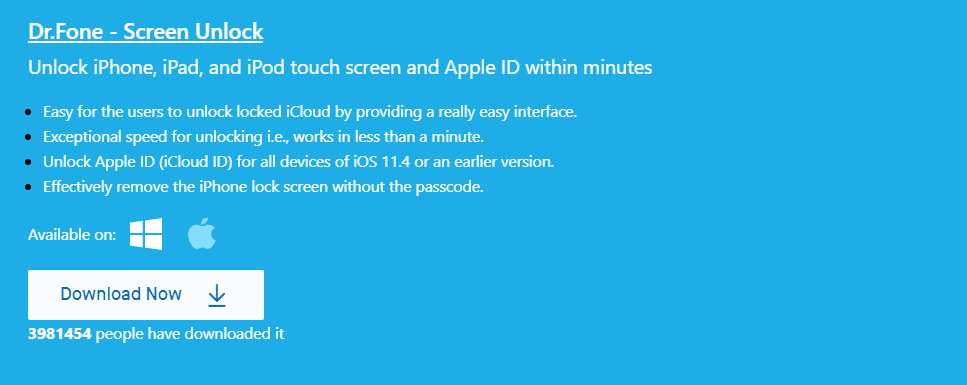
Step 1: Connect your iPhone to the system and launch ‘Dr.Fone.’ From its home, select the ‘Screen Unlock‘ section.
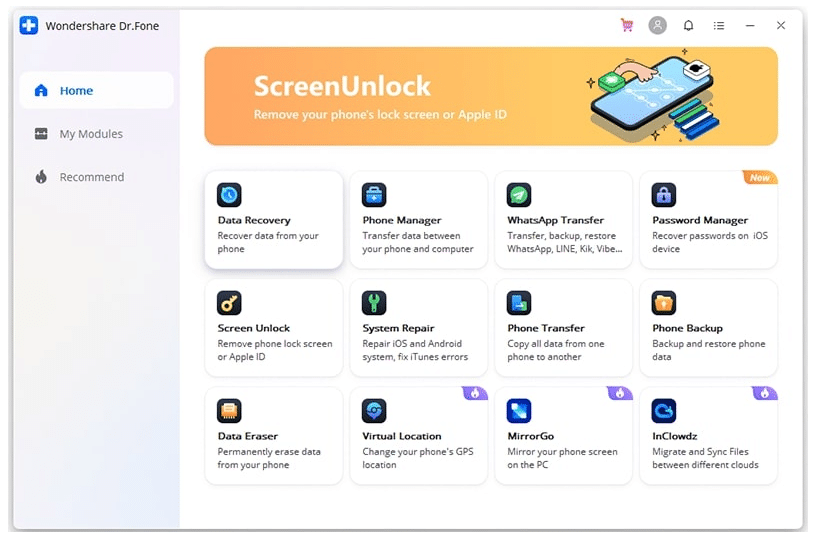
Step 2: Click Unlock Apple ID.
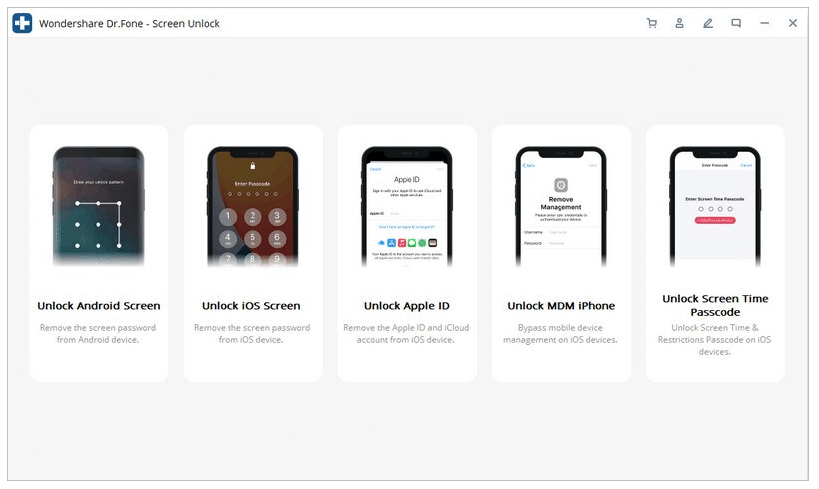
Step 3: Click ‘Remove Active Lock.’
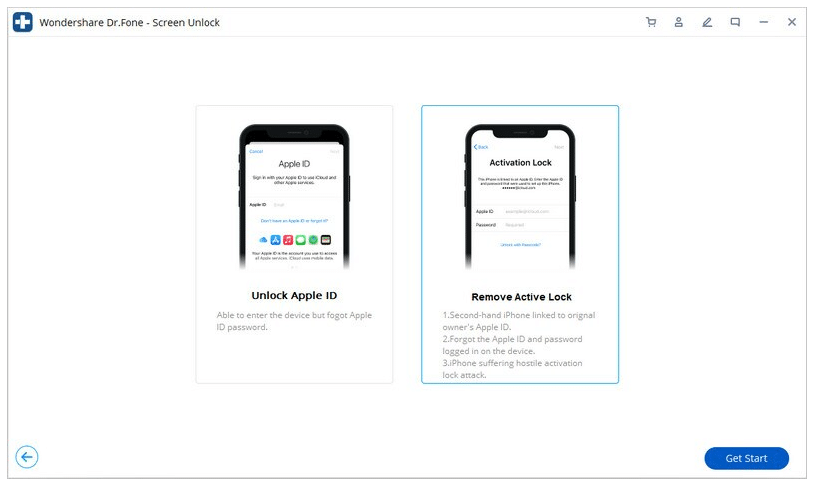
Step 4: Jailbreak your device using this guide:
If you are a Windows user: How to Jailbreak iOS on a Windows computer
If you are a MAC user: How to Jailbreak iOS on a macOS: 10 Easy Steps
NOTE: Jailbreaking a device on MAC is very easy compared to Windows. So, if you own both try using MAC.
Step 5: Once JailBreak is complete, click Finished Jailbreak.
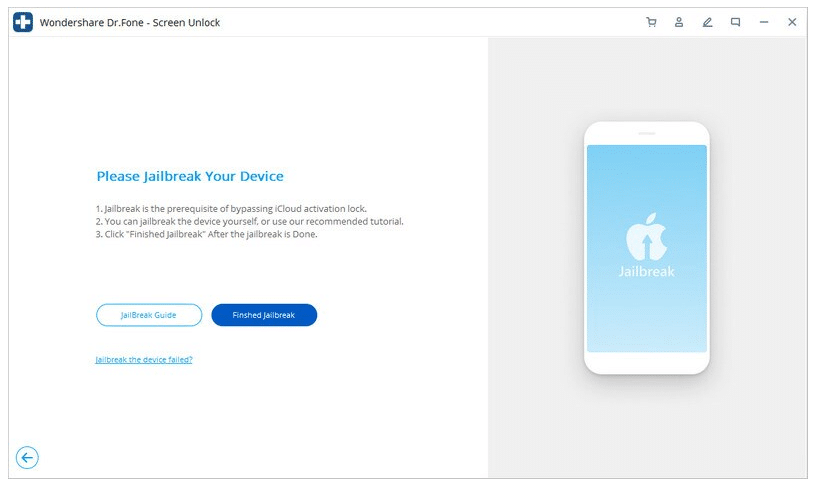
Step 6: Accept the terms and connect your iPhone to the computer. Confirm the model is correct and click Start Unlock.
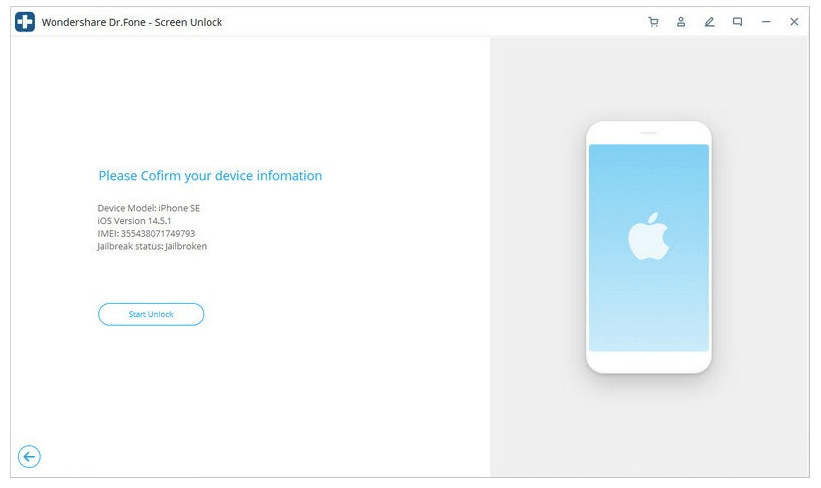
Step 7: The process will take some time.
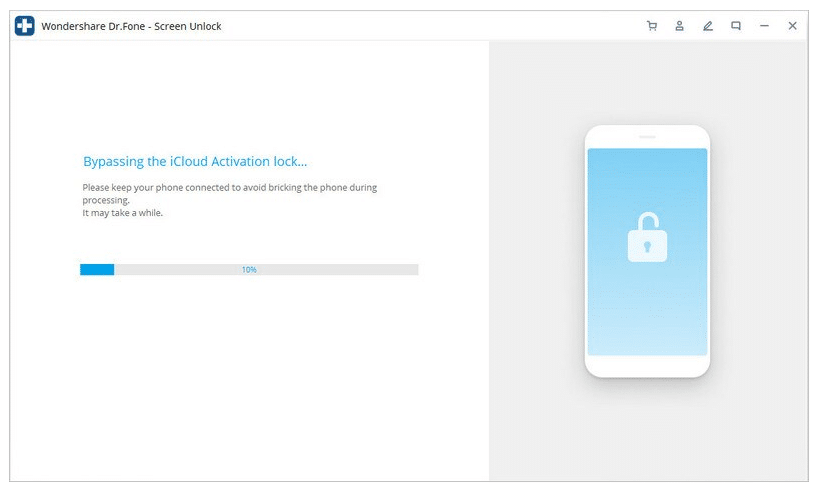
Please note: the only way to bypass activation lock without a previous owner or password is to jailbreak so that you will lose all data on the device during the unlocking process. Also, you will not be able to use a SIM card and log in to your Apple ID in the settings, but you will still have access to Wi-Fi (and hence the ability to write messages and call through instant messengers) and full access to the App Store to buy and download content.
Method 3: Bypass iPhone Activation Lock using FabPass Tool
Note that there are chances of success only if you are ready to sacrifice the data stored in the device’s memory and configure it as new. To do this, we will use the program PassFab Activation Unlocker. It is available for Windows and macOS but does not work with all smartphones, but only models from iPhone 5S to iPhone X on iOS 12 and later (up to the current version, iOS 15).
Download PassFab Activation Unlocker <- GET BEST DEAL ON FABPASS HERE<- Get the best deal on FabPass tool here
Part 1: Connect Your iDevice to Computer
1. Download and install the program on your computer, and then make sure you have activated the license to access all functions.
2. Connect your smartphone to your computer using a Lightning cable and launch the Activation Unlocker.
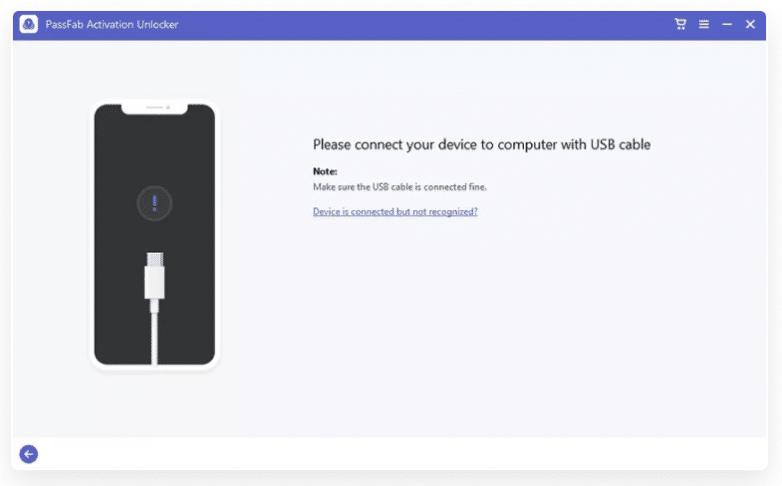
3. On the home screen, select “Remove iCloud Activation Lock.”
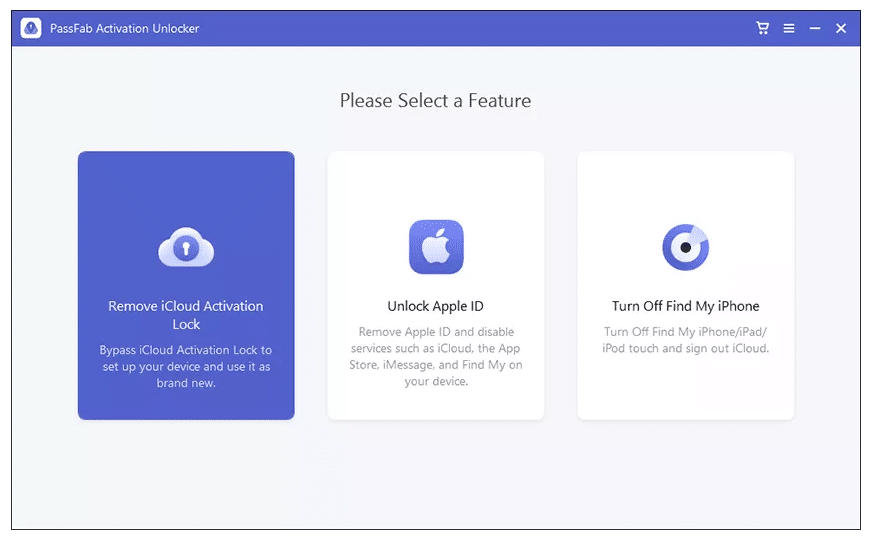
4. Confirm your agreement with the program’s terms of use and click “Next.”
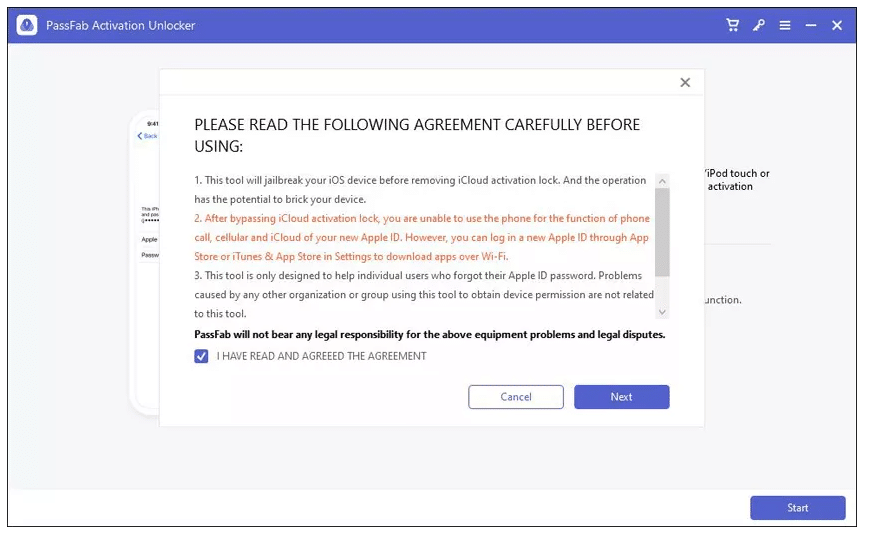
5. Make sure the smartphone trusts the computer (use a passcode or Face ID / Touch ID).
Part 2: Jail Break Your Device
Next, the process is slightly different depending on the computer’s operating system. On the Mac, the checkra1n utility will run and guide you through the entire process of flashing the device. The Windows version, due to the features of the OS, will require the creation of a bootable flash drive for jailbreaking.
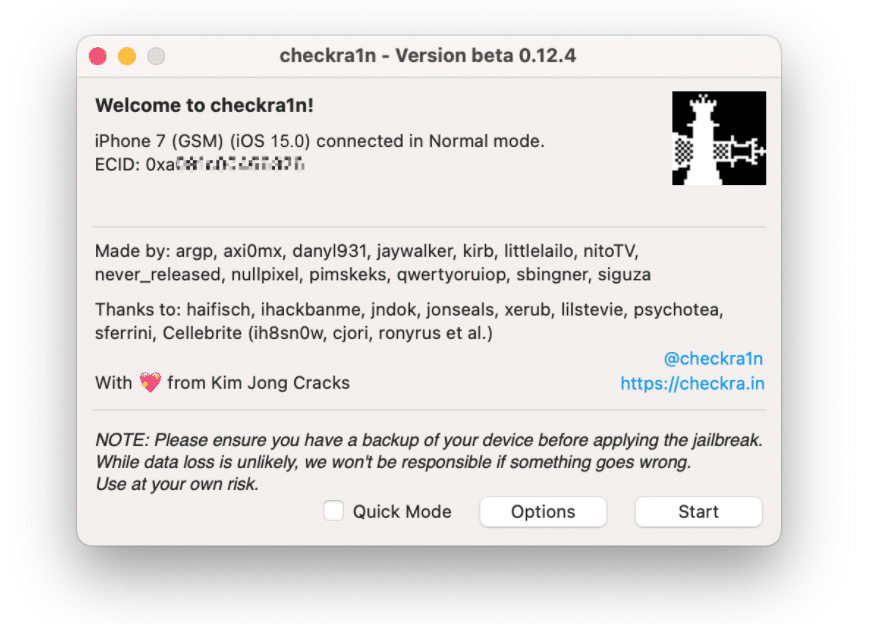
In both cases, you will only need to follow simple on-screen instructions to enter the smartphone into DFU mode and jailbreak the device.
Jail Break Your Device on Windows
- As soon as your device is connected, the FabPass tool will automatically download the jailbreaking software for you.
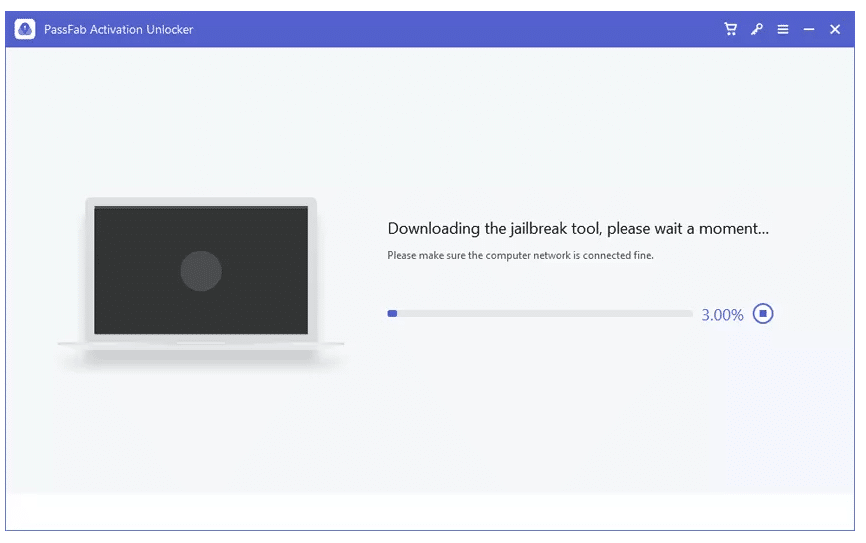
2. Insert a USB flash drive to burn the jailbreak environment.
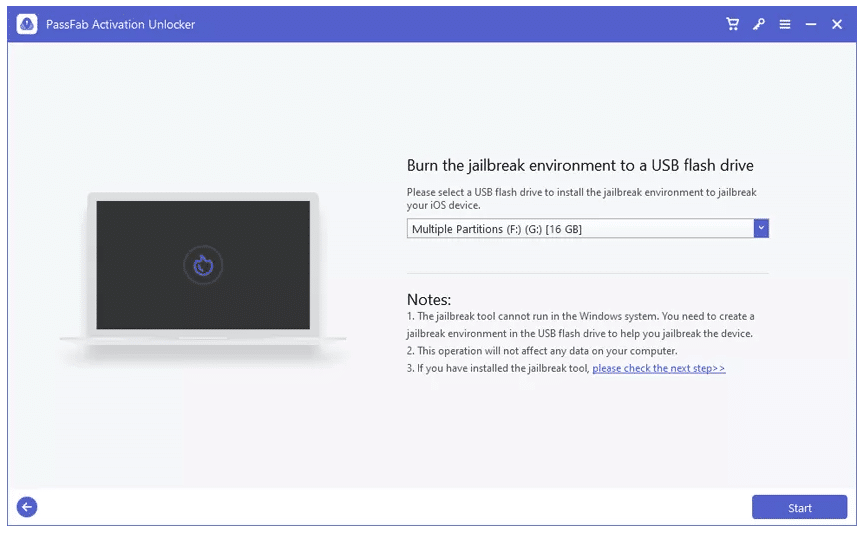
3. You’ll see a pop-up window that reads, “Jailbreaking your device will erase all data on your USB flash drive. Are you sure you want to continue?” Just click “Yes,” and the process begins.
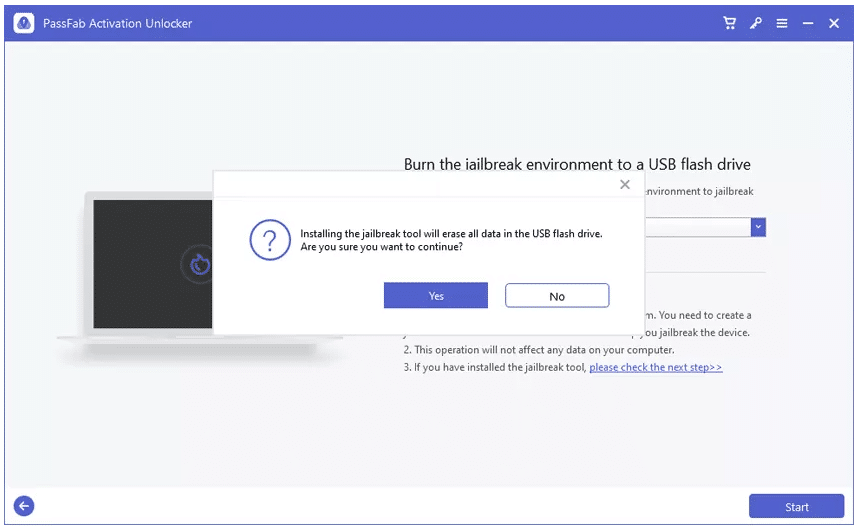
4. Activation Unlocker will start burning the jailbreak environment to your USB. It may take a while to complete this process, depending on the speed of your device.
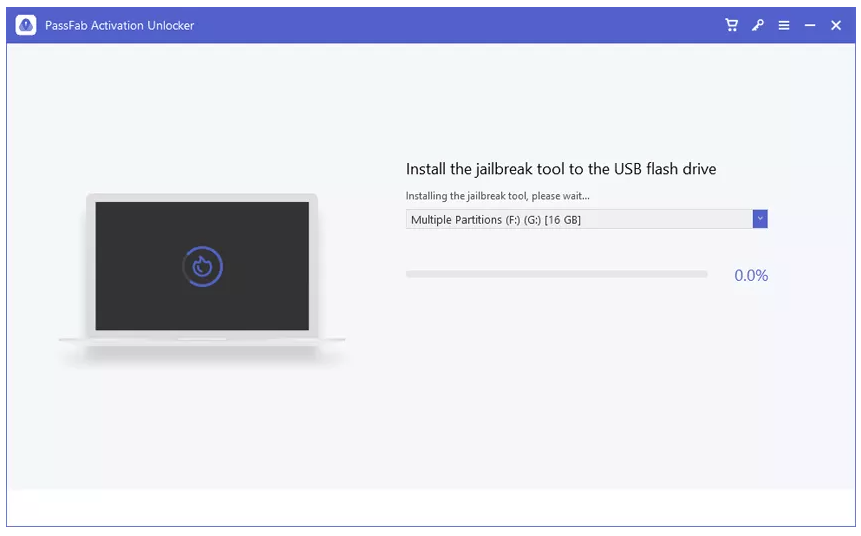
5. Once the jailbreak environment has been burnt successfully, check the tutorial on the interface to learn how to jailbreak your iDevice. Or you can scan the QR code and view it on another phone. Or check How to Jailbreak iDevice on Windows“. Then follow the tutorial to jailbreak your device.
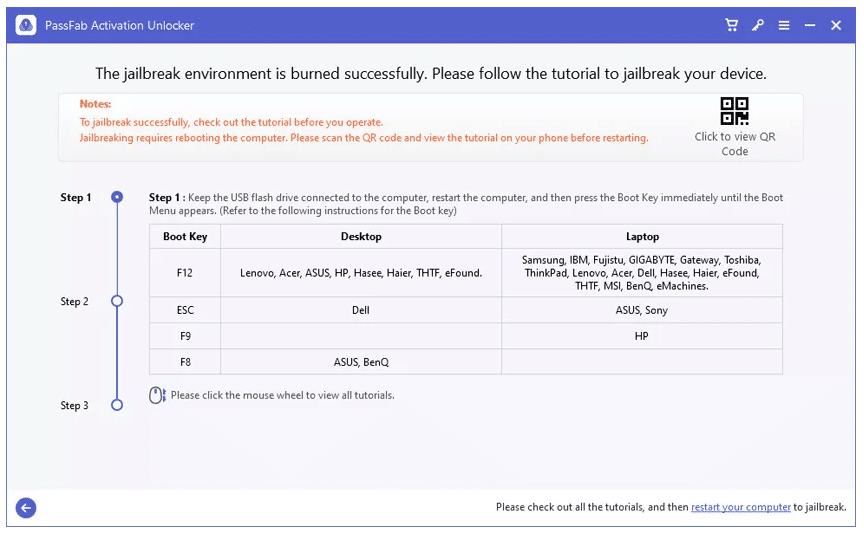
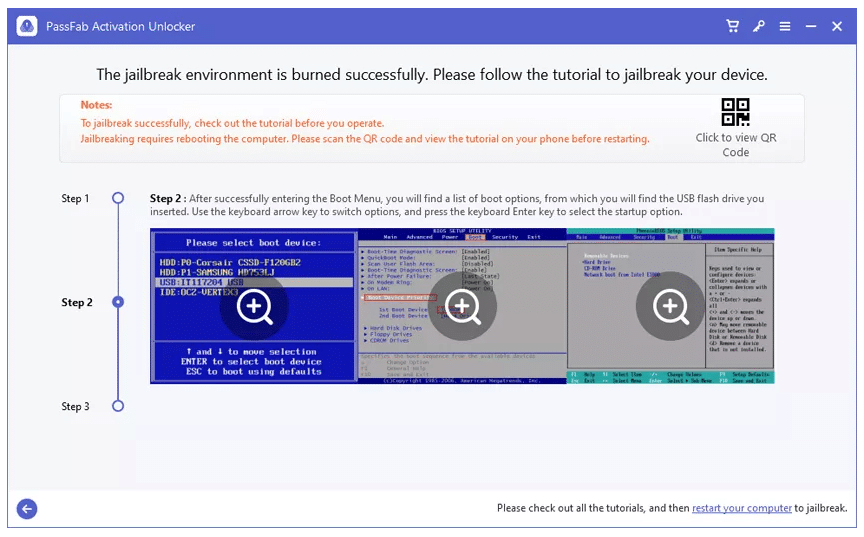
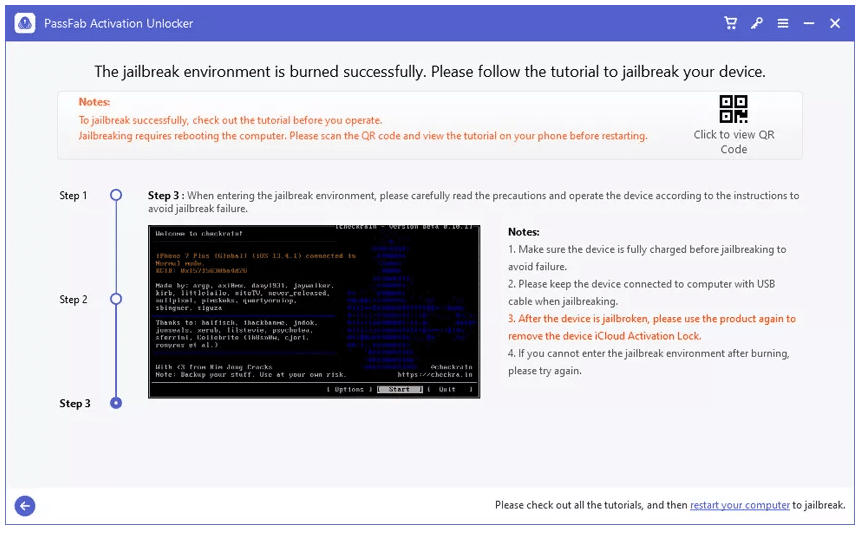
Jail Break Your Device on MAC
1. Once connected, the program will find the jailbreak tool for you. This process shouldn’t take more than a minute.
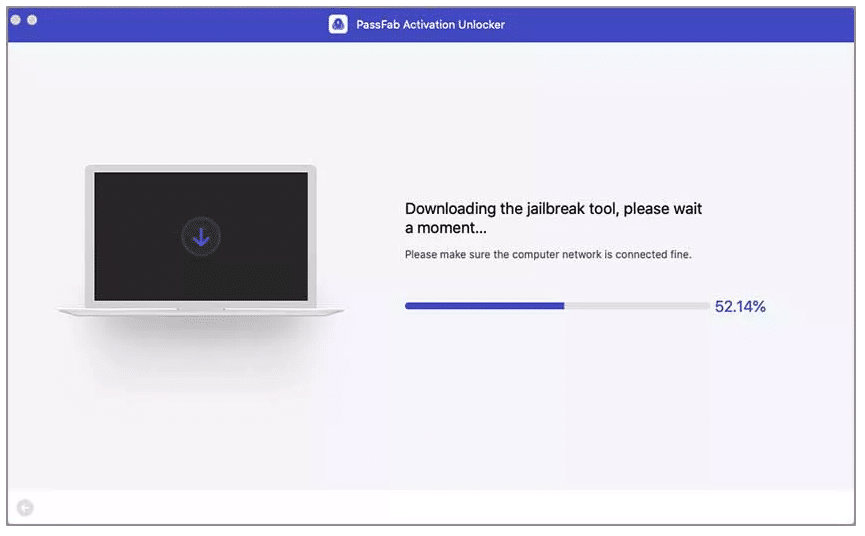
2. After downloading the jailbreak tool successfully, click Start Jailbreak, then follow the prompts by the jailbreak program to jailbreak your iDevice.
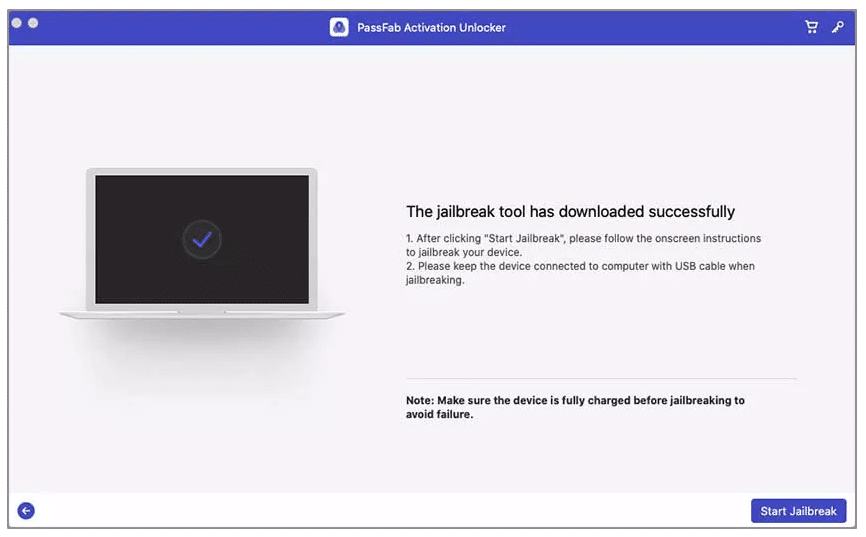
Part 3: Remove iCloud Activation Lock
1. After jailbreaking and successfully resetting your iCloud activation lock, click on “Start” and wait a few minutes until it’s done.
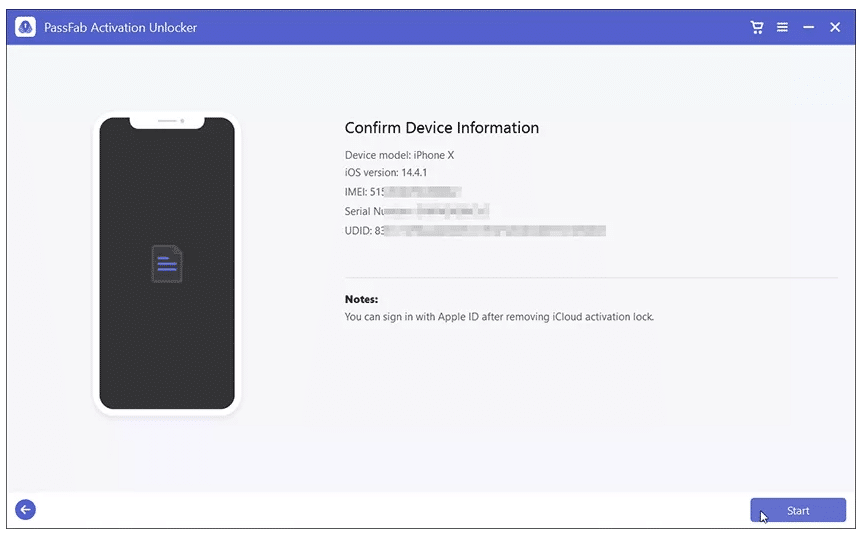
2. Whew! The iCloud activation lock has been removed. Click Done to continue.
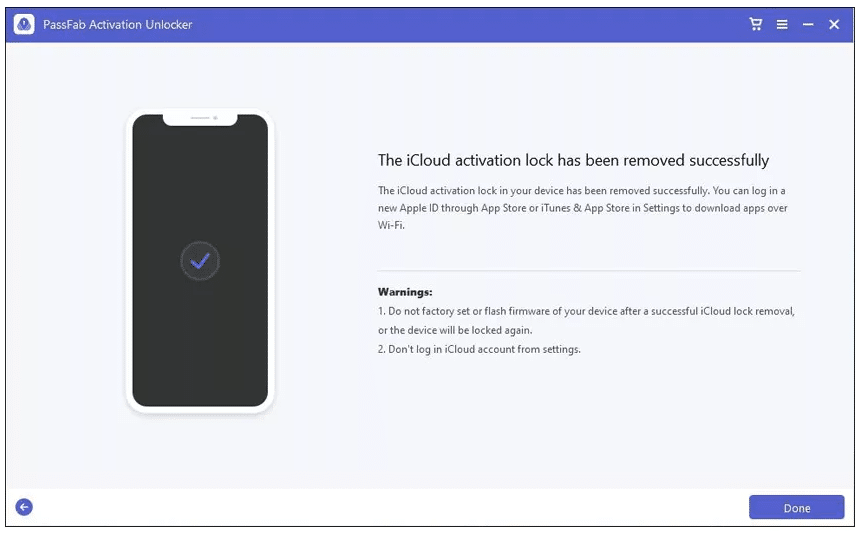
You can now avoid the iCloud activation lock when setting up your iPhone. Please note that you can either log in with your Apple ID from the App Store or download applications from Settings over WiFi.
Here is a guide you can use- How to jailbreak iOS 14 using Checkra1n tool on iPhone and iPad: 7 Easy Steps
When the smartphone restarts, you will be able to complete the activation reset through the PassFab utility. And that’s it: you successfully bypassed the lock and returned access to the smartphone.
Conclusion
Dr.Fone Activation Unlocker is a fast and straightforward assistant when it is impossible to activate the iPhone by standard methods (password recovery from Apple ID, contacting Apple technical support or the previous owner, etc.). It provides detailed instructions, with which it will not be challenging to unlock the smartphone from the account.
There are a couple of cons. First, you will not save the previously saved data on the device (but you can leave a backup if you suddenly remember the password). Secondly, to use all the program features, you will need a license, the cost of which starts from $39 (Windows) or $45 (macOS). However, the license is not limited by the number of applications on a particular device, so you can again use the software without a surcharge if you accidentally restart the smartphone or otherwise reset the firmware, which is why the activation lock will return. You will again have to unlock the iPhone from the old Apple ID.






12 Comments
Second method worked like a charm.
PassFab was worth the money. Thanks for the guide Ruby.
Stay Healthy!
Thanks Dan!
You take care as well 🙂
You rockkk!!!!
Pass Fab worked for me as well.
Thanks Ruby
Thank you!
Love from India 🙂
The only tutorial on the internet that actually works. Any way to pay you as a token of appreciation?
Thanks,
J
Hello J,
Thank you.
Yes, of course! You can follow the red button on our about page here.
https://techrechard.com/about-techrechard/
Thanks again!
Hello Ruby.
THANKS FOR THIS AMAZING GUIDE!
@PassFab made it easy!
Much love!
Thank you, Kate! 🙂
Thanks Ruby for this awesome tutorial.
Cheers!
Thanks Ruby. But the process is too bulky. Somebody restored my iPhone 6s the only problems I forget my apple id and upgrade iOS 14 to 15. So how can I downgrade the current ios 15 to 14. And then can I bypass the phone. Tnx Mr Ruby.
Hello Ali,
Here is the guide that you can use to downgrade:
https://techrechard.com/how-to-roll-back-from-ios-15-to-ios-14/
Let me know if that works out for you.
Thanks