Table of Contents
Did you accidentally forget the passcode of your iPhone? In this article, we will learn some Easy Steps to reset passcode of your iPhone. After Apple added alternative ways of unlocking the screen using Touch ID and Face ID, there is a high probability of forgetting your iPhone password and require measures to reset passcode.
A few days back, I Forgot Passcode of my iPhone 11. I dug deeper and finally came across this third-party dedicated app for macOS and Windows, allowing you to reset your iPhone or iPad passcode quickly.

Forgot Passcode of your iPhone? Easy Steps to Recover Passcode
You can also read: How to run iOS on a computer? A Complete Guide
The utility is called Tenorshare 4uKey and can reset passcode and remove Apple ID and iCloud account from the device, and disconnect it from the corporate MDM system. It works so simply that even an unprepared user can cope with a passcode reset. This is its main feature since advanced users probably know how to do all this using iTunes.
How to Reset Passcode of your iPhone?
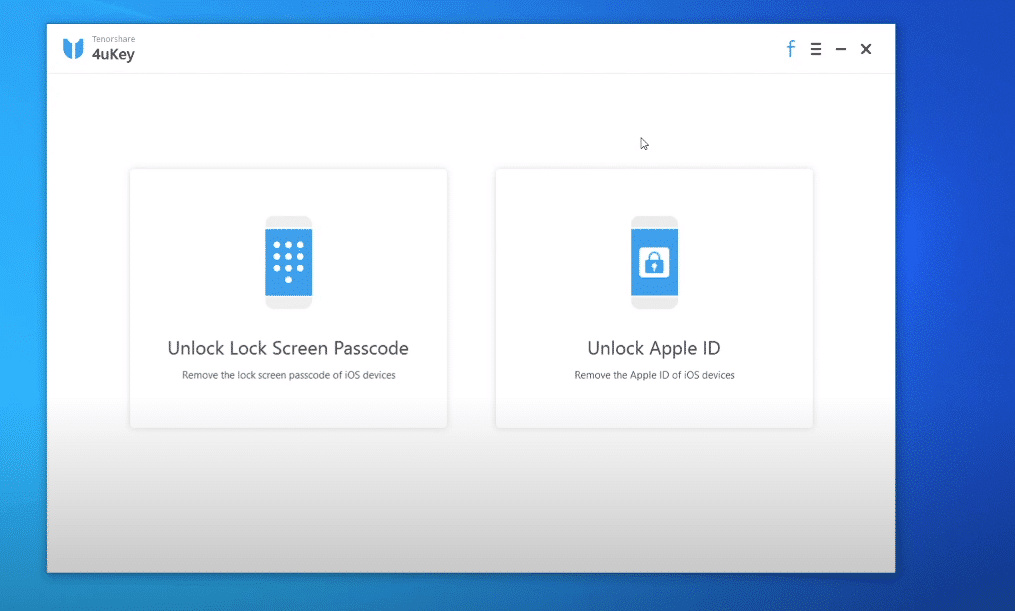
Step 1: To unlock iPhone, download the utility to your Mac or Windows computer. After installation, the program will immediately prompt you to connect your iPhone/iPad to reset passcode. Click on the Start button.
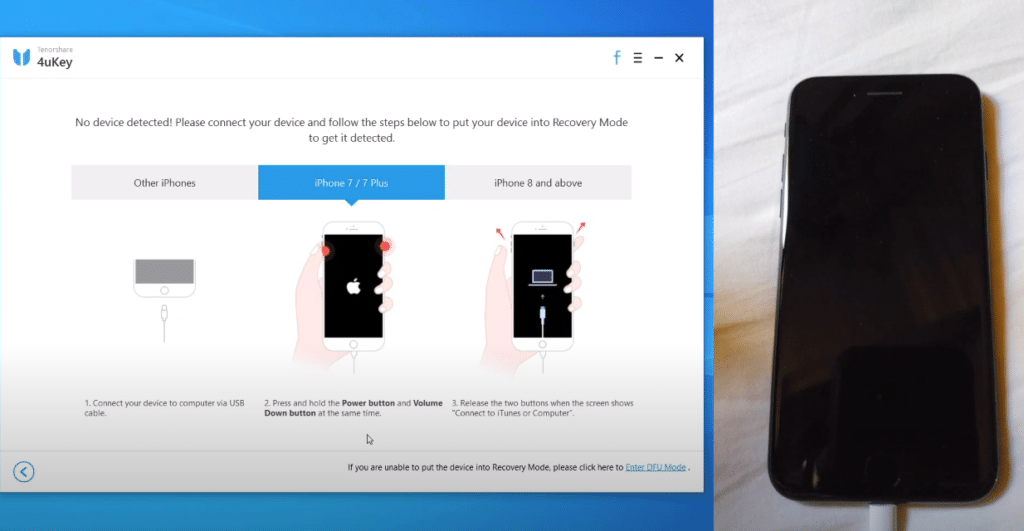
Step 2: As soon as you press the Start button, Tenorshare 4uKey will download the latest version of iOS – it will help you reset passcode of your iPhone. After the firmware is downloaded, the password will permanently be removed.
Step 3: Wait for the device to be detected.
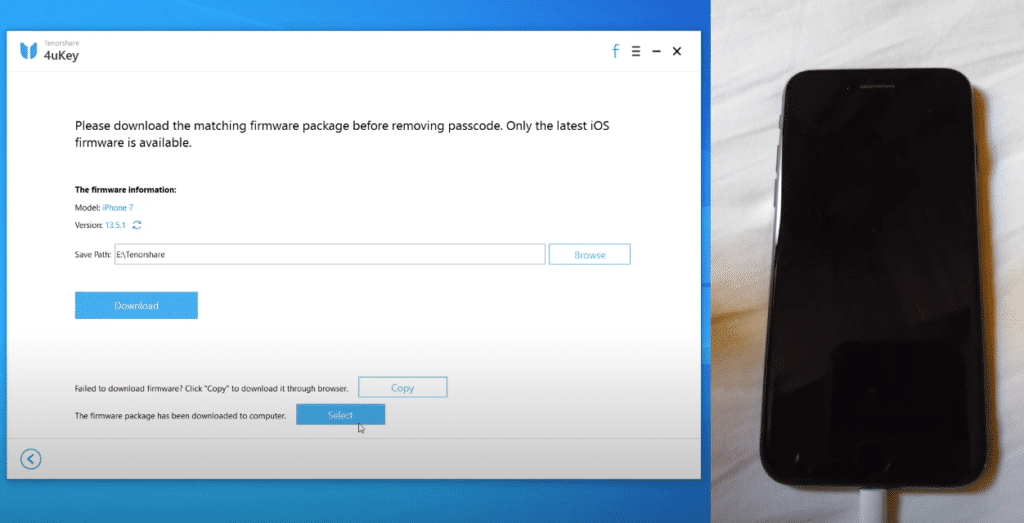
Step 4: Download the firmware
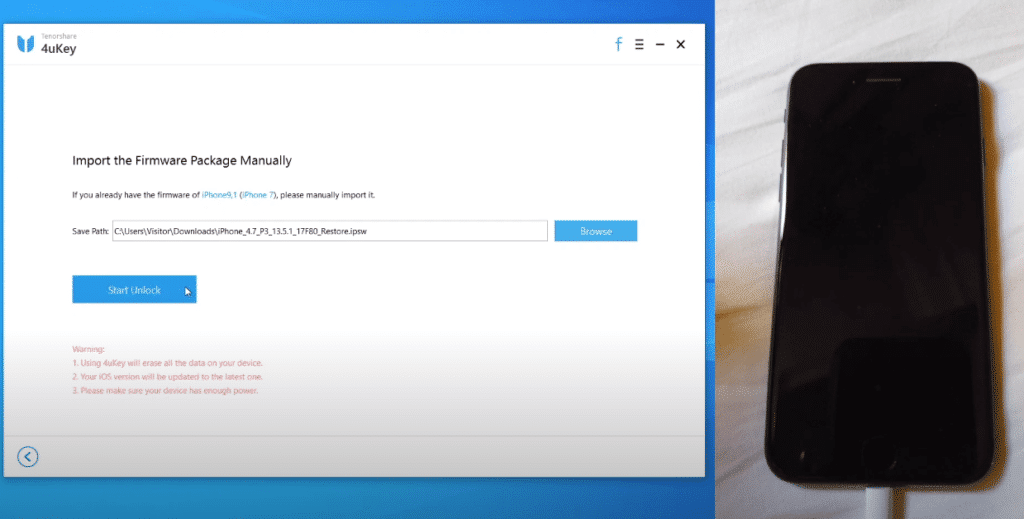
Data is often ignored because passwords are usually forgotten from devices that have not been used for a long time, and the information that remains there is no longer needed since it has lost its relevance.
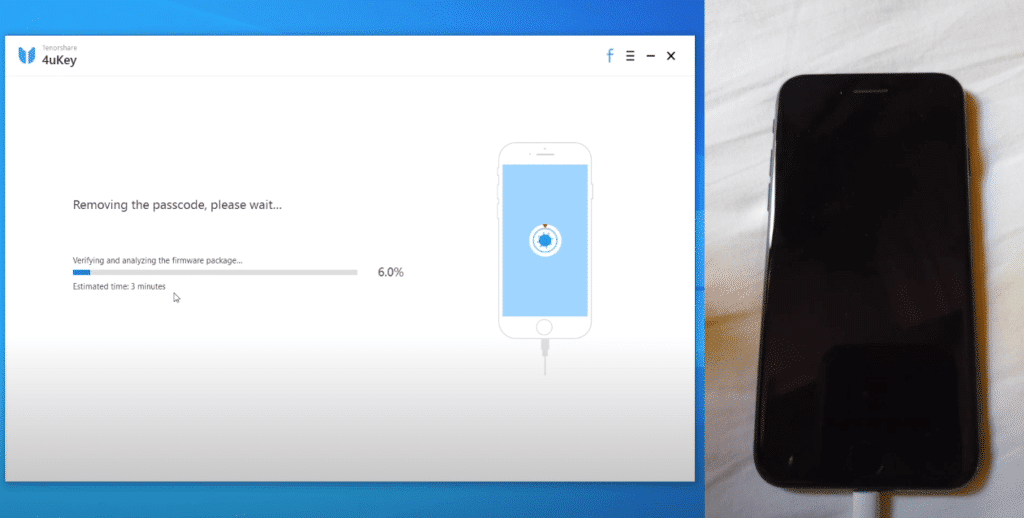
Step 5: After downloading the firmware, the passcode reset process will begin.
The program only removes the forgotten passcode, so the owner will have to log in with their Apple ID and password anyway after the hard reset is over.
BONUS: Even if you do not forget the passcode, you can use the utility before selling your iPhone. This is a good tool for removing all personal data from your iPhone, which excludes data recovery after a reset even by third-party applications. For example, you can delete all of your iCloud account data.
How to permanently delete your Apple ID Data?
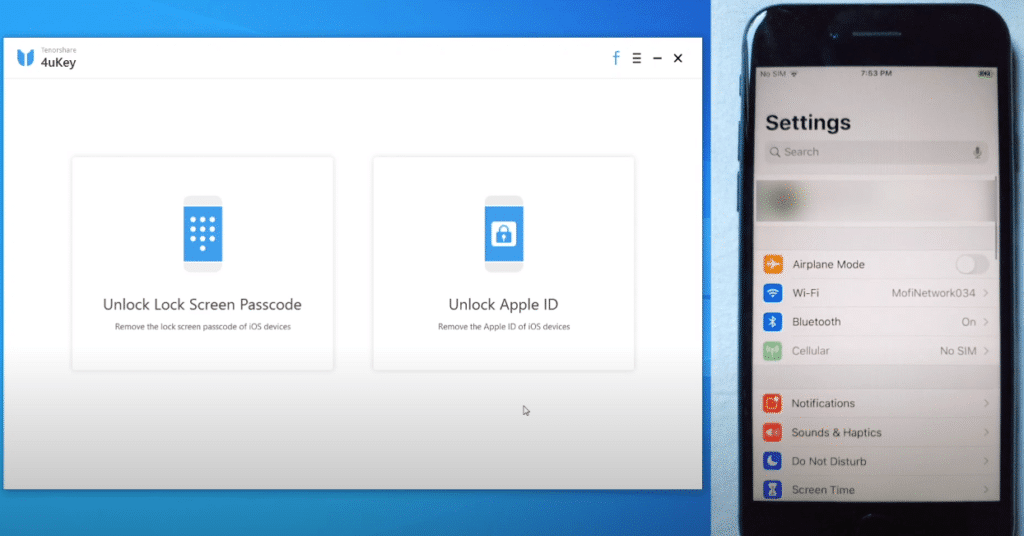
Step 1: The utility also allows you to delete Apple ID data. Attach your iPhone, and click Unlock Apple ID.
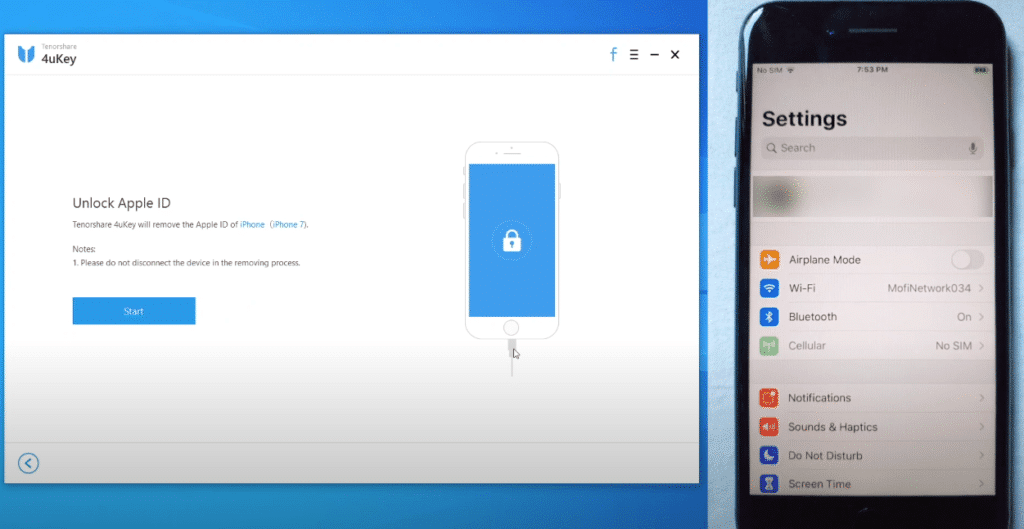
Step 2: Simple, click Start. Owners of corporate devices restricted from using the iPhone due to the program MDM will appreciate bypassing it and using the phone as usual.
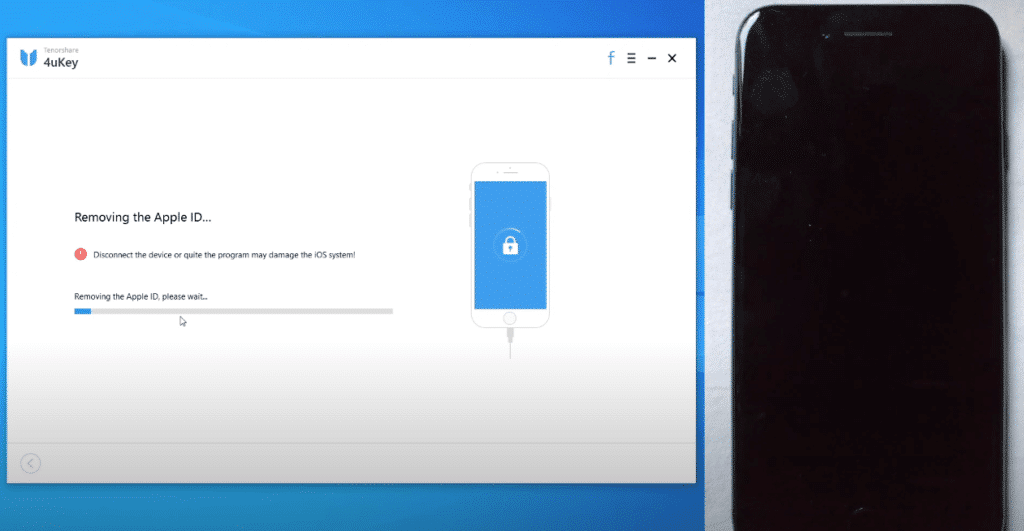
Some people use iTunes to reset passcode. However, iTunes sometimes gets errors that you can’t recognize without Google, and sometimes you can get a “brick” after recovery. It’s one thing if you have been using an iPhone for a long time and know-how to get out of this situation, but what if the user is less prepared? For example, the older generation is not so easy with iTunes.
You can either download a free trial version or buy a Mac or Windows utility on the program’s website. The app supports the latest iOS 15 and iPhone 12.
Download password reset app for iPhone and iPad.
Here are some other common errors that you can face during your journey with iPhone.
iPhone won’t boot or show a black screen? Here’s how to fix it with ReiBoot Tool.
How to Compress Photos on iPhone and Free up Space?
Wallpaper Automation on iOS: 3 Easy to change Wallpaper with Time of Day
How to Save Free Space on iPhone? App Store Discounts
Recover Jailbreak iOS 14: 4 Simple Steps
How to jailbreak iOS 14 using Checkra1n tool on iPhone and iPad: 7 Easy Steps
How to cancel a paid subscription on an iPhone or iPad?
Conclusion: Easy Steps to Reset Passcode of your iPhone
I hope this informative article on how to reset passcode of your iPhone was helpful. In case you face any issues, do leave your queries below.





