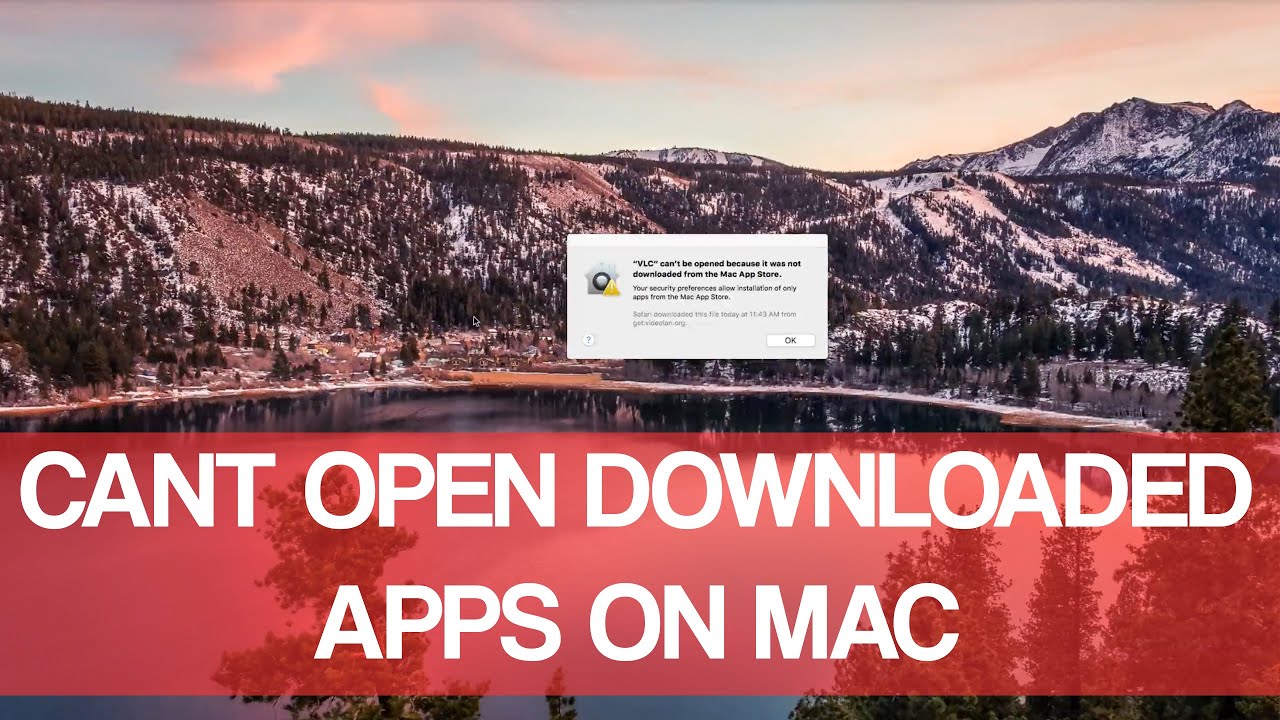If you download apps from the internet or other sources on macOS 10.13 and above, you may see a message that states “AppName” cannot be opened because it was not downloaded from the App Store.
Below we will tell you how to open such applications that were not downloaded from the App Store.
How to open apps on a Mac not downloaded from the App Store
To fix the “App.app can’t be opened because it was not downloaded from the App Store.” error messages on Mac, you must go to System Preferences and adjust your Mac security settings.
1. On the menu bar, click the Apple icon and then click System Preferences.
2. Select the Security & Privacy section.
3. Click the General tab.
4. Click on the lock icon in the corner of the window and enter your login and password.
5. Under “Allow apps downloaded from,” select App Store and identified developers.
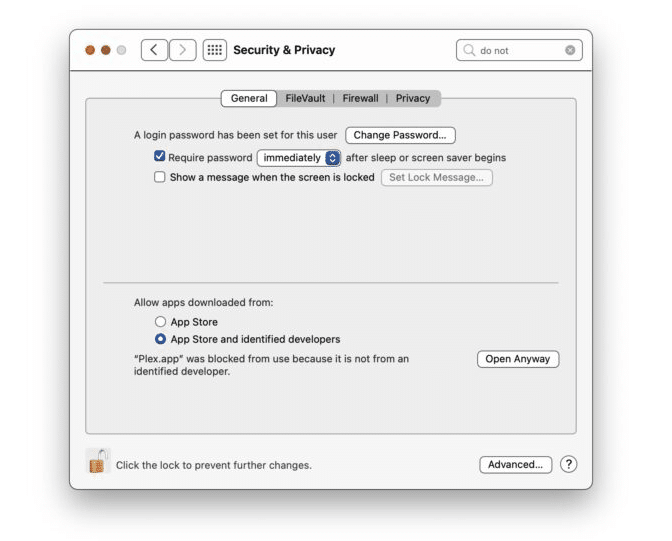
6. Close System Preferences.
You can also allow applications to be installed from any source. The app should now open. When you first open some apps, you’ll still see a warning message, but you’ll already be able to run them. We still do not recommend choosing an installation from any source, since applications can really contain malware.
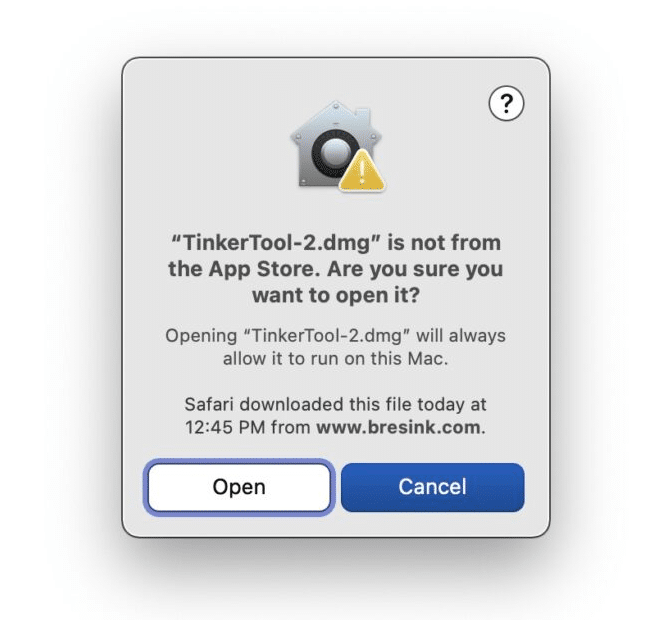
If you don’t want to see any warnings when opening apps, you can enable an option in macOS settings to allow apps from anywhere. However, this is not recommended for anyone who is only moderately tech-savvy (e.g. in case of limited environments or circumstances). Gatekeeper is a good protection tool that can help keep away malicious apps on your Mac. It’s important not to disable it because many people do not understand the risks.
There’s an easy way to bypass these security warnings one at a time by right-clicking on the app name and choosing “Open.”
Conclusion: How to open apps on a Mac not downloaded from the App Store
The “App can’t be opened because it was not downloaded from the App Store” error message is basically a modern variation of the older error encountered when being unable to open apps you tried to open that weren’t downloaded from the App Store or identified as known developers.
An error message may tell you the app is “damaged” and can’t be opened, while another rare message says to “download it again because it’s damaged.” Both are resolvable problems.
Did this fix the issue for you? Did you find another solution, or experience another trouble opening the Mac app? Please share with us in the comments your experiences.