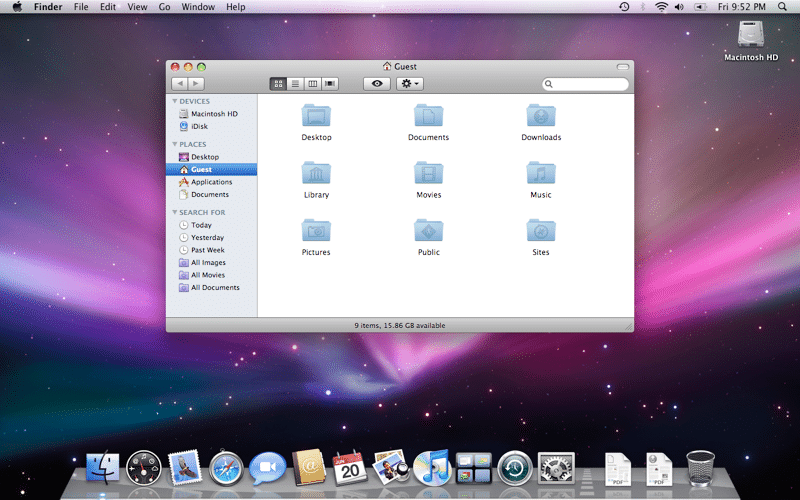Table of Contents
In this article, we will share the links to Download macOS X Leopard 10.5 DMG & ISO File for Virtualbox and VMWare
Mac OS X Leopard, released by Apple in 2007, introduced numerous features and enhancements to the Mac operating system. Here are some key features of Mac OS X Leopard:
Time Machine:
- Time Machine revolutionized data backup by providing an easy-to-use and automated system for backing up and restoring files.
Spaces:
- Spaces allowed users to create multiple virtual desktops, each with its own set of applications and windows, providing a more organized and efficient workspace.
Spotlight Enhancements:
- Spotlight search was improved with a more intuitive interface, enhanced search capabilities, and the ability to search for files on other networked computers.
Quick Look:
- Quick Look allowed users to preview the contents of a file without opening the associated application, making it quicker to view documents, images, and other files.
Stacks:
- Stacks provided a convenient way to organize and access files on the desktop, grouping them together in a visually appealing manner.
64-Bit Architecture:
- Leopard introduced widespread support for 64-bit computing, allowing applications to take advantage of increased memory and performance capabilities.
Core Animation:
- Core Animation provided developers with a framework to create smooth and visually engaging animations in their applications.
Boot Camp:
- Boot Camp made it easier for users to install and run Windows on their Macs, enabling dual-boot functionality for both macOS and Windows operating systems.
Dashboard Enhancements:
- The Dashboard was improved with the addition of Web Clips, allowing users to turn sections of websites into dashboard widgets.
New Desktop Backgrounds and Icons:
- Leopard featured a new set of desktop backgrounds and icons, contributing to an updated and visually refreshed look.
Enhanced Finder:
- The Finder received improvements such as Cover Flow view for visually browsing files and an enhanced sidebar for better navigation.
Network and Printing Improvements:
- Leopard brought enhanced networking capabilities, including improved AirPort wireless networking and improved printer setup.
- Mac OS X Leopard was a significant release that introduced a variety of features and improvements, contributing to the evolution of the Mac operating system.
Download macOS X Leopard 10.5 DMG & ISO File
This is a tutorial that will show you how to download and install macOS X Leopard 10.5 DMG & ISO File on your Mac.
Step 1: Download the latest version from below.
Step 2: Open the DMG file and follow the instructions on-screen to complete the installation. You can also burn the ISO file and use it as a bootable disk.
Download macOS X Leopard 10.5 DMG & ISO File
The macOS X Leopard 10.5 DMG & ISO File is around 7.84 GB in size. Download the Internet Download Manager tool and it will allow you to download big files in equal amounts of time without breaking your connection.
You can now use this macOS X Leopard 10.5 ISO file to install macOS X Leopard on Virtualbox and install macOS X Leopard on VMWare.
If you are looking for an old version of macOS. See here: How to get older versions of macOS: Download Catalina, Mojave, and more
Download Other Versions of macOS
Conclusion:
I hope you were able to download macOS X Leopard 10.5 DMG & ISO File. If you face any issues, please comment down below.